Zotac GTX 1660 Specifications
Here are the key specs for the card from Zotac:

One may have seen our GeForce GTX 1660 Ti review and will notice that although the two cards share the GTX 1660 nomenclature, the “Ti” matters. This non-Ti version has fewer CUDA cores and uses GDDR5 instead of GDDR6 as examples of how the GTX 1660 has a lower-end feature set that helps translate to lower costs.
Testing the Zotac GeForce GTX 1660
Here is our standard test configuration we are using for this GPU compute series:
• Motherboard: ASUS WS C621E SAGE Motherboard
• CPU: 2x Intel Xeon Gold 6134 (8 core / 16 Threads)
• GPU: Zotac GeForce GTX 1660
• Cooling: Noctua NH-U14S DX-3647 LGA3647
• RAM: 12x MICRON 16GB Low Profile
• SSD: Samsung PM961 1TB
• OS: Windows 10 Pro
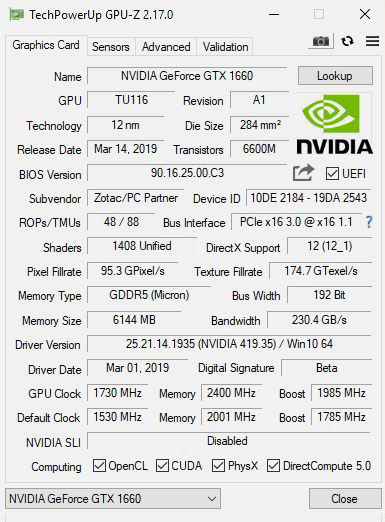
GPU-Z shows the primary stats of our testing the Zotac GeForce GTX 1660. The GPU clocks in at 1785 MHz and can boost up to 1985 MHz, and GDDR5 Memory at 2400 MHz. Pixel Fillrates run at 95.3 GPixels/s, and Texture Fillrate comes in at 147.7 GTexel/s. We also see a bump in onboard memory to 6GB vs the GTX 1650 at 4GB.
Software Used: Firestorm
ZOTAC supplies Firestorm for the GTX 1660 overclocking and various other settings, a monitor at the center will show different card performance numbers that allow the user to keep an eye on what the GTX 1660 is doing.

We set the GTX 1660 to several overclocking configurations with up to a 100 MHz boost, typically what we saw was the GTX 1660 often would reach thermal limits when under heavy loads and throttle down resulting in lower benchmark numbers than at stock configurations. When have seen this on other cards in this class also. We determined that overclocking the GTX 1660 for our benchmarks was simply not worth the speed increases and ran our tests at stock. A user can fine-tune settings for applications and create profiles which might be worth the time investment.
Let us move on and start our testing with computing-related benchmarks.




Some of these pictures seem to be from a Gigabyte 1650 and not this GPU?
95% of the content on this site is solid, but many of these “reviews” leave me scratching my head. Did no one look at these benchmark charts and realize that comparing a budget card to 15 high end cards and a couple of Kepler cards was incredibly unhelpful? This card is at the bottom of every benchmark! Why not compare it to cards in its range, I.E. 1060 and 1070? I mean this is the type of stuff you learn about in an intro stats class.