It is no secret that AMD holds a solid leadership position in the world of cryptocurrency mining. For many of our readers, NVIDIA GPUs have a good mix of gaming and deep learning training capabilities. After our extremely popular Monero mining series, which works well on AMD GPUs and Intel/ AMD CPUs, we started looking for a cryptocurrency mining application for NVIDIA GPUs. We re-discovered Zcash mining.
Several months ago, we tried Zcash mining in Docker and even published Docker containers for CPU mining. Although we have CUDA enabled Monero mining containers, they performed well, but not significantly better than CPU mining. When we built a new image with Pascal GPUs we found that NVIDIA GPUs can keep up profitability in-line with using AMD GPUs to mine Zcash or Monero.
Editor’s Note: We ran this analysis on 20 May 2017 when Zcash’s coin ZEC was $104 USD to 1 ZEC. By the early morning Pacific time of 22 May 2017 that had hit $124. As this is about to publish it is currently at $248 USD to 1 ZEC. These markets fluctuate greatly.
Comparing NVIDIA Desktop Pascal GPUs for Zcash Mining
For this test, we are using the EWBF 0.3.3b miner. We are comparing all of the GTX series GPUs in terms of mining performance as well as power consumption. For the NVIDIA GTX 1070, GTX 1080 and GTX 1080 Ti we have both Founder’s Edition and overclocked variants. We did not test the GTX 1050 (2GB) and GTX 1060 (3GB) variants because they have significantly lower value for gaming and machine learning. We are assuming these GPUs are not dedicated miners and instead Zcash mining is something to utilize hardware while it is idle/ offset costs.
Cards Tested
Here is a list of cards that we tested. You will note that for the top three contenders we have both stock clocked and factory overclocked cards:
- GTX 1050 Ti: PNY Geforce 1050 Ti (4GB)
- GTX 1060 6GB: ASUS GTX 1060 6GB Dual-fan OC edition (stock clocks)
- GTX 1070 Founder’s Edition: EVGA GTX 1070 FE
- GTX 1070 OC: ASUS GTX 1070 OC STRIX
- GTX 1080 Founder’s Edition: EVGA GTX 1080 FE
- GTX 1080 OC: Gigabyte GTX 1080 G1 Gaming
- GTX 1080 Ti Founder’s Edition: Gigabyte GTX 1080 Ti FE
- GTX 1080 Ti OC: ASUS GTX 1080 Ti STRIX
We wanted to investigate whether buying overclocked cards was worth it for mining. If you are buying these cards and using them out of the box in Linux (for machine learning) then you do not have access to the nice Windows overclocking tools. Also, crypto mining generates 24×7 load so some of the aftermarket cooling solutions on the overclocked cards can be extremely advantageous. One other point to note is that larger cards like the ASUS STRIX models have PCB and coolers that rise well beyond the PCIe slots. That should be a consideration if you are thinking about these systems in rackmount enclosures.
Zcash Mining on NVIDIA Pascal GPUs: We Benchmark and Compare
There are a lot of user-submitted crypto mining benchmarks out there. Our methodology is simple. We ran these systems 24×7 for 72 hours and averaged the last 12 hours. That is an important feature because NVIDIA Pascal GPUs will throttle under heat so the first 20 minutes of mining can be much faster than full heat-soak. We have a nvidia-docker mining container to simplify mining so we can deploy it on our cluster machines and provide consistency.
Here is the raw mining performance which is a hash rate expressed in Sol/s with Zcash:
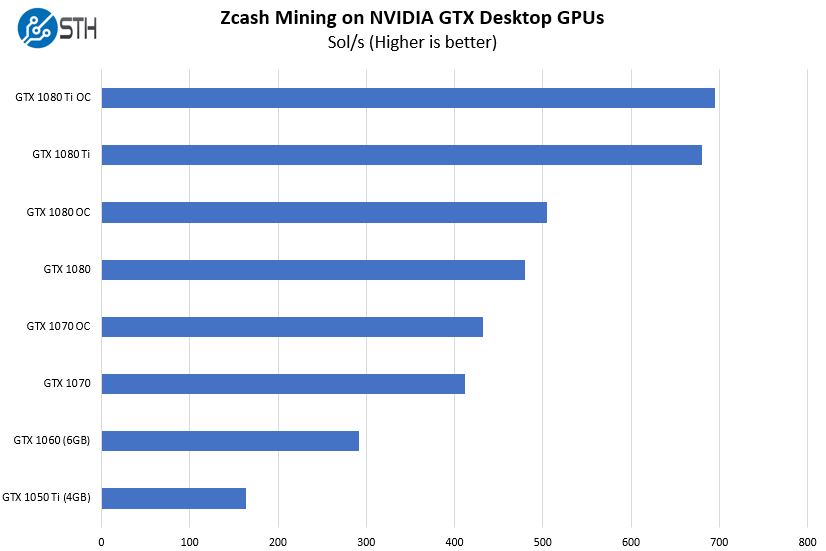
As you can see, factory overclocked cards to help add slightly more performance in Zcash mining. A direct result of improved hash rate is higher earnings per day. Note, this analysis was done on 20 May 2017 and it will have changed in the 48 hours until it was published, but these are good general guidelines:
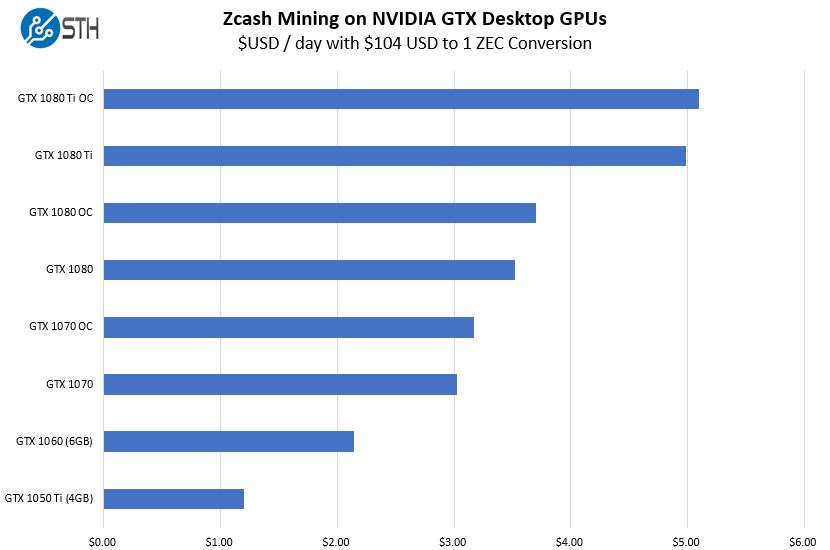
Buying a $700 GPU and having it earn $5/ day may seem great, but that is only looking at the earnings side of the equation. It does not look at the ongoing electric costs.
We also recorded power consumption during our testing both before mining, then after adding the GPU and having it mine for 60-72 hours. Here is what an average power consumption, per card, was for the final 12 hours of our observation period when the cards were thoroughly heat soaked:
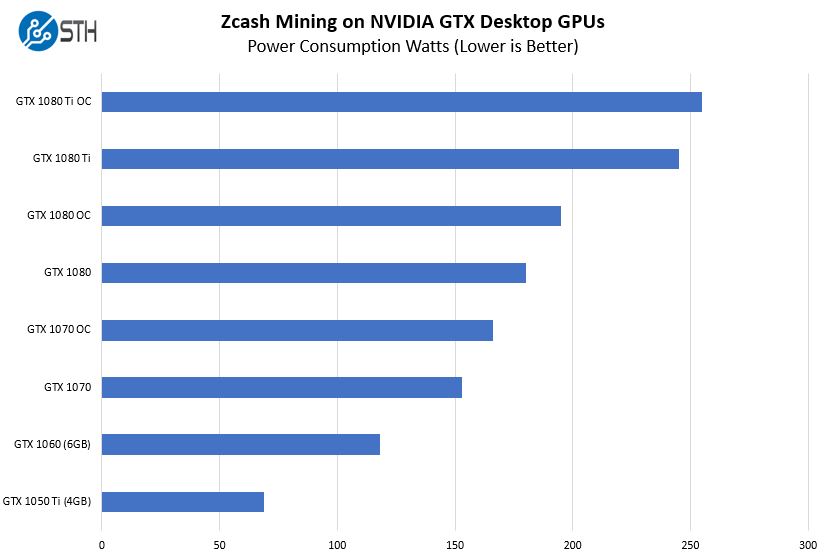
As you may expect, the larger cards to use more electricity.
Here is what that equates to (roughly) using $104 USD / 1 ZEC (Zcash) per month using “free” electricity:
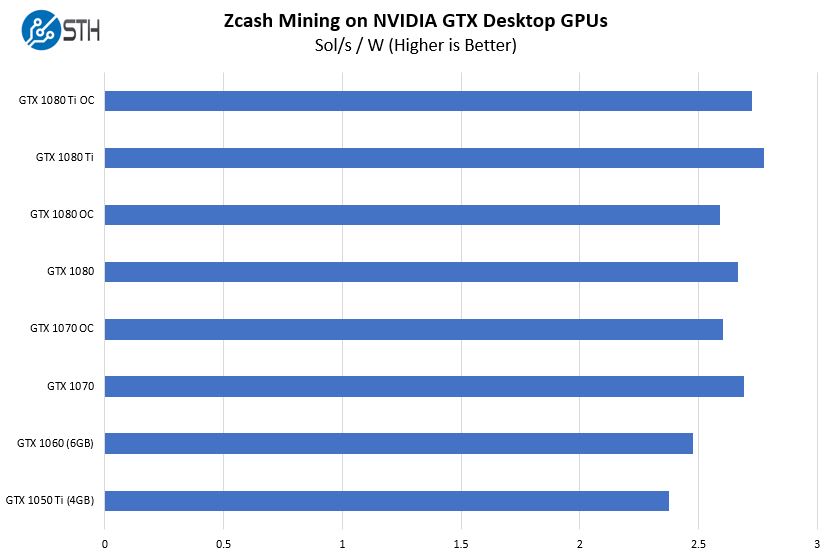
As you can see, the cards all hover between about 2.3 Sol/s / W to 2.7 Sol/s / W. Here is a zoomed in version using 2.1 Sol/s to 2.9 Sol/s to make the differences easier to size:
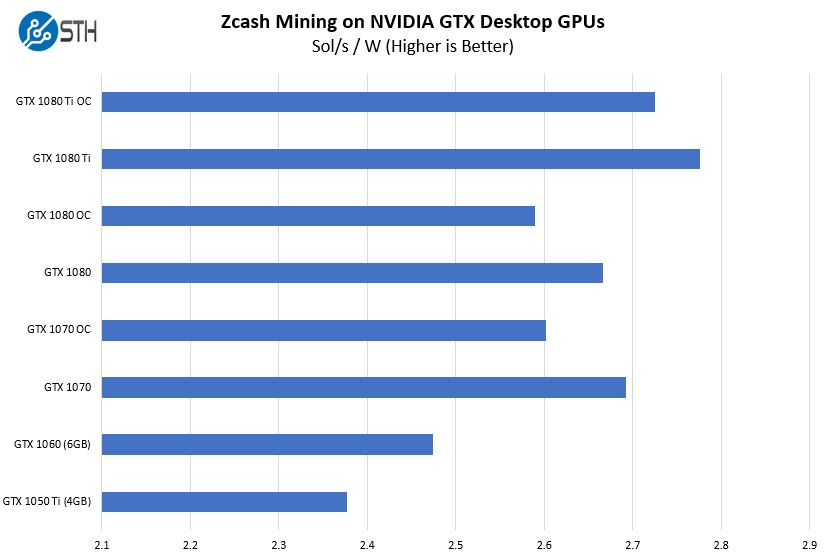
For those with inexpensive power, this is not an issue. For those with expensive power, it can be the largest recurring cost for Zcash mining. Using our power consumption and hash rate data, here is what profit per day looks like with $0.10/ kWh, $0.20/ kWh and $0.40/ kWh power:
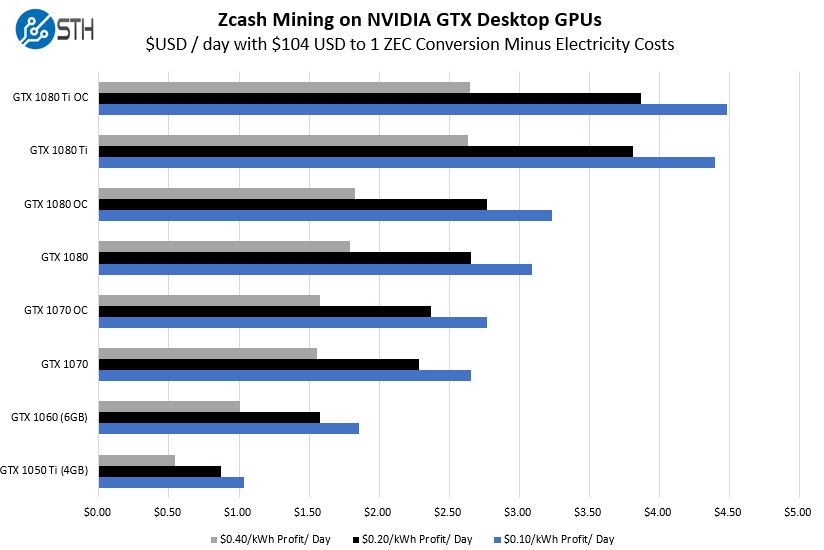
If you are mining where power is expensive (e.g. Northern California), then that will significantly hit profits. What this does not take into account is that if you are doing this in a home or office where you also need to pay peak pricing and air conditioning costs, the profitability can be much lower. On the other hand, if you are in a data center then you can easily plan for power and cooling costs.
Overall, we are seeing payback periods in the 3-5 month range for all NVIDIA GPUs excluding power and cooling costs. Given the volatility of the markets, expect this to have wild swings. For the STH readers who have machine learning clusters that may have periods of downtime, our nvidia-docker miner can help you earn some of your money back with mining.
How to Easily Mine Zcash using NVIDIA Docker
If you have a Linux CUDA compute machine available we highly recommend using nvidia-docker. Installing different CUDA versions for Zcash mining and deep learning frameworks and managing versions can be painful. Using nvidia-docker you do not have to worry about that.
As we have done for Monero CPU and GPU mining, we have an easy-to-use Zcash NVIDIA GPU mining instance using the popular EWBF v0.3.3b miner. One command and you can start/ stop miners targeting single GPUs and be mining in a matter of seconds.
Here is our guide: Containerized Zcash (ZEC) Mining with NVIDIA Docker
Since releasing this image about 10 days ago, it already has over 1500 pulls.
An Important Point on Zcash Pricing
All of these calculations can change based on mining difficulty as well as Zcash price fluctuations. Here is a view of what 1 December 2016 to 20 May 2017 Zcash pricing looks like via Poloniex (one of the larger exchanges):

As you can see, pricing has some fairly wild swings. As another example, this article was written Saturday, 20 May 2017 when the price was $104 USD to 1 ZEC. On Sunday 21 May 2017 the price hit $123. At the time of this publication (9AM Pacific 22 May 2017) 1 ZEC is now around $248. Prices fluctuate, a lot.
Cryptocurrency markets are volatile and are rife with manipulation. Zcash is a relatively medium sized cryptocurrency currently valued at around $150M USD (at $104 USD per ZEC.) As points of comparison, Monero’s market cap is about $500M at the time of this writing and larger players like Ethereum and Bitcoin are well over $10B USD each. With such a small market cap, Zcash is particularly susceptible to market fluctuations.
Please keep this in mind before you assume that this is profitable and buy hardware. If you were mining in December 2016 assuming a $90-100 price, by January 2017 to early March 2017 your Zcash stash was worth 1/2 to 1/3rd.
A Perspective on Risks
There are many risks when it comes to Zcash mining on your NVIDIA Pascal desktop GPU. First, Zcash pricing can be unpredictable. We have seen major drops in value before (depicted above.) One also needs to be able to convert Zcash to standard currency which may incur transaction fees and/ or be difficult.
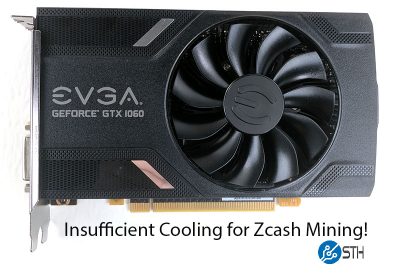
In terms of durability, Zcash will heat up your GPU 24×7 if you let it. Founder’s edition cards using default settings will hit 80C if the ambient temperature is high enough. Cards like the EVGA 1060 6GB card cannot handle the cooling required for Zcash mining for 24×7 operation.
There are few cryptocurrencies that are this efficient on NVIDIA architectures. New GPU architectures or a change in the Zcash market may make mining unprofitable.
In other words, there is considerable risk involved in mining Zcash. We urge you to do further research before you dedicate hardware to this purpose.
Final Words
If you are okay with the risks, then Zcash mining offers a way to monetize your NVIDIA GPU. We did try mining on Maxwell, and for that, Monero was more efficient. The impact of this cannot be understated. The Geforce GTX 1070, GTX 1080 and GTX 1080 Ti are still the top dogs for gaming, VR, deep learning, and most other deep learning activities, at least until AMD Vega launches and becomes available. With Zcash mining, NVIDIA GPUs can remain competitive on crypto mining profitability.
If you are buying a GPU for deep learning and are looking for something to offset your costs, Zcash may be a reason to upgrade from a GTX 1060 to a GTX 1070, a GTX 1080 to GTX 1080 Ti. Our advice here is to get a larger card. At some point, adding additional GTX 1060’s is less efficient for deep learning, gaming and from a cost perspective. Since each PCIe slot has a cost if you decide to scale out, we advocate getting larger cards if possible.
If you want to discuss this article, head over to our new STH forum cryptocurrency mining and markets section.





Sucks that half your charts got screwed today by the JPM Chase announcement but the currency doubling in 24hr shows it’s a good one and your hashrate and power still applies.
We’re using the monero miners with docker swarm and they’re great. We’ve got a newb intern who used the forum instructions and had zcash in docker running in 3 min. Good job on that.
Great work. I can’t understand how user benches vary by 25%. This is helpful.
You mention Linux, my only question is… are you gaming on Linux as well, or just dual booting? I know there isn’t an nvidia-docker for Windows, so I was wondering the easiest/quickest way to start up a zcash instance on the side.
Hi Ellwood, there is a fairly easy Zcash miner (Zec miner 0.3.3b) for Windows. We have these machines in data centers so this is being used while not doing deep learning training runs.
very instructable, thanks,
i can add, if you permit me:
i notice that 3 1060 6G make around 950 H/s
the price is much less than one 1080 or 1080 ti that go to 750 h/s
prefer 3 1060 6G than one 1080 ti
so for heat, i plan to install an hvac air-conditioner, most little i find in very atmosphere contoled small room, too have ambient around 18 °C
Also, the return of the hardware is also a factor to take into acount. even after a year, the resale value would still be like 50-60%. And if you want, you can use it for gaming inbetween.
That’s the benefit over buying ASIC hardware, that’s pretty much useless when outdated.
Great point Tommy. We are assuming 0 for hardware on resale. If you used 50% 12 month depreciation, then payback is obviously much faster.
The EVGA single-fan GTX 1060 is entirely practical for ZCash mining.
For perspective, I run several of the Gigabyte “ITX” one-fan GTX 1070 model cards on Folding@Home – which pushes a card quite a bit harder than ZCash mining does – and they stay plenty cool as long as the ambient temperature doesn’t get very high.
YOU DO NEED TO PUSH YOUR FAN SPEEDS UP for any 24/7 heavy-load usage of ANY card, as in crypto mining or folding usage, or it WILL overheat.
HVAC is a serious additional expense when used to cool a mining or folding rig, it will add rough ballpark 40% to your electrical cost (somewhat less if you have a VERY high efficiency unit in the 15+ CEER/SEER range as opposed to common units that are typically 9.3 or so)
I run a pair of single-fan of GTX 1060 6gb and temperature of chip round about 67º, manual fan speed at 55% in my room without air-conditioned.
just wanted to add: especially the 1060 series is a good candidate for mining with lower power consumation. Even Equihash can be run with like 75 to 84 % power which can result in : 297 Sol/s , 86 watt usage, -> 3.45 sol/w
Running the nvidia-docker on 2x GP100’s. nvidia-smi shows both gpus at 98-100% utilization, temps 75-80C and fan speed around 60%. I assume if 80C was too hot the fan would be speeding up. Agree?
How do I determine the hash rate?
You can use docker attach containerID to see the hash rate live. Then detach with ctrl + p and then ctrl + q
I don’t know how he was testing these but I am getting 600-631 sol on 3 different 1080’s and 300-348 sol on two different 1060’s mining zcash with no mods other then upgraded fans.
MSI 1080 OC Armor – 632 Sol
Nvidia 1080 FE – 618 Sol
Nvidia 1080 FE – 614 Sol
PNY 1060 with shunt mod – 348 sol using 63 watts
Dell 1060 Unlocked Core – 316 sol
M Grams – this was done over a year ago. Performance has changed due to new miner optimizations.