NICGIGA S100-0800T Management
This is an unmanaged switch. In theory, the RTL9303 supports management, but this switch does not take advantage of that. Instead of talking about the management, we wanted to talk a bit about the construction.
As we saw in our internal overview, the main switch chip is the Realtek RTL9303. This is the same switch chip that we saw in the Hasivo S1100WP-8XGT-SE and the NICGIGA S100-0800T.
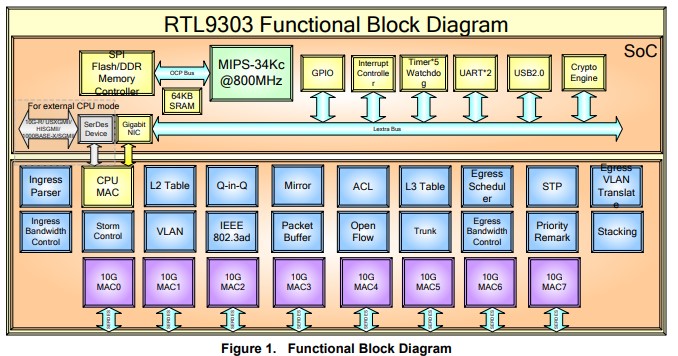
The RTL9303 was originally designed for 8-port SFP+ switches, so we have the 10G MACs, but not the 10G PHYs.
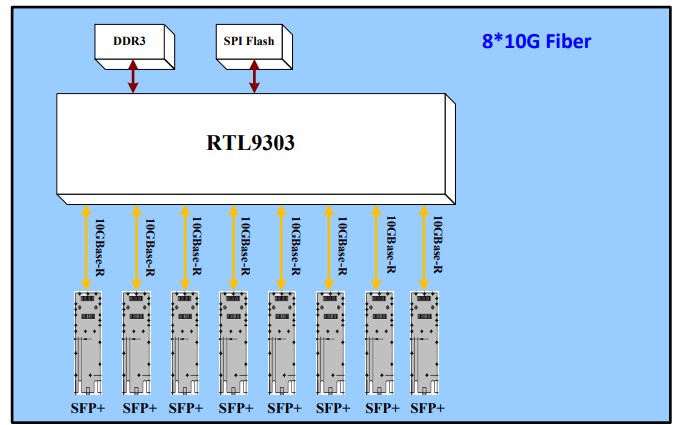
It appears as though, unlike the Hasivo, but like NICGIGA, this is using eight Realtek RTL8261N PHYs.
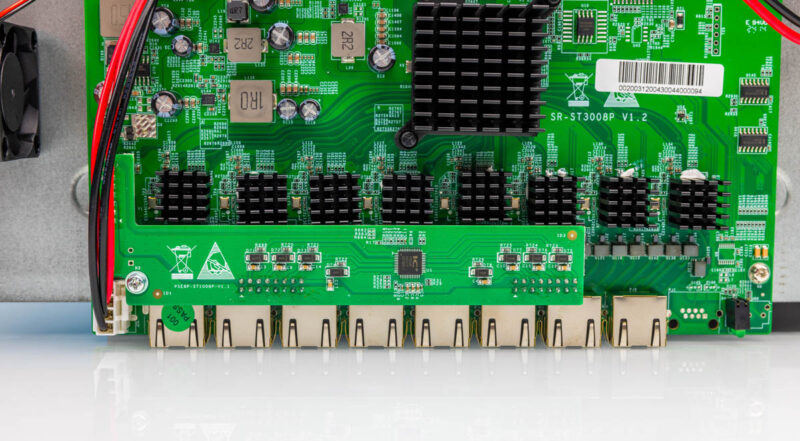
Next, let us get to the performance.
NICGIGA S100-0800T Performance
For the performance of this switch, here is what we saw:
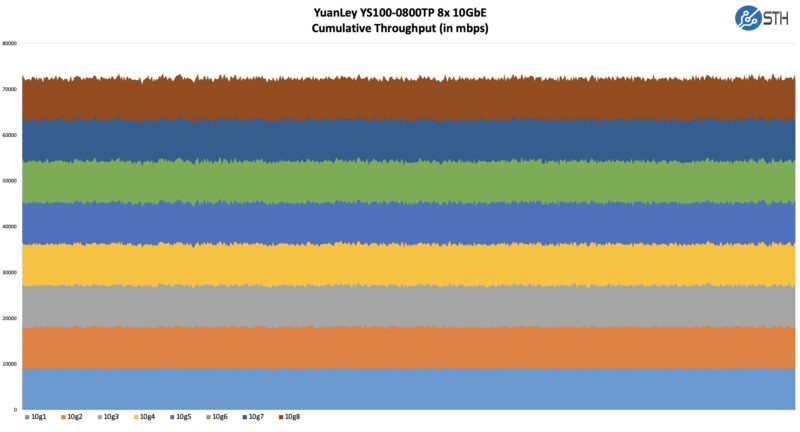
We ran this and it worked relatively well. We also tested this both with 2.5GbE devices as well as the IOCrest 5GbE PCIe adapter we reviewed and the switch worked at those speeds as well. Although it may be hard for some to use a 5GbE NIC on a 10Gbase-T port, that NIC is a PCIe x1 device so it might be possible to add it to a PC that has only a x1 slot open and get higher speed networking to a switch like this. 5GbE may not be 10GbE, but it is faster than 2.5GbE so having a switch that supports that option as well is nice.
NICGIGA S100-0800T Power Consumption and Noise
The switch itself has an internal power supply. This is certainly not the fanciest power supply we have seen, but it worked. We are just showing a close-up because there are many STH readers that will have better thoughts on its construction.

The idle power was certainly higher than the NICGIGA at 12.3W, or 3W higher than what is essentially the non-PoE version.

For each 10Gbase-T port we added around 3W which is about 0.7W higher than the non-PoE version.

Linking at 2.5GbE instead was around an incremental 2.4W and at 5GbE we added 2.7W.

The fan certainly spun, but we got sub 41dba in our 34dba noise floor studio. With the air conditioner running, you must be close to the fan to even tell. When we first saw these switches, we thought they would be loud. Instead, this is very reasonable for a switch with a fan.
Final Words
If you do not need PoE/PoE+, then this is a switch to skip. It uses more power than the non-PoE version and costs more so that is a hard line we would have.

While supporting 10GbE, 5GbE, and 2.5GbE is great, we kept thinking this would be a superior switch with PoE++. Folks will be looking for WiFi 7 AP switches, and PoE++ would make that a reality. Then again, adding PoE++, even at 60W per port, would likely mean we need a larger power supply and a larger chassis.
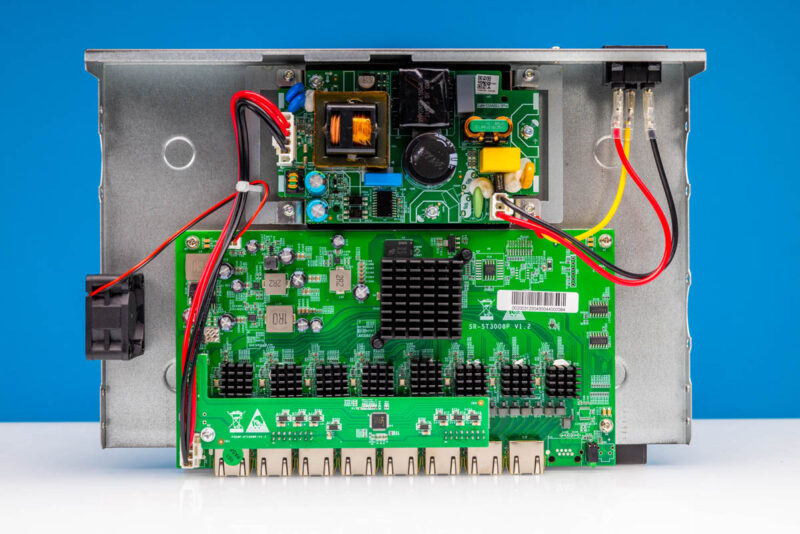
Still, at $275 (after discounts) it was hard to say this is a bad value. If you need PoE+ but not PoE++, then this is one of the cheapest switches you can buy, making it very interesting indeed.
Of course, we will have plenty more 10GbE switches in our The Ultimate Cheap 10GbE Switch Buyers Guide so check that one out.
Where to Buy
We purchased our unit on Amazon. Here is the affiliate link for this model.



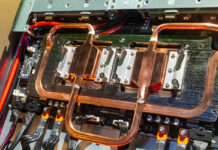
Out of curiosity, would it be hard to explicitly call out 802.3bz support clearly rather than mentioning it in passing in one of the paragraphs?
Reasoning: The more coverage of low price switches that support 802.3bz, the more pressure put on the ridiculously overpriced mainstream switches who’s main differentiator is 802.3bz support.
I purchased the YuanLey 8 port 10 gbe unit and it was very loud, almost vacuum cleaner levels. I bought from Amazon in late June 2024 and I would not buy this for a home office unless you had an area that was isolated.
Your sound tests are also not what others on Amazon reported, did you test the YuanLey unit or did you mix up the sound levels from the two units?