Microsoft’s Windows Home Server Vail platform has had a rough development cycle. First cheered for the public beta with a slew of new media features such as on-the-fly transcoding, the euphoria did not last. This fall, Microsoft announced that the popular and updated Drive Extender V2 technology would no longer be a part of the Vail platform. Drive Extender V2 provided both enhanced data security alongside the ability to pool drives using a technology not all too dissimilar to RAID 10 (ed. this is a bit of a stretch, but it does stripe and mirror.) Today we have Windows Home Server 2011 and Small Business Server 2011 Essentials release candidates which is the next evolution of the Windows Home Server and Small Business Server platform, bringing the more stable 64-bit Windows Server 2008 R2 platform to the consumer and very small business market.
A lot has been discussed in the community about having to use RAID for storage. As someone who has been using RAID with WHS for more than two years, this is not an issue at all if you understand how disk technologies work. That is precisely why using RAID and GPT with Windows Home Server v2 was covered in April 2010 at ServeTheHome.com.
Test Configuration
- CPU(s): Intel Xeon X3440
- Motherboard: Supermicro X8SI6-F
- Memory: 2x 4GB kits of Kingston ECC 1333MHz DDR3 KVR1333D3E9SK2/4G (Unbuffered)
- Case: Norco RPC-4220
- Drives: 8x Hitachi 7,200rpm 2TB, 2x Western Digital Green 2TB, 6x Seagate 1.5TB 7,200rpm
- OS(es): Windows Home Server 2011 and Small Business Server 2011
I have already setup a Sandy Bridge machine for testing purposes but it was crunching a bunch of sales data today so it was unavailable for initial evaluation.
Features
I will look at the features in future pieces, as this one was intended to counteract a community overreaction to how difficult it is to achieve large storage pools in the new Windows Home Server 2011 and Small Business Server 2011 Release Candidates. Of course, since this is the release candidate’s release day, for completeness sake, here are some of the features:
- Windows Small Business Server 2011 Standard (SBS 2011 Standard) is the right server for small businesses that need a complete, on-premise solution with enterprise-class Windows server technologies for communication and collaboration.
Improved remote access including a widget for an easier remote access setup
Backup services including a shadow copy shared folder backup service and a server backup service
Media streaming – The media streaming feature in Windows Server “Vail” makes it possible for networked computers and some networked digital media devices to play digital media files that are stored on the home server.
When you turn the media server on, content that you share in the media libraries will be available for play on devices on your network that are capable of receiving streaming media from your server. For example, if the device connected to your server is a computer in your homegroup, the list of media available for streaming will appear in the media library on your computer. You can stream most types of digital media files. (see microsoft.com for more information)
- Windows Small Business Server 2011 Essentials (SBS 2011 Essentials) is a new, easy-to-use, first-server solution designed and priced especially for small businesses (up to 25 users) that can seamlessly integrate into online services such as Office 365, cloud backup and cloud management solutions.
I actually think Small Business Server 2011 Standard is an awesome platform for a lot of small businesses. It will be interesting to see how Microsoft integrates Windows Small Business Server 2011 Essentials over time with its online SaaS Office platform as there is a lot of potential here to use these server platforms as SaaS gateways.
Drive Pooling and Redundancy
The current state of affairs is that one is left to use a RAID solution to pool drives. Windows Home Server (V1) has a fairly sophisticated JBOD pooling feature that would copy files from one drive to other drives. In many ways, and in larger systems this was vastly superior to the new Windows Home Server 2011 scheme. To be blunt, in Windows Server 2011, drive pooling does not exist.
What does Windows Server 2011 have: support for GUID Partition Table (GPT) volumes and folders. GPT volumes are very familiar to Mac users but less so to Windows users. With the Sandy Bridge adoption of UEFI for Intel 6-series chipsets, adoption will likely rise as the days of MBR volumes are becoming numbered, at least in the way that Windows XP’s days are becoming numbered and have been for years. Interestingly enough, GPT came about as part of Intel’s EFI spec (see Chapter 16 if you like this type of stuff) and it just so happens that Intel’s UEFI roll-out is going somewhat full steam ahead with Cougar Point (once it starts shipping again) and the newer C200 server series chip sets. All of this is happening at the same time that Microsoft is throwing in the towel on using MBR volumes for Windows Home Server and Small Business Server 2011 variants. Coincidence or a point in time for technological convergence? My guess is the latter.
Many inexperienced reviewers will say that one needs RAID to do drive pooling, but that is only part of the equation. The original WHS did not work natively with GPT disks (save for a specific trick that could be done to enable this.) With MBR disks there is a practical ~2TB capacity limit which could not be bypassed. With the 64-bit operating system, the 2TB limit MBR limit can be replaced with a 256TB+ (theoretically 18 exabytes) limit using GPT. If one wanted to know how to get a pool larger than 2TB or 3TB (the size of a single disk in early 2011), this is the key.
Remember RAID and GPT with Windows Home Server v2 was covered in April 2010 at ServeTheHome.com, so this is nothing new, it is just adding it to the server instead of the pool, but it is similar.
Redundancy and drive pooling is clearly still an option outside of a narrow minded MBR view of the world, which both Intel and Microsoft are adopting. The basic setup involves adding disks to a RAID 5, 6, or 10 array (to maintain redundancy.) Once this is complete, one simply creates a volume as a GPT partition and then uses the resultant multi-TB GPT volume as a data store. Here is an example of a RAID 5/6 implementation:
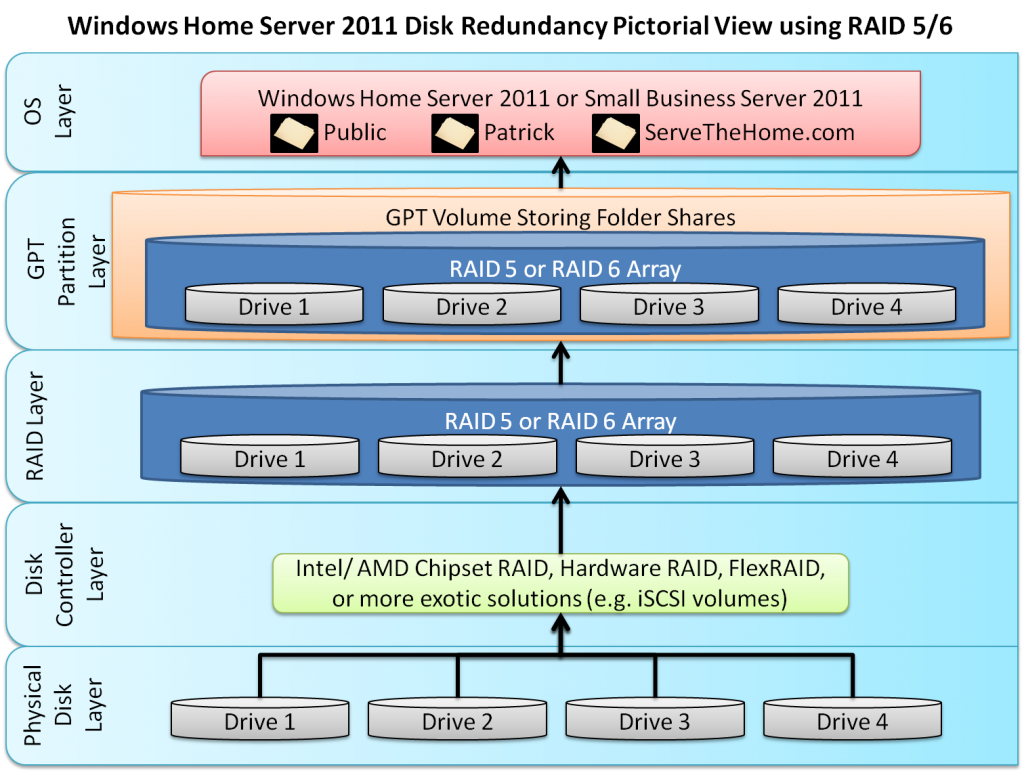
Here is a RAID 10 implementation that will look a lot like Windows Home Server V1 in terms of redundancy versus capacity trade-offs, but will be quite a bit faster:
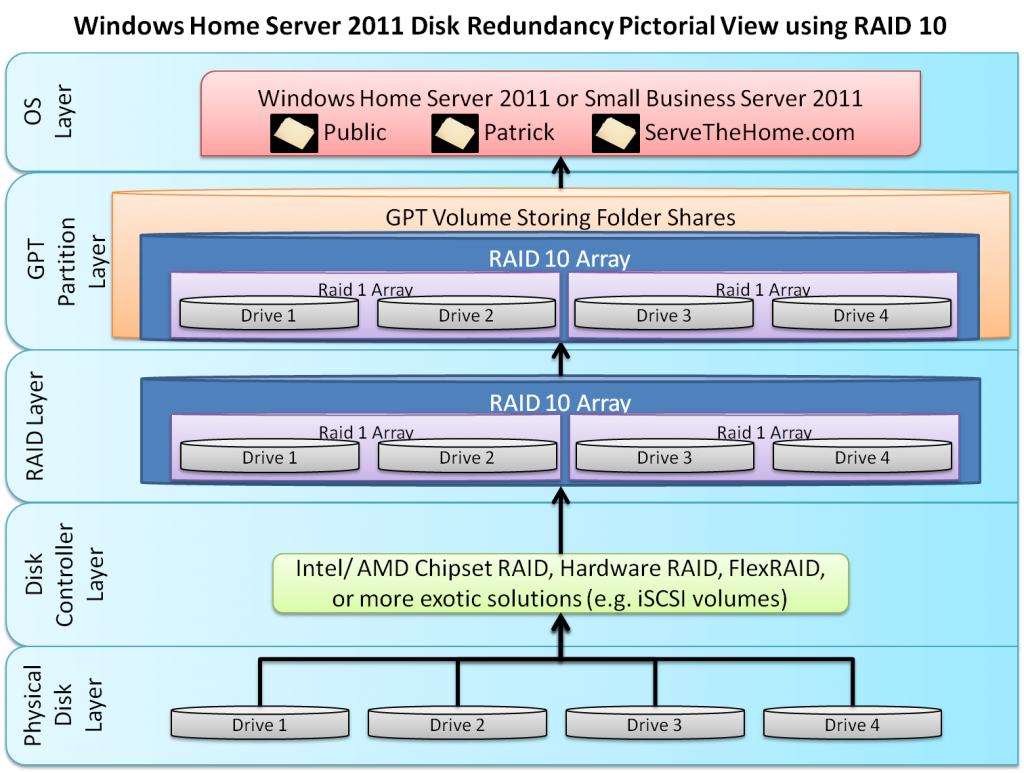
Overall, to the inexperienced user the biggest issue is that it will take 10 minutes reading blogs like this one, or motherboard manuals to setup these arrays. One obvious issue is server backup via shadow copy. When one has 30TB+ of data, this is going to be rough. Another one for the really technical crowd among this site’s visitors, yes, RAID 50 and 60 are going to be very interesting here, and no I did not make a graphic for them.
Conclusion
I am fairly excited about the new products. They promise a lot of new functionality for the more price sensitive area of the market. While Drive Extender v2 may be missed, the opportunity to move past DEmigrator.exe is a promising one. Although it would be nice if Microsoft would one day get aboard the software RAID bandwagon like virtually every other operating system out there, and provide great error correction capabilities in a future file system, the new platforms are a step in the right direction, at minimum ushering in 64-bit computing to home and small business servers previously running the Server 2003 kernel. The bottom line is, times are changing, GPT, UEFI, and RAID are just hitting the scene in a major way so stay tuned for lots more on these subjects.

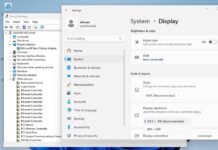
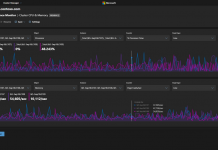
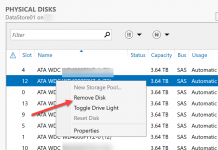
So, if I’m reading this right you place a pool of drives as a storage location for the GPT volume? Can you have multiple pools inside a single GPT volume or is that just not possible?
Shane – if you want multiple RAID arrays as a GPT volume you basically have to do things like RAID 50/ 60 using the above.
With decent hardware raid controllers you get online capacity expansion (OCE) so that lets you continue to add capacity to the array, then you would need to grow the volume of course.
Ahh alright, thanks for the information, handy stuff to know.