Recently, I updated the benchmark numbers on this site to include an Intel X25-M G2 80GB but alluded to having two drives free. Instead of doing a “standard” X25-M G2 80GB in RAID 0 piece, I decided to look at something I get asked quite often, Intel ICH10R/ ICH9R RAID 0 or Windows Software RAID 0 (stripe) for SSDs. To compare the X25-M G2 80GB numbers below with the Indilinx and Intel X25-V 40GB numbers found on this site, one should use the ICH10R numbers contained within.
The big advantage of striping two SSDs in RAID 0 using Windows RAID is the ability to run the configuration independent of host controller. This means that the configuration works in Windows 7, Windows Server 2008 R2, and etc on Intel, AMD, LSI, and other controllers. One of the biggest benefits is to large arrays where one can stripe arrays across controllers which is often used for multi-controller RAID 60 arrays in Windows.
The big disadvantage of using Windows RAID is that one needs to utilize Dynamic Disks which has one very important downside, it is not bootable. Since one cannot boot off of a dynamic disk it is inherently less useful than south bridge raid such as Intel’s ICH10R or hardware RAID controllers by Areca, Adaptec, LSI and others.
Although Intel will be releasing the X25-M G3 SSDs in the next few months, Intel X25-M G2 80GB‘s are here today, and after recent price cuts are fairly affordable.
Test Configuration
For the test configuration I used the same setup as I have been using for my SSD reviews:
- CPU: Intel Core i7 920
- Motherboard: Gigabyte X58-Extreme
- Memory: 12GB of Corsair Dominator GT 1600 C7 DDR3
- Case: CoolerMaster Cosmos S
- Drives (OS): 2x OCZ Vertex 120GB in RAID 0
- SSDs: 2x Intel X25-M G2 80GB
- Controller: Intel ICH10R with Intel Rapid Storage Technology (RST) 9.6.0.1014
- NIC (additional): Intel Pro/1000 PT Quad
- Host OS: Microsoft Windows 7 Ultimate 64-bit
I will again note that the numbers I find in my testing may not be indicative of what one may see on an AMD or NVIDIA chipset. In fact, I have tried installing the SSDs on a default ICH10R and Windows 7 x64 Pro installations using all default drivers and saw significantly lower performance. Furthermore, I have tried an eSATA port on my laptop with SSDs an again saw poor performance. If installing any SSD, I would strongly suggest installing the newest Intel RST drivers and making sure the SATA controller is set to AHCI or RAID mode.
RAID 0 Setup with the Intel X25-M G2’s
For both setups I am using a Windows 7 Ultimate 64-bit installation and in both cases the two Intel X25-M G2 80GB drives were connected to the same ports of the Intel ICH10R on the Gigabyte X58 motherboard.
After an initial secure erase, I quickly set up a Windows striped dynamic disk (RAID 0 equivalent) with the two drives. Again, remember this Striped volume is NOT bootable.

Next I created a RAID 0 array using the ICH10R and Intel’s Rapid Storage Technology tools and ran the benchmarks again (after a secure erase of both drives). This is a bootable configuration.
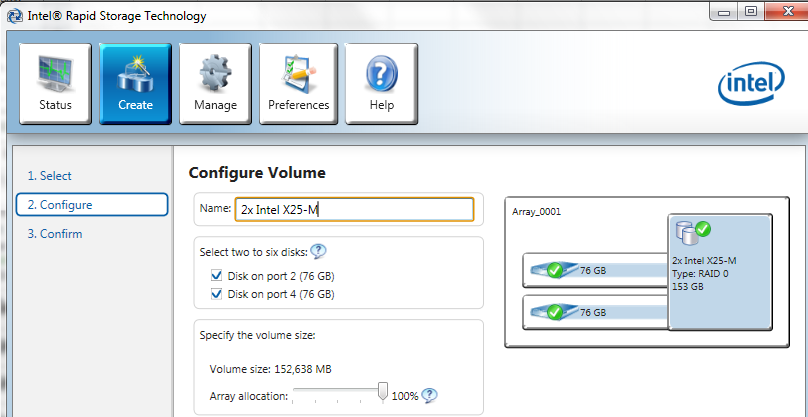
Both setups took a few minutes. It should be noted that just for good measure I did secure erase the drives when swapping RAID types. The only usage of the drives was for benchmarking after the secure erases.

After everything was done, I had a 149GB volume with a lot of performance using either option.
Intel X25-M G2 80GB in RAID 0 Benchmarks
Below I will use my standard three tests, but will post numbers for both the Intel ICH10R RAID 0 as well as the Windows dynamic disk RAID 0.
CrystalDiskMark
I have used CrystalDiskMark (and an older one at that at version 2.2) for quite a while now, and so I am providing these results as a point of reference.


Overall, this is great performance from the two drives but the 4K speeds were not that much higher than a single X25-M G2 80GB. The sequential and 512K write speeds are OK now and the reads are much better than any single SATA II drive can deliver. One will notice that the Windows RAID 0 generally has an advantage at 4K in CDM and the ICH10R RAID 0 has an advantage at 512K and sequential reads.
ATTO Benchmark
ATTO has been one of my longstanding favorite benchmarks as it usually gives a different view of drive performance than a lot of the other quick benchmarks available. It writes highly compressible data so it is a “best-case” benchmark at this point. Sandforce drive makers like to tout ATTO scores but they are not really representative of real-world performance for most people. Intel and Indilinx drives tend to be much more neutral on ATTO because they are not compressing the data.

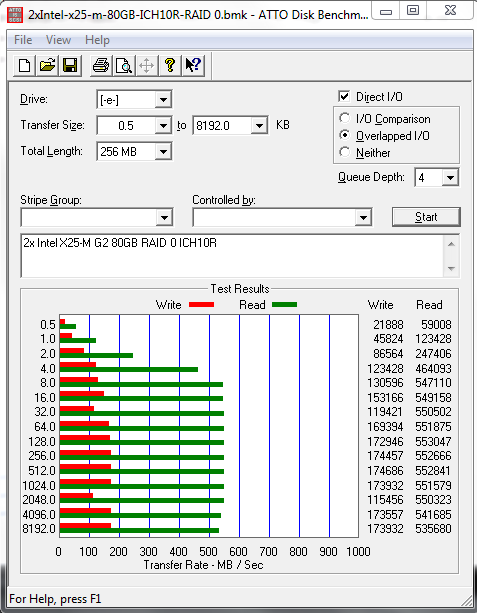
Performance wise a few things stand out. First, write speeds are slower than Indilinx and Sandforce drives in ATTO. Comparing the ICH10R RAID 0 numbers above to two OCZ Vertex 120GB drives in RAID 0 one can see that the Indilinx controller is actually strong at sequential transfers. While the Windows RAID 0 and ICH10R RAID 0 numbers for the X25-M G2 80GB drives may look close if one looks to 32K and larger transfers, the ICH10R RAID 0 implementation really dominates the smaller ATTO transfer size tests.
AS ASSD Benchmark
The AS ASSD Benchmark was developed specifically to test SSDs. This is a new benchmark to my suite that I started to use in the Intel X25-V 40GB RAID 0 benchmarks and used again with the OCZ Agility 2 and ADATA S599 benchmarks. AS SSD really highlights the difference in performance when all data is not highly compressible like it is in the ATTO benchmarks.
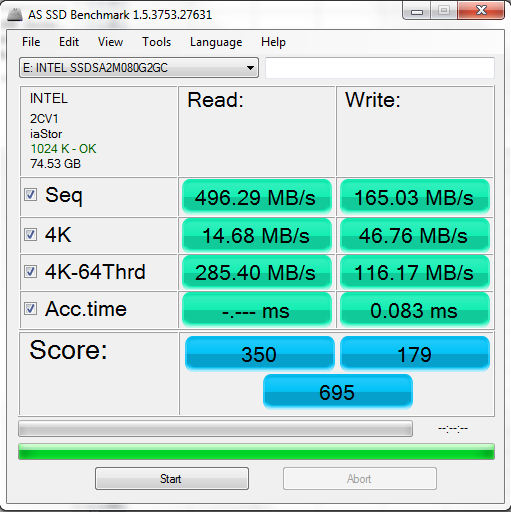
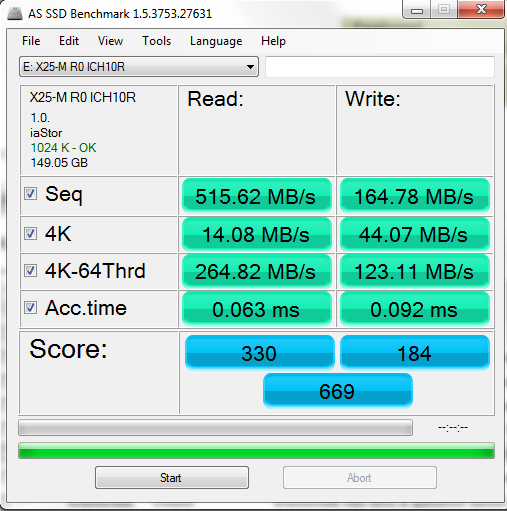
AS SSD was an oddity as the Read Acc.time portion of the test threw an error every time I ran the benchmark using the Windows RAID 0 feature. It worked perfectly on the ICH10R RAID. The Windows RAID 0 array clearly shows stronger 64 threaded 4K random reads/ writes which is pretty interesting. The sequential and 4K reads/ writes are fairly similar.
Conclusion
First off, as mentioned multiple times in the above, Windows software RAID 0 volumes are not bootable. This clearly takes using two SSDs in RAID 0 off the table in terms of usability. With that being said, Windows software RAID does look very strong in comparison to the ICH10R RAID. It is a bit less consistent, however one does get the ability to create cross-controller arrays, and perhaps more importantly, arrays on some of the lower performing “RAID” controllers such as the JMicron JMB363 found on many Gigabyte motherboards and Marvell SATA III 6.0gbps chips found on others. One can use those controllers in a better performing non-RAID mode then utilize dynamic disks for RAID 0. Hopefully this gives one an idea of the relative performance advantages and disadvantages to using RAID 0 on an ICH10R and using the Windows implementation.



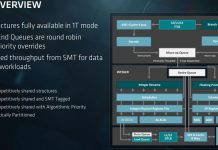
Hi Patrick,
Nice comparison!
But what was the impact on the CPU?
Did you see noticeable differences regarding this?
Cheers,
MC_Alistair
Not much in either case. I typically do not post CPU utilization numbers because benchmarks do have to generate data to read/ write causing differing overheads. Suffice to say on a modern CPU it is really difficult to notice CPU utilization from RAID 0.
Are you sure you can’t boot Mirrored disks? Until moving to VMware, I used to mirror my Windows 2003 servers all the time, and the boot drives were most definitely mirrored (and not dynamic either). Hmm, I wonder if I have some of my old notes around still…
Whoops, you did have to make the disks dynamic, but they were bootable:
http://social.technet.microsoft.com/Forums/en/winserverfiles/thread/2940e570-0536-41c5-b642-1401d93eb518
I remember the hoops to boot failed mirrored sets :p
But even that guy didn’t answer the original posters question about Server 2008 – which would be the same for Windows 7 (same core code base). Interesting, time for some more googling.
I should have held off posting my last note – I rather quickly found this:
http://www.techotopia.com/index.php/Mirroring_Windows_Server_2008_GBT_and_MBR_Boot_and_System_Disks
and I see nothing in there that would keep it from working with Windows 7. Too bad I don’t have a spare hard drive lying around, I would go test this real quick.
Thanks man! EXACTLY the information I was searching for plus desired outcome :)
Have a great day! Peace!
This is very interesting but does anyone how to this with RAID 0 Stripping as opposed to RAID 1 Mirroring, not sure what diskpart commands to use?