As this Wiitek SFP-10G-T review is being written it is now the ninth SFP+ to 10Gbase-T review in our series. If you have been following along, we have had many similarities. All of the units heat up and use between 2-3W. All of the units perform about the same and work at 10Gbase-T speeds. Some of the units have unadvertised support for 2.5GbE and 5GbE Nbase-T speeds. That can be important for those who may have longer cable runs or who have lower-speed devices. In our review, we are going to see where the Wiitek SFP+ to 10Gbase-T converter module falls in the spectrum of the other modules we have tested.
We now have a unit that looks and performs very similarly to the FlyFiber SFP-10G-T-C we recently reviewed. This is another Cisco coded module. The module is rated to convert a SFP+ slot to a RJ45 10Gbase-T slot and span up to 30m of cable distance. Our FiBay unit had Nbase-T support which is not officially in the spec sheet, but this type of discovery is what we are trying to find with our series.
Wiitek SFP-10G-T SFP+ to 10Gbase-T Converter Overview
We purchased our Wiitek SFP-10G-T from Amazon. A simple white box affair showcased the module with the only labeling at the rear of the box. The box itself is the same size and shape as the FlyFiber SFP-10G-T-C and FiBay 10G-SFP-T-CI.

Although the box is the same, we can see CE and FCC markings along with RoHS on both the module itself and the package. Those markings were present in the FlyFiber unit but not on the FiBay module.
One marking absent is country of origin. Given the similarities to other units, we assume this module is manufactured in China. Our unit, however, did not have a country of origin label which is normally required on goods.

These units plug into switch SFP+ ports and can provide up to 10Gbase-T connectivity at 30m. The listing on Amazon says that this unit is “Cisco SFP-10G-T-S” compatible, however, the box lists Mikrotik compatibility. Also, there is no Cisco part number on Cisco’s list.
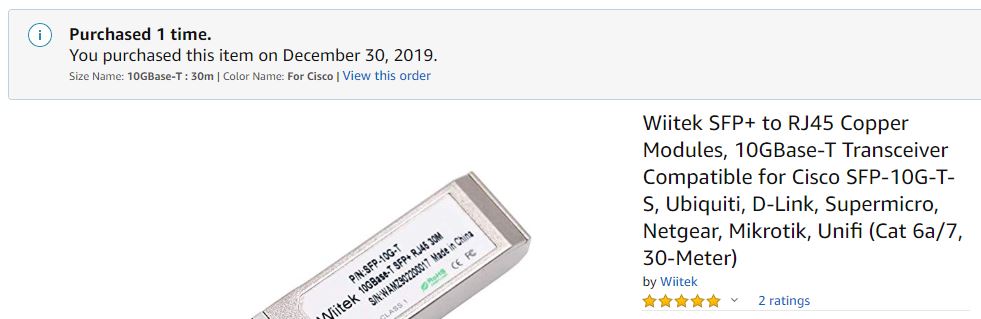
One can see that on the Amazon sample image, the Wiitek label says “Made in China” but on the unit, we received this marking was not present.
Aside from 10Gbase-T, they can also provide 2.5GbE and 5GbE in Nbase-T which we found when testing. Of note, this Nbase-T functionality is not in the spec sheet but we are finding support in a slim majority of modules we are testing in this series.
Overall, the unit looks like a SFP+ to 10Gbase-T transceiver. This is a similar casing to many modules we have seen in the past. We like that the SFP+ and 30m distance limit at 10Gbase-T speeds specs are printed directly on the label. That is always helpful when one is looking through a set of spares. We wish that this unit had information such as Cisco compatibility printed on the unit itself to make that clear when searching through spares later. The unit is not just for Cisco switches. We tested it with MikroTik, Netgear, and QCT switches as well and the modules worked. Wiitek also lists D-Link, Ubiquiti/ Unifi, and Supermicro switches but we did not have the chance to test all of those as well.
Wiitek SFP-10G-T Nbase-T Support
As we mentioned earlier, the official spec says this is simply a SFP+ to 10Gbase-T converter for distances up to 30m. There is no mention of Nbase-T, 2.5Gbase-T, 5Gbase-T, 2.5GbE, or 5GbE in the specs, nor on the device or its contents. We have now found some SFP+ to 10Gbase-T converters support Nbase-T while others like the QSFPTEK, 6COM and ADOP units do not.
First, we tried the FiBay unit in a MikroTik CRS326-24S+2Q+RM Switch connected to an Aquantia AQtion 10Gbase-T adapter on a 20m CAT6 cable we had:
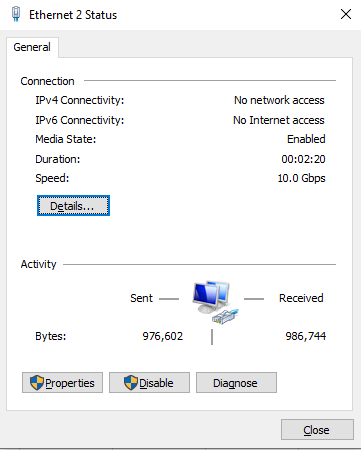
As you can see, we linked at 10Gbase-T speeds without issue.
We then selected a 5Gbps rate on the Aquantia AQtion NIC and again, we saw a 5GbE link:
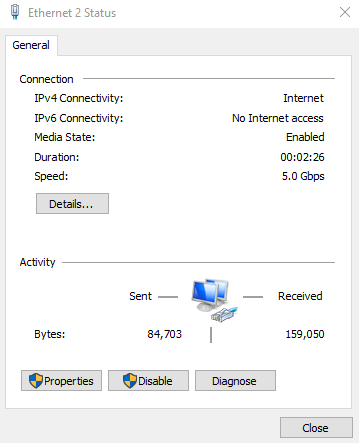
We then swapped NICs just to get some diversity and used the TRENDnet TEG-25GECTX 2.5GbE adapter using the Realtek RTL8125. We also verified this with the Syba 2.5 Gigabit Ethernet PCIe NIC that uses the same controller.
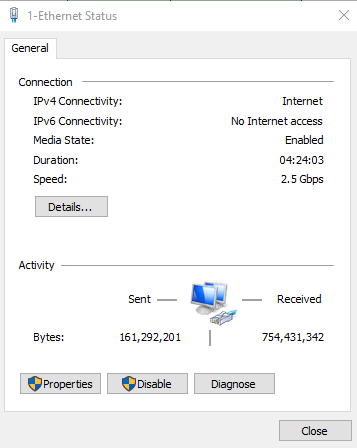
Here we saw a 2.5Gbps link as we expect. Even though it is not on the spec sheet, the Wiitek adapter, like the MikroTik, FlyFiber, FiBay, and Ipolex units, supports 2.5Gbps and 5Gbps network speeds.
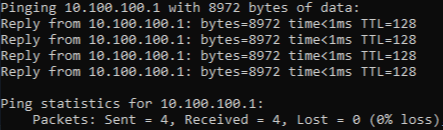
We also received requests to test jumbo frames on these modules so we have started to do that. Here you can see the large packets passing even though we are using the -f switch in our ping command. So far we are 9 of 9 supporting jumbo frames.
Wiitek SFP-10G-T Performance
We ran a few NAS tests to a SFP+ SSD NAS from a workstation with a 2.5/5/10Gbase-T adapter as well as a SFP+ adapter to see the impact of the Wiitek SFP-10G-T has running in a MikroTik CRS309-1G-8S+IN switch.
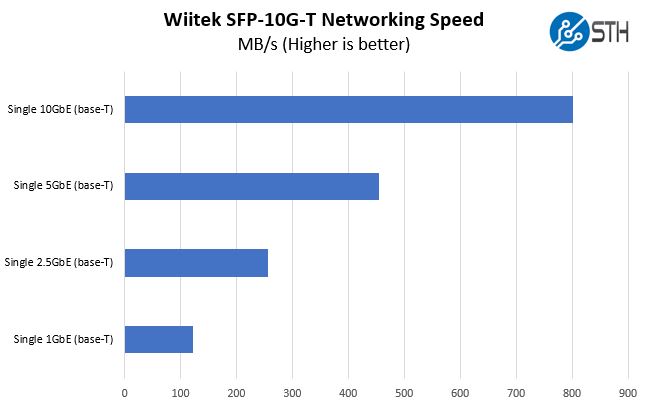
Here we see virtually identical performance to the Ipolex, HiFiber, FiBay, Mikrotik, and FlyFiber units which is what we would expect if they are indeed the same modules. It is also slightly faster than the three units that did not support Nbase-T speeds. Differences, however, were within +/- 1% of average which is usually a margin of error.
Final Words
Most of these modules seem to be relatively similar to the Mikrotik S+RJ10 in terms of capabilities and performance, except for the three that do not support 2.5GbE and 5GbE speeds. All nine units run very hot in switches because they are using what is relatively a lot of power in the 2-3W range each.
Compatibility wise, Wiitek says this is a Cisco coded model. Between their specs and our testing, it seems that they also work in MikroTik, Ubiquiti, Supermicro, D-Link Netgear, and QCT switches. That is a lot of SFP+ ports a module like this can potentially access.
With 2.5GbE and 5GbE support, this makes the module very versatile. We have found several similar modules that do not have this capability. Jumbo frames seem to be a feature that all of these modules support.
Pricing is generally on the lower end of the spectrum with this unit offering up to a 40% discount over other generic SFP+ to 10Gbase-T converter modules we have tested. That puts this Wiitek unit on the lower quartile in terms of pricing. While this unit has FCC and other regulatory certifications and markings, it is missing country of origin which is worrisome and will be a show-stopper for many.
Assuming you do not have an issue with the modules not having a country of origin, and the potential supply chain risks that can cause (e.g. if the modules go off the market until that is included), then this is one of the better modules on the market. It has the performance, features, and pricing to make it a top choice.





Hi STH,
I think your networking reviews have some major flaws, this review being a good example.
> We also received requests to test jumbo frames on these modules so we have started to do that. Here you can see the large packets passing even though we are using the -f switch in our ping command.
First of all, if you didn’t crop out the command, you wouldn’t have to explain that. Secondly, what does that even mean? The -f switch on Linux is flood ping; I don’t know what you are doing here so I have to go look that up in the Windows documentation to figure out that it’s “do not fragment”. I’m not surprised, but why didn’t you just say that? I would argue that if a reader doesn’t understand “do not fragment”, they won’t understand what the -f switch does anyway.
The 6COM, QSFPTEK and ADOP reviews each claim to be “using -d -l 8972 in our command line” which I am sure is a typo of -f, but the above complaints still apply. Maybe you can infer the meaning, but -l is not length on Linux. Just use plain English and keep the command in the screenshot.
> We ran a few NAS tests to a SFP+ SSD NAS from a workstation with a 2.5/5/10Gbase-T adapter as well as a SFP+ adapter to see the impact of the Wiitek SFP-10G-T has running in a MikroTik CRS309-1G-8S+IN switch.
This is the testing methodology for the performance test in its entirety. No word on tools used, no indication whether jumbo frames are in use, no mention of the capabilities of the two systems (the reader doesn’t know if the NAS and the workstation can do 10 Gbps at all). Why even test against an SSD instead of RAM? I’m not saying doing so is wrong, but you don’t even attempt to explain or discuss your choices.
> Here we see virtually identical performance to the Ipolex, HiFiber, FiBay, Mikrotik, and FlyFiber units […]. It is also slightly faster than the three units that did not support Nbase-T speeds. Differences, however, were within +/- 1% of average which is usually a margin of error.
No mention of the fact that you are achieving only 6.4 Gbps or why. Actually that is a guess on my part, because the graphs do not contain any numbers. Someone requested numbers a month earlier in the 6COM review, but it seems no one reads the comments. The results for the SFP+ adapter aren’t shown anywhere in the review. I had to check each of the previous 10Gbase-T adapter reviews to find out that you did test it in the Mikrotik review and that it outperforms the 10Gbase-T adapters by ~5%.
This review doesn’t reveal the power consumption of the adapter either, only the final comparison article has that information.
Another example is the CableCreation USB 3 Type-A 2.5GbE Adapter review where the comments ask about OS support, CPU utilisation and network latency. No response from you.
The “CE” markings here are fake.
https://support.ce-check.eu/hc/en-us/articles/360008642600-How-To-Distinguish-A-Real-CE-Mark-From-A-Fake-Chinese-Export-Mark
Will these adapters work with a Quanta LB6M switch? I’d hate to invest in them only to find that they don’t work.