Microsoft Windows 11 is now out. Going forward, this is going to be a huge operating system many will interact with. Even with many STH readers being Linux and MacOS based, Windows is still a huge ecosystem. As part of the roll-out, Microsoft has a few main ways you can go get the new OS. For STH readers, having the ISO is always handy.
Where to Download a Windows 11 ISO and Get Win11 Today
Microsoft has an official download page for Windows 11. You can find it here directly from Microsoft. We strongly suggest getting your ISO directly from Microsoft other than from other sources. On that page, you will want to select Windows 11 from the drop-down menu. Then click download.
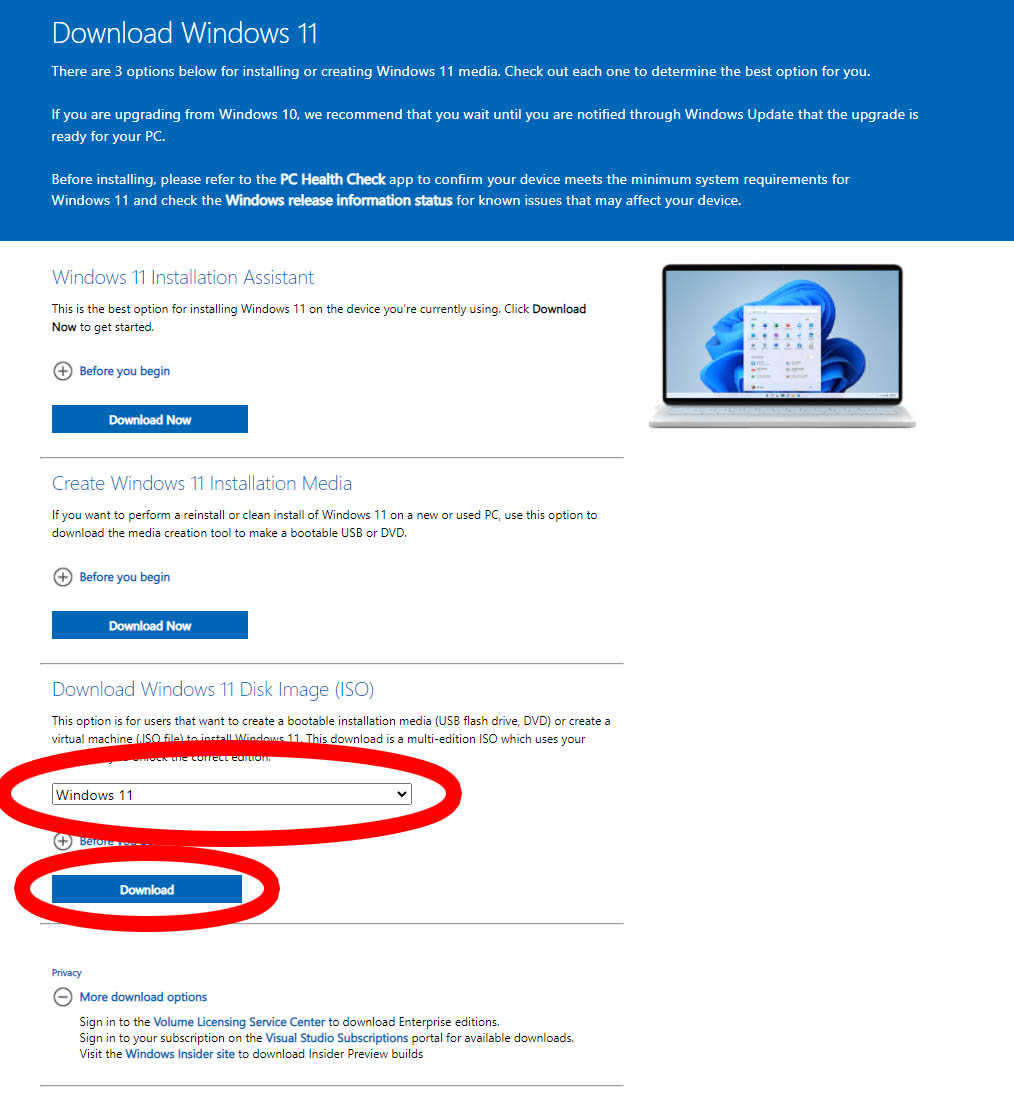
5-6GB later, you will have the full ISO that will give the most flexibility.
If you just want to create a USB installation drive, and do not want to have just the ISO, the Windows 11 Installation Media tool is usually useful.
Upgrading to Windows 11
For those already running Windows 10, if you just want to upgrade, Microsoft is rolling out upgrades to what it deems as eligible devices at a time it determines. Going to Windows Update/ Check for Updates via the control panel will let you know if your machine is eligible.
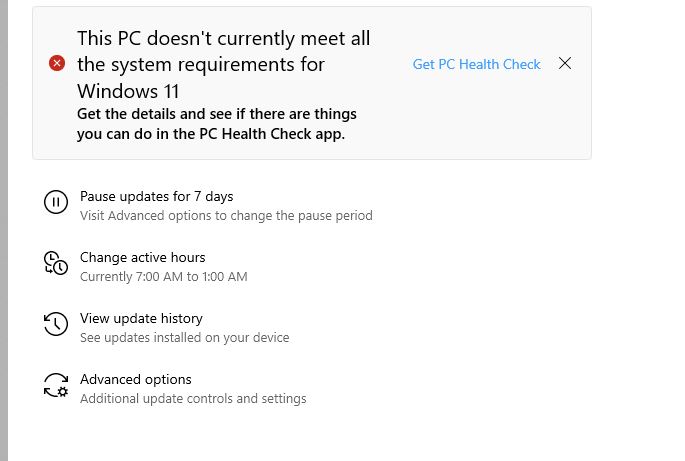
If your upgrade machine is ineligible, one of the biggest reasons will be that TPM 2.0 is not installed.
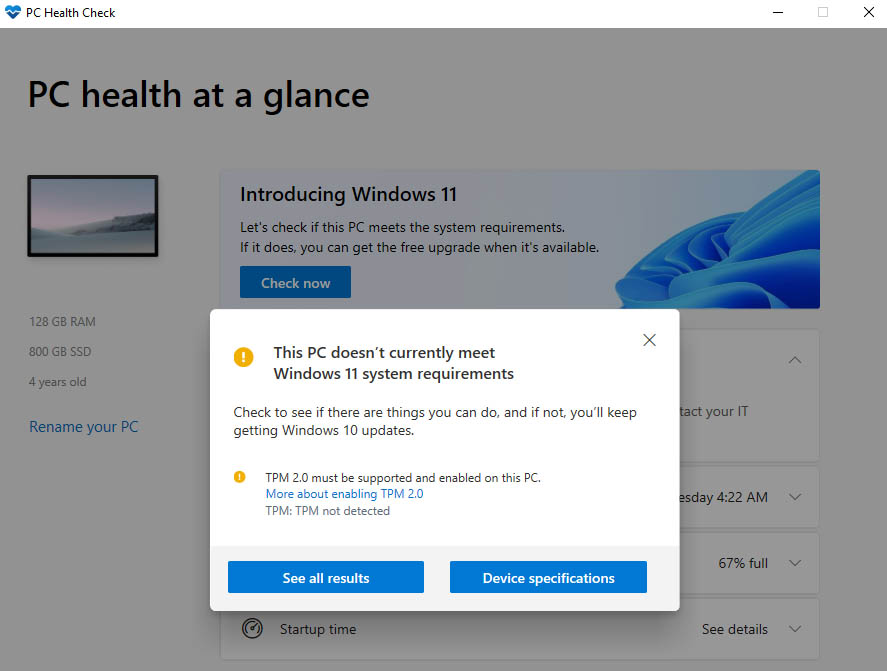
There is a good chance you have a native TPM 2.0 feature in your system, but it is not turned on. To fix this you need to reboot your system and go into the BIOS on most modern systems built in the last ~4 years or so. Usually, there is going to be a menu (sometimes nested) for:
- Advanced
- Security
- Trusted Computing
Some common labels, since unfortunately the industry could not standardize on this before Microsoft made it a Windows 11 requirement:
- Security Device
- Security Device Support
- TPM State
- AMD fTPM switch
- AMD PSP fTPM
- Intel PTT
- Intel Platform Trust Technology
There may be other options, but those are going to be some of the more common ones. Once you enable the TPM 2.0, you should get back into the OS and see that you are eligible:

This is a bit more painful than the Windows 8 to Windows 10 upgrade because of the TPM 2.0 requirement.
Final Words
Overall, most of our readers will opt for the ISO method since that allows for a lot of deployment flexibility. For others simply upgrading will be the easier method, but the TPM 2.0 requirement has made life certainly a bit more difficult, taking a step back in the easy OS upgrades we have become accustomed to. Still, this is a big day for the industry.
If you want to learn more about corporate/ volume licensing and other options Microsoft has a blog we should point to as well.

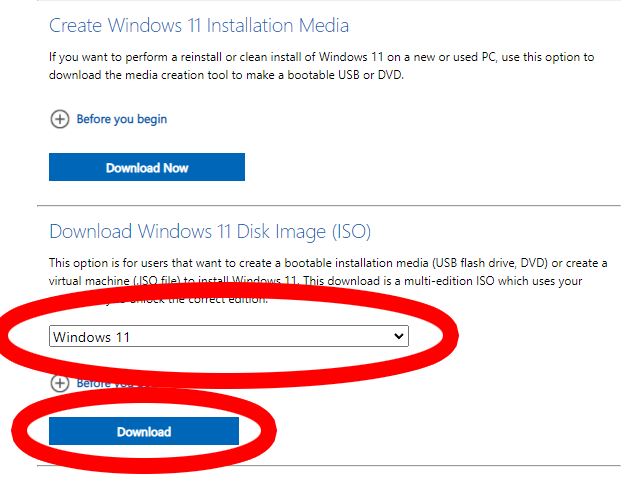



So, with all of this extra security, are W11 clients installing and running in server VM instances?
…on all common host operating systems?
W11 is such a dogshit that it made canadian Linus consider switching to finnish Linus’ product. Let that sink in.
That is silly and sounds more like a youtube comment than an STH comment. Anyone who is playing modern games will continue using Win10 or switch to Win11.
Linux is the worst option if you enjoy gaming.
Canadian Linus – that guy with the “soy face” clickbait thumbnails and cringeworthy infomercials…. like STH readers really care what that tech drama queen does, let alone doesn’t do but merely “considers it”. kill me now.
So far I’m really liking W11. MS did a good job of it. Only change I want to make so far is get rid of the annoying “Recommended” in the Start menu. I know exactly what I want MS – and that is more screen space for pinning my apps, and none of your recommendations!
Other than that, I really like it.
Where can we get a copy of the ISO Win 11 Enterprise and Education?
I know you can download Pro and upgrade editions but just having it out of the box is one less step when testing.
Thanks for sharing it but people which are using non genuine, cracked or pirated operating system, Mostly are facing problems and after the bogus updates their issues may become complex. I also used windows 11 pro trail with many issues on weekly basis but when I activated it there’s no more issue found. To fix it, I purchased license key from odosta store which I think is a Microsoft product reseller.