Recently we were shopping for an easy to integrate Windows Server backup solution and decided to pickup a Western Digital Sentinel RX4100 16TB NAS. The WD Sentinel RX4100 is a 4-bay 1U rackmount NAS that comes pre-loaded with Windows Storage Server 2008 R2 Essentials. Although this unit has been on the market for awhile, it fit our budget and the reviews we found on Google clearly showed that the other reviewers never installed it into a datacenter or even a rack. As a result, we figured we would buy it and give it a spin.
Western Digital Sentinel RX4100 16TB Overview
Looking at the WD Sentinel RX4100 we see an attractive black face plate with four hot-swap bays, LED status lights and a USB 3.0 port.

Inside we found WD Se 4TB drives. These are high-spec 7200 RPM SATA III drives with 64MB cache.

The drives in this NAS are important to note. WD only allows certain drives to work with the system.
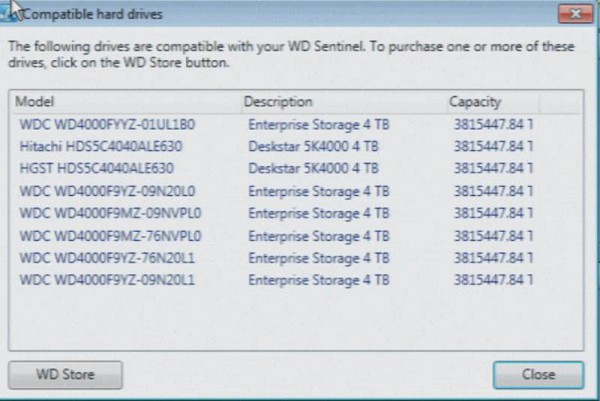
To be frank, this is absolutely necessary to lock the NAS to only work with these drives. WD has updated the list but there is no reason that drives such as a WD Red 5TB drive should not be able to be used. Windows Storage Server 2008 R2 can handle such a drive without issue.
One awesome feature missed in every review we have seen of this unit to date is extremely important in a SMB rack: the locking face plate. After racking the unit using WD’s easy tool-less rackmount rails one can then lock the face plate over the NAS. The net impact is that one cannot remove drives from the hot swap bays and one cannot remove the NAS unit from the rack (barring significant effort) while this is locked.

This is a fabulous feature because SMB servers do suffer from theft quite often when racked in a local office. The system requires the faceplate is unlocked from both sides and WD provides sets of keys for this. Just remember not to lose the keys! For those wondering, the unit mounted above this WD NAS is a Quanta T3048-LY9 (48-port 10Gbase-T + 6 port SFP+) switch that we use in the lab. That switch will make a cameo in our thermal imaging so we did want to make note of it here.
Inside the unit we can see a fan wall with standard 40mm 1U fans. WD does a nice job of blanking out the space not occupied by the fans. The four fans also have room for second redundant fans however these are not installed.
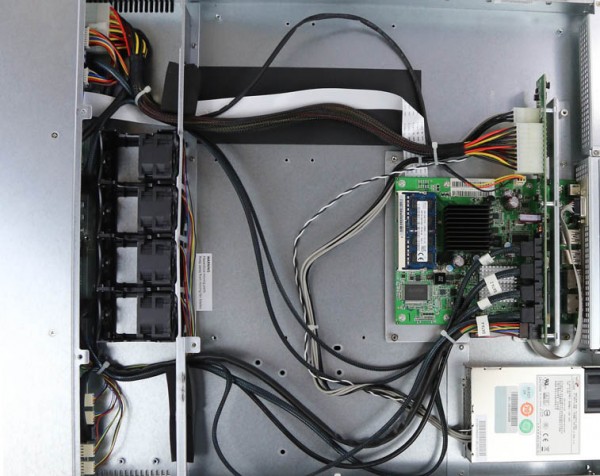
What is striking is how much room there is in this NAS. Western Digital could have made this entire unit 6 inches shorter than its 26 in mounting depth without issue.
Taking a closer look at the motherboard one can see a very interesting setup. There is the Atom D525 along with a 4GB SK.Hynix SODIMM. Power and SATA ports are mounted on a piece of PCB perpendicular to the motherboard. This is a lower power configuration and fine for this 4-bay NAS.

Moving to the rear of the unit we have two RJ-45 gigabit Ethernet ports. There are two USB 3.0 ports and a VGA out port alone with a DC power in port.

For our testing we connected both RJ-45 ports to our 10Gbase-T switch pictured above. The entire racking process took under 5 minutes to complete and the rack this was installed in is in the middle of a row of racks which takes slightly longer than being on an end.
Western Digital Sentinel RX4100 16TB Installation
Setting up the Western Digital Sentinel RX4100 16TB NAS is either extremely easy or extremely difficult. We first installed the unit and tried using the host name and web browser. Due to the network security settings we have in the lab, the host name did not resolve and Windows Storage Server 2008 R2’s IIS implementation does not allow one to use the IP address. We were able to return to the datacenter later that day and hook up a Lantronix Spider KVM unit. The other option would be to hook up a local keyboard, video and mouse. Frankly, not having a reliable way to setup a rackmount NAS remotely is not ideal. Luckily, we have access to a Lantronix unit and most datacenters have one on hand.
Once we hooked up the Lantronix unit to the rear VGA and USB ports we were able to start our setup of the NAS.
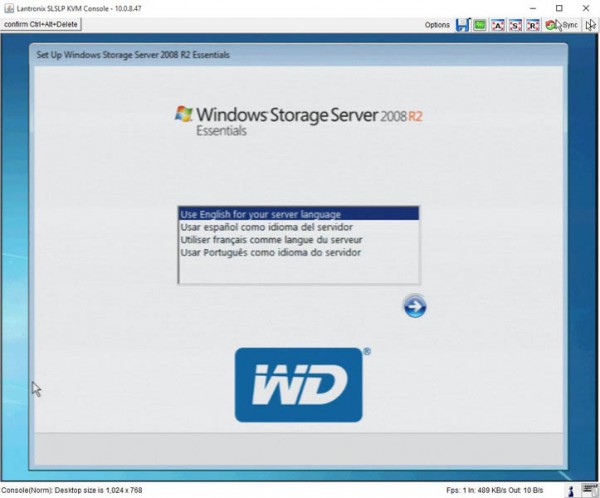
The overall setup experience was very similar to Windows Storage Server 2008 R2 Essentials with a few modifications. For example, there are dual EULAs to click through, one for Microsoft and one for Western Digital.
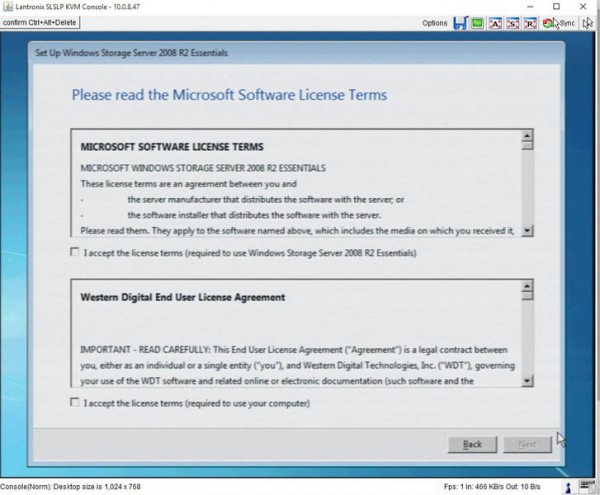
During the installation, the server will also update. Given, this is an older platform but the combination of years worth of updates, Windows RAID 5 and an Atom D525 made this go slowly at best. The datacenter lab we tested this unit in has a full 1 gigabit WAN connection of which only about 3-5 mbps was being used for other services.
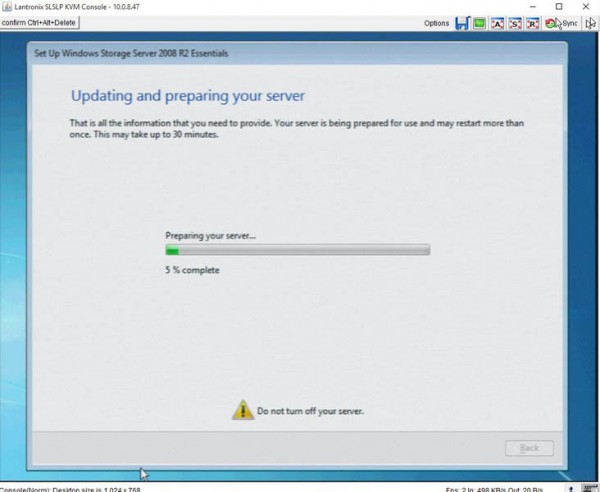
Eventually, the server was all setup.
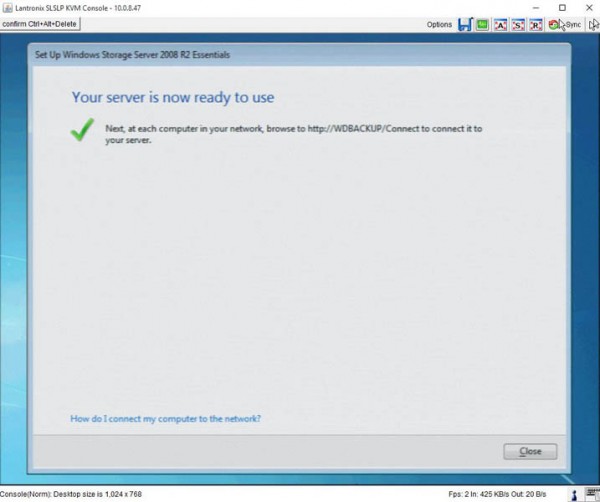
While it did take a long time, it was extremely easy to achieve. WD also has an OS image on their site to re-install the OS if something goes wrong. In most SMB settings using a KVM setup or a less secure internal DNS setup would have allowed this to be completed easily. Since we had this installed in the datacenter in a rack above two 8x GPU compute servers, this was not optimal.
Western Digital Sentinel RX4100 16TB Management
Once the server was up, it was extremely easy to work with.
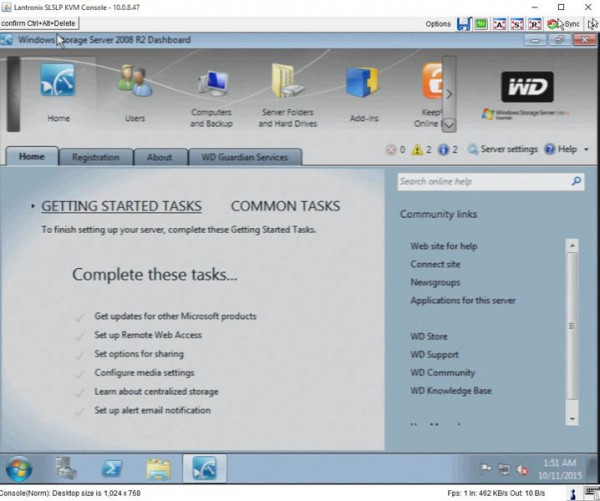
Western Digital has a nice status page and one can get monitoring of the fan speeds, CPU temperatures and etc. due to the Nuvoton chip seen in the motherboard above. For those that remember Windows Home Server the extremely easy to setup experience is similar.
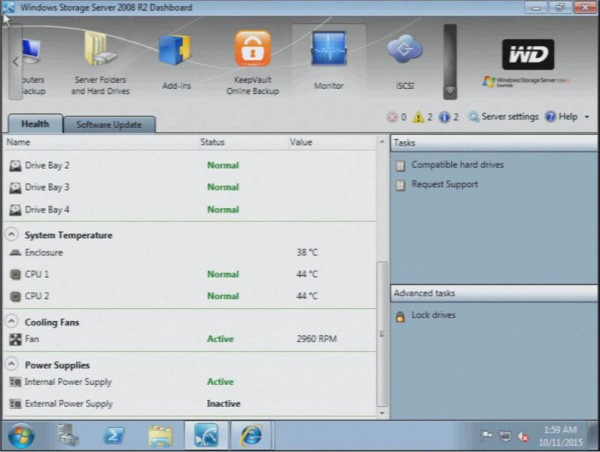
Even getting iSCSI setup follows an easy Wizard path which makes iSCSI setup easily accessible for even a novice.
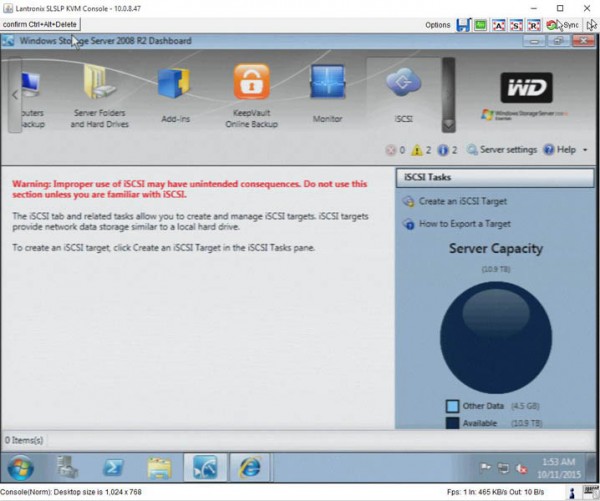
Once the server is setup, one can install the connector software (much like WHS had) to connect PCs or Macs to the server.
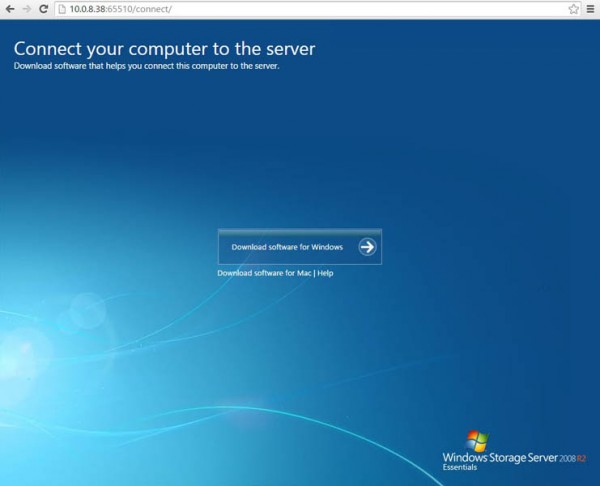
If one is providing IT support to a small 1-25 person organization, this is extremely easy to use and allows one to get backups/ shared storage online easily.
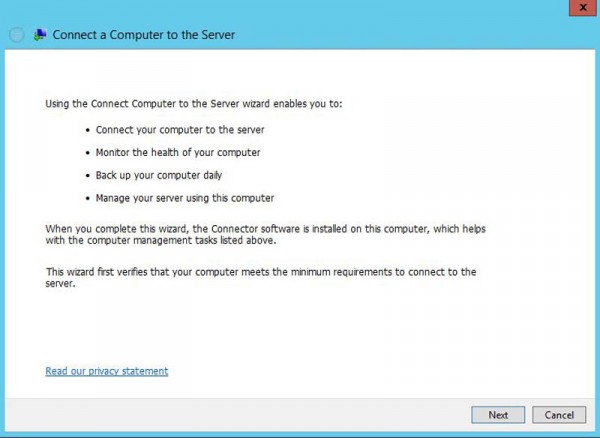
Overall, the setup process not just for the NAS but also for client PCs is extremely easy. The one catch we did run into was needing to install a Lantronix Spider to get remote KVM features. Adding features such as joining Microsoft Home Groups is absolutely easy as is most administration since one can turn on and then remote desktop into the NAS.
Western Digital Sentinel RX4100 16TB Performance
We tested the Western Digital Sentinel RX4100 16TB unit in our Sunnyvale, California datacenter lab. We have over a dozen VM hosts, bare metal server, and high-speed storage nodes (RAM, NVMe/ PCIe and SAS/ SATA SSDs) all connected via 10Gbase-T, 10 gigabit SFP+ Ethernet and 40 Gigabit QSFP+. With the capacity to easily saturate servers connected via dual 40Gbps ports, the dual 1GbE ports were setup using LACP on our Quanta T3048-LY9 switch using short <0.5m) Cat 7 cable.
Storage Throughput
Using our dual 1GbE connection we used four of our bare metal servers as IOmeter nodes to test against our performance profiles.
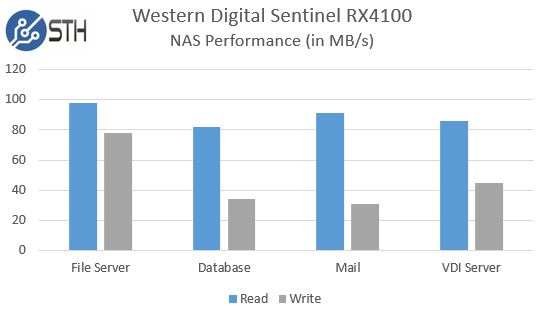
Overall for a solution using Windows software parity calculations and four spinning drives, this is about what we would expect in terms of performance.
Thermal Imaging, Power and Environmental
We used our FLIR Ex series 320×240 thermal imaging camera to take a look at both the front and the rear of the WD Sentinel RX4100.
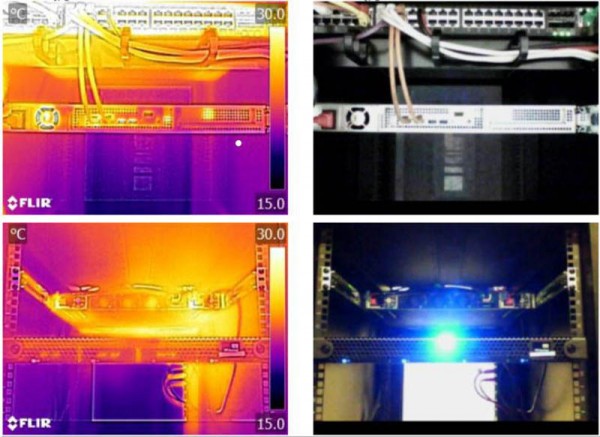
One can see that compared to a 10Gbase-T switch, the Western Digital Sentinel RX4100 stayed relatively cool.
In terms of environmental our APC PDUs measured the outlet this unit was connected to at 20w to 74w in a 18.3C rack. That is a solid result for a four 7200rpm drive NAS on 208V power. Here is a quick shot at the environmental information during testing:
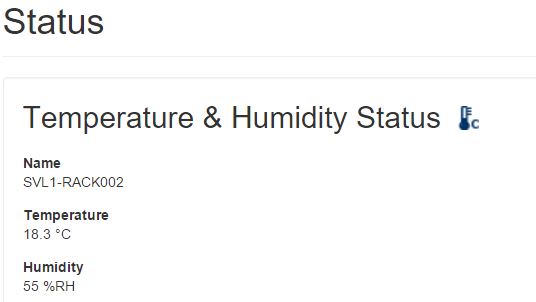
Conclusion
In the end we moved this unit to William’s test lab from the Sunnyvale datacenter lab. Frankly, for a 10GbE/ 40GbE based environment, the dual 1GbE ports and Windows RAID 5 did not have the performance we needed. On the other hand, for those that utilize Windows Server and Windows desktops, especially in a 25 user setting it works well. The fact that Windows Storage Server 2008 Essentials is very similar to the old Windows Home Server means that the ease of use factor was excellent. For those looking to find easy-to-integrate Windows storage, this is a solid option. There are a few areas that Western Digital can improve on, however for its intended market, the server works well. With over $1000 in raw disks, the Western Digital RX4100 16TB retails for $2400+
. There is certainly a premium, however for easy-to-connect clients the labor savings can be even larger for SMB IT support. We did like that Western Digital used high-quality 4TB drives in the server.





Someone actually reviewed the NAS in a datacenter? How novel. I read the other reviews of this NAS and you’re right. I’m shocked.
Also quite shocked that WD dares to deliver a NAS with windows 2008 … A real security risk and liability in any network. This product is literally hacked with in a minute.
I have skimmed over the review after seeing the use of 2008R2 essentials (cheap-n-old) and I fail to get excited at all.
Slow speeds thanks to use of software RAID, seriously???
Wipe the sucker, use a NAS distro and enjoy. Other option, Windows 8.1 and Storage Spaces in double-mirror that will still see good read/write or just a spanned volume and use the NAS as a pure backup target. Server 2012R2 will allow teaming of the NIC’s.
Me in Pakistan and I want buy this with 16Tb please mail me with complete detail about delivery price and warranty.
Faysal Khan