Today Western Digital released a new line of drives, the Western Digital Red series, designed for network attached storage (NAS) applications. In the press release WD highlights a few key points. The new Red series hard drives are meant for 1-5 drive NAS enclosures which is a common system size for this site’s users. Let’s take a look at the specs and discuss the new drives using some of what we know about the industry.
WD Red Series Discussion
Targeted for small NAS enclosures from vendors such as QNAP, Drobo and others, the Western Digital Red series drives look to focus on a few key points, the support of the ATA Streaming specification and the ability to deliver up to 150MB/s with low heat and power consumption.

Western Digital also touts the 1 million hour MTBF as a third better than standard drives. WD also cites support for small RAID environments, so I do want to keep an eye out for TLER handling. Notable is the lack of LSI, Adaptec and others from the initial supported systems list and instead only launching with software RAID partners. If in fact WD did opt for disabling the heroic recovery functions that drop drives from RAID controllers, the Red series drives would be significantly more interesting. With a BER of 10^14 these are clearly not at the same level as we see from consumer drives not enterprise spindle drives.
One other major consideration is whether the WD Red edition drives share component with the WD Green or Blue lines. I have done consulting engagements at several storage vendors, and the industry is generally focused on driving volumes. Both the WD-Hitachi and Seagate-Samsung acquisitions, as well as historical deals such as the Seagate-Maxtor deal were primarily about getting volume and customer lists. My sense is that the 1-4 drive NAS market is way too small to support a full hardware design. WD was careful to position the Red series as a 1-5 drive NAS product. Typically installations with 20+ drives will use nearline SAS drives because moving from SATA to SAS interfaces does provide a benefit in higher I/O scenarios and those drives are more profitable for Western Digital and Seagate. If the drive does share components with the WD Green series, I would want to look at how it performs in loads other than media streaming and backups as there have been many reports of the Green series drives having issues with load cycle counts.
WD Red Series Specifications
Here are the Western Digital Red series specifications. I do hope to see these in action soon.
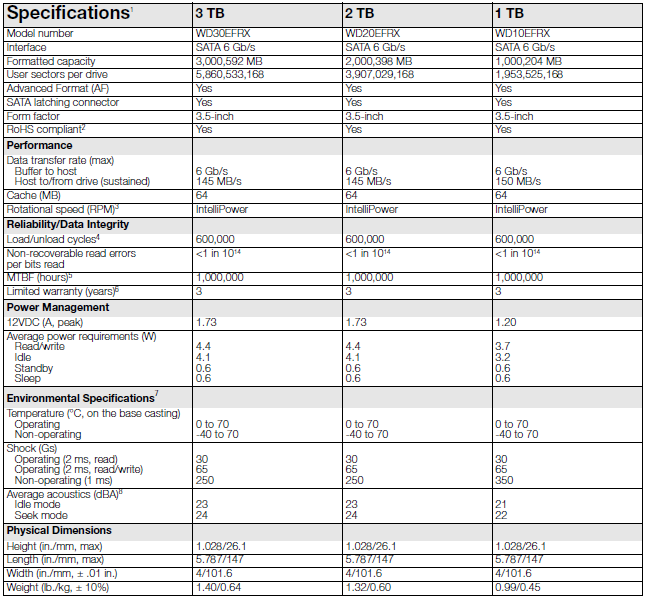




Thanks for doing more than just specs. I think these are just rebranded green drives that cost more for nas oem companies.
1TB drive is much lighter and faster even. why?
Paint the box red and charge a lot more? Looks like this is the beginning of the train of BS to come from the new HDD monopoly. Somewhere in an air conditioned office a middle management in WD is thinking “Wow, stupid people really swallowed the flood price BS whole, now how do sell even more BS and get away with it?”
These relabeled disks fail as much as consumer disks (same bathtub curve) and if you use ZFS(ZRAID1+MIRROR or ZRAID3) then you don’t even need to buy “Enterprise”/”Server”/”Red” hdd (or any other BS they are going to come up with), just buy the cheapest disks and expect them to fail.
Fuck marketing BS.
You can actually do a lot with firmware, and maybe there are some differences. Still waiting to get some in the lab.
There are plenty of interesting features in the NASWare firmware, and it looks like the price premium is justified at first glance (it is a good balance between the RE features and the consumer drive features, and the pricing is more towards the consumer versions) :
1. TLER prevents drives from dropping off during long recovery cycles (not sure if it is a user controllable option yet)
2. Faster DRAM (DDR2 in Red vs DDR in other consumer drives) for data buffer – may show performance improvement
3. Mitigation of data loss in event of power failure (again, not sure how they do it — but, it is an advertised firmware feature advantage)
4. ATA streaming support for media serving applications
5. Power management feature and extended SMART support (SCT and better temperature report accuracy)
Of course, reviews which go out after usage of the drives for a week or so won’t reveal the true picture. Wait for 5 – 6 months, and we will know how reliable the drives turn out to be. Personally, I have had a couple of Seagate drives being dumped off the NAS volume by Synology DSM, but SeaTools don’t think there is a problem with them. If WD Red drives can prevent that sort of scenario, it is a clear win.
Lower power consumption will also be an advantage in the long run.
@Ganesh
Focus on the mechanism, not the disks, if your setup require extra “features” on a HDD to function properly then you’ve already failed.
No amount of “DDR2 buffer” is going to make any difference on a mechanical disk setup as the buffer is never the bottleneck, but the mechanical latency, which is already taken care of by ARC (ram) and L2ARC (SSD) in a proper ZFS setup.
Just buy a cheap and reliable HBA, a bunch of consumer disks, spend some money on SSD and ram as read/write cache, and use ZFS to takes care of the rest.
People who still use expensive raid cards and expensive “enterprise” disks are clearly from the last generation.
These drives are not a good Choice for non-raided pools though. Atleast according to Allyn Malventano.
“For any config where there is only a single copy of any data (i.e. non-parity), it’s better to stick with non-TLER drives, as they will take more time to retry reads of a bad sector (and therefore have a slightly better chance to get a correctable read prior to timing out).”
Cache speed & ata streaming are almost opposites. ata streaming is for sequential reads whilst cache is for consistently accessed io. With ssd prices better to just use a cache drive. 64mb is puny.
Just hope there are mechanical differences between these and green drives. Green drives, unlike their coolspin hitachi counterparts, had terrible reliability rates.
cannot wait for more on this. hope you have the wd samples
I’ve used WD Green drives in a home file server. They get dropped like crazy with SAS controllers. The controllers don’t like the lack of TLER in combination with Intellipark. Intellipark without TLER almost guarantees that the SAS controller will think the disk is dead. Even “dumb” SAS controllers (in my case I used an HBA without any RAID support) will drop the drives.
So … even if this new drive is just a rebranded WD Green, home enthusiasts will want these new Red drives as it will be more reliable and still cost a lot less than the “RAID Edition” Enterprise drives. WD have long indicated they don’t support putting the Green drives into a RAID configuration – and they had good reason to recommend against it.
The second WD Red FLIR image stretches a similar temperature gradient over a larger temperature range–23.2 to 50.7 degrees Centigrade versus 23.8 to 46.7 for the Competitor. Is this responsible for the vast green expanses of the WD drive? Despite the WD drive being 4 degrees hotter at Spot 1, both drives are “white” hot there. Moving to Spot 2, a mere 2.4 degree cooler WD gets a “better” color. The color axis is unlabled. Who chose the spots? The Competitor drive model, capacity, and TDW is not specified. It looks to me that the competitor does a better job of moving heat away from its hotspot. Did WD publish this graphic?