WD Easystore 10TB USB Desktop Backup Drive Software
Of course, you may opt to use these drives as external USB 3.0 backup, or even as dedicated backup drives albeit internal to systems. Pre-installed on the 10TB drive are several utilities from Western Digital.
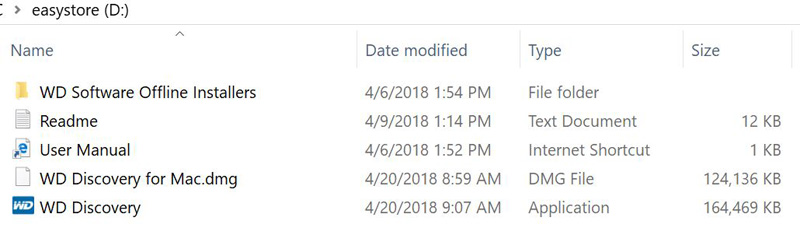
We did run the WD Drive Utility on our new drive removed from the Easystore enclosure.
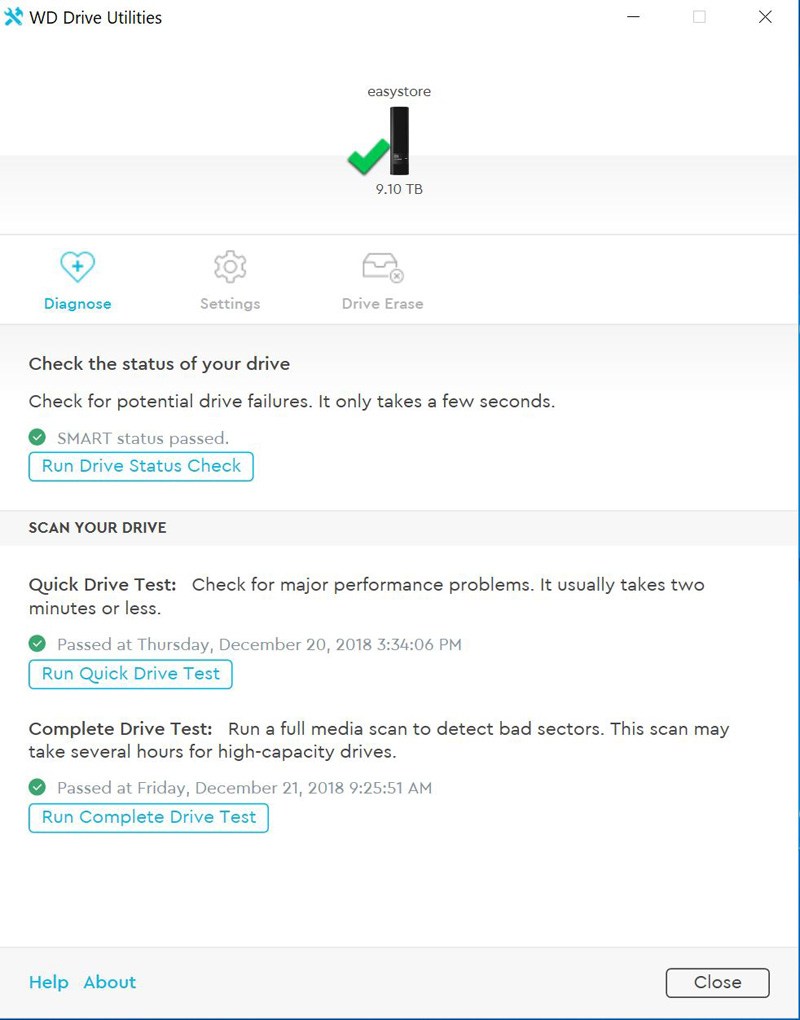
As we expected, no issues found on the HDD. Our advice here, since shucking the drive will invalidate your warranty, is to test drives before shucking, especially if you are doing low numbers of drives.
SanDisk 32GB Cruzer Glide 3.0 USB Flash Drive
A bonus with purchasing the current Best Buy version of the WD Easystore 10TB backup solution is a 32GB 3.0 USB flash drive labeled as an “easystore” flash drive.

These drives under the SanDisk 32GB Cruzer Glide brand cost around $10-11. Here is a quick glimpse of the performance of the drive we received in this package:
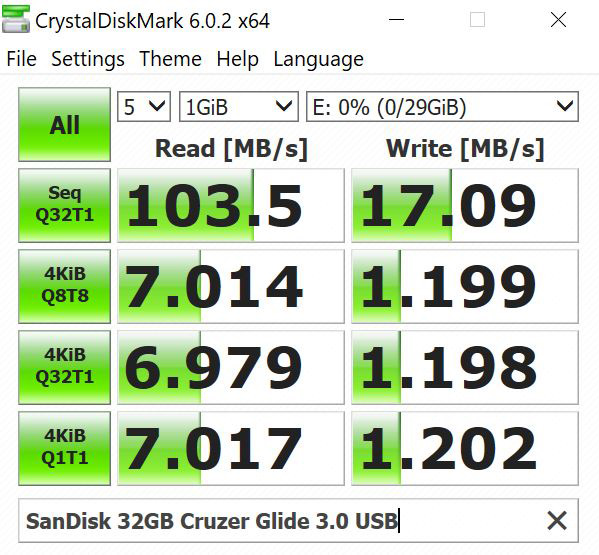
While not the fastest, we can always use extra flash drives here in the lab, and this 32GB drive is suitable for our uses. We bought other WD 10TB USB 3.0 drives off of Amazon, and while they also contained the WD100EMAZ hard drives, they did not come with the 32GB USB drive.
A tip here: if you turn these into OS installation media, a black Sharpie marker on the back or a small label is a great way to keep these labeled if you purchase many of these drives.
Next, we are going to check the performance of the WD100EMAZ 10TB and compare it to a WD Red 10TB drive.




I like that a big site actually did this. Good to know there’s a difference even if it’s small.
I did this with the MyBook 8TB drives 2 years ago and put them in my OMV Nas. 6 months later one totally died. At that point I got a IronWolf drive as a replacement to have some differentiation. The other MyBook drive has been chugging along for the last 2,5 years though.
I got 6 of the 8TB version about a year ago. Of the 3 that I’ve pulled so far, all are the WD80EFZX. One is being used as purchased and the other 2 are waiting to be opened probably, once I figure out my longer term NAS setup.
My 2 cents – get a good power supply like a Seasonic Gold or Titanium if you’re having problems with drive failures. My combination of 40 plus various Seagates, WD, and Toshiba have never experienced a drive failure. Drives do fail of course, but clean power is important.
I just got two of the 8TB yesterday they were both the EFZX, even between the two one was about 5-10MB/s faster when I did a 4 hour burn-in. Neither had any 3.3v issues in my system. One was straight to the MB the other was in a 3 disk hot-swap enclosure I got off of Amazon.
sorry I meant EAMZ same at the 10TB
I have a question, WHY can’t these drives be set up so that there is a DUEL storage system. Like you write to you D: Drive and it automatically copies the data that you just wrote to THIS 10Tdrive? –you have a double backup of your data? ONE on your principal drive and on the 10 T drive.
With all of this space, you can then keep a separate BACKUP of data every month! BUT the duel back up happens immediately? everyday! every time you access your hard drive.
AJ, if you want redundancy, I use a Drobo 5N2. 5 bays and you can set them up to be redundant against 1 HD failure or Dual HD failure. But note that dual redundancy really eats up drive space. I’m currently running 44 TB worth of drives (2-10s and 3-8s) and have 31 TB available with standard redundancy and 22 TB with dual redundancy. But since I have almost 1200 movies, over 80 complete tv series, over 6000 albums and some photography work on it, dual redundancy is just the thing for me. I would hate to loose that stuff.
AJ, that is called RAID 1. A mirror of the drive, so the data is on 2 drives, if one drive fails, the other takes over.
There is also software that will do this for you, such as DriverPool for Windows, or on Linux certain filesystems do this for you when you tell them to, such as BTRFS, ZFS and others.
Excellent professional testing and an answer to the eternal question regarding these drives–what are they?
We purchased 2 for use as is as just secondary backups as they were cheap and it seems they will do their job well.
Any test done on the drives shucked from a WD MyBook 8TB?:
Model: WD80EZAZ-11TDBA0
I have 4 of these (out of 24 drives) in a FreeNAS setup since a few months and 2 of them are already returning a 50-150 “Currently unreadable (pending) sectors”.
I bought 4 of these not knowing they had come from am external kit- I installed them into my Synology 4 port NAS. In 4 months I have had to run Synology repair because of notices that a drive was failing. In fact the NAS. Is running a repair fight now (and it takes at least 36-40 hours. That didn’t for me.I bought a 10 Tb WD Red to replace the troublesome WD White, We will see what happens but I do not like these drives for NAS, Beware
on the black sharpie or magic marker for labeling usb another tip is to cover the writing with tape afterwards as the ink tends to wear off over time
You should correct wrong information in your otherwise great review. In the United States, shucking a drive does not invalidate warranty unless the process of shucking damaged the drive. This would have to be proven by WD. Therefore one could shuck the drive, use it internally, have it go bad then put it back into the enclosure and cigarette a right to claim warranty as long as they did not damage the enclosure or drive while shucking.
VJ you have it right in theory and wrong in practice. It is up to WDC to warranty ANY drive, period. If you have a problem with them, you will find it much more expensive to fight with them about it than to buy another drive by another manufacturer.
Does the WD100EMAZ use SMR or CMR recording technology?
@ Brian Mucklow – it’s PMR (Conventional).
Good read