At FMS 2024, WD had a booth that we stopped by briefly. There, we saw two interesting products that we thought we would highlight. The first is the WD Ultrastar DC HC690 32TB hard drive. The second is a 128TB QLC NVMe SSD. Let us get to them.
WD Ultrastar DC HC690 32TB HDD Shown
The WD Ultrastar DC HC690 is a solid-capacity 32TB hard drive. It is also an SMR HDD, which can be problematic when it is surreptitiously swapped into hard drive lines. In the data center, SMR is a well-known technology that can be used to boost capacity of drives, especially in archive applictions.

32TB in a 3.5″ hard drive is good, but we have already reviewed 2.5″ 61.44TB NVMe SSDs like the Solidigm D5-P5336 61.44TB SSD, and so this higher capacity hard drive is around half the capacity of a modern NVMe SSD. Of course, 61.44TB NVMe SSDs are either sold out for 2024, or close to it, so vendors are now pushing capacities of those drives.
WD 128TB Ultra-High-Capacity SSD
WD also showed off a 128TB model on the floor using QLC NAND.
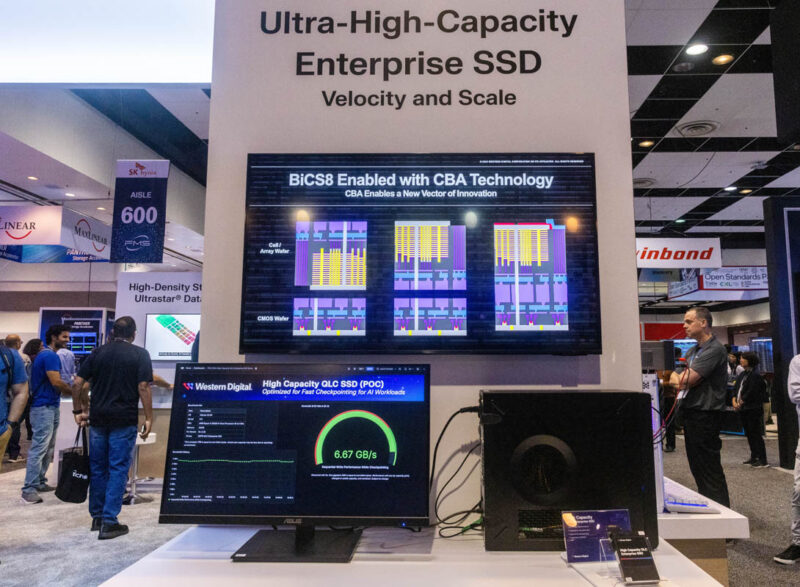
Here is the 2.5″ drive’s label.

Here is the other side of the U.2 drive.
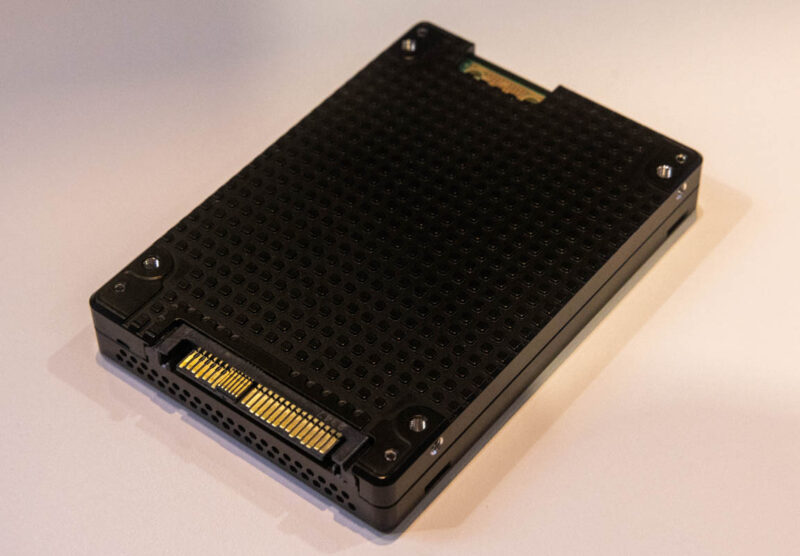
WD is showing the QLC SSD at 6.53GB/s sustained sequential write performance. As a fun bit, this uses an AMD Ryzen 5 3600X series platform since trade show power is expensive. It also means that it is an earlier PCIe Gen4 controller.
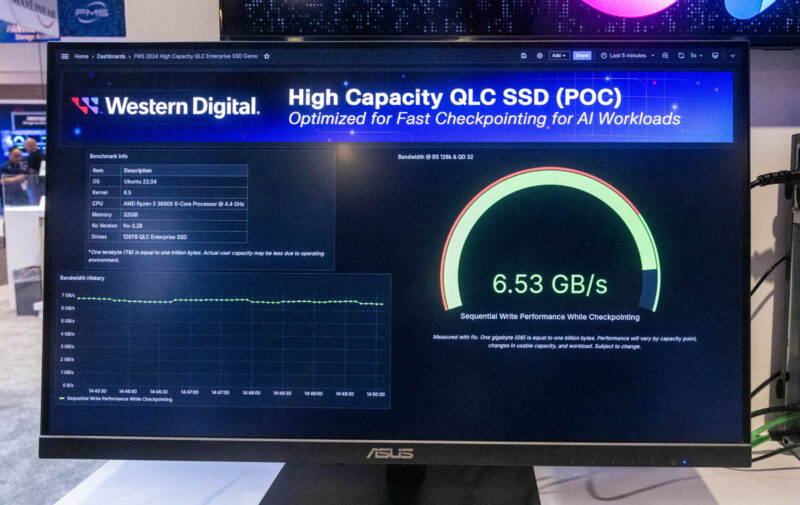
The insight into “AI/ML applications” is important. Big AI clusters are consuming these large capacity QLC drives to lower power consumption and footprint.

While some may be worried about QLC endurance and lower drive write per day (DWPD) ratings we will see when this 122.88TB class drive is deployed, that is probably less of an issue than low DWPD was on smaller drives. We went into this in our We Bought 1347 Used Data Center SSDs to Look at SSD Endurance piece recently.
That is a fun video and worth a watch.
Final Words
Overall, we are very excited for 2025. We expect vendors to start offering 128TB and 122.88TB NVMe SSDs using QLC in Q1. Indeed, we have heard stories of some of our readers ordering thousands of high-capacity drives for Q1 delivery.
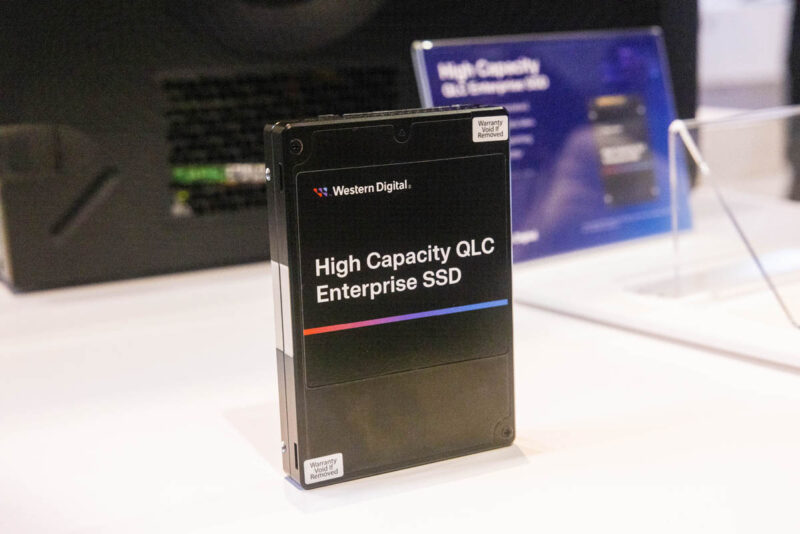




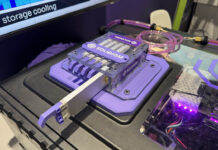
“It is also an SMR SSD, which can be problematic…”
I agree. Perhaps you mean
“It is also an SMR HDD, which can be problematic…”
It’s too bad that the new SSDs with those huge capacities are seemingly only available in U.2 format and not SATA. My laptop does not have U.2 and I don’t know if laptop PCs will ever feature that interface. Of course, these new SSDs are probably insanely expensive anyway. Otherwise, given what has been said in a previous article about the actual real-world survival rates of SSDs, I’d consider one of these to replace my current 1 TB hard drive. It’s only got 297 GB of space left and who knows how long that will last.
@Stephen Beets
Unfortunately it’s not for your laptop but for datacenter. Why don’t you use NVMe M.2 instead?
a 1TB 2.5 inch sata HDD is pretty low end at this point. 8TB sata SSDs are not expensive and would be a drop in repalcement.
Although given the physical characteristics the use cases of SSDs and HDDs are different, it would be interesting to accurately measure electricity consumed on read-heavy, write-heavy and idle loads between the two drives.
A cost analysis in terms of gigabytes per dollar would also be informative.
It would be great if these articles occasionally defined terms. Especially something like FMS which is non-technical. Just mention “Future of Memory Symposium” once at the beginning.
“Sprinkle, sprinkle, motherfooker, don’t be crying on me
That southern cess be in my chest until I’m chillin’ in peace, yeah”
@Benito
My laptop features both an NVMe M.2 SSD AND the SATA hard drive. The SSD is my main boot drive while the hard disk is for storing my downloads and self-created files. Both at some point will need upgrading, especially if I want to get serious about switching to Linux. Windows 11 is NOT appealing to me as a host OS due to all the AI crap and tracking spyware Microsoft is cramming into it and I have ideas of how I’d get VMs running in a Linux host.
Upgrading the NVMe drive will be easy. It’s the hard drive that I’m kind of worried about. Plus, I’m kind of in need of a larger drive to use as a backup. I’m not good with routinely backing stuff up, primarily because of the immense amount of time involved and the work I’d have to do to de-duplicate files I’ve downloaded. That’s a pain in the ass and I don’t like having so much work to do. Just some of the things I need to consider when upgrading. Hope that helps.
@Edward
Yeah, 1 TB is on the small end of things nowadays. Unfortunately, I bought this laptop in March of 2021 and at that time, the features I currently have were what I could afford. Sure, I had options to buy an MSI Bravo 17 laptop with up to 4 TB NVMe SSD and 4 TB SATA hard drive, but that likely would have pushed well over $2,000. Add in a max of 64 GB RAM and that probably would have gone as high as $2,500, possibly more. I was only prepared to spend $1,500 max and I ended up not even paying that much when I bought the machine on Amazon. I think I paid a bit over $1,300, which left me enough to get an optical drive and an external SD card reader for it.
An 8 TB SATA SSD is a worthy upgrade for my now three year old laptop. If the prices don’t get too out of hand, that’s likely where I’ll go. Maybe you can recommend a brand that has a decent life rating, performance figures and a price that won’t feel like I’m blowing what’s left of my savings away.
I find it very limiting that the 2.5″ SFF HD has not increased beyond 5TB, and hard to purchase less you shuck the drive like an oyster from an external enclosure. The 3.5″ drive format, relative to the past 40 years, no longer rapidly increasing in storage capacity like the multi magnitude leaps from the late 1980’s to yearly 2010 e.g. 10MB, 100MB, 1GB, 10GB. Thus it may be good to reexamine the older, but still viable, 5.25″, full 2.5″ height, hard drive format. A physical package on the scale of a 10MB, ~5lb, Micropolis HD like that fitted to a late 1980’s era Digital VAX computer.
Design and make an extreme hard drive that weighs 8 pounds, with impressive values such as x30, 5.25″ horizontal platters fitted with x3 sets of wiper arms (actuators), storing 300TB, or x60, 2.5″ platters in two sets of x30 perpendicular platter groups.
In a 16U, double width PC case would be able to have x4, 600TB RAID 10’s, or x2, 1.2PB RAID 10’s, or a single 2.4PB RAID 10, the total array composed of just x16 storage devices.