We have some benchmarks and the scoop on the Western Digital 8TB drives found on newer (2016) Western Digital My Book external drives. We had two WD 8TB My Books en route from Amazon.com when Pcper published that it got HGST He8 8TB 7200 rpm hard drives from units procured at Best Buy. Clearly we had similar ideas. The WD My Book 8TB drives retail for about $249.99 on Amazon.com making them a full $90 less than the WD Red 8TB drive or about $200 less than the 7200rpm HGST HE8
. After publishing our how-to guide on saving money with the Toshiba 5TB 7200rpm external drives, we planned to do the same with the 8TB drives. For years we have turned to liberating internal drives from external enclosures, and today we are looking at the implications for 8TB drives. These drives are a phenomenal value and can be used in popular multi-bay NAS units from Drobo, Synology, QNAP and others.
The first thing we did was to purchase two drives on Amazon.com:

 WD My Book 8TB Amazon
WD My Book 8TB AmazonAfter the drives arrived, they were tested for 24 hours before removing them from the external enclosure. This is very important to do because hard drives have a high initial failure rate so running the drive with some stress for a day or two often means you can find bad drives quickly. It is easy to return a failed drive in the first day or two while still in its external enclosure.
Once the test passed, we opened our WD My Book 8TB in a manner that is not very gentile. We used a pocket knife, but a forum member Stereodude recommended this automotive dash trim tool for $9.

 Dash Trim Removal Tool
Dash Trim Removal ToolOf course, that recommendation came too late for us. The process involves separating the other shell from the center portion. There are clips holding these two components together. If you do not care about the external enclosure, then you can simply pry the outer shell away, the clips will snap easily and the drive will be ready for screwdriver removal. If you really wanted to use the external enclosure again, and wanted the shell to be functional, one could always use electrical tape since many of the clips survived our prying.
We used a knife to get between the shell and the inner portion.

From there, one could simply pry to disengage the first clip. With a flashlight and some effort you could likely keep the clip intact but time is valuable and we really only want the pearl inside the clam shell.

If you do this using the forceful method, you are likely to snap a few clips off along the way.

You simply have to work your way around both sides of the My Book cover and then the cover will slide off.

As you can see, from here you can use a screwdriver and finish the removal.

Inside we found the Western Digital WD80EZZX 8.0TB drive bearing a January 2016 label. This is an updated label as compared to the December 2015 label Pcper found in their drives.

We did check the Internal drive inside the external enclosure to see if the serial number turned anything up on the WD Support site. Interestingly enough, the WD serial number did pop up on the WD Check your Warranty Status tool:
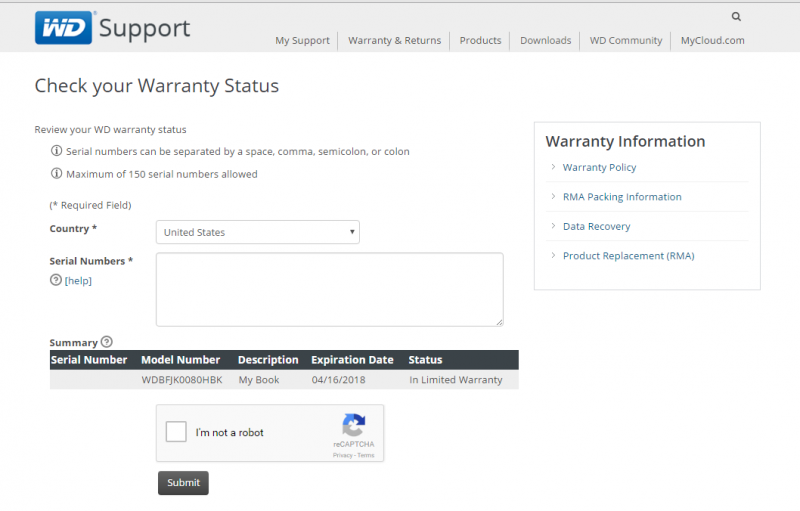
Even if you do not get a warranty once removed, the fact that purchasing 8TB internal drives is $90 per drive more expensive means that, for example, every 6 drives you can buy an extra 2 to “self warranty” against failure. We previously covered using external drives in 2011 and analyzed whether warranties are worth the cost of getting in our piece: Internal or External Hard Drives: Are Warranties Worth the Cost? Here is a table comparing internal and external costs and when the savings would buy a 8TB “self warranty” drive at today’s prices.
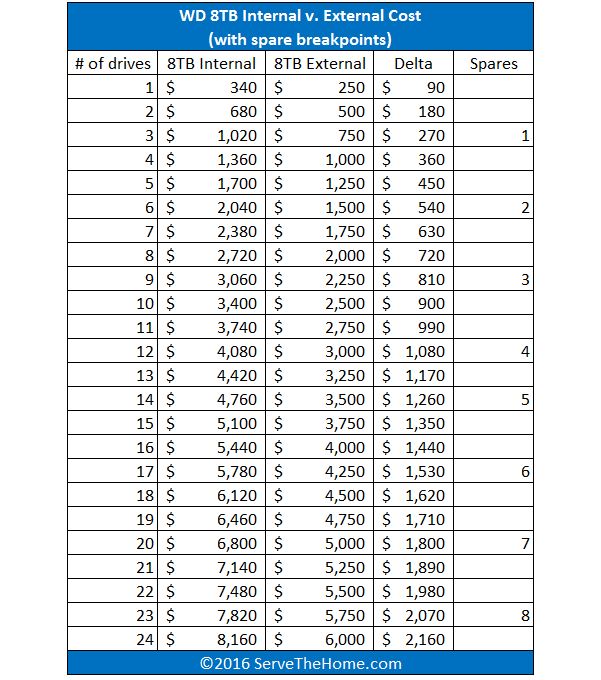
Especially as drive counts increase, the idea of self warrantying becomes very attractive.
WD WD80EZZX Quick Benchmarks
We ran a few quick benchmarks on the drives we received on the WD WD80EZZX 8TB drive we received. Here are the HDTune Pro read numbers:

And here are the ATTO benchmark figures:
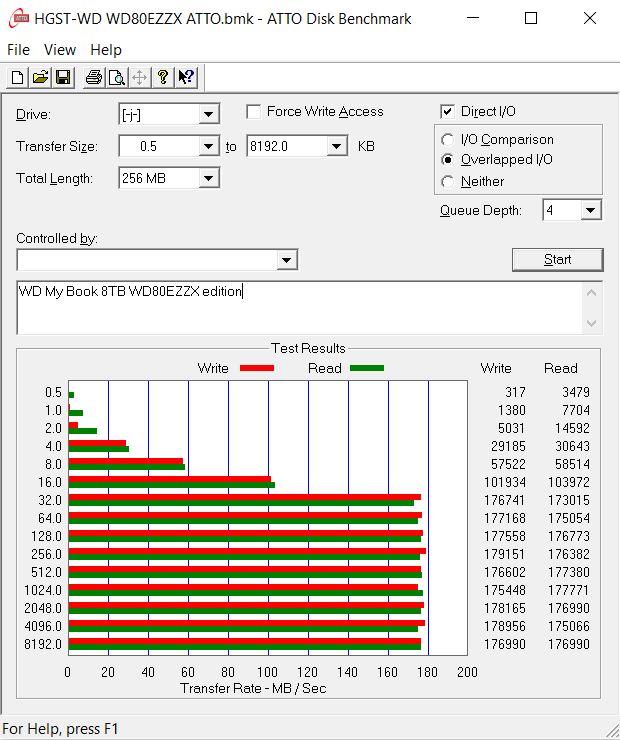
The 7200RPM HGST He8 drives will hit ATTO Read/ Write figures in excess of 200MB/s. Also, the WD80EZZX 8TB is a very quiet drive. As a result, we think it is likely a 5400rpm unit, more akin to the WD Red 8TB drive than the He8 7200rpm 8TB drive.
Final Words
The big takeaway is that the HGST 7200rpm He8 drives seem to be only in the 2015 WD My Book 8TB enclosures. The newer drives seem to be 5400 rpm models. Performance is still good, however is is 20% lower than the 7200rpm models. It seems as though Best Buy still has/ had some of the older stock. Amazon.com seems to be shipping the newer stock based on the ones we bought for $249.99 on Amazon.com on March 22, 2016. As another fun note, these drives writing 100% full speed will take more than 12 hours to fill or read data off of them. If you are using an off-site backup service, or a local NAS with a Gigabit Ethernet connection, it will likely take you 18-24 hours to copy this much data over a network. It will also mean RAID rebuilds, Ceph / Gluster re-replications and etc. will create a lot of data transfer, lower performance and have an increased chance of a multiple disk failure during this time.
One final, and very useful tip: before you start this process, you can run drive health tools/ burn in tools (e.g. bad blocks) on the drives while they are still in external enclosures. This allows you to verify the drive is good and does protect against some of the early failures hard drives are known to have. If the drive passes, and if you are relatively gentle with the liberation process, you likely have a good drive to start its life in your PC or NAS. These drives, for example, went into the MicroLab appliance we built with a Xeon D CPU, FreeNAS and quiet Noctua fans (see here.)





You can get a pair of 8TB 5400rpm Reds with the Duo for ~$550, as a bonus you don’t have to shuck the enclosure since it is designed for field swapping: http://www.wdc.com/en/products/products.aspx?id=1260
What software do you use for burning in new disks?
Hi
Just bought MyBook 8Tb,
I have put the hard drive in my Synology NAS, works fine…
although it seems slower than the 2Tb WD Green that was inside the NAS before…
I did’nt want to lose the MyBook USB 3.0 Controller empty Box so, as I have got a 2Tb WD Green available now, I have decided to marry them
With Windows 10, I have deleted all of its existing partitions and created an 2Tb MBR partition
The disk works fine directly connected to the mainboard of my PC
When I put in inside de Mybook controller and connect in in USB 3, It says the disk is not activated and when i try to activate it I got an error message
I tried all the WD tools i found, I tried to create it in MBR or GPT and always the same issue
Can anyone help ? Is there some kind of protection with this USB controller and can it be fixed ?
Regards
Jack
its amazing benchmarks
tks for this article brow
amazing
hugs from brazil
Att,
Cornélio José Wiedemann ( TI & DBA )
Jack, you have to do a little mod to use other drives inside that case: https://www.youtube.com/watch?v=BpqlOB1AzCQ
The HD Tune access time graph confirms that this drive is a 7200 RPM unit. The width of the band of data points is about 8ms, which corresponds to the time for one complete revolution at 7200 RPM.