WD Blue SN570 1TB Performance Testing
We test using both the default smaller test size as well as larger test sets on our benchmarks. This allows us to see the difference between lighter and heavier workloads.
CrystalDiskMark x64
CrystalDiskMark is used as a basic starting point for benchmarks as it is something commonly run by end-users as a sanity check.
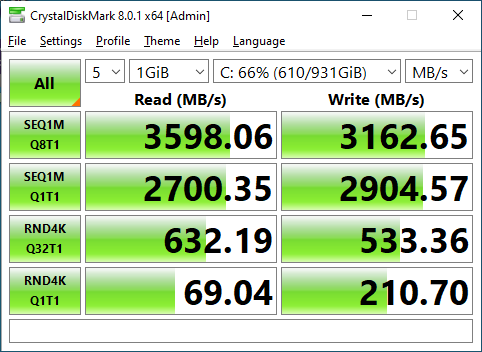
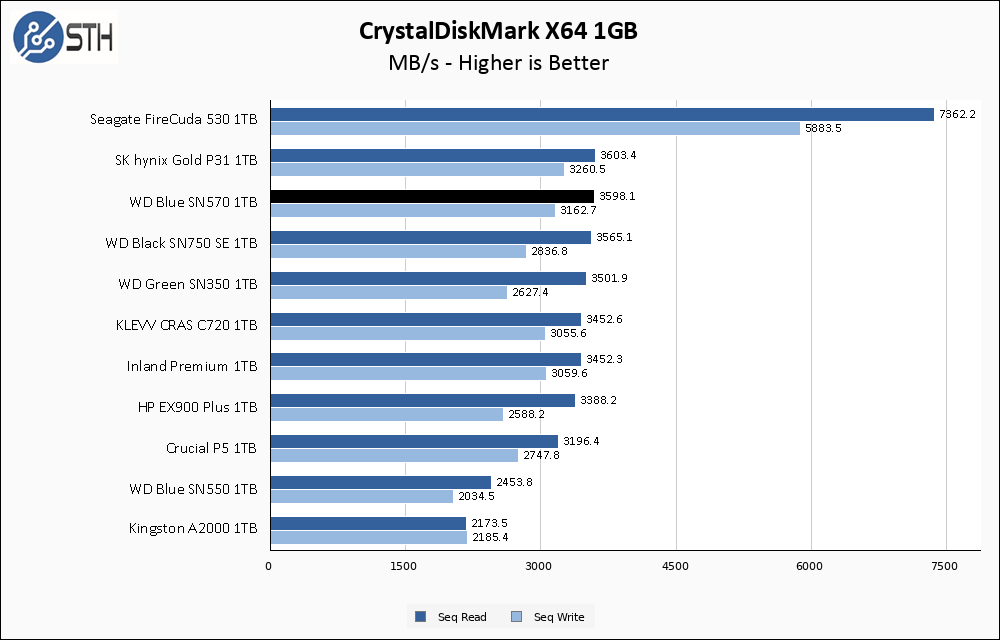
Right out the gate the SN570 manages to exceed its rated performance specs slightly. Read speeds are very much at the limit of a PCIe 3.0 SSD, and write speeds are very close as well.
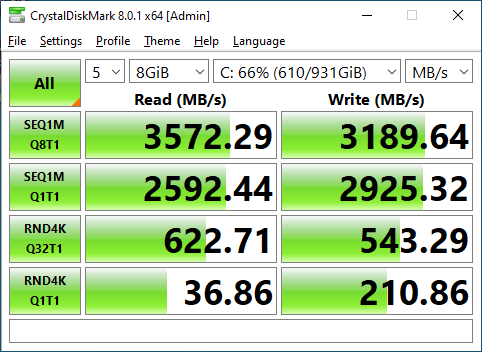
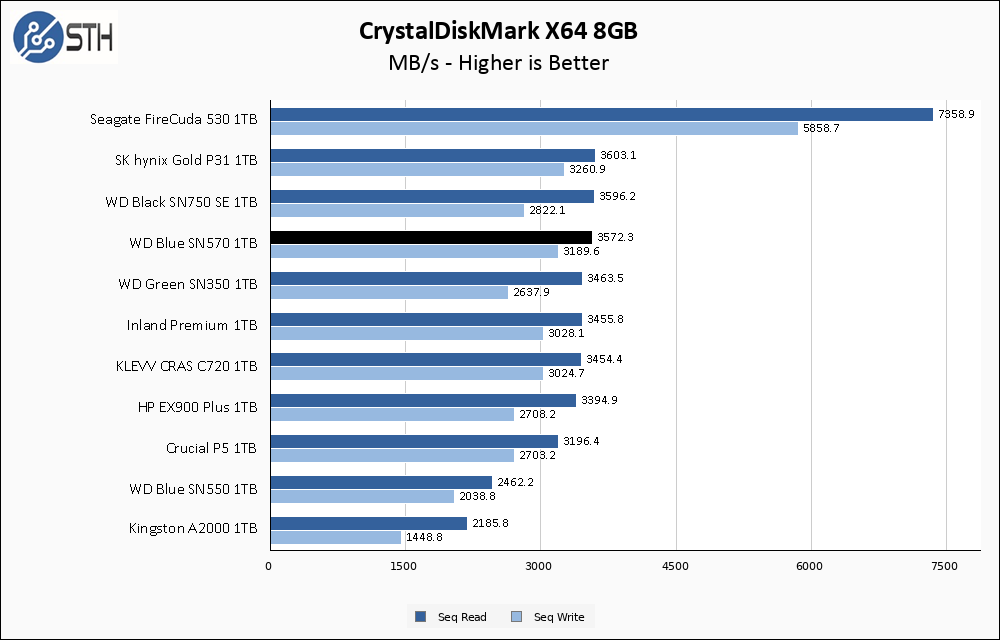
Performance does not drop when moving to the larger CrystalDiskMark test, which is always a good sign.
ATTO Disk Benchmark
The ATTO Disk Benchmark has been a staple of drive sequential performance testing for years. ATTO was tested at both 256MB and 8GB file sizes.
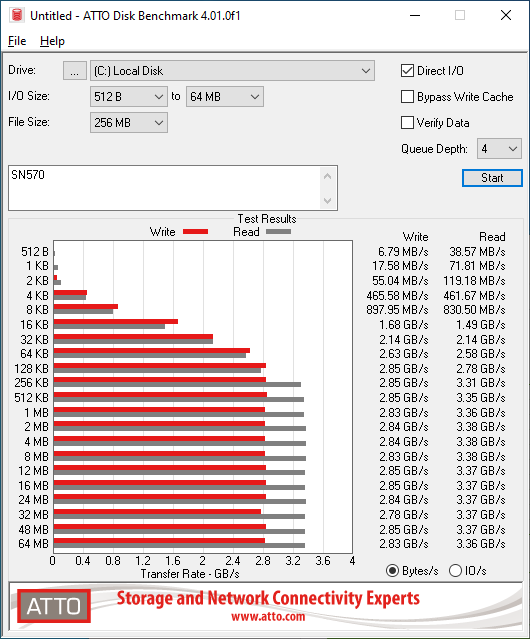
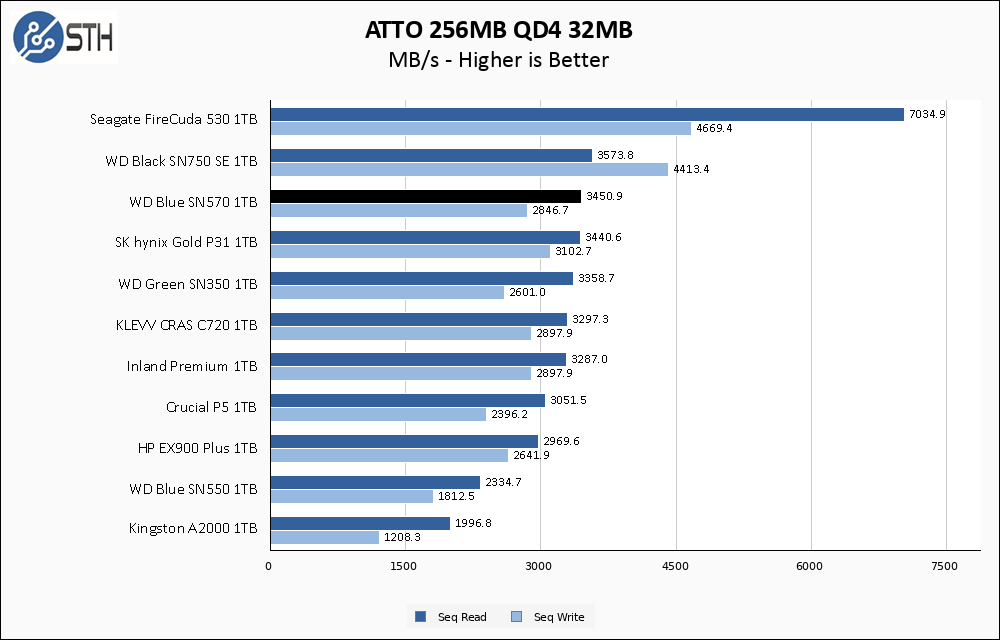
Similar to many drives, sequential performance is slightly slower in ATTO than in CrystalDiskMark. With that said, the read performance is essentially tied with our fastest PCIe 3.0 drives, and write performance is just a half step behind.
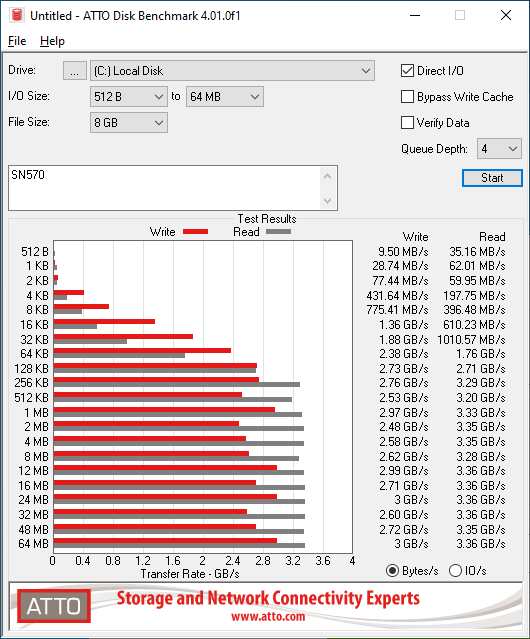
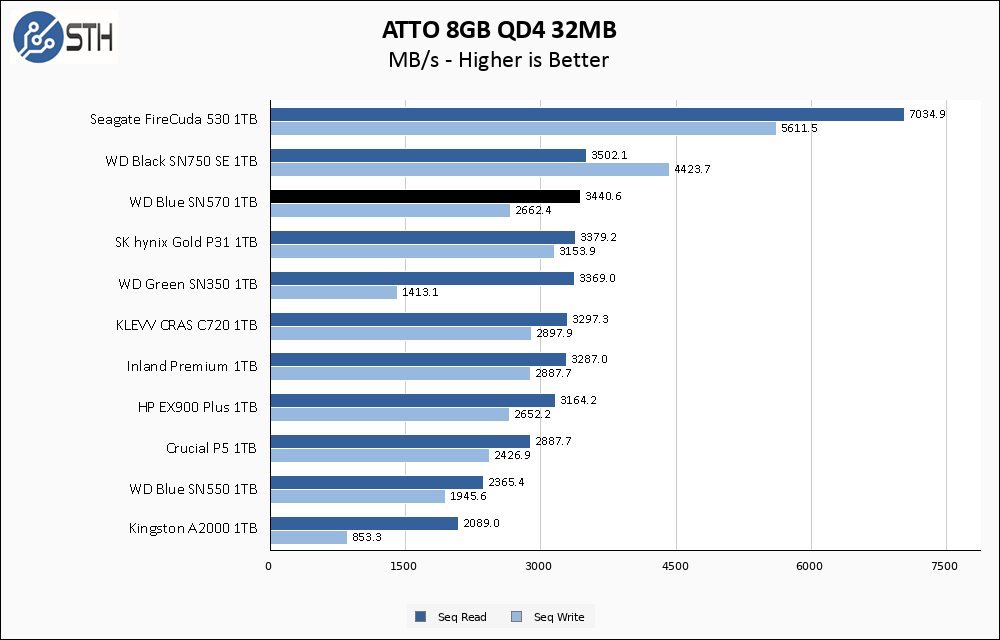
The SN570 manages to hold its relative position on the graph, but if you look at the full benchmark results, you can see a bit of write speed variation across the length of the benchmark run.
Anvil’s Storage Utilities
Anvil’s Storage Utilities is a comprehensive benchmark that gives us a very in-depth look at the performance of drives tested. This benchmark was run with both a 1GB and 8GB test size.
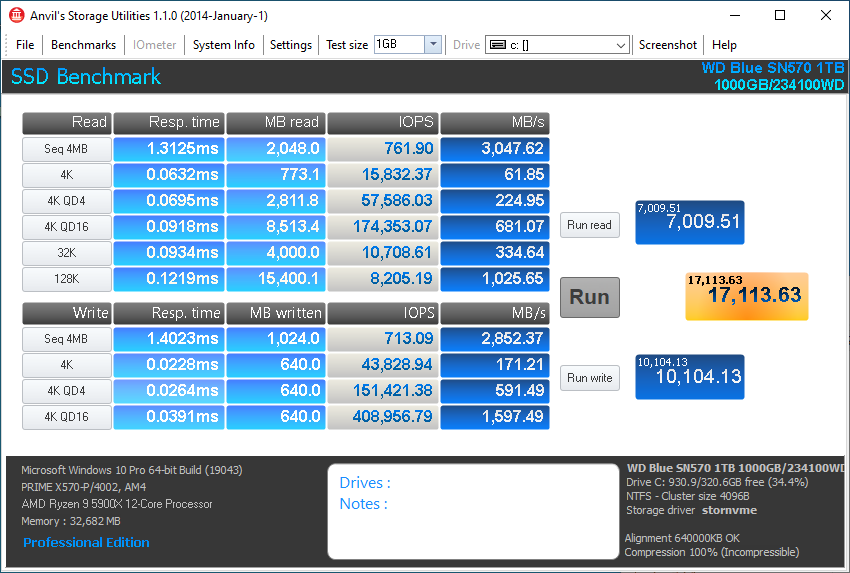
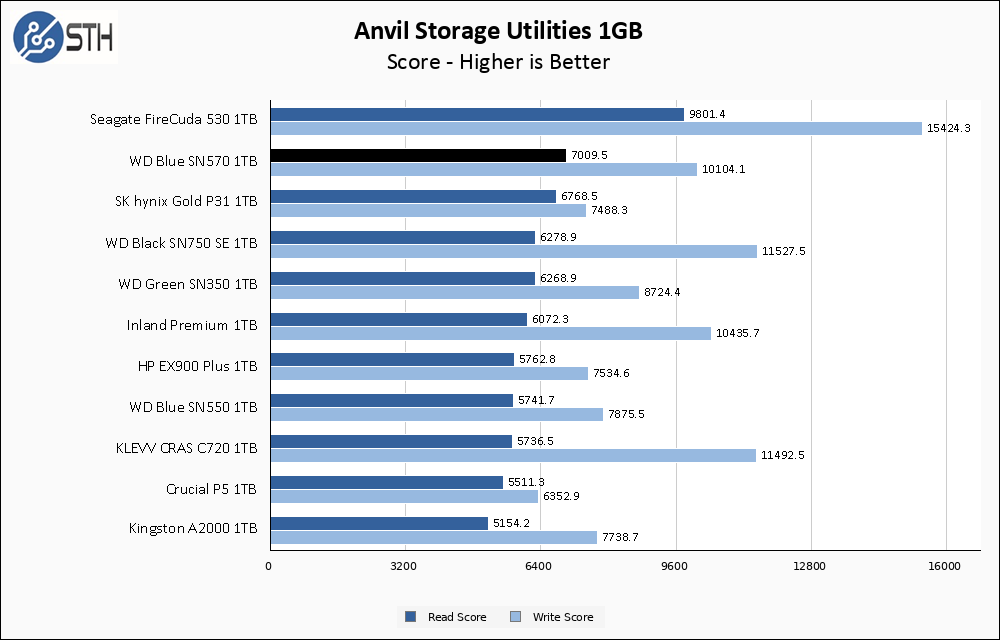
In Anvil, performance for the WD Blue SN570 continues to be top-tier for PCIe 3.0 drives. Read performance is the best PCIe Gen3 has to offer. Write performance is still good but not class-leading.
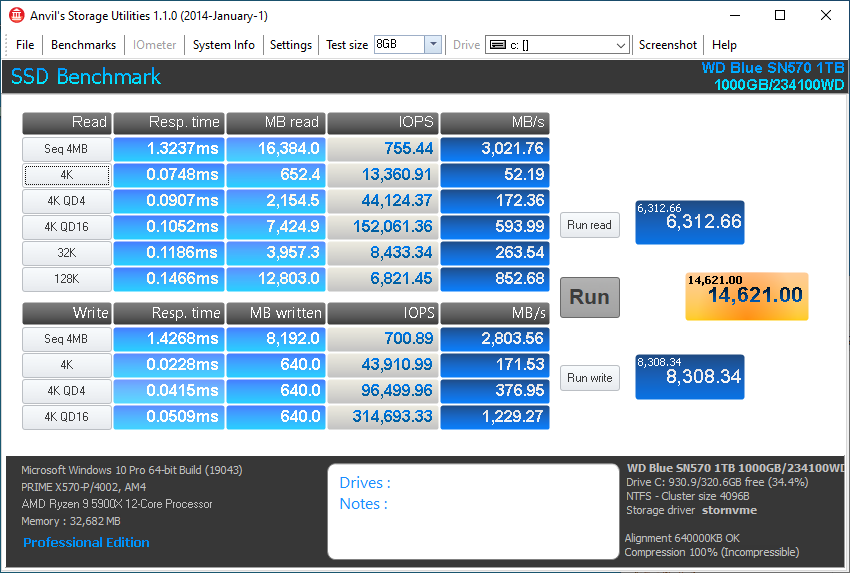
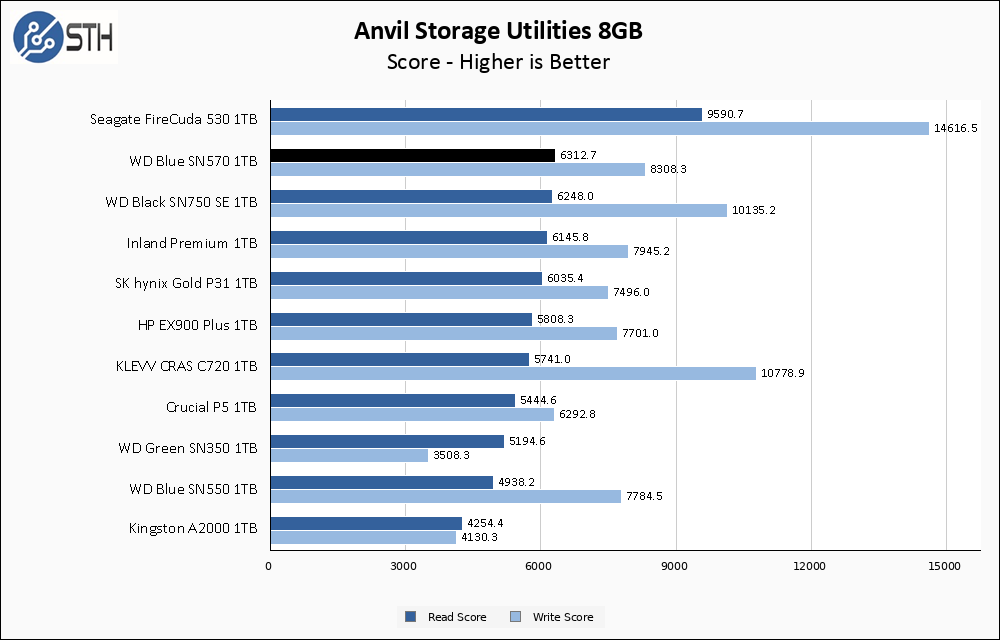
The SN570 holds its ground fairly well in the larger Anvil test. While the raw results fall a bit, the SN570 maintains its king-of-the-hill status for PCIe 3.0 drives.
AS SSD Benchmark
AS SSD Benchmark is another good benchmark for testing SSDs. We run all three tests for our series. Like other utilities, it was run with both the default 1GB as well as a larger 10GB test set.
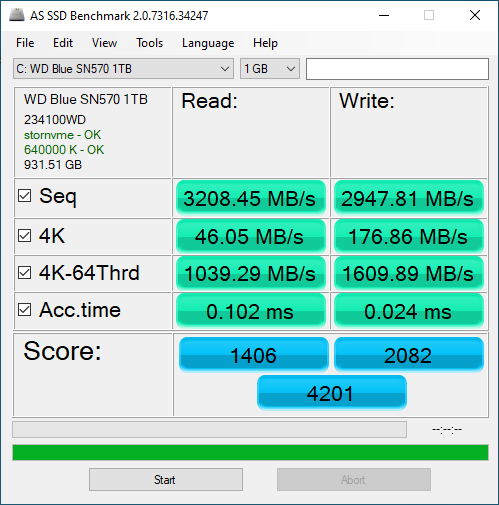
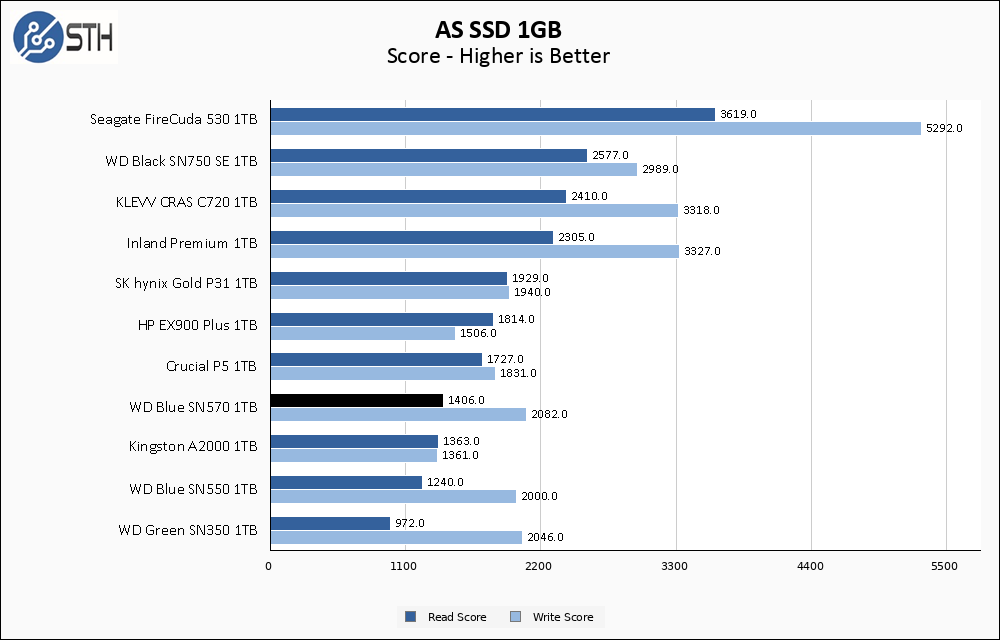
AS SSD and the WD Blue SN570 do not get along. The results in AS SSD are pretty much an anomaly compared to all of our previous testing. That does not mean the results are invalid, but given how strong a showing the SN570 has provided thus far, I would take these results with a grain of salt.
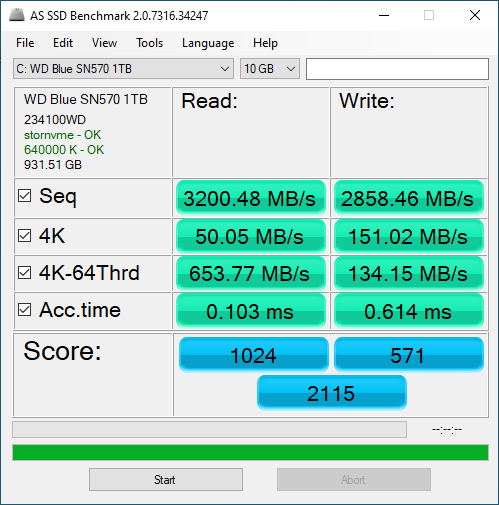
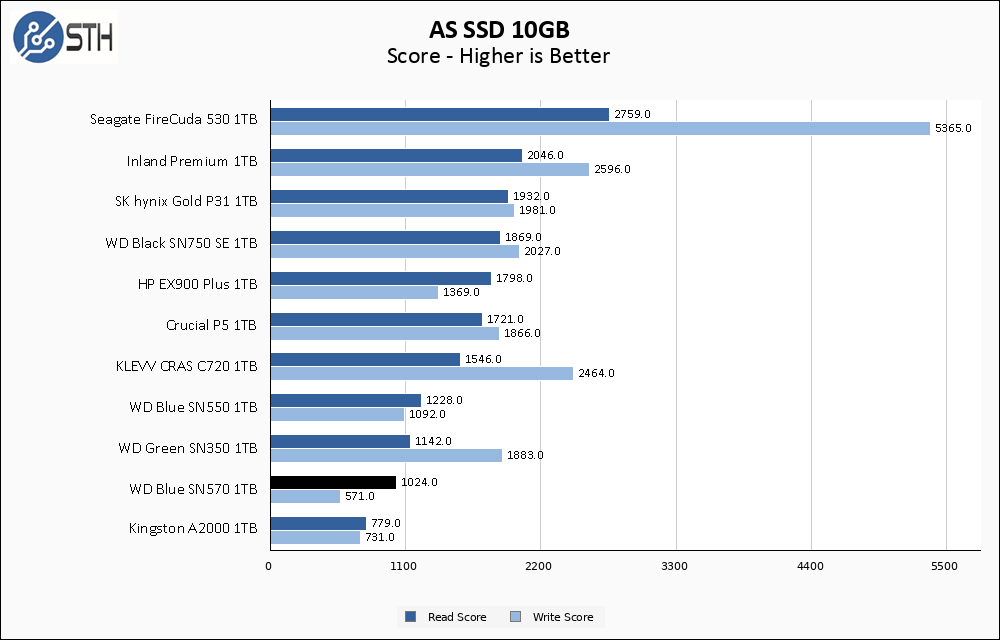
These results are terrible, but again there seems to be some kind of interaction between the SN570 and AS SSD in particular so I am essentially giving the SN570 a pass here. At least it is better than the ShiJi SSD we saw in our recent Topton M6 Review.
SPECworkstation, thermals, and our conclusion are up next.




This is really interesting, it’s great to see the capacities slowly creeping up. I’d also love to see some reviews of larger capacity SSDs, as replacing magnetic drives with SSDs seems to bring a lot of benefits that are worth the extra expense – lower power consumption, lower failure rate, higher performance even in cheaper SSDs, etc. But there don’t seem to be very many slower, cheaper, larger capacity SSDs on the market even though you’d think the technology would be there by now.
I think the issue there is a) if you don’t need speed and have the space, HDD is still cheaper, and b) if you do, they can charge a premium.
As for the performance issues, I wonder if it’s going into sleep mode between benchmark cycles? Or conversely hasn’t finished recovering turning SLC-cached writes into TLC.