SPECworkstation 3.0.2 Storage Benchmark
SPECworstation benchmark is an excellent benchmark to test systems using workstation-type workloads. In this test, we only ran the Storage component, which is fifteen separate tests.
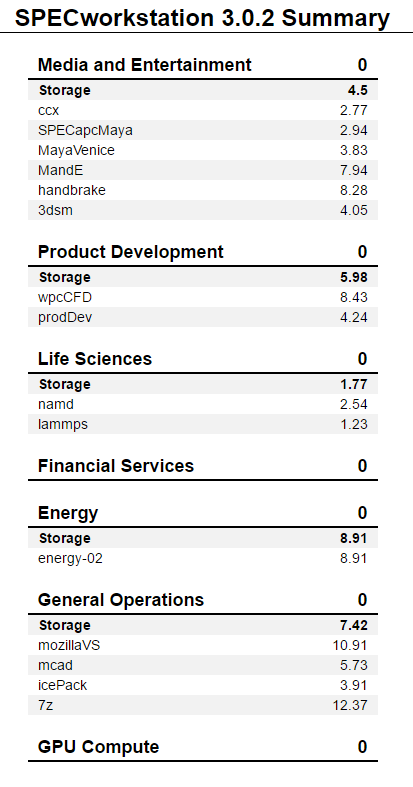
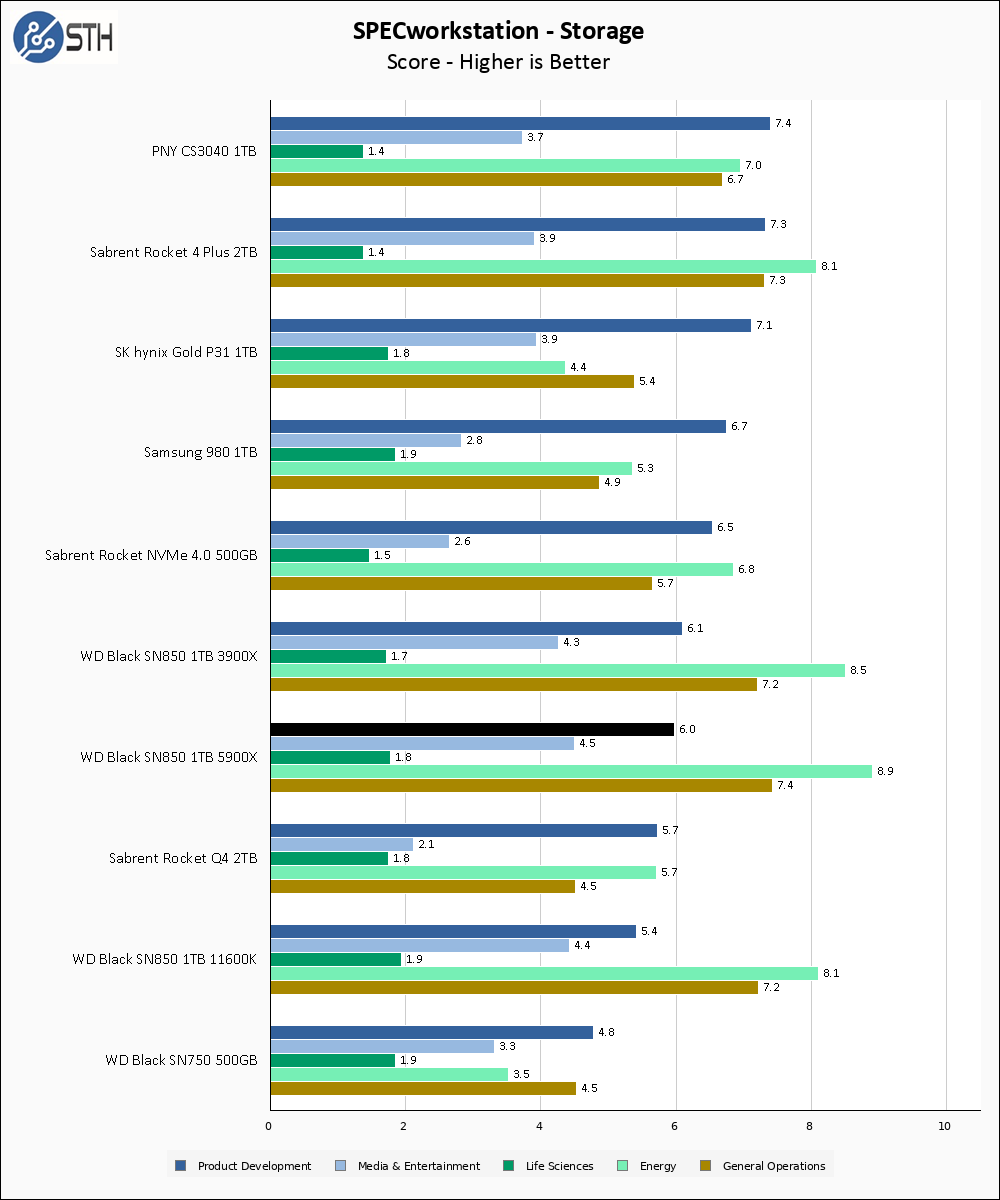
The WD Black SN850 1TB lands unfamiliar territory – the middle of the pack – in our SPECworkstation chart. This is because our chart is sorted by the Product Development score, where the SN850 does not perform particularly well. Had we sorted this chart by a different test, such as Energy or General Operations, the WD Black SN850 1TB would be first on chart as it has been in the rest of our review. Overall the performance in SPECworkstation is very good, with the SN850 setting the highest scores I have recorded in Media, Energy, and General Operations.
When comparing the test platforms, there is a good bit of differentiation here. The 5900X comes in as the strongest overall performer, followed by the 3900X and then the i5-11600K. I believe this all comes down to simple thread count; the 3900X and 5900X simply have more cores and can handle more threads.
Sustained Write Performance
This is not necessarily a benchmark, so much as trying to catch the post-cache write speed of the drive. While I am filling the drive with data to the 85% mark with 10 simultaneous write threads, I monitor the drive for the write performance to dip to the lowest steady point and grab a screenshot.
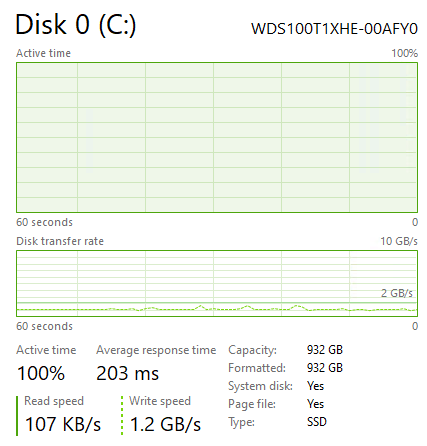
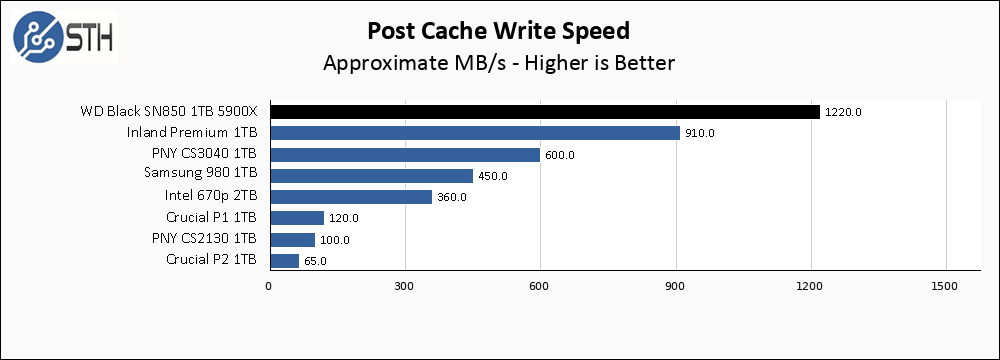
One final time, the WD Black SN850 1TB finds itself at the top of a chart. Settling in at 1.2 GB/s for its long-term write speed, performance is simply excellent.
Temperatures
We monitored the idle and maximum temperature during testing with HWMonitor to get some idea of the thermal performance and requirements of the drive. Please keep in mind that our test bench is an open frame chassis in a 22C room, but with no direct airflow. As a result, this is not representative of a cramped low airflow case and is instead intended to model temperatures of a drive ‘on its own’.
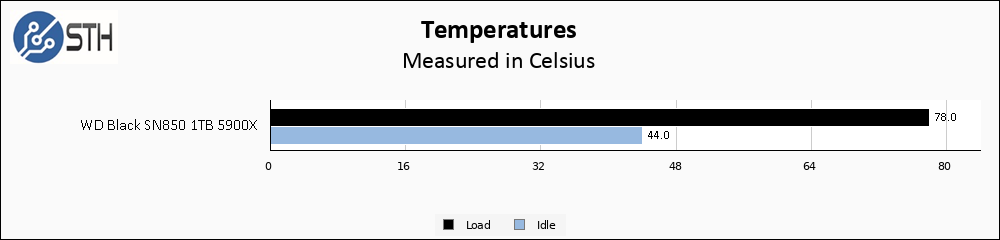
This benchmark was performed before I removed the heatsink, and that turned out to be a good thing. This drive runs hot; the temperature spiked to 78C relatively quickly, and I was forced to point a fan at the drive for active cooling. Under normal loads users are unlikely to experience a problem, but this drive requires good cooling and may not be suitable for cramped or low airflow enclosures.
Platform Comparison
As we have seen, the rest of the system can have an effect on the measured performance of a SSD. No component on a computer truly operates in isolation; the speed of each component is intermixed and affects the performance over every other component.
For SSDs, the use of slower test platforms can limit the benchmark results for the highest-end drives. When I first started testing SSDs for STH, my test platform was an AMD Ryzen 5 3600, but when I started testing faster PCIe 4.0 SSDs the results started to be limited by the processor I was using. That limitation prompted the upgrade to the 3900X, and now I have moved to a 5900X to continue to ensure that my benchmark platform does not restrict the results on the drives I test.
It is important when looking at reviews to keep the overall test platform in mind when comparing benchmarks, especially if you are attempting to compare results from different websites, or when comparing very recent benchmarks with much older ones. My standard test bench has moved to the AMD Ryzen 9 5900X, which grants a small advantage to newer drives. With that said, the 5900X and 3900X results are similar enough that the difference is very slim.
The primary point of testing on the Intel platform was to ensure there was no fundamental performance gap between a high-end NVMe drive running on an Intel CPU versus on an AMD system. While the CPUs used were not apples-to-apples comparable with each other, I believe they were close enough to draw some conclusions. Most important among those conclusions is that, while there is some minor performance variability when comparing AMD to Intel, there is not some runaway gap in performance between the two platforms when testing a top-end drive. The Intel drive suffered a bit predictably when drive testing was highly multithreaded, and perhaps did a touch better on some latency sensitive benchmarks. But those differences are small, and certainly not enough to endorse one platform over another if your goal is top-end SSD IO speeds. I remain confident that my chosen test platform – the Ryzen 5900X system – is not a limiting factor in my SSD testing, and so I will not be swapping to Intel while PCIe 4.0 remains the frontrunner SSD interface.
Final Words
The WD Black SN850 1TB is $220 on Amazon right now with the included heatsink and $200 without. That price represents a small premium over the Samsung 980 PRO 1TB, and again a bit more expensive than the Sabrent Rocket 4 Plus 1TB. Generally speaking I consider these three drives to be the frontrunners of the second wave of PCIe 4.0 drives, and for most users their performance will likely be roughly similar.

For users seeking top-end PCIe 4.0 SSD performance, the new wave of PCIe 4.0 drives are all very exciting. The SN850 is a very competent drive, duking it out at the top of my benchmark charts. In my personal opinion, I would likely make a purchasing decision based on price; I would choose whichever drive was most on sale between the SN850, the Rocket 4 Plus, and the 980 PRO. If the SN850 is your choice, rest assured it is a great drive.




“Platform Comparison” is truncated!
Y0s,
Right you are! I’ve corrected it. Thanks!
Great article. One thing I would like to add is that if you are building a RAID-1 setup for reliability reasons, I would not recommend purchasing 2 identical SSDs. Instead purchase 2 with same capacity and similar performance specs, if possible with different controllers, for a RAID-1 setup. The reason is simple: removal of a SPOF. 2 identical SSD drives are vastly more likely to fail simultaneously. This was not as much of an issue with rotating rust, but with SSDs the failures are more often caused by firmware than anything else, and often not considered a bug that they would die at the same time under the same conditions.
Hi Will, great article. Question for you, I purchased a WD Black 1TB to use as my main drive in M.2_1. Now I’m second guessing myself and thinking about buying a WD Black 500GB to use as my boot and main application drive and moving my WD Black 1TB for games and storage into M.2_2. Could I get your thoughts on this? Performance wise? Avoid bottlenecking my main drive with OS and games running off of it. Am I still thinking old HDD school? Thank you.
I’ve bought this ssd without the heatsink… will be using a cheaper after market on. Any idea of the thermal pad thickness? Would placing a pad all over the whole ssd cool it further or impact performance? As I notice only so much of the ssd is covered. Thanks in advance