Getting the Realtek RTL8157 to Work in Windows 11
Step one was getting drivers from the Realtek website. We have heard folks say that Windows 7 and Windows 10 can be problematic. We are running on Windows 11, so if you are using another OS, it might be worth taking a second to do a search on how the drivers are working at this point.
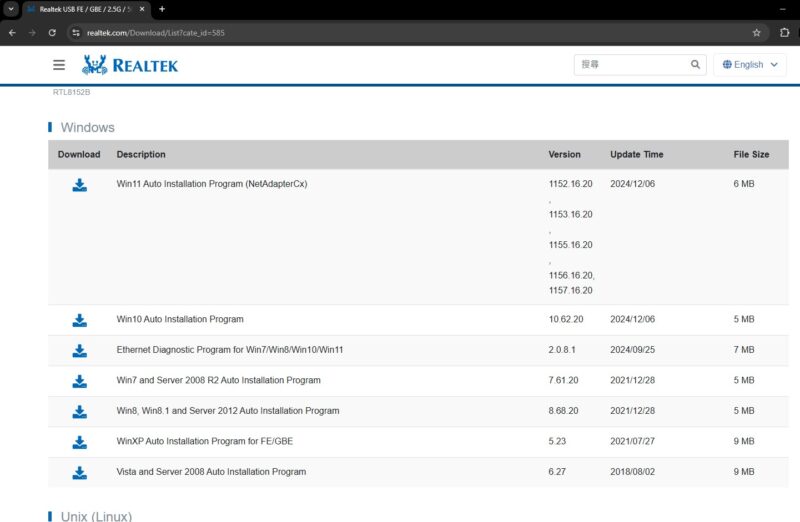
After downloading the drivers, we get a thorough (Windows XP styled?) installer.
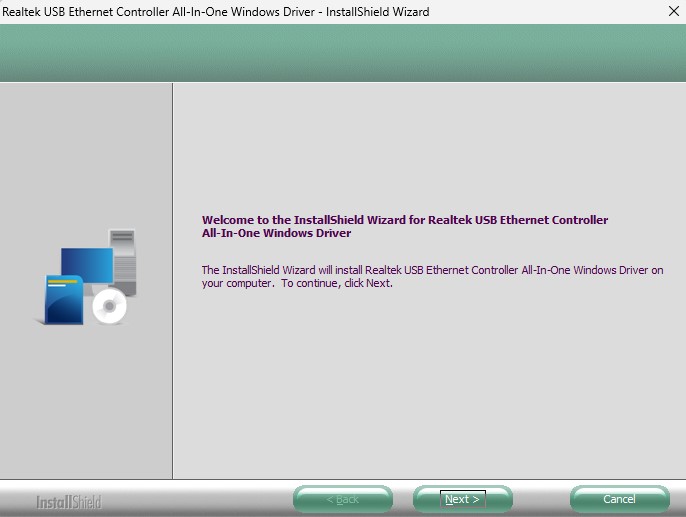
Once that is installed, we have a 5GbE link.
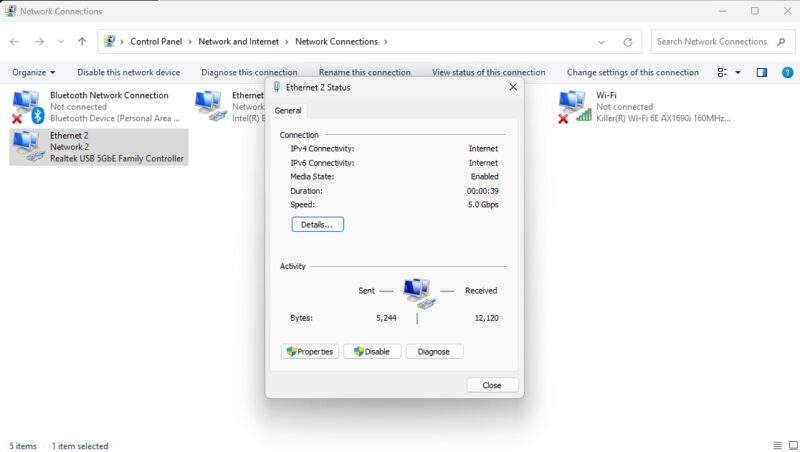
Something to keep in mind that there are switch ports that do not support 5GbE so if you are still having issues, that could be the reason.
WAVLINK USB-C to 5GbE Adapter Performance
Just checking the performance, it was actually quite good.
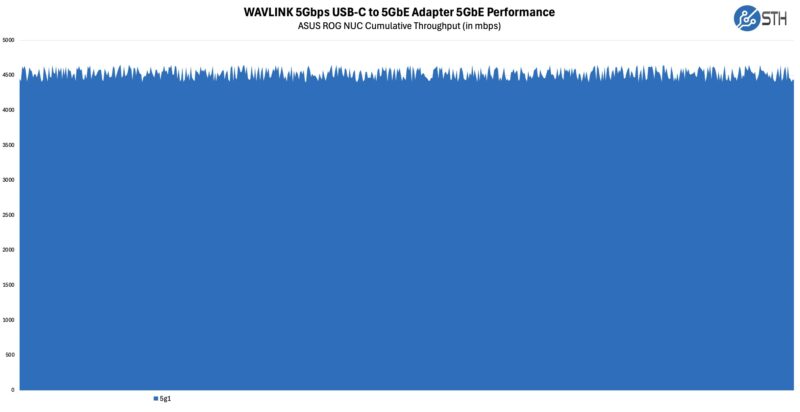
We also tried an Apple Mac Mini and saw similar results.
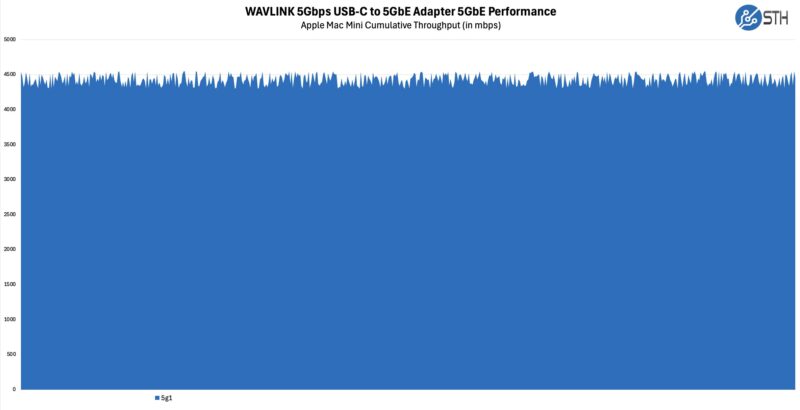
The USB 3.2 Gen2 10Gbps seems to be able to handle the 5Gbps port without issue even with USB overhead.
Final Words
The driver situation stinks. It would be much better if this simply worked out-of-the-box in all OSes. Still, that is fairly normal for most new NICs, so it is hard to find too much of a fault here. The bigger win for us is that 5GbE is now accessible to more folks. At $35-40 is is really not bad at all.

Being USB Type-C only is great for some applications like using these in Apple Mac systems and notebooks. Many mini PCs, and even higher-end workstations we review have more fast Type-A ports these days, so there may be limitations just based on how many ports they can be used in. Overall, this was a fairly good tool. Better said – It appears as though 5GbE USB adapters do not suck anymore, so long as you get a newer chipset.
Where to Buy
If you just want to check prices, we purchased ours on Amazon (Affiliate link.)



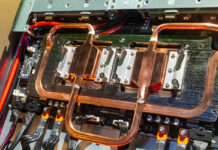
How does it work on Linux?
This chipset is a total mess on Linux currently, typical realtek stuff I guess
It’s not “drop in” for Linux, you’ll have to compile and install the drivers yourself. That’s not fun at the best of times, and certainly not with a RealTek chipset.
Does it PXE boot? Does it have drivers for pxe booting?
So what is the situation regarding Mac os? Does it require special drivers?
I’ve had one for a couple of weeks, and also the 2.5GbE version for a couple of months. This one gets hotter, but i suppose not concerningly so. Works fine in macOS, although I did have a network connection present already when I first attached this, fwiw. In Windows, as with all Realtek, it really helps to have an updated driver from Realtek, at least from 2024. It works with MS generic driver, but doesn’t go much faster than about 1.5 GbE.
@Jason Oliphant:
The prior realtek 2.5Gbps adapter (don’t have the chipset # handy right now) did not PXE boot, I don’t know if any realtek usb adapter nic can pxe boot but might be wrong on that.