Recently we had a user question with someone trying to test a Linux virtual machine when they received a VMware ESXi 5.0 error stack with the following message: Feature vsmp not licensed, requires 16 have 8. This is a very easy thing to fix. It is happening because you cannot have 16 CPU cores assigned to one virtual machine in the free version of VMware ESXi 5.0. The first option is, of course, pay for the VMware license if you need these features. Remember, VMware ESXi 5.0 is a “free” product, and as such is great as a test platform. More advanced features often require additional licenses to be purchased and this is one of those cases where one will need to purchase additional licenses or restrict usage.
Test Configuration
- CPUs: 2x AMD Opteron 6128
- Motherboard: Supermicro H8DG6-F
- Memory: 8x 4GB Kingston unbuffered ECC 1333MHz DIMMs
- SSD: OCZ Vertex 3 120GB
- Power Supply: Corsair AX650 650w 80 Plus Gold
- Chassis: Norco RPC-450B
- Cooling: 2x Dynatron A1 G34 Coolers
- VMware ESXi 5.0
The Error Message
To reproduce this issue, make a virtual machine with more than 8 cores, in this case I used 16 since I had 16 physical cores available with the two AMD Opteron 6128 CPUs. When one tries to power on a virtual machine, the following message will be displayed:
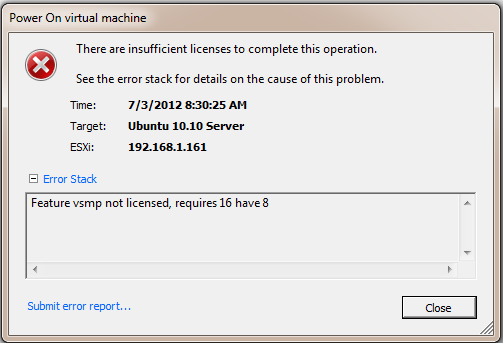
The interesting thing here is that the error is caused by licensing. VMware’s products do not validate CPU socket/ core data at the time of entry against licenses. Instead, this check occurs during the virtual machine power-on cycle.
Fixing the Error Message
To fix the “Feature vsmp not licensed” issue, without purchasing a new license, one needs to reduce the number of cores in the virtual machine’s settings. Here we can have a maximum of eight so we could use a combination of virtual sockets and cores per socket that when multiplied yield a figure of eight or less. For example, I changed the 2 virtual socket and 8 virtual cores per socket to the virtual machine to one virutal socket with eight virtual cores.
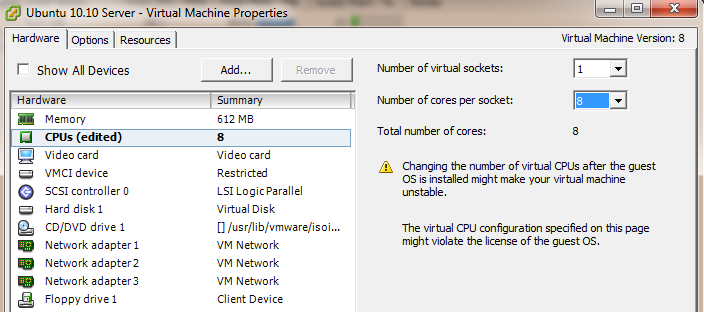
Doing so allowed the virtual machine to have eight or less cores, in accordance with the VMware ESXi 5.0 license.
Recommendations on an ESXi 5.0 Free Edition Server
One thing I did want to point out at this point is that you are not limited to only eight virtual cores across all ESXi 5.0 virtual machines. In this screenshot, for example I have a total of four VMs with eight cores per VM all running without issue.
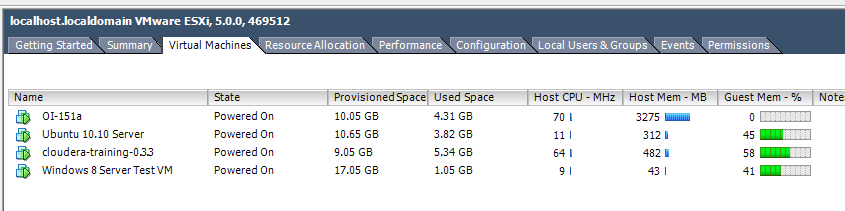
I do think that, depending on what you need in terms of add-in cards, either using a new Intel Xeon E3-1240 V2 or a low end dual AMD Opteron system represent good bets as they are relatively inexpensive and the ESXi 5.0 free version is only licensed for up to 8 virtual CPUs per machine and 32GB of memory on active virtual machines. This site has lots of hardware reviews, but using something such as a dual Xeon E5-2600 server for the ESXi free edition will under utilize the memory capacity of the Intel Xeon E5 platform.

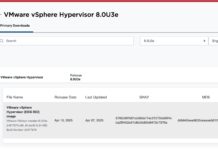


Good to see you are doing virtualization articles again.