Not long after our Building 3x Intel Xeon W-3400 Workstation and Servers with the ASUS Pro WS W790E SAGE SE article and video, a company called V-Color reached out to us about their memory kit. We had a Kingston Fury Renegade Pro 16GB DDR5-6000 ECC RDIMM that we used as an upgrade to standard DDR5-4800 ECC memory. V-Color went bigger with twice the capacity and faster speeds. That V-Color DDR5-6400 kit is the subject of our mini-review today.
V-Color 256GB 8x 32GB DDR5-6400 RDIMM Kit Overview
Taking a look at the DIMM, we get the label showing this is a TR532G64D832SO kit that is DDR5-6400 / PC5-51200 CL32 at 1.4V.

The RDIMMs came equipped with heat spreaders that were chrome in color.
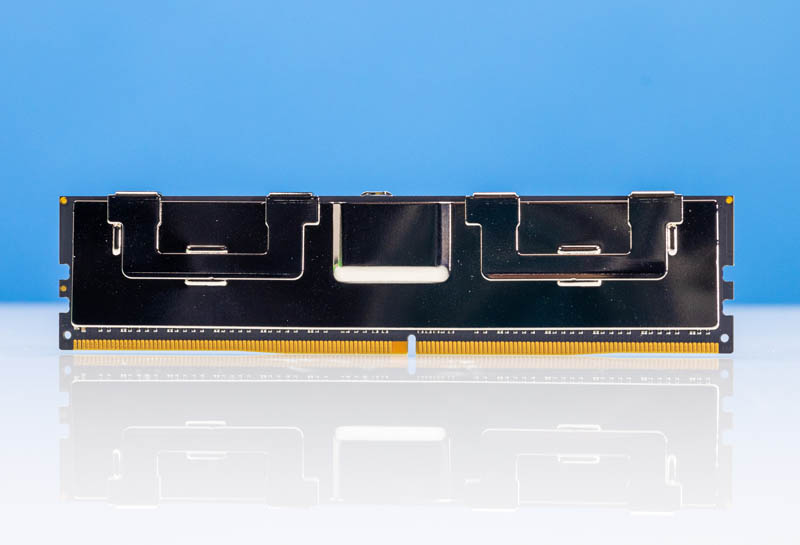
We can also see that this is DDR5 ECC RDIMM memory. Unlike with DDR4, one cannot use consumer unbuffered memory in DDR5 RDIMM slots, which makes kits like these more interesting than in previous generations.
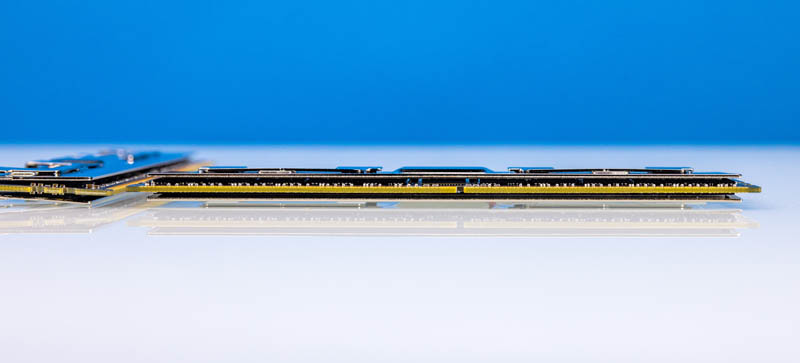
Something that we appreciated was that these clips and heat spreaders actually made it much easier on the fingers to install the modules. Anyone who has installed dozens of DDR5 modules in a day has probably experienced fragile fingers. I did not believe that was a thing until installing 24 DDR5 DIMMs in an AMD EPYC Genoa server. Having these heat spreaders helped.
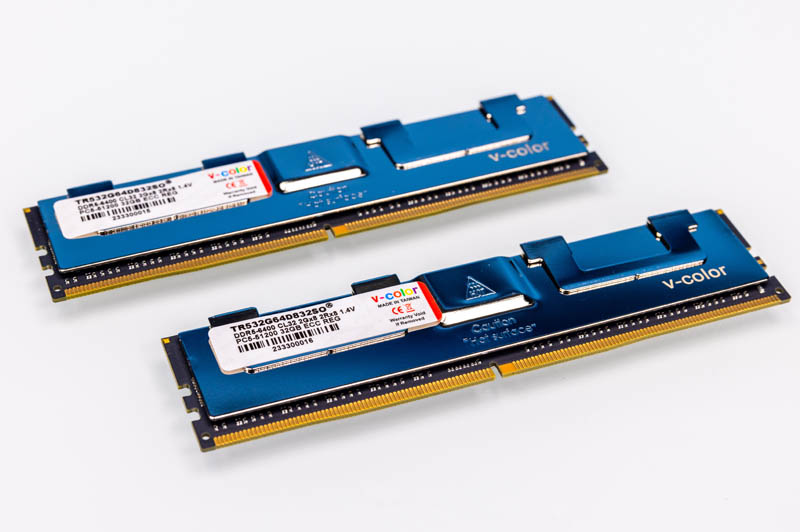
The kit arrived in two 4x 32GB DDR5-6400 kits. One of the biggest challenges with modern workstation CPUs is that when we have 56 cores, an 8x 16GB DIMM kit is only 128GB for just over 2GB/ core or 1.1GB/ thread.
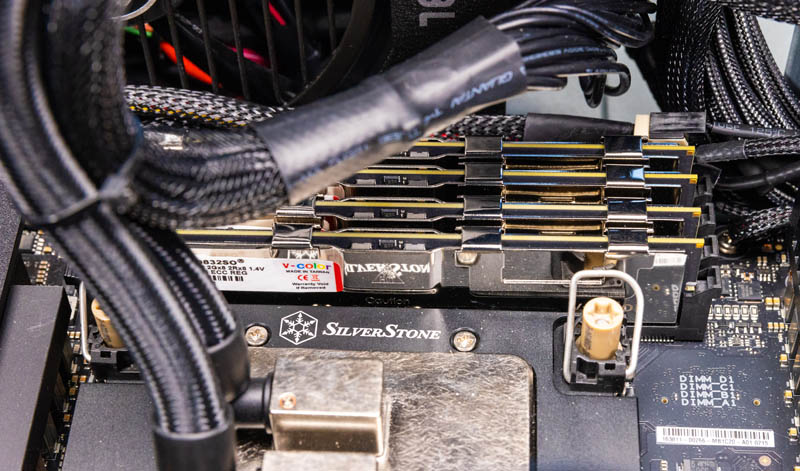
This kit was installed in our ASUS Pro WS W790E SAGE SE Intel Xeon W-3400 motherboard as well as in the Falcon Northwest RAK using the same motherboard. We covered these builds in Building 3x Intel Xeon W-3400 Workstation and Servers with the ASUS Pro WS W790E SAGE SE.
We will also have the FNW RAK system review soon on STH. It just happened to be the most photogenic for pictures given the liquid cooling block rather than air cooling.
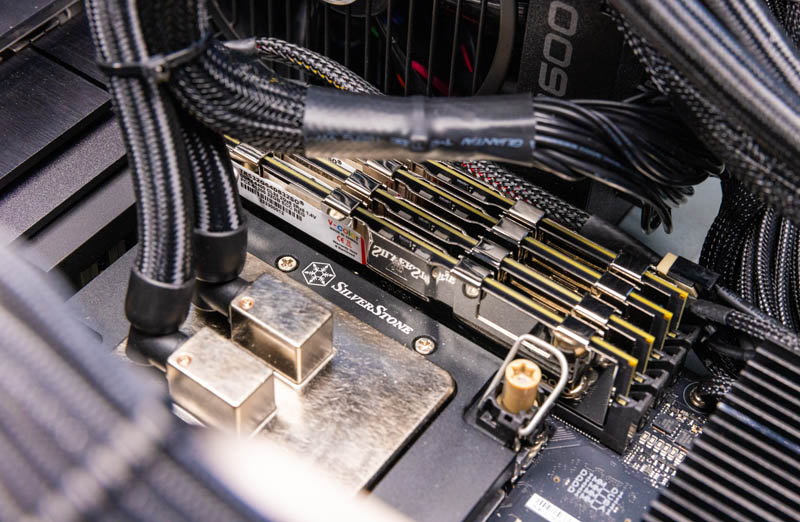
All told, with 8x 32GB RDIMMs we had 256GB of memory giving us just over 4GB of RAM per core, which is a decent figure.
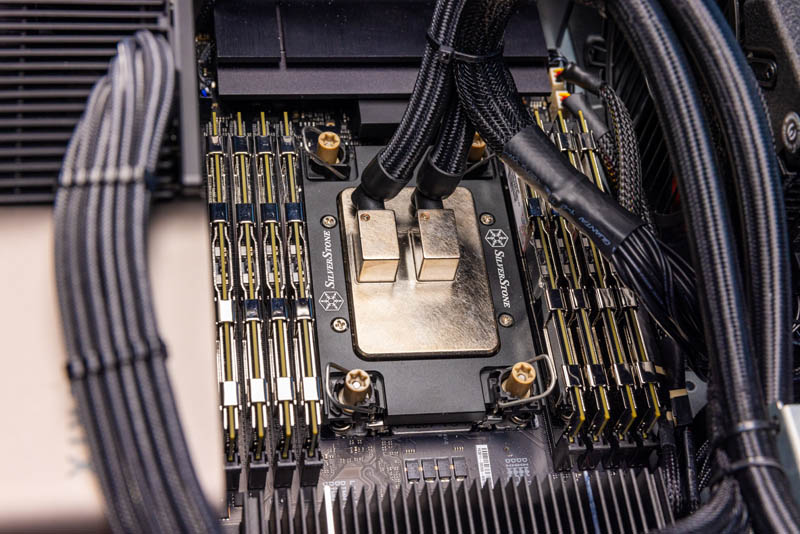
This kit, at the time of writing this review, was not on the QVL list for memory modules on this motherboard, but V-Color has 16GB RDIMM-based DDR5-6400 kits on the list as well as 32GB RDIMMs at DDR5-6000. Other QVL vendors are Kingston and G.Skill. It was impressive that V-Color was on the list for such a high-end platform.
The big question was, would they work, and at the rated speeds?
V-Color 256GB 8x 32GB DDR5-6400 RDIMM Kit Performance Example
Luckily the installation was super simple. We could just use the XMP profile and the DDR5 kit worked at DDR5-6400 out of the box.
Just for some sense, we had done an AIDA64 run on what would be our “standard” 512GB configuration using 8x 64GB SK hynix DDR5-4800 RDIMMs that we buy for servers.
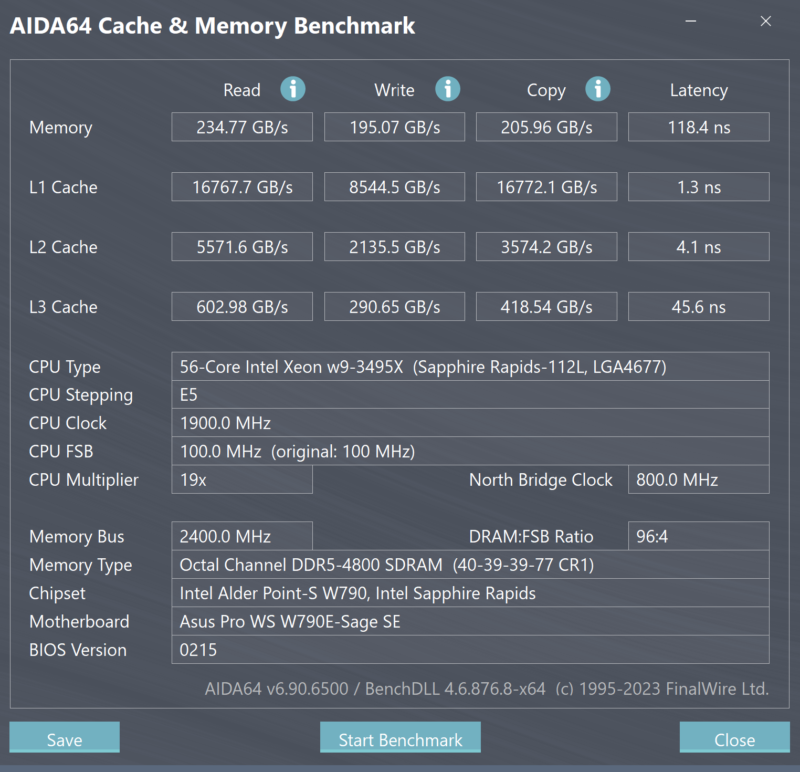
Putting the new memory modules in halved our capacity, but we were a bit shocked at how much more bandwidth they provided. It was not the theoretical 33% increase, but it was very noticeable.
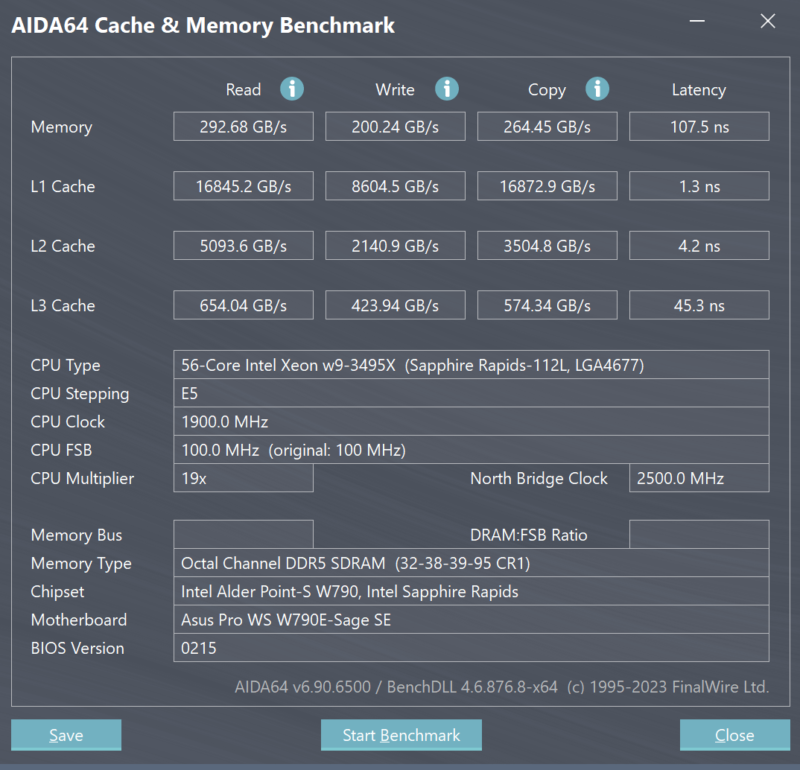
The 8x 16GB Kingston DDR5 memory went back with the Falcon Northwest RAK, but we had taken a screenshot using AIDA64 before it did.
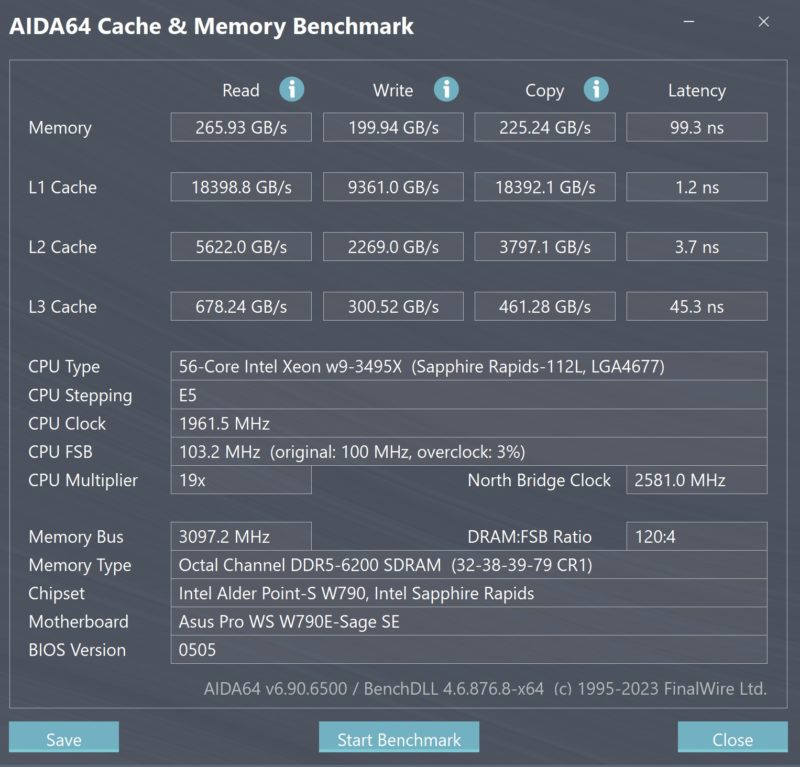
Even with the overclock from Falcon Northwest, the V-Color is still out-performing the Kingston memory kit at twice the capacity.
Final Words
The V-Color DDR5-6400 256GB RDIMM kit was super easy to use just relying upon a XMP profile setting to get greatly increased memory bandwidth. Let us take a moment and take a quick note at the big downside: price. The 8x 32GB DDR5-6000 kit is listed at $2,399 on the V-Color site. The kit we have is not listed yet, but the 16GB kits see a roughly 10% list price increase from DDR5-6000 to DDR5-6400. At $300/ 32GB, that is expensive memory. To give some sense, we are spending about $100 for standard server DDR5-4800 32GB ECC RDIMMs these days and about $200 for DDR5-4800 64GB RDIMMs. The speed binning and testing is certainly worth a premium, especially for those who have memory bandwidth-bound applications. At the same time, having a 3x price premium seems like a lot. Perhaps the biggest competition is not just Kingston and G.Skill, but also the concept of getting twice the slower memory (512GB) for 33% less cost.
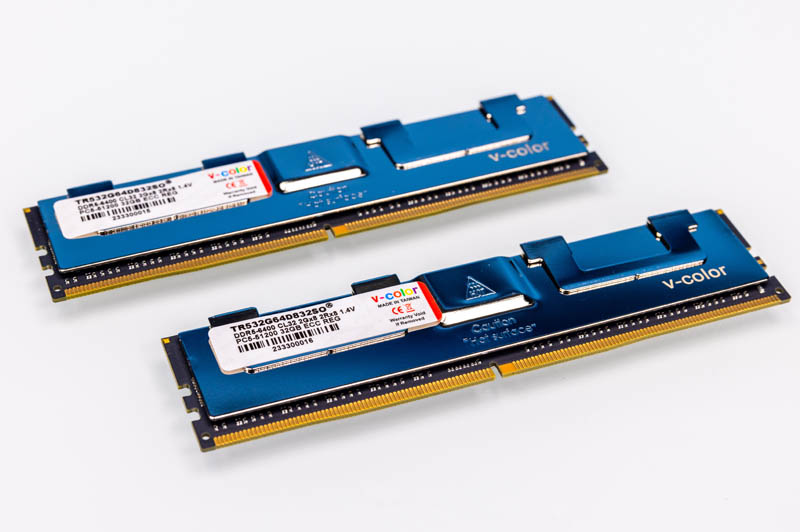
On the one hand, this is super cool. The intel Xeon W-3400 series can go from DDR5-4800 to DDR5-6400 stable using this V-Color memory and selecting the XMP profile. That is exactly the behavior we would desire. On the other hand, there is a steep premium for speed.
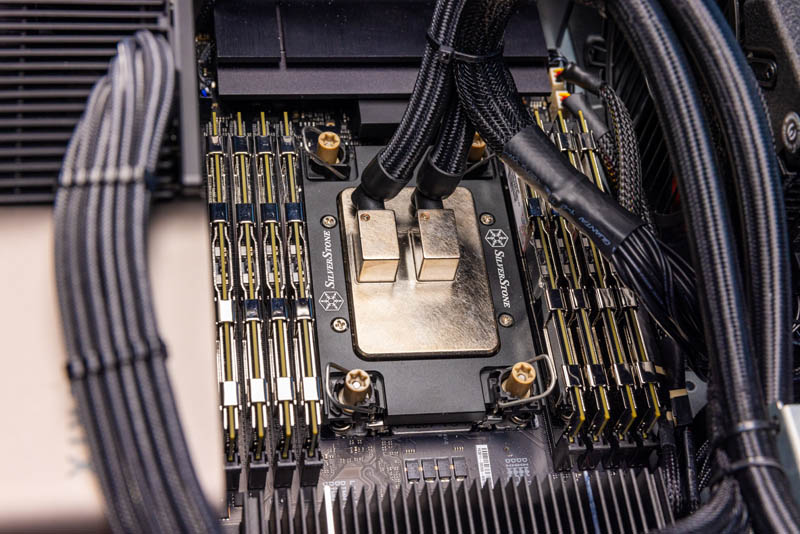
Still, it feels like Intel’s Xeon W-3400/ W-2400 messaging misses the fact that its memory controllers can support these kinds of speeds. If you do need higher-speed memory and also want capacity, this kit is awesome.




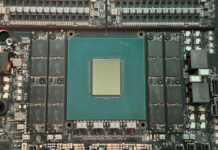
WOW! That kit’s speed is just perfect! Will it be in video format? It will be amazing
There is also expo memory modules for the amd threadripper platform! They also suppose to work great. And stable.