Spoiler alert, USB 3.0 UASP mode does provide tangible benefits for storage applications. I have had a few readers ask recently whether the buzz around USB Attached SCSI Protocol or UASP, something that ASUS in particular has been promoting, offers a real performance benefit, or if it was a marketing point. I decided to pull this out of a normal motherboard review, and instead take a look at the performance in a more dedicated fashion using a recently reviewed solid state drive. Let’s take a look at what UASP offers, and what some of the potential drawbacks are.
Test Configuration
For this test I decided to use the ASUS P8Z77-I Deluxe that I recently reviewed. It has UASP enabled USB ports so I figured it was a good place to start.
- CPU(s): Intel Core i7-3770K and Intel Core i7-2600K
- Motherboard: ASUS P8Z77-I Deluxe
- Memory: 8GB (2x 4GB) G.Skill Ripjaws X DDR3 1600
- Drives: OCZ Vertex 3 120GB (boot), Corsair Force GT 60GB test drive.
- Chassis: Antec ISK110 VESA and Apex MI-100
- Power Supply: Corsair AX850 850w 80 Plus Gold, PicoPSU 150XT
As one can see, overall this is a typical use-case for USB storage. The Thermaltake BlacX 5G USB 3.0 enclosure also supports UASP and is a convenient way to attach an external drive since one can insert a bare drive. In the BlacX 5G I added the recently reviewed Corsair Force GT 60GB (see that link for benchmarks on SATA III for comparison) which is a LSI/ SandForce powered solid state drive.
Getting UASP to Work
Using UASP is not something that is considered plug and play at this point. The first step is ensuring that one is using a UASP enabled motherboard port, in my case one controlled by an ASMedia controller on the ASUS P8Z77-I Deluxe and a UASP enabled USB 3.0 disk drive dock in the Thermaltake BlackX 5G. After the hardware is all hooked up, one needs to ensure that UASP can be enabled on a USB 3.0 port. I used ASUS USB 3.0 Boost to do this.

As one can see, by default UASP is not enabled. Enabling UASP is very easy though. First select the drive, in this case the Corsair Force GT 60GB solid state drive in the Thermaltake enclosure.

Here one needs to select the drive to enable UASP on. One can see that there is the option to enable UASP or revert it back to Normal. I did want to point out that this happens at the drive level, not the USB controller level so if one has two drives attached both will need to be UASP enabled.

Once everything is switched, the ASU USB 3.0 Boost software will show the drive which is UASP enabled and then give the option to turn it back to normal mode operation. That was very easy, but let’s look at what it means in terms of performance.
The Tests
It is important, especially with SSDs not to take a single test result at face value. One should look at a few different tests to get an idea of how the drives perform in different scenarios. To this end, AS SSD benchmark, CrystalDiskMark, ATTO and HD Tune Pro all show different facets of performance. I decided to put the Corsair Force GT 60GB into the testbed to see what performance looked like on a drive I recently reviewed.
AS SSD Benchmark
AS SSD is a solid benchmark that does not write compressible data to drives. The result is perhaps one of the best workstation SSD benchmarks available today.
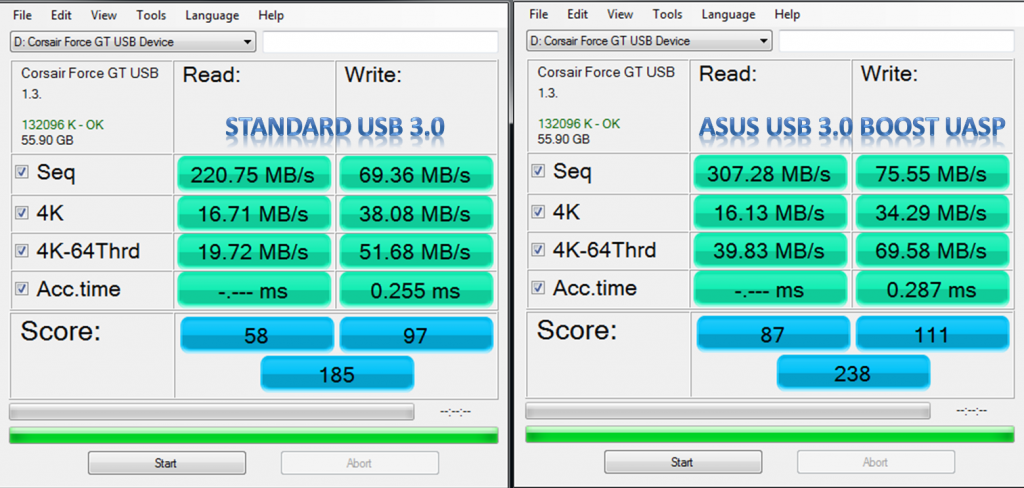
Here the big highlights are both the sequential speeds with sequential reads going up by almost 40%. Also interesting, the 4K-64 Thread reads doubled with the writes there seeing a respectable 35% increase.
CrystalDiskMark
CrystalDiskMark is another benchmark which gives non-compressible read/write numbers. This is in contrast to the ATTO Benchmark used by LSI/Sandforce and its partners when they market a given solid state drive.
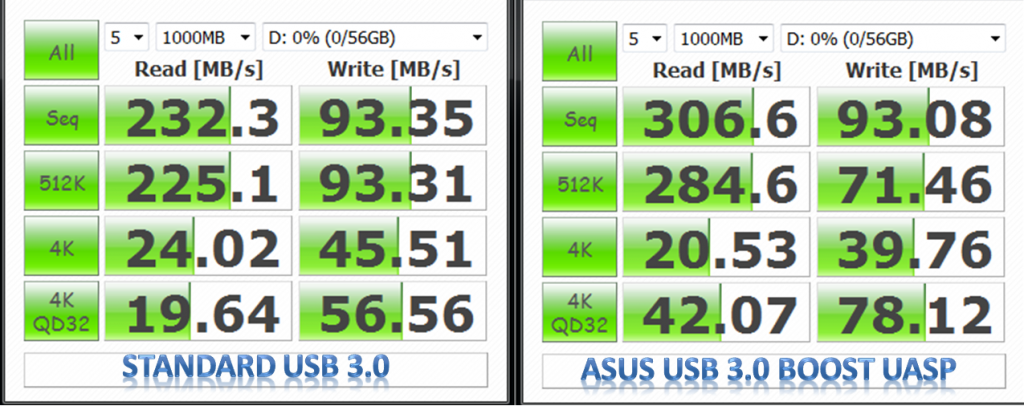
Here the sequential speed deltas are very similar to what we saw in AS SSD. The 512K results are interesting because the read speeds increase while the write speeds decrease. the 4K numbers were down but at higher queue depths, the 4K numbers increase dramatically, just like we saw in AS SSD.
ATTO Benchmark
The ATTO Benchmark shows some fairly strong performance, I will note that the value of the ATTO benchmark is really to show the best-case scenario. ATTO is known to write highly compressible data to drives, which inflates speeds of controllers that compress data like SandForce does prior to writing on a given solid state drive.

Here we see another nice speed increase in a benchmark very friendly towards LSI/ SandForce architectures. One can see around 35% improvement in read and write speeds, which is still rather significant.
HD Tune Pro
HD Tune and its Pro version have been longstanding disk drive benchmarks. I started including the basic benchmark in reviews since I do test a mix of hard drives and solid state drives.
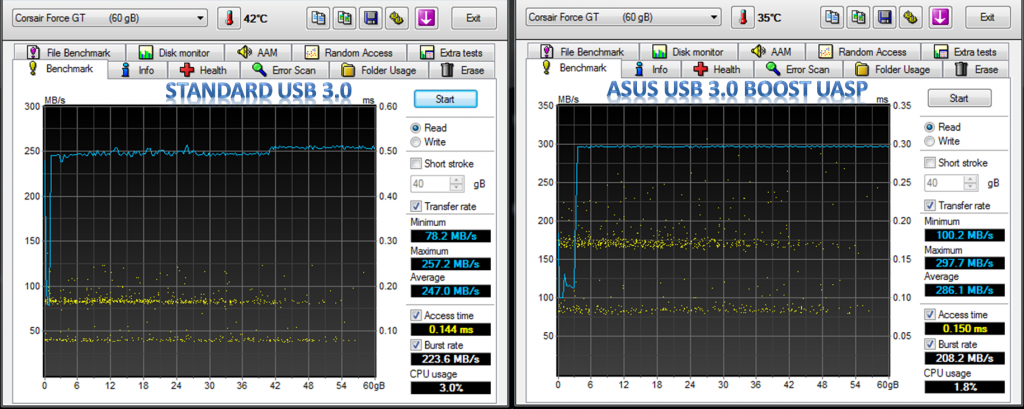
Again we see some nice performance gains in HD Tune Pro with UASP mode enabled.

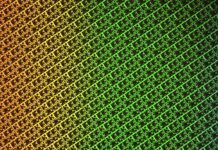


ASUS only support the so called UASP ‘Standard’ on their motherboard, so it will never be a standard.
ASUS is the only one heavily advertising. Google “gigabyte UASP” and you will see Gigabyte has been supporting since mid-2010. I question whether this or turbo mode becomes the standard. Still good to see actual benchmarks. Patrick can you do a Turbo mode piece too?
Should run an Anvil Benchmark over them to see more real world gains.
Atto uses highly compressable data, and hence only gives theoretical limits
Stil interesting stuff, any gain is a good gain in my books.
Yea may do a piece on USB 3.0 v. Turbo v. UASP in a few weeks. Would expand to Anvil then.
On ASRock motherboards you can gain speed by using XFastUSB from ASRock. Even USB 2.0 ports on older systems are speedup.