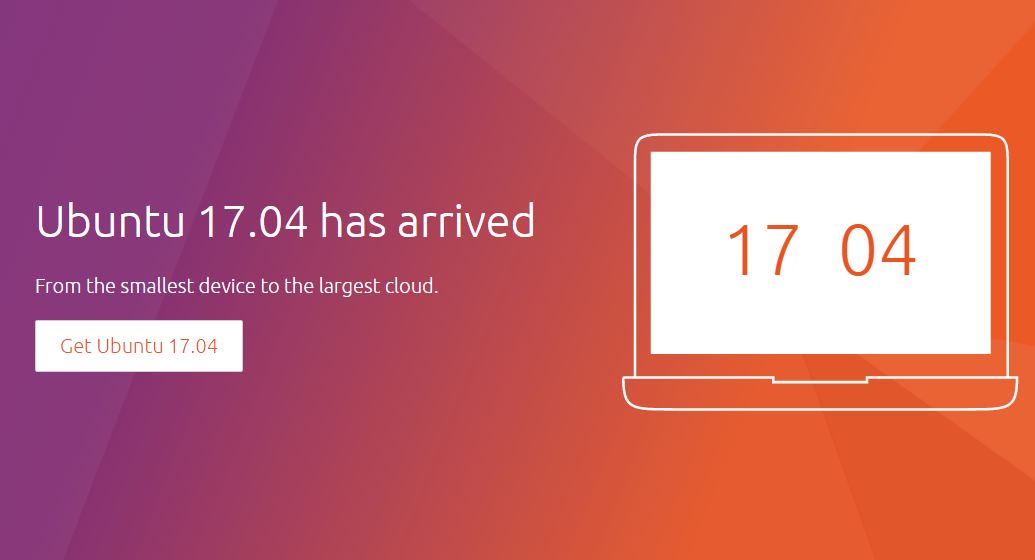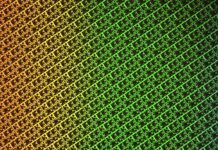If you have been noticing our coverage of AMD Ryzen lately, you will have likely surmised that AMD Zen has issues in the LTS versions of Ubuntu. The primary issue is that the Zen architecture needs patches that did not appear until later in the cycle. Our guide to updating older versions of Ubuntu 14.04 and 16.04 LTS to the Linux kernel 4.10.1 have helped many of our readers use their systems. With the release of Ubuntu 17.04 we have an OS with appropriate patches to deal with AMD Zen SMT. Aside from this, updated GCC versions also make the rounds.
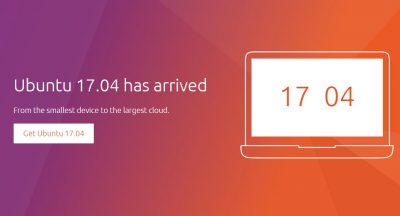
For those running AMD Ryzen systems, we suggest using Ubuntu 17.04 as your default OS as the older versions used kernels not patched for AMD Zen SMT. If you need to use a LTS version, we have a guide to stop Ubuntu from crashing with Ryzen. The Ubuntu 17.04 desktop has not been 100% stable thus far on our Ryzen test cluster, but it is certainly a step in the right direction. As we look forward and see Naples and a rumored X399 high-end desktop product launched, 17.04 may very well be the top starting point.
One of the biggest changes to Ubuntu 17.04 that we are excited about is that swap partitions are being moved to files for new installations. That keeps partitioning much cleaner and is a feature we expect to see more of in the future.
On the desktop side, there have been updates to Unity, however, Ubuntu recently cited its direction of going GNOME starting in 18.04. For most STH readers who have more server installations than desktop installations, this is less of a consequence.
You can find the newest Ubuntu 17.04 release on the official download page.
For existing systems, we expect 17.04 to be available via
sudo do-release-upgrade
In the near future.
One word of warning, this is not a LTS release, so support is limited. The next scheduled Ubuntu LTS release is 18.04 which should arrive in about a year.