Today we have our review of the Tyan Transport SX TS65-B8253. This is a 2U storage platform based on dual AMD EPYC CPUs. Unlike earlier systems, the TS65-B8253 supports PCIe Gen4 for its NVMe SSD drives as well as its seven PCIe slots. In our review, we are going to look at the interesting design choices Tyan made to keep costs low while also maximizing expandability in this form factor. Let us get into the review.
Tyan Transport SX TS65-B8253 Hardware Overview
Since this is a more complex system, we are first going to look at the system chassis. We are then going to focus our discussion on the design of the internals. We also have a video version of this review for those who prefer to listen along. Our advice is to open it in another YouTube tab and listen along while you go through the review.
Since our full review text is thousands of words as we are adding this video, this review has more detail. Still, we know some prefer to consume content in different ways so we are adding this option.
Also, as a quick note this system we are going to call the TS65-B8253 but you may see TS65B8253 being used without the hyphen. That system has two variants and we are going to be looking at the B8253T65V10E4HR-2T model with dual 10Gbase-T.
Tyan Transport SX TS65-B8253 External Hardware Overview
On the front of the Transport SX TS65-B8253, we can see what at first glance appears to be a standard 2U layout. There are two USB 3.0 ports on one ear and status LEDs and power/ reset buttons on the other. In the middle, there are twelve 3.5″ drive bays.

Four of these 3.5″ bays with the lighter blue tab can also function as NVMe SSD bays with connectivity for U.2 NVMe SSDs. Tyan gives one the option to add this additional high-speed storage on the front of the chassis.
Another nice feature is that this system features the newer Tyan hot-swap drive trays. These new trays have a latching mechanism so that drives can be installed without tools. This tool-less operation also extends to the 2.5″ drive bays we will see later, but we will note that you still need tools to put a 2.5″ drive into the 3.5″ drive trays. This tool-less tray feature is great.

Looking at the rear of the system, we can see a lot going on here. We are going to discuss each part in turn.
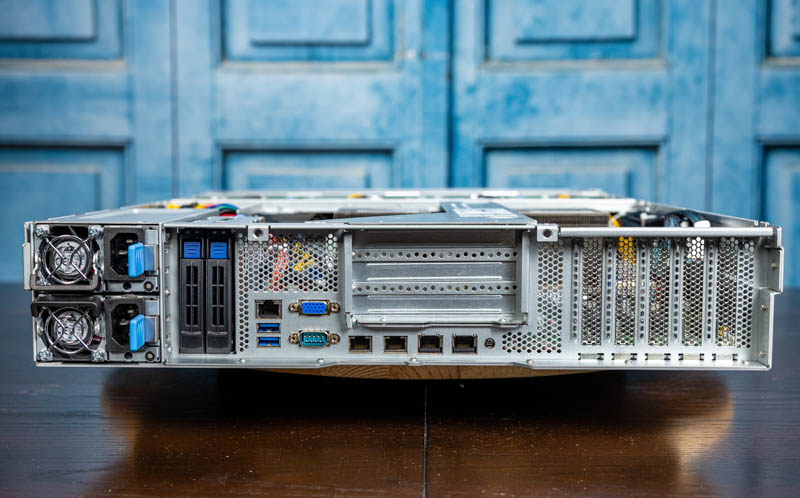
On the left side, we have two redundant 1.2kW power supplies. These are 80Plus Platinum units that we will discuss a bit more and have a picture of the label in our later power section of this review.

We also have two 2.5″ drive bays that are rear serviceable. These two 2.5″ drive bays are wired for SATA and use 2.5″ tool-less drive trays. Generally, these rear drives are used for serviceable boot media. When we looked at the backplane we saw something interesting:
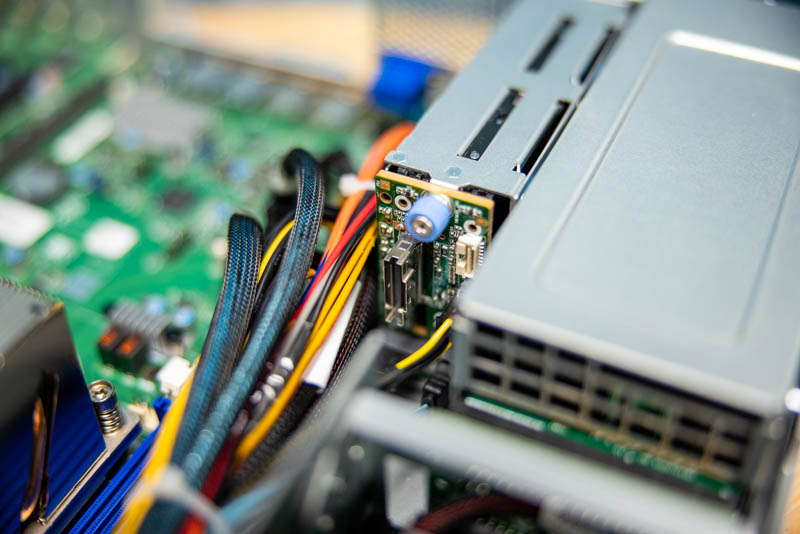
Here we can see a SlimSAS connector that Tyan often uses to carry 8x PCIe Gen4 lanes. Our best guess is that Tyan has a configuration option to turn these rear units into NVMe SSD bays, however that is not how our system is configured.
Moving to the center area, we have the main server I/O. Here we can see an out-of-band management port above two USB 3 headers. We have a legacy VGA and serial port block to the right of those USB ports. We then have an interesting set of ports with two 1GbE and two 10Gbase-T ports. We mentioned earlier that we are reviewing the -2T variant and that has dual 10GbE based on the Intel X550 NIC. In either variant, the two Intel i210 1GbE ports are the same.

Perhaps one of the most exciting features of this system is the expansion layout. Even with the 12x front 3.5″ drive bays, 2x 2.5″ rear drive bays, and redundant power supplies, we still get seven PCIe Gen4 slots that are all either x8 or x16. We also get a mix of low-profile and full-height slots in the system which means that there are a lot of configuration options available. Some competitive solutions only support low-profile I/O so they cannot support a larger GPU as an example.

In our internal hardware overview, we are going to see more about these expansion slots along with the rest of the features driving this system.
Next, we are going to move to our internal hardware overview.





As usual a great review
To be honest this server checks all the boxes in terms of
Dual AMD 7002/3 support “high performance vs relatively low cost compared to Intel” & High RAM Support. Tons PCIe Gen 4 ready to be used on 3×8 & 4×16 expansion card. Great front LFF design with 4xNVMe & 2 SFF at the back & the best of them all
3x Full height expansion card
the question is how load these fans are during high load with a 64bit 240 Watt CPU & a full height GPU?
It is good to be on board
No mention of the FPGA that appears on the block diagram?