Tyan Transport HX TS75-B8252 Test Configuration
For our solution we had a fairly basic configuration:
- System: Tyan Transport HX TS75-B8252
- CPU: 2x AMD EPYC 7742, 2x AMD EPYC 7532
- Memory: 16x 32GB DDR4-2666 ECC RDIMMs (512GB total)
- Networking: 2x NVIDIA-Mellanox ConnectX-5 PCIe Gen4 dual 100GbE
- SSD: 2x 480GB SK.Hynix M.2 boot SSDs, 1x 400GB Intel DC S3700 400GB data SSD
Since we do not yet have PCIe Gen4 data center SSDs, we are using the NVIDIA-Mellanox cards for testing PCIe Gen4. For those who are interested, here is the system block diagram for the server:
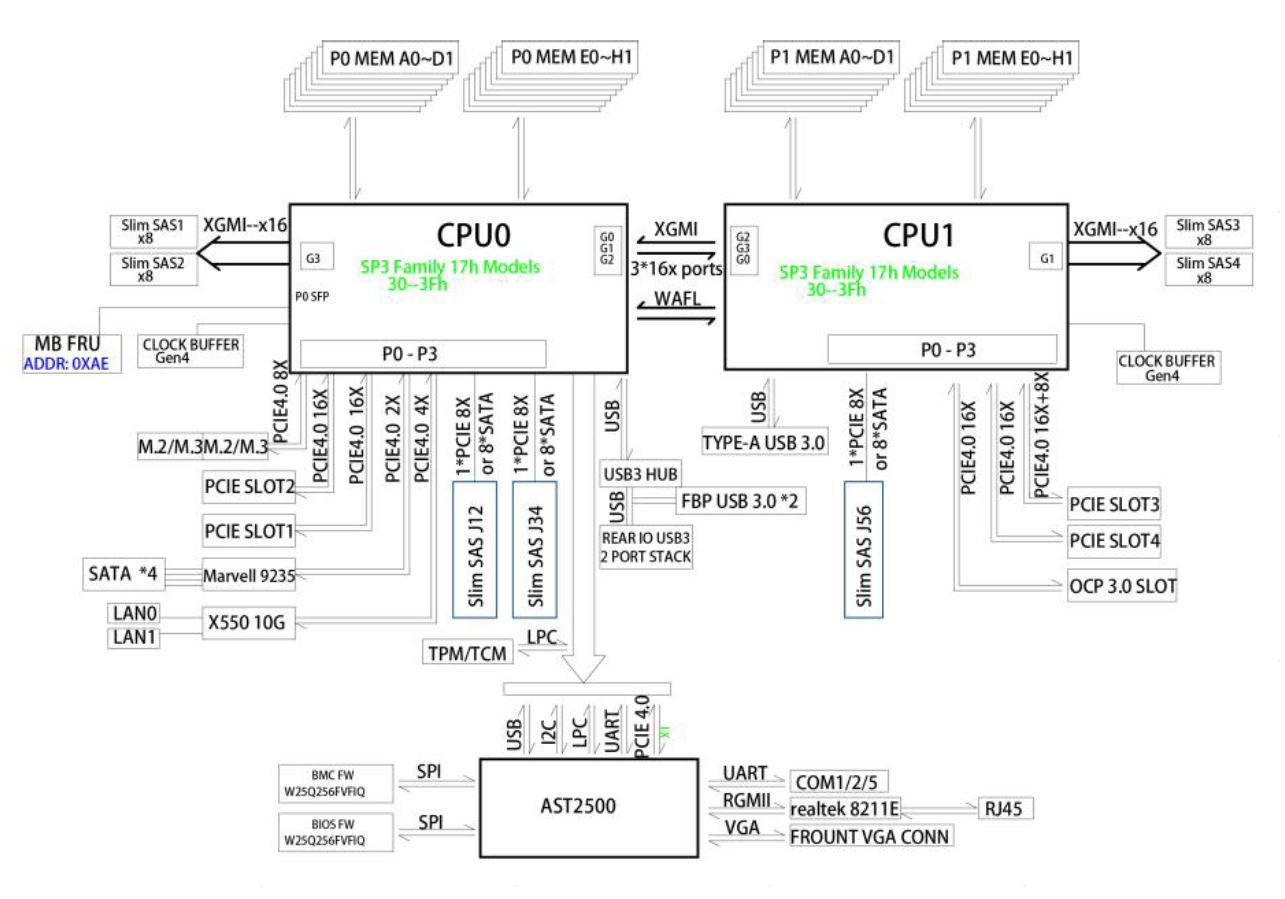
Something that we did want to mention here is that Tyan is not vendor locking CPUs as we find in Dell EMC PowerEdge servers. We covered how AMD PSB Vendor Locks EPYC CPUs for Enhanced Security at a Cost. Tyan has a more eco-friendly design that does not vendor-lock AMD EPYC CPUs to Tyan-only servers. You can learn more about what is happening and why it is important you know if your server vendor is doing this either in that article or in the video below.
Since Tyan is not doing this vendor locking at this time, we are able to look at an array of processor options.
Tyan Transport HX TS75-B8252 Management
The Tyan web management interface uses the newer MegaRAC SP-X solution as a base. This is becoming the industry standard management solution that many vendors are adopting and adapting for their platforms.
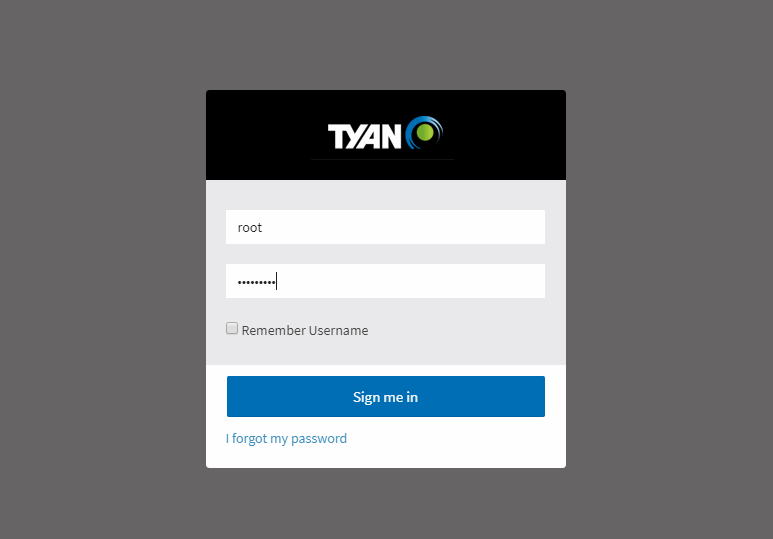
Tyan’s version has a number of customizations. One item that we surprisingly liked was the simple dashboard. Many vendors use overly complex dashboards with many status indicators but the performance of the dashboard is much worse in those implementations. Tyan’s implementation is relatively fast among SP-X implementations we have used.
One can see features such as sensor readings with temperatures, voltages, fan speeds, power consumption, and other metrics. These sensor readings are displayed on the web interface but are really designed to be consumed by data center monitoring and management packages.
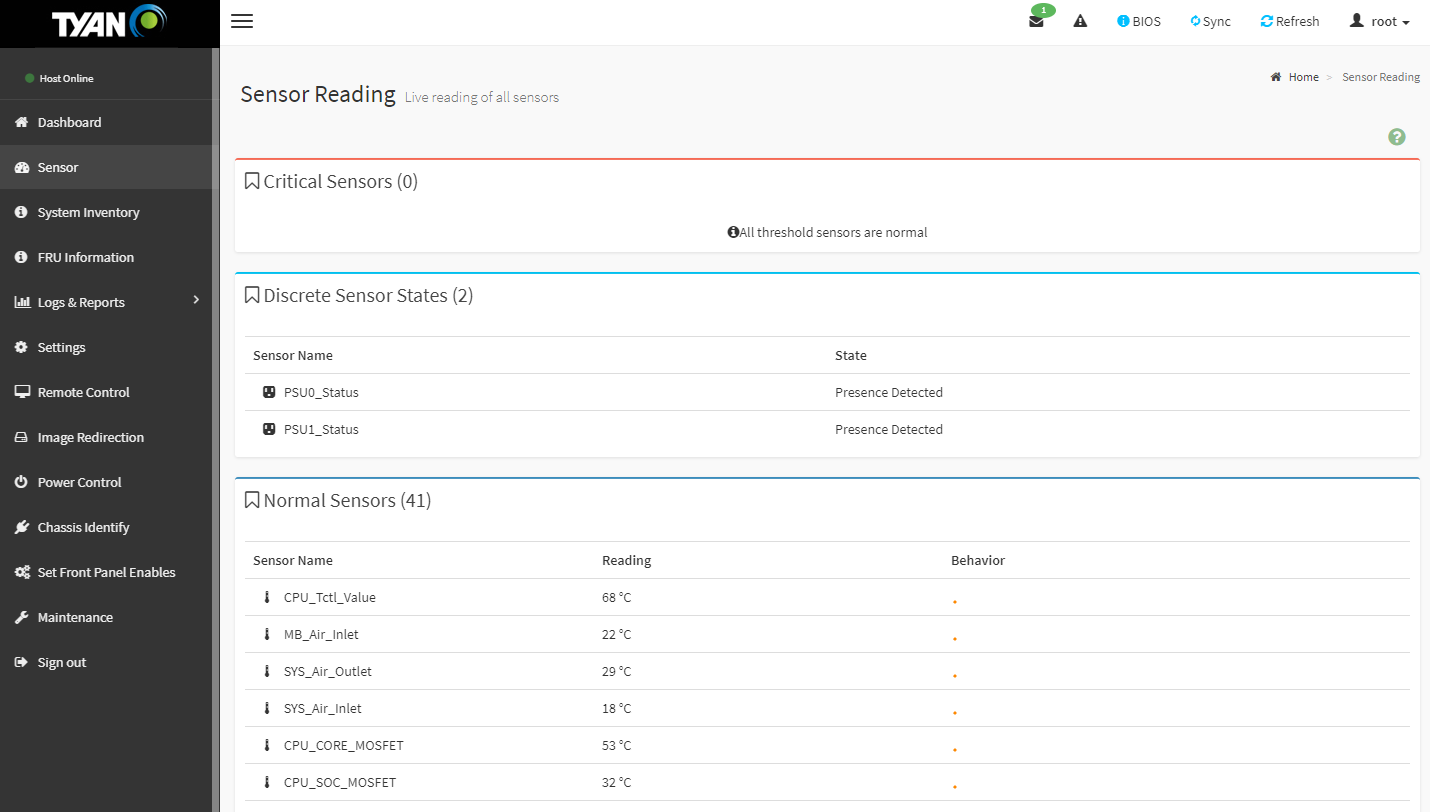
Changing various settings is relatively straightforward. The new HTML5 interface is even easy to navigate on phones and tablets. This is an enormous ease-of-use upgrade versus the last time we looked at the interface in our 2011-era Tyan IPMI 2.0 Remote Management WebGUI Tour.
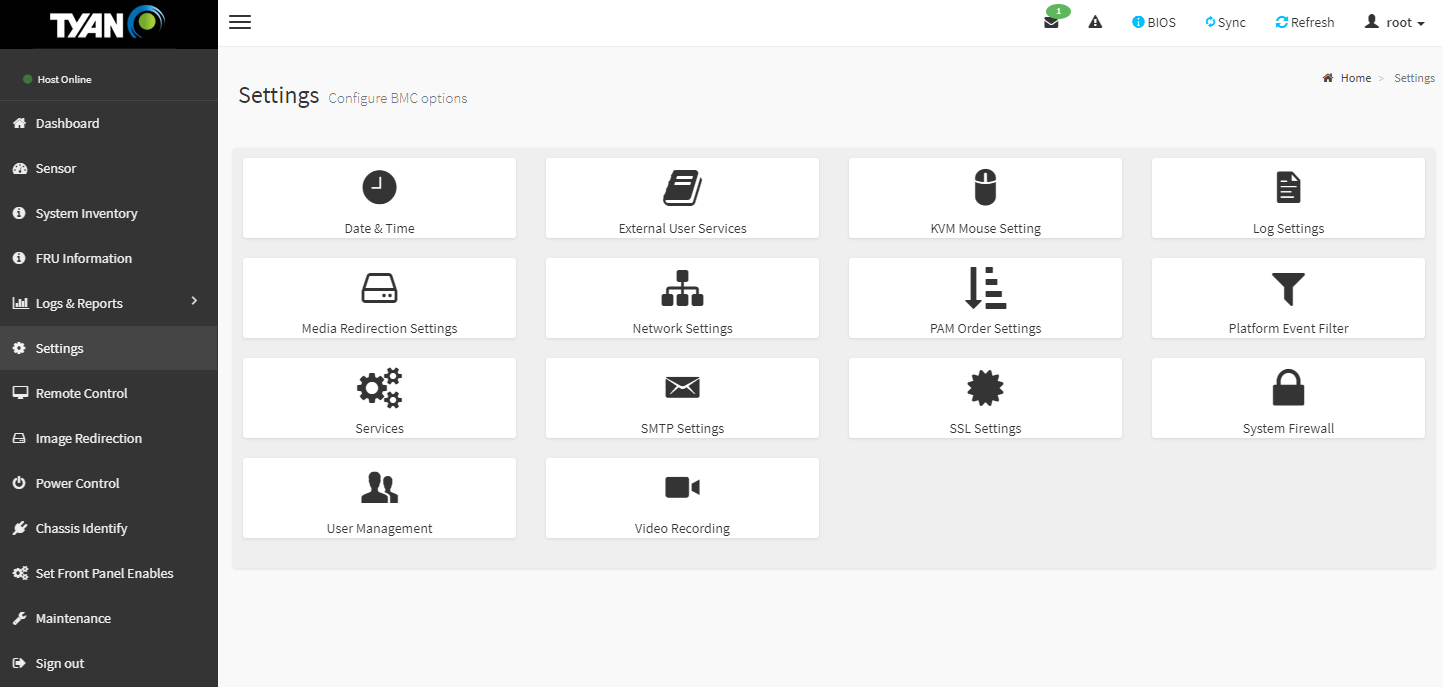
Remote iKVM features are included with this solution. That is something that vendors such as Dell EMC, HPE, and Lenovo offer at an additional cost on their servers. Tyan still offers the Java iKVM but now has a HTML5 version in their solution. The HTML5 version we tested does not have remote image mounting enabled, but not all vendors (e.g. Supermicro) have that feature parity on their new HTML5 iKVM suites.
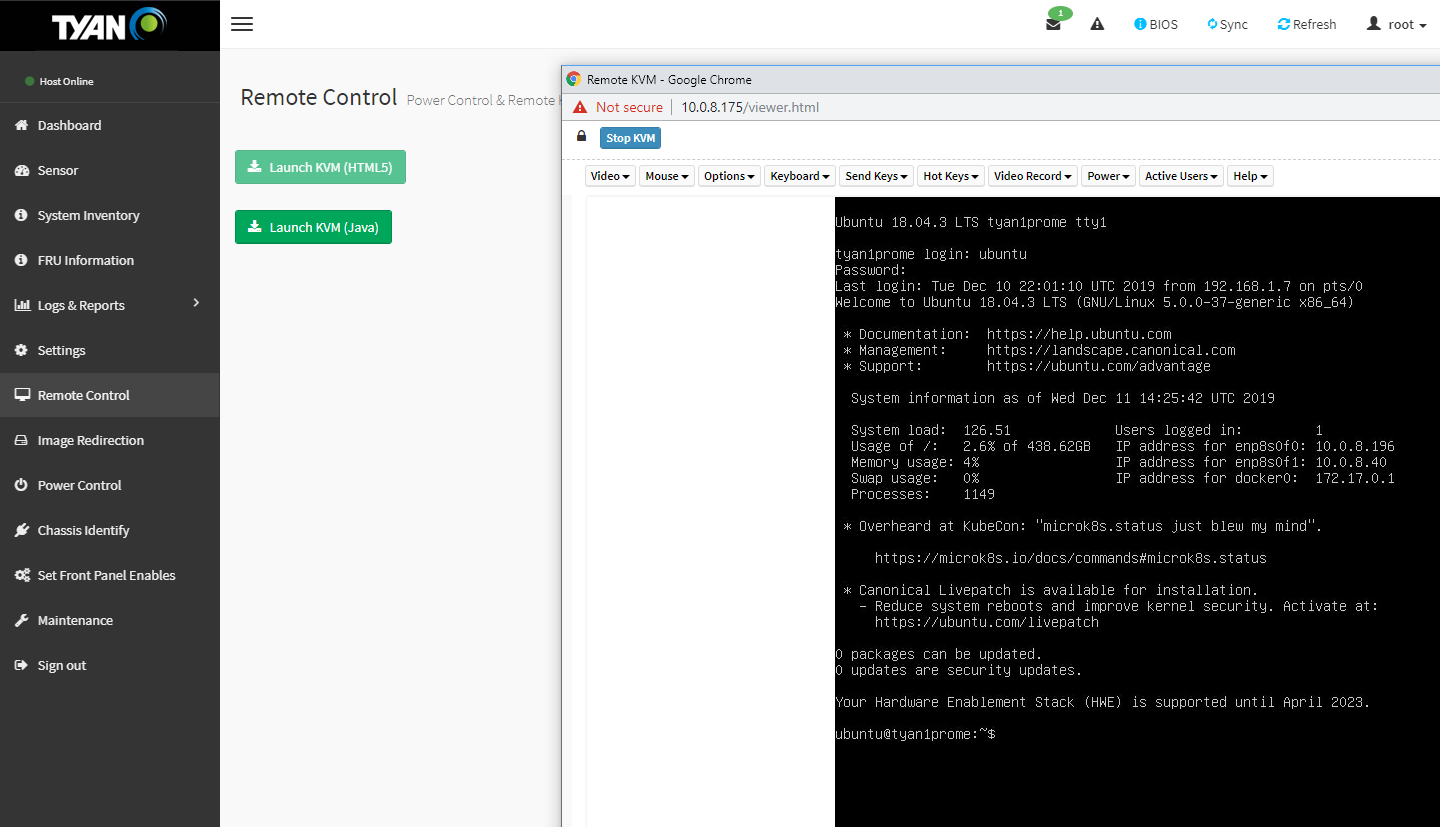
Based on comments in our previous articles, many of our readers have not used a Tyan server and therefore have not seen the management interface. We have a 7-minute video clicking through the interface and doing a quick tour of the Tyan management interface:
It is certainly not the most entertaining subject, however, if you are considering these systems, you may want to know what the web management interface is on each machine and that tour can be helpful.
Next, we are going to move onto the performance of the server.




I come to STH to read server reviews. What keeps me staying is that I’m leaving feeling like I’ve learned more about the industry trends than anywhere else.