The Tyan S5512WGM2NR is a C204 based motherboard for the new Xeon E3 series CPUs that includes an onboard LSI SAS2008 controller. Intel launched an anticipated bombshell on the UP market with Bromolow’s launch this week. The Tyan S5512WGM2NR is targeted at a similar market as the previous generation Supermicro X8SI6-F which is an excellent Lynnfield Xeon motherboard. The Tyan S5512WGM2NR is also the first Tyan motherboard reviewed on ServeTheHome. With an included SAS2008 controller, dual Intel LAN controllers, and IPMI 2.0 with KVM-over-IP, the S5512WGM2NR looks to be a strong contender for UP storage servers based on Intel’s new Xeon’s.
Test Configuration
With the new LGA 1155 Xeon E3 series CPUs sporting AES-NI encryption acceleration, servers built on the new Sandy Bridge architecture have a clear advantage in the storage space since AES encryption can be used to safeguard important data without a CPU bottleneck. The Tyan S5512WGM2NR platform allows Tyan to provide an integrated UP storage design with all necessary features onboard.
- CPU: Intel Xeon E3-1280
- Motherboard: Tyan S5512WGM2NR
- Memory: 8GB ECC 1333MHz CL9 DDR3 (4x2GB)
- OS Drive: OCZ Agility 2 120GB
- Additional NICs: Intel Gigabit CT PCIe x1 network adapter
- Enclosure: Norco RPC-4224
- Power Supply: Seasonic X650 (650w Gold level power supply) PicoPSU 150XT with 150w power supply
Overall, the configuration supports up to fourteen SATA drives out of the box between the onboard controllers. One could additionally add another controller or two or a SAS expander using reverse breakout cables to support 24 or more drives. This is sufficient capacity for mainstream 1U to 4U storage servers.
Board Layout
The Tyan S5512WGM2NR is a standard ATX form factor board, and is fairly similar in design to most server boards.
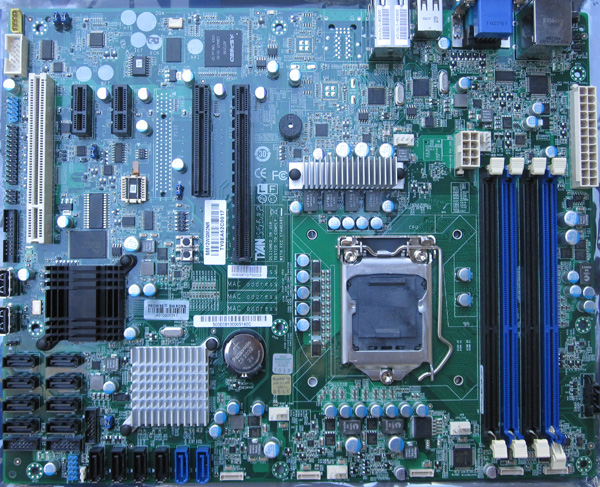
The first detail which might be missed at a quick glance is that the board uses all solid capacitors. These tend to cost more than their liquid counterparts, but they are generally seen as more reliable without being prone to cracking and leaking. From a long-term reliability perspective, this is a positive inclusion in the feature set.
Expansion slots include one PCI, two PCIe x1 one PCIe x8 and one PCIe x16 physical (x8 electrical) slot. A nice feature is that the PCIe x8 slot has a cutout in the rear so it can be used with longer x16 physical cards. Tyan has kept the board clear from interference from this type of use which makes the slot very versatile. There is a clear pin-out on the Tyan S5512WGM2NR for a second PCIe x8 slot which is absent on this model. On other boards without the LSI SAS2008 controller onboard Tyan includes a second x8 physical slot.
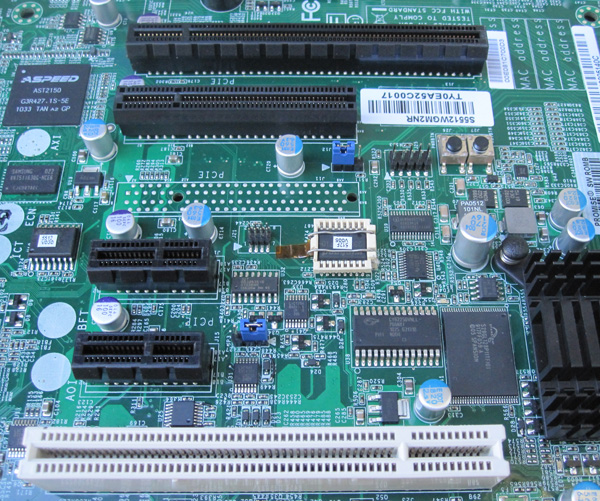
In the above picture one may notice two push-button switches to the right of the PCIe x8 slot. These are power on and reset switches which are very useful for burn-in testing.
The bottom right of the board holds a ton of connectivity. There are fourteen 7-pin connectors and two internal USB headers. Eight of the 7-pin connectors hang off of the LSI SAS2008 controller that supports both SAS 2.0 and SATA III 6.0gbps. Six SATA ports hang off of the Intel C204 chipset with the two blue ports being SATA III 6.0gbps and the remaining four being SATA II 3.0gbps ports. The LSI SAS2008 controller is shipped in iR firmware mode with RAID 0, 1, and 10 enabled.
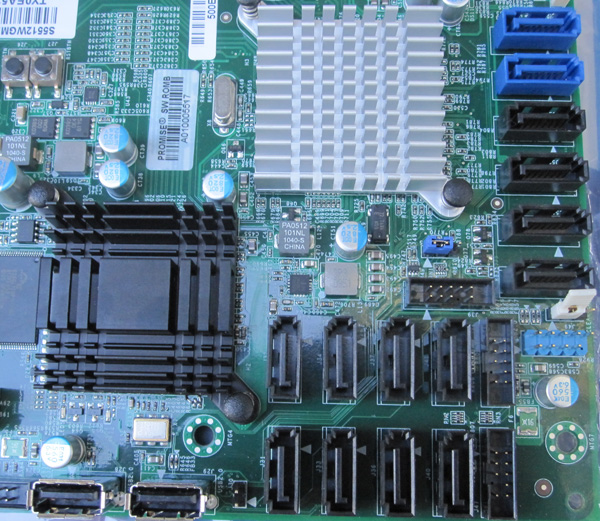
One important note here is for those connecting the SAS ports to either a backplane or an expander is that SFF-8087 reverse breakout cables will need to be used to connect four 7-pin connectors to a SFF-8087 port. This is similar to what is required for the Supermicro X8ST3-F and some of the ASUS boards with PIKE modules installed.
Somewhat ubiquitous on today’s server boards are internal USB headers. Tyan provides two internal USB 2.0 headers on the Tyan S5512WGM2NR which is great for a pre-imaged recovery USB along with a primary boot USB for example. Some storage related operating systems like unRAID do require a USB key to function and having that key reside inside of an enclosure is generally seen as best practice.
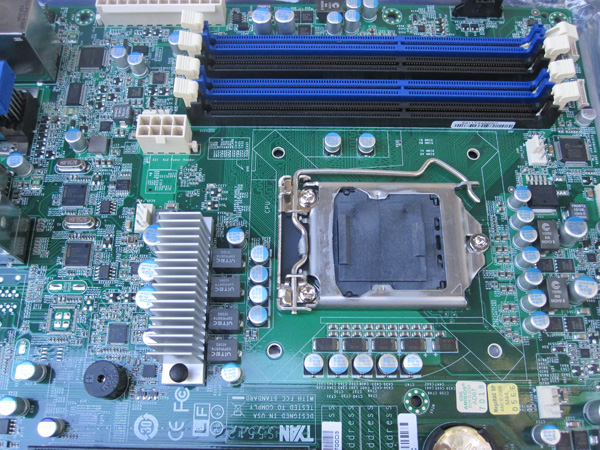
The CPU socket is flanked by mostly low profile components. One will note that the DDR3 DIMM sockets, CPU socket, and VRM heatsink are aligned to typical rackmount enclosure airflow patterns. One thing that could be improved upon slightly is the placement of the 8-pin CPU power connector. The power connector is not necessarily difficult to access, but depending upon the heatsink/ fan combination used, and the memory configuration, the placement may not be as easy to access as if it was along a board’s edge. Having an 8-pin power connector at the board’s edge, near the ATX connector, allows one to bundle the associated wires with ATX power wires in turn helping with cable management a bit. Admittedly, this is a very minor layout point. The only other layout point worth mentioning is that there are five standard 4-pin PWM fan headers onboard, four for chassis fan connectivity. Ideally it would be nice to have two rear chassis 4-pin connectors, one CPU fan connector and four to five front panel fan connectors. Common 3U and 4U storage chassis configurations utilize six to eight chassis fans but depending on the specific enclosure, this may be a complete non-issue.
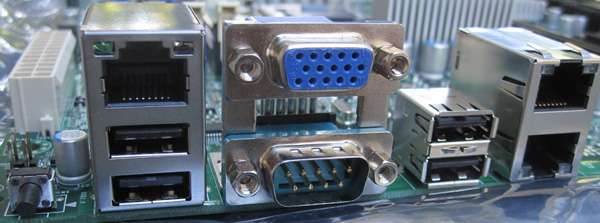
Rear panel I/O is fairly standard. There is one IPMI 2.0 and management NIC four USB ports a serial port, VGA port and two Intel Gigabit LAN ports based off of Intel 82574L controllers. With the ability to remotely manage the unit using the baseboard management functions and KVM-over-IP with remote ISO mounting, one can get by only using the rear I/O panel for network connections and a universal power supply connection. These features will be discussed below.
Features
One of the first things someone booting the Tyan S5512WGM2NR will notice is that traditional BIOS of the Lynnfield platform have given way to a UEFI setup. Moving away from traditional BIOS allows manufacturers to support boot drives greater than 2.2TB in size, which is important as today’s 3TB drives are falling in price rapidly and 4TB drives are forthcoming.
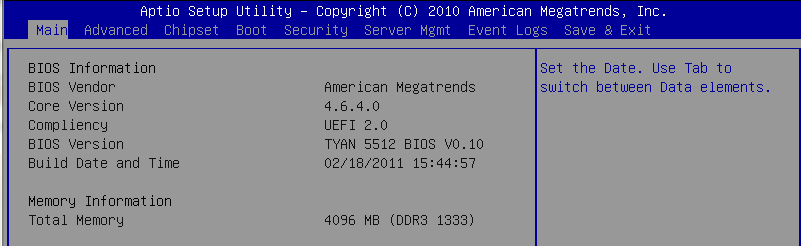
Tyan’s IPMI 2.0 interface will be fairly intuitive if one is accustomed to other modern KVM-over-IP implementations. One can either use external IPMI tools or navigate to a web based interface.
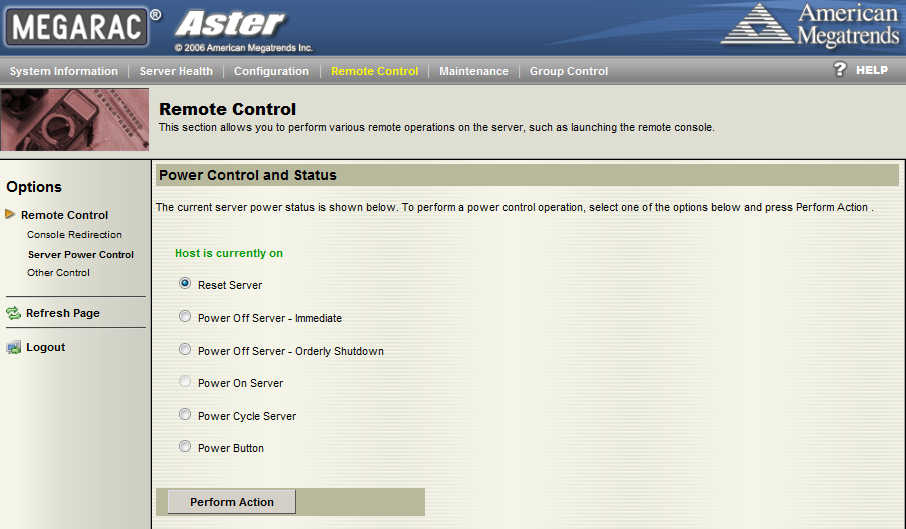
Users will find standard features such as the ability to control power functions of the server through the baseboard management controller and web interface along with standard features like remote monitoring of fans, temperatures and other sensors.
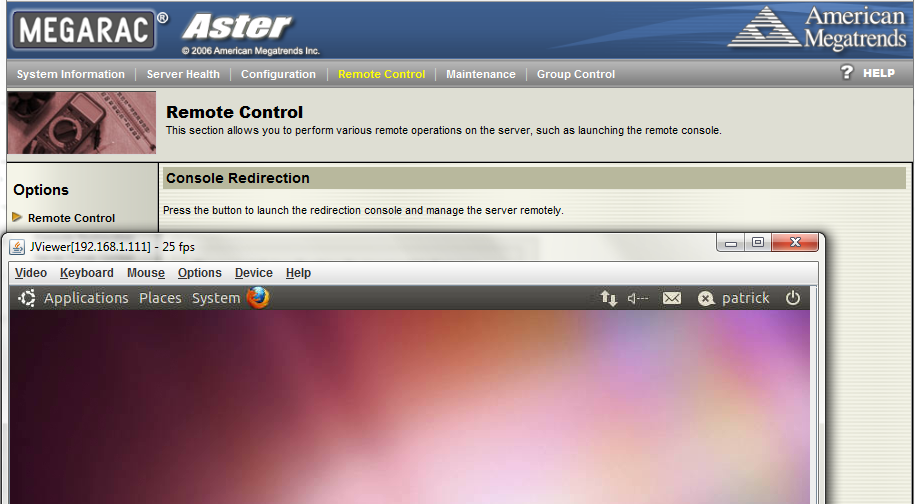
One of the most important features is the JAVA based KVM-over-IP functionality that allows a user to do several things. First, one can use a keyboard and mouse on a local machine to control the host. Second, one can remotely mount ISOs, local optical drives and etc. onto the server. These features are important to most users unless an external KVM-over-IP solution is used and one has a network switched power distribution unit (or multiple if a redundant PSU is used) that can power cycle a server.
Overall, Tyan provides the requisite remote management functionality to compete in the UP server market. To any potential buyer, I would strongly suggest getting a board with these features as they have become necessary management tools for machines not acting as primary workstations. In the near future Tyan’s remote management capabilities will be the subject of an in-depth piece on this site.
Conclusion
Overall, the Tyan S5512WGM2NR has been holding steady at 100% CPU load for approximately five days without rest. Since I cannot stress the board more, I have not found an instance where stability has been an issue thus far. At launch, Tyan’s S5512WGM2NR is the first LGA 1155 motherboard with a built-in 8-port SAS 2.0 controller reviewed on this site. If there is no requirement for the LSI storage controller because the onboard Intel controller is sufficient, the board may be a bit of overkill for a given application. However, for those installations Tyan does offer other boards based off of the same platform that have differentiated feature sets and price points that may be more aligned to stated requirements. With the dual Intel 82574L LAN, built-in KVM-over-IP and IPMI 2.0 functionality, onboard LSI SAS2008 and the great performance per watt ratio of the Sandy Bridge Xeon E3 series, the Tyan S5512WGM2NR has a solid feature set for a new storage server platform.
Feel free to discuss this article on the ServeTheHome.com Forums!




Any word on when these will be available in retail channels?
Infos about power consumption would be very interesting. Especially idle power to evaluate Sandy Bridge vs Lynfield in low usage SOHO environments.
Maybe the Kill-A-Watt is in reach?
Sebastian: Feel free to look at any of the Xeon E3-1200 series reviews as those have the comparisons you are looking for.
Hi Patrick
Why do your build use to psu’s?
Best regards
Mads
Mads: I use two PSUs one for CPU power testing (the PicoPSU) and one for when I load the system with drives (Seasonic 80+ Gold) The PicoPSU cannot handle 14 drives but is very efficient.
Patrick: Ah great to know. This is my first server build so was unsure if two PSU was needed. But is it correct that I need a PSU that supports EPS12V and not one that only supports ATX12V?
Hi Patrick. Thanks for the fast answer. I am in the process of building my first server setup. Is it correct that I just need a PSU that supports EPS12V and not one that only supports ATX12V?
Hey patrick, you mention here that this board supports greater than 3TB boot drives. I am trying to get it to just recognize a 3tb drive and it only shows up as 746GB in win server2008R2. I bought this board off of your advice from a forum post about 3-4 months ago, but still havent been able to get it to load, and i am told thatintel “doesnt support the new drivers” do you know of any oem drivers from someone like dell or hp that would work on this motherboard/ the c204 chipset?
James: I actually have a piece covering the 3TB showing up as 746GB issue. Enjoy :-) BTW, The C204 chipset shares Matrix drivers with the consumer chipset so just download the Intel versions.
I bought 1 of these yesterday. I can easily get to the IPMI panel… but no idea on how I can get to the BIOS… or the actual machine running GUI.