Tyan GC70-B8033 1U Block Diagram and Topology
The block diagram for the GC70-B8033 is fascinating. As we went through the internal overview, you likely saw that the motherboard has several components de-populated. Those include a second PCIe Gen4 x16 riser slot, eight ports of SATA via two 4-port mini SAS HD connectors, and two PCIe Gen4 x8 lane and one x4 lane SlimSAS connectors.
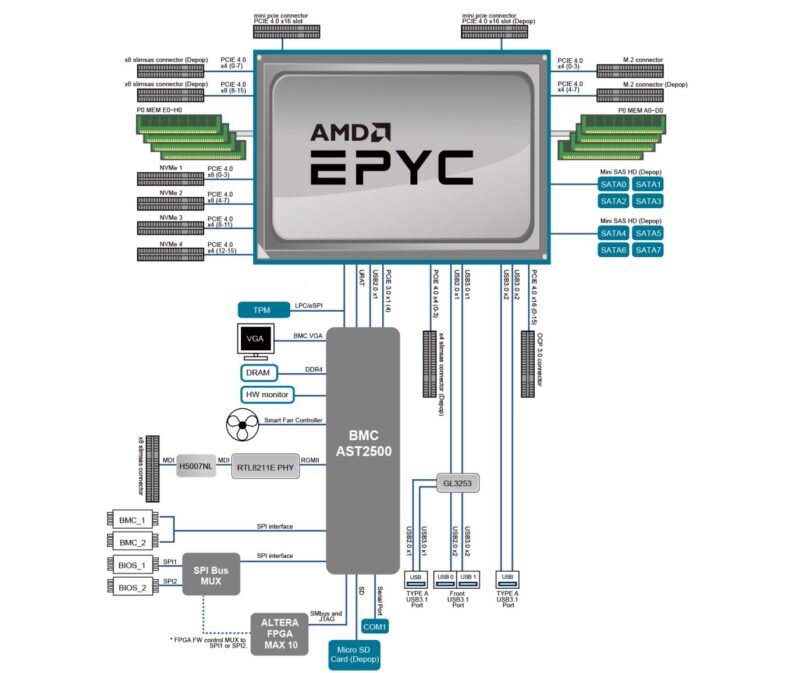
Still, even with that, all four 2.5″ drive bays, the two M.2 slots, and the OCP NIC 3.0 slot get full bandwidth links to the AMD SP3 socket and CPU.
Here is the topology of the server:
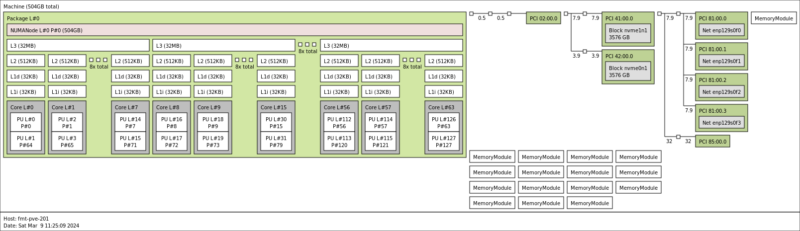
This is fairly standard for the EPYC line as all I/O goes into the CPU not a PCH.
Next, let us get to the management.
Tyan GC70-B8033 1U Management
Tyan is using the ASPEED AST2500 BMC here. The Aspeed AST2600 arrived just as the PCIe Gen4 AMD EPYC “Rome” platforms were launched, so the shared Rome/ Milan SP3 platforms often still used the AST2500. It is with SP5 that the AST2600 became dominant, so this makes a lot of sense in this system.
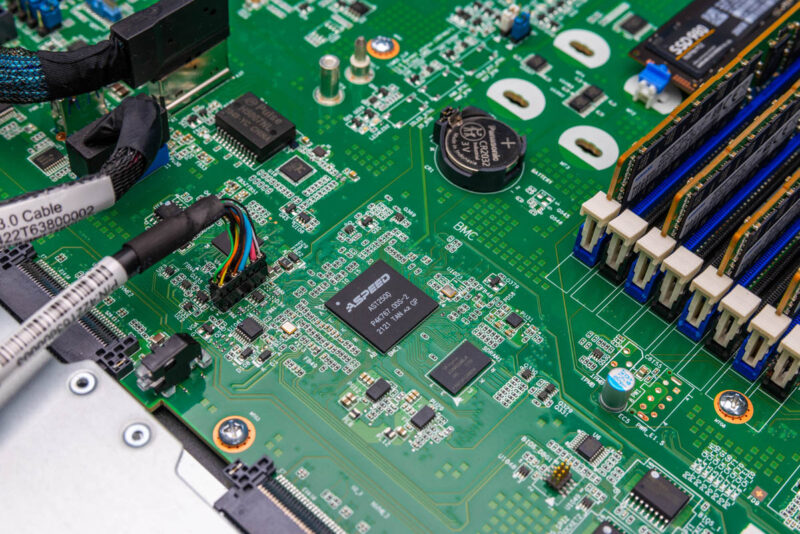
The system uses the default login of root and password superuser. Due to security regulations, the password must be changed at the first login.
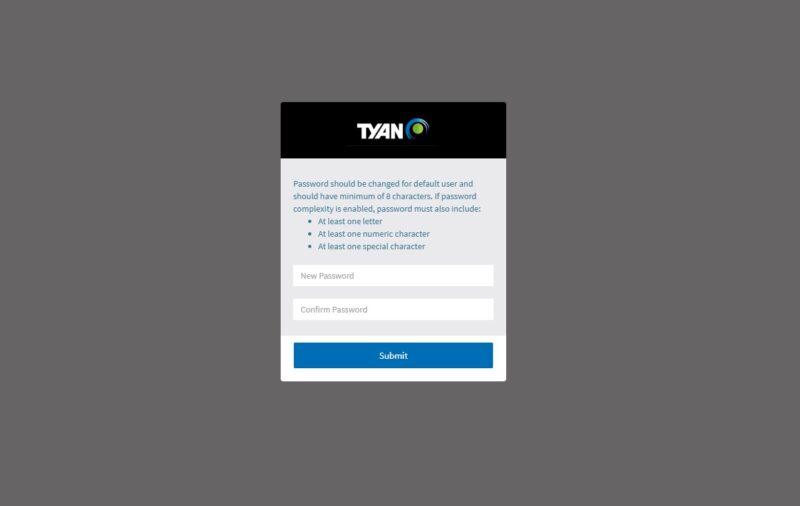
Once inside, we see something that looks like a Tyan-skinned MegaRAC interface.
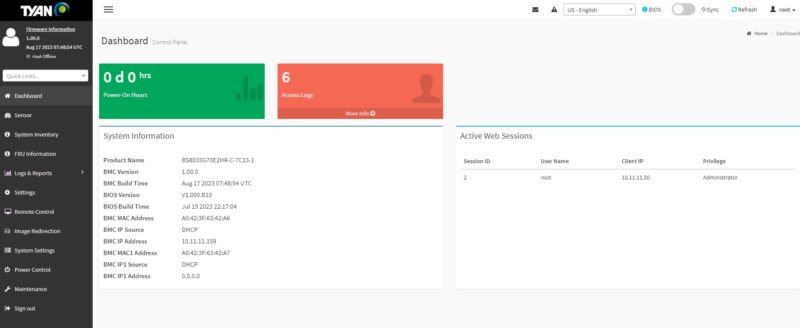
We get all of the normal management features like the ability to add users, and external authentication sources, sensor information, and the ability to control the server.
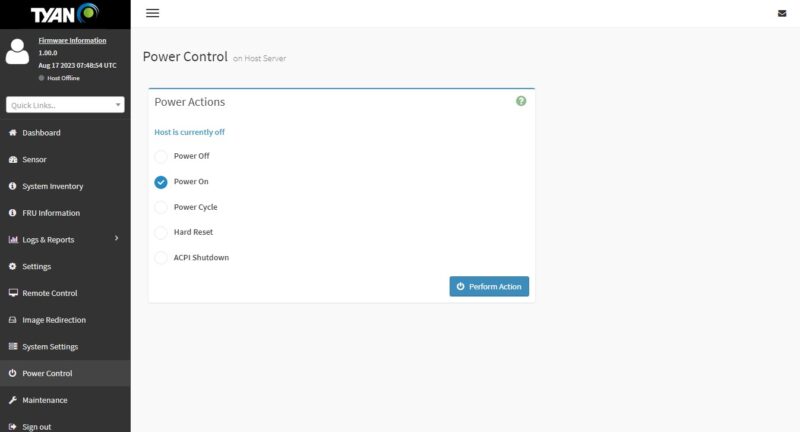
We also get a HTML5 iKVM with included remote media. Dell, HPE, and Lenovo charge a lot for this functionality. Supermicro now charges more for the virtual media. Tyan is including this, and it works well.
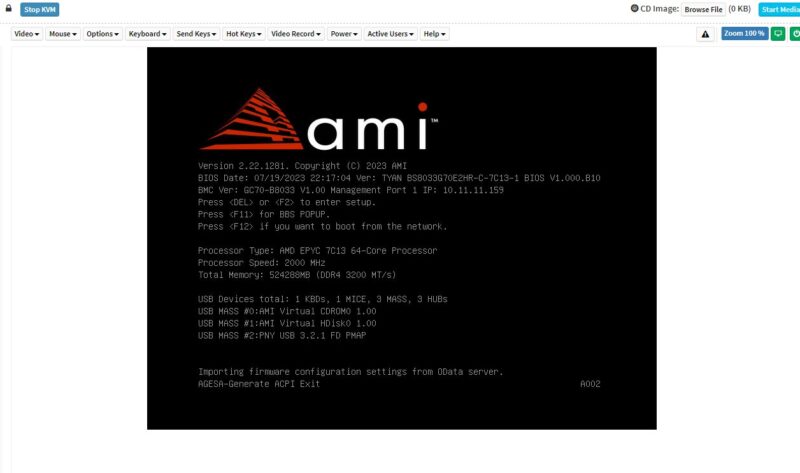
Next, let us get to the performance of the system.
Tyan GC70-B8033 1U Performance
The AMD EPYC “Milan” we first reviewed in 2021, and we already looked at the EPYC 7C13. It is very similar to the EPYC 7713P in terms of performance. Still, it had to be pulled just so we could get an idea of whether the system is sufficiently cooling these parts.
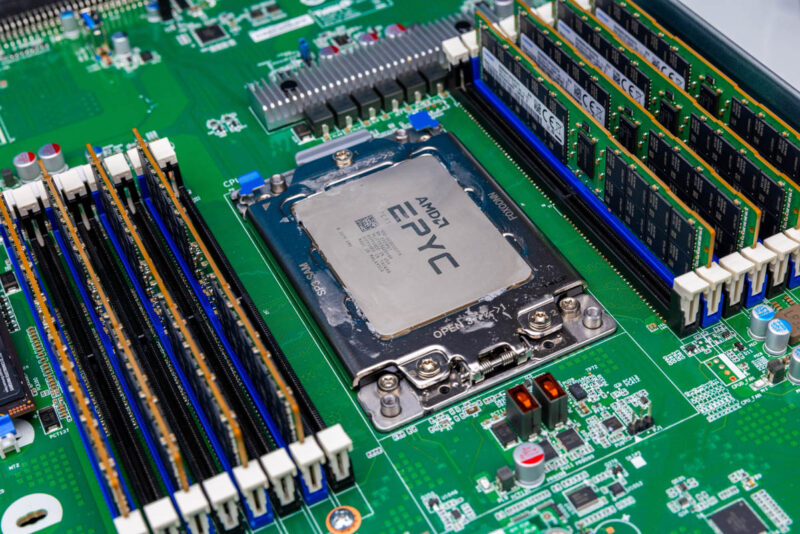
Since we have a lot of data, we tested this server versus the AMD EPYC 7713P in a reference 1U platform to see whether the server was cooling the CPUs sufficiently.
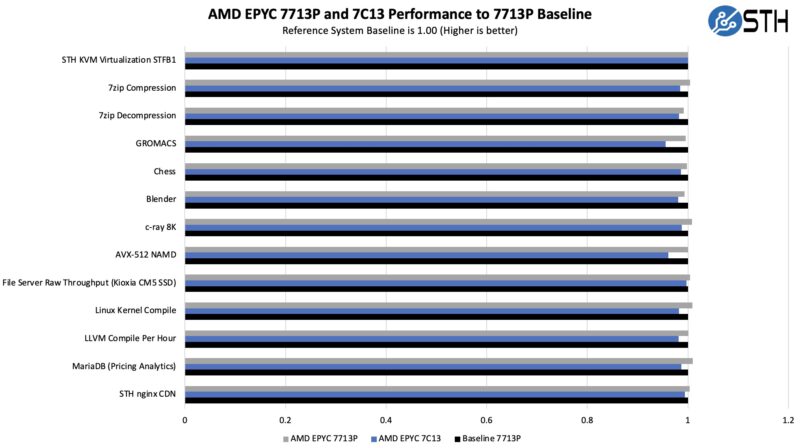
The short answer is that it was. What we found was that the AMD EPYC 7C13 was consistently slower than the 7713P in our testing but by an almost negligible amount. We are happy to give up 1-4% performance to get the same core count at a much lower price. Some will have a big issue with us calling this roughly the same performance as the EPYC 7713P, but we call sub-5% across-the-board performance very close. The EPYC 7713P was within testing margins, so we can say this platform was powering and cooling the CPU properly.
Next, let us get to the power consumption.




There’ll be a market for cheap Milan + NVMe storage. This with 8-10 NVMe 1 PCIe NIC and 1 OCP NIC and 2 M.2.
Milan with cheap DDR4, cheaper PCIe 4.0, is better than newer. Not all DC SSDs are even Gen 5.0 yet, so why pay for a more expensive mobo and cables for storage?
Maybe I’m missing something but the rear fans seem to be in the way of any external ports on the PCI-e devices.
Would make for a great affordable SME all-flash HCI node:
2x m.2 mirrored boot SSDs
4x NVMe for all-flash storage
dual/quad 25 or dual 100GbE OCP NIC
lots of cores and sufficient RAM for VMs
maybe an Intel QuickAssist add-in-card in the PCIe riser. (no outputs required)
or with the Intel Flex 140/170 GPUs for a VDI node
@michaelp:
The rear fans are there to provide forced airflow through the add-in PCIe card. This server is not compatible with consumer cards that have video outputs. It’s for cards that have just passive flow-through cooling.
What bothers me about this server is lack of BIOS updates. The version on Tyan’s site is over a year old which means it did not receive many critical security updates, some of which are only applicable by firmware updates and not runtime loadable microcode.
When I go to Tyan site and search for S8030 I get this very nice if venerable board: https://www.tyan.com/Motherboards_S8030_S8030GM2NE.
Google, same.
This is a circa 2021 board that seems to be out of production.
That is the S8030 not the S8033
Neat seeing this thing out in the wild. This was a custom ODM project for Twitter. It looks very specialized to a very specific application because it was. This was designed as a frontend web server for Twitter and have absolutely nothing else added in. No backplanes because their frontend servers would never have more than four drives. Front I/O so it could support a 48Vdc busbar. But instead of having a 48Vdc power plane, it used CRPS edge connectors on the motherboard so it could still support CRPS power supplies for datacenters which were not getting 19″ busbar racks. Absolutely cheapest design possible for the exact configuration required by the project. Nothing extra or unnecessary to add cost for a project which would have shipped around 100k-200k servers across a few vendors.
This was available from a few ODMs which dealt with Twitter at the time. The project had just about entered mass production stage. Then Musk bought Twitter and fired the entire server team. Then he stopped all payments for servers. Twitter’s ODMs collectively were stuck with tens of millions of dollars of dead inventory – custom servers, so custom that nobody else wanted them. Already built, ready to ship, suddenly without a buyer.
There’s loads of these sitting around a few ODMs warehouses collecting dust. Probably about to be dumped on the market for cheap before the Milan CPUs become too obsolete.
Tyan GC70-B8033
Tyan GC70-B8033 ,How is this server? What projects has it been used for before?