Tripp-Lite ISOBAR12ULTRA Internal Hardware Overview
opening the unit took several screws. Something that we found, that seemed out of place, was the insulator between the bottom panel and the rest of the unit. There is an insulator material that is held in place via some tape. In our new unit, it was only taped down on one side. It feels a bit like someone in the factory missed the other side and just passed it on.
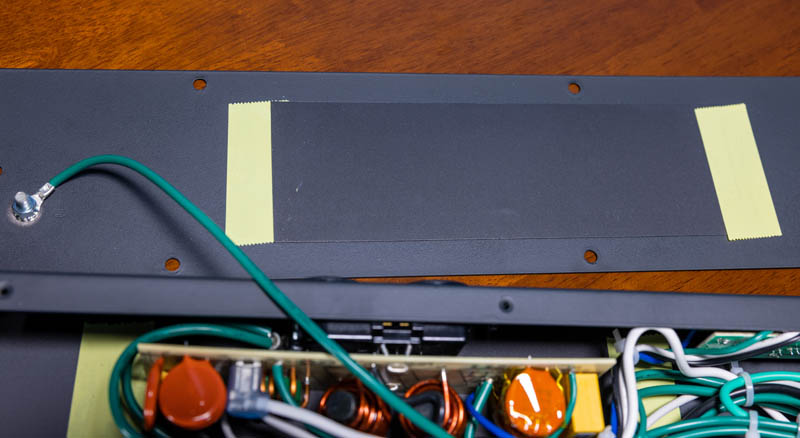
We are just going to show you the internals of this unit. It is not fancy, but it is something that we know some readers will be interested in.

Although we do not want to really comment on the component quality, it does look like many of these wires are aluminum not copper. Most folks will probably never know the difference, but it was just something we saw.

This is a relatively simple unit and probably one that if we realized how simple it was before purchasing two, we would not have reviewed. Still, we figured why not show them off.

For a premium unit, the wires felt a little bit on the inexpensive side and the insulating patch not being taped properly were two items we would have preferred were a bit better.
Tripp-Lite ISOBAR12ULTRA Pricing
We purchased these units for around $118. In contrast, non-surge protection Tripp-Lite 1U 15A 120V strips are around $63. For about $80 one can get the non-Isobar surge protection unit without the $25,000 insurance. If you are putting a lot of expensive gear on the unit, then surge protection seems like a wise choice. On the question of insurance, it is about $38 more for the protection.
Here is the Amazon link (affiliate) with current pricing:
Final Words
This is certainly not the most exciting piece that we have done on STH. This is one of those devices that you buy, plug in, and hope it just works. That is the exact experience we had with both of our units at two different locations. We did have one of them that had some small quality question marks, but these are fairly inexpensive devices.
Ten years ago, I probably would not have spent another $38 on the insurance. These days, equipment is getting more expensive and perhaps it is now worth the extra expense. I want to try out the insurance to see how the claims process is, but I also do not want to have to try it.
Hopefully, this quick look will at least help you if you are looking into these units.




My favorite PDU is a Pyle PDBC10. It doesn’t have any protection circuits, it’s simply a big switch box (plugged into a UPS), with a front panel toggle switch for each back panel outlet. I find it invaluable for easy power cycling of individual boxes in my home lab, where each device may or may not have an actual power switch, which may or may not be obvious. I label each switch, so if I’m not home, I can say to someone who is, “Just turn off rtr-01 for thirty seconds and see if that fixes it.”
Amazon link is missing on Page 2.
I forgot about the US connectors. I am glad in Europe we use C13/C14 connectors. Much more secure.
Good review. Nice to have the pictures from inside the unit.
Did I notice in the last picture in the series, the picture just before the section on pricing, that the internal wiring employs a push-on type of connection to the outlets?
If so, how secure is that push-on connector over a long period of time? What about the risk of a wire coming loose due to thermal expansion in the push-on connector. Sure, it is inside the unit, and the unit is protected by a fuse, and ISOBar (TrippLite is now part of EATON, I think) is a reputable company that has been building these for years, and it does have a UL stamp… but using a push-on type of connector seems like a cheesy (but allowed & probably legal) manufacturing shortcut.
Most residential certified electricians will tell you to use the “stiff but always stays tight” screw terminals and not the push-on terminals. Some residential building codes do not permit the use of push-on terminals in electrical outlets. I know my locality and US state do not allow it.
I only see ETL, not UL certification.
Design & Aesthetics: 9.1
Performance: 9.2
Feature Set: 8.5
Value: 9.1
Summary: We think this is a great PDU, but we would’ve loved to see it in space gray, and with one more port
It would be really interesting to try out the insurance claims process. I have heard that it’s a bit of a scam, not worth the paper it’s written on, because it’s next to impossible to prove that a surge that damaged equipment came through the insured product.
For example if a server stopped working after a thunderstorm, and there was no visible damage, how would you prove the power board allowed the surge through and it didn’t come in via another path, such as the Ethernet cable? (Those only have isolation up to around 1500 volts so a spike larger than this would make it through.) Did you have any powered USB devices plugged in, like an external hard drive? Can you prove it was powered through the same insured power board? Because if not, they’ll just say the surge came in that way, through the USB port, bypassing their power board’s protection – no insurance payout.
So to have any chance of a successful claim, you’d have to have photos of how everything is plugged in, and not have any other paths for a surge to enter your equipment – no network cables, USB cables, TV antenna cables, or anything else that connects to equipment that bypasses the insured power board.
You might say well if the power board had burn marks on it that’s a pretty clear indicator that a surge came in that way, but in order for that to happen you’d need such a significant surge that it could well be a direct lightning strike. You’d have to read the fine print because a lot of power boards only protect against surges not lightning strikes, as lightning protection requires an entirely different component type (something like gas arrestor tubes rather than MOVs).
I’ve never tried to claim myself so don’t take my word for it, but I’ve heard it is very difficult to get a successful claim, and I can really see why.