TRENDnet TEG-S762 Performance
In terms of the overall 2.5GbE performance, we were able to get fairly normal 2.5GbE speeds from each of the five ports.
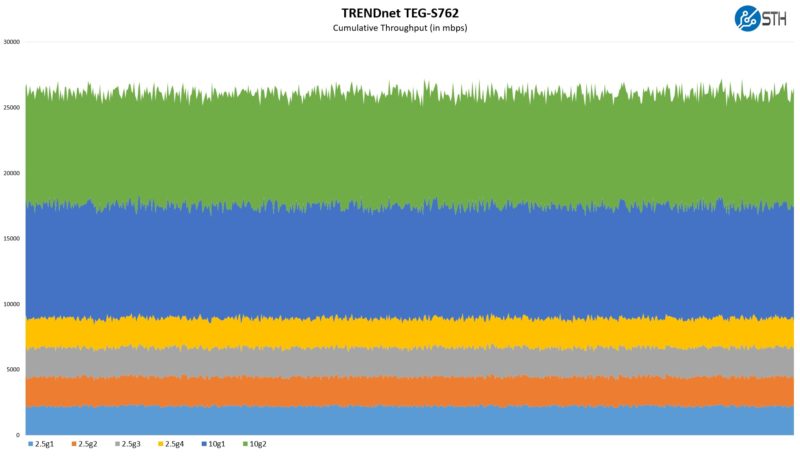
The addition of 10Gbase-T ports is important since it increases the bandwidth of the switch significantly over the 2.5GbE-only 4-port and 5-port switches. This chart is a good illustration of that. Two-thirds of the bandwidth are on one-third of the RJ45 ports.
TRENDnet TEG-S762 PoE and Management Capabilities
Since we are going to be doing this as part of a series, we will note that this is an unmanaged switch. Also, we did not find PoE capabilities when testing this switch.
TRENDnet TEG-S762 Power Consumption
Here is a quick shot of the 12V 1A power adapter. This is a right-angle design.

At idle, we saw 4.4W which is very good for this class of switches.

Plugging in a port at 2.5GbE speeds was only 0.3W of additional power consumption, including on the 10Gbase-T ports. That was a result we were not expecting. Expect <1W more for 10GbE speed operation.

Overall, this was one of the lower-power solutions even without the 10GbE ports.
Final Words
This is a very simple device, but it worked reasonably well. At the $190 or so street price, it might be priced a bit high. As we are going to show later in this series, we think this should be priced closer to $150 given its similarities with the QNAP unit. At the same time, if you were looking at a $130 5-port 2.5GbE switch, then this might be a worthwhile upgrade. If you just need a few 2.5GbE ports in an office, home, or room, or if you just want to add a few devices with a 10GbE uplink, this might be perfect.

We like having 10GbE uplinks, either 10Gbase-T or SFP+ on these 2.5GbE switches since that makes a lot of sense.
Where to Buy
If you want to check the current pricing, here is an Amazon affiliate link. Note, we may earn a small commission if you buy using this link.



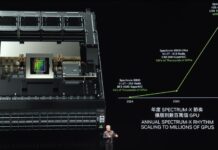
Lack of 5GbE support is a bit disappointing.
Looks like about 7gb on the 10gb connections, is that normal? Sounds low to me.
This looks about perfect for my needs.
10Gb each for my desktop and hyperconverged server (which also runs my router).
2.5Gb for my wi-fi access point.
3 ports left for my TV, stereo and a spare.
That’s all the devices I have in my bedsit so it could be the ideal solution.
Rob – we just got the QNAP version of this in. I would suggest looking at that one. We mention it in the comments. It appears to be the same unit, just $40 less expensive.
Thank door the article! I’m really looking forward to 2.5 and 5 gig becoming the standard for workstations.
I’m really curious what speed we will settle on for the aggregation switch speed. 25gig is my first thought. But Enterprise switches that offer full 1, 2.5, 5, and 10gig negotiation will likely opt for 100gig uplinks.
*Thank you for the article
I got one today, but it is unfortunately only able to negotiate 5 GbE against my QNAP QSW-M408-4C switch. It works great with my Intel X550 at least.
I have had this switch for about 6 months. It’s quirky.
The 2.5GbE ports work fine, but the 10GbE ports periodically get wonky and I have had to recycle the device.
The 10GbE are connected to a Mikrotik 10GbE switch in my setup.
When I load it up with high 2.5GbE traffic to a 10GbE host, it used to get lost, but seems to have settled down after I replaced a 10GbE NIC on the host from a Mellanox Connect-X to a Aquantia Atlantic based adapter.
I did test a 5GbE NIC (Aquantia based) against the 10GbE port and I get a weird rate of 3.5Gbps which usually represents that the Aquantia is running in a degraded state. That same 5GbE Aquantia adapter runs a full 5Gbps on a Mikrotik SFP to RJ45 adapter, so its the TrendNET.
I’ve had issues with this on the 5G negotiation on this. I’d say stick to 1 – 2.5 – 10G only
We’ve got 9 of these deployed and they’re working great. That’s right on the 5Gb ports. They don’t reliably auto negotiate and stay that way. I’d just assume it’s 10 or 2.5
I have had this unit for just long enough to not be able to return it to Amazon, and I wish I could. The unit simply stops routing packets at random times, requiring a power cycle. I have had it happen on the 10Gbps side especially. This happens both with a Mac Studio and a Ryzen system with Intel X540 PCI-e installed. I have a support ticket in with TrendNet but I’m not expecting a satisfying resolution— probably an RMA with another unit that will exhibit the same behavior.
This have been replaced and is now V2.0R
I want to know what’s different inside. I will try to reach Mr. Young.
Also I see the comments about 5GbE issue and that’s exactly what my new motherboard will come with so I hope this newer 2.0 version will have this issue fixed.