Recently we had the opportunity to check out two TRENDnet 2.5GbE switches. A key trend we are seeing is that the market is slowly moving from 1GbE to 2.5GbE with increasing voracity. As a result, we recently reviewed the TRENDnet TEG-S380 8-port 2.5GbE switch. Now we have the 5-port sibling of that switch in the TRENDnet TEG-S350.
Video Companion Piece
As we have been doing with many of our articles this year, this review has a video companion piece where we discuss this 8-port as well as the 5-port options.
We suggest opening this in a new YouTube tab for a better viewing experience. That YouTube video also has an ask for our readers. From the moment we saw these switches announced a few weeks ago, we contacted TRENDnet to get the units so we could take a look at them since they do offer something different in the market.
TRENDnet TEG-S350 Overview
The TEG-S350 is a fairly simple device. Looking at the front of the unit, this is a desktop switch so it does not come with rackmount rails. We are going to discuss power later in this review, but there is also a single DC power input similar to what we would see on lower-cost 1GbE unmanaged switches. That is perhaps the major thrust of this switch, it is aiming to be the 2.5GbE equivalent to the huge numbers of 5-port 1GbE switches on the market. There is one major difference though. The 5-port 1GbE switch market is mostly dominated by cost and metal housings are often passed over in favor of plastic units.

The five 2.5GbE ports have five LED indicators that are offset from the ports. We still would prefer these to be next to the ports, however, the configuration of those five LEDs are less confusing here because they align with the ports. That is a difference between this model and the 8-port model that was nice to see.

The side of the switch has air vents but nothing else. There are no mounting holes for rack ears or anything like that. This is meant to be a desktop unit.
Opening the TEG-S350 up, we can see a fairly simple PCB. The large black portion in the left middle of this picture may look strange, but it is a recess for a mounting point on the switch.
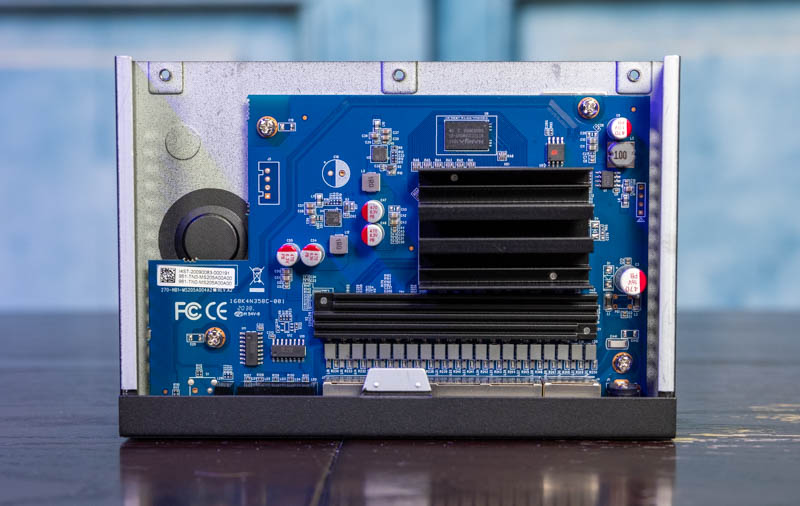
Another interesting note here is that there is a memory chip placed just above the switch chip’s heatsink that was unpopulated on the 8-port model. On the 5-port model, the TEG-S350, these pads are populated with a chip. It is interesting that the 8-port model does not have a component that this 5-port model has.

Both the 5-port and 8-port models are overall very similar down to the boxes that they come in. The 5-port TEG-S350 is simply smaller.

As one may have noticed, we were testing these switches back-to-back so this is the second in this review series.
Next, we are going to discuss performance, power consumption, and then get into a market discussion.





In my personal opinion 2.5G switches either have to move much closer to 1G switch pricing, or they should add features like 10G uplinks to justify the premium.
Right now the Zyxel XGS-1010-12 with its combination of 8x1G, 2×2.5G and 2x10G (SFP+) ports at $149 and €149 is a much more attractive option for my use case, but I’m really wishing that switches with more 2.5G ports come down in price. The QNAP QSW-M2108-2C has a nice set of ports at 8×2.5G and 2x10G (combo RJ45/SFP+), but the price is currently just above $/€ 300.
Do all the ports go to 1GB if 1 GB line is plugged in. I would have thought that this would be tested since people are going to be upgrading existing systems.
@Robert Edward Bridges
Just like your 1gbe switch doesn’t become a 100M switch just because a 100M device is attached, there’s no reason for this 2.5gbe switch to degrade based on what is attached to what port.
Switches displaced hubs on the fact that each port has effectively it’s own dedicated bandwidth in both directions. So a 5-port 2.5gbe switch has (should have) a fabric capable of concurrently handling at least 25gbps (which is what traffic it would be carrying if every connected device was operating at the maximum possible rate in both transmit and receive directions) — that means that each port has it’s own dedicated bandwidth and can operate independently of the other ports.
Read the specs of the switch: https://www.trendnet.com/support/support-detail.asp?prod=100_TEG-S350
I have the QNAP QSW-M2108-2S, while it does work very well power consumption is 12watt with no network cables connected and 16watt with 3 devices connected (max 24watt).
This is a lot more than my D-Link gigabit switches (which are rackmount and do have a builtin power supply).
I don’t think it’s a great option if you’re not using the 10G ports.
The newer revision (v2.0r) of this switch, which I bought for about 77 USD, is more power efficient on idle than V1.0R. (I measure 1.0W with nothing plugged in, and marginal power draw of <1 W per additional idle connection, depending on what is on the other end. I don't have the setup to do proper load testing.) The new version also the link indicator lights on the opposite side of the one with the ports.