We are starting to see the signs of 1GbE finally ready to be phased out. A perfect example of that is the TRENDnet TEG-25GECTX adapter, or what is simply called the TRENDnet 2.5Gbase-T PCIe Adapter. As the product name states, this is a PCIe 2.0 x1 adapter that can handle 2.5GbE speeds. Price-wise, this adapter sells for under $50 making it a relatively inexpensive means to increase network performance. In our review, we are going to look at what that means for our readers.
TRENDnet TEG-25GECTX Hardware Overview
The most important side of the TRENDnet 2.5Gbase-T PCIe adapter is this shot. There is a single RJ45 port here that operates at 2.5GbE speeds. The adapter also operates at 100M and 1GbE speeds if you wanted to use an expensive adapter for legacy networking.

The card itself is tiny. It fits into PCIe Gen2 x1 slots. Practically, that means if you have a legacy Atom C2000 series or Xeon D-1500/ D-1600 series server, or a workstation with PCIe Gen2 or Gen3 x1 slots, you can use this adapter to add a 2.5GbE port.
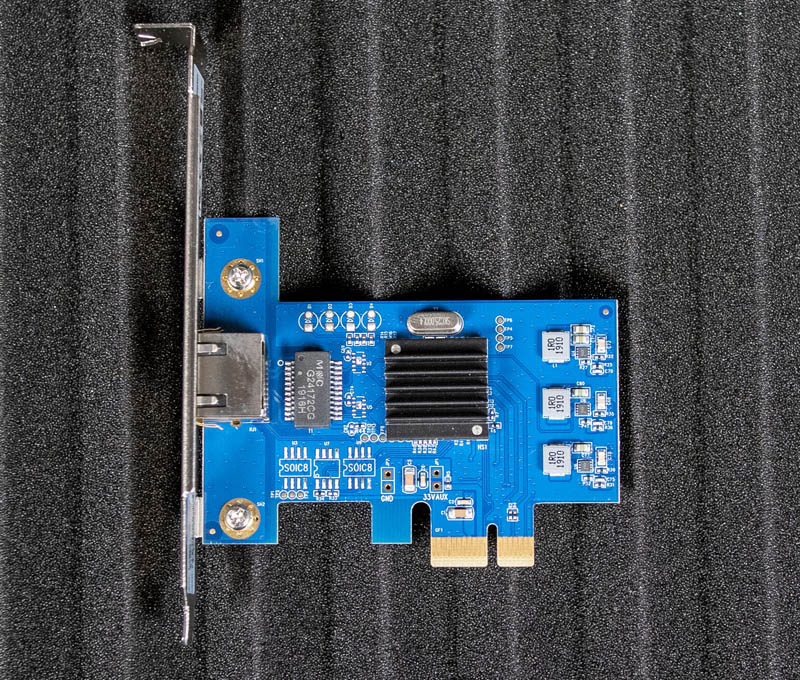
The card itself is powered by a Realtek RTL8125 2.5GbE controller. Realtek NICs are everywhere. We are still waiting to see the Intel i225 NIC be used in volumes, but the Realtek solution is said to be less expensive and easy to integrate. You can see an example of this with just how sparse the small PCB is on the TRENDnet TEG-25GECTX.
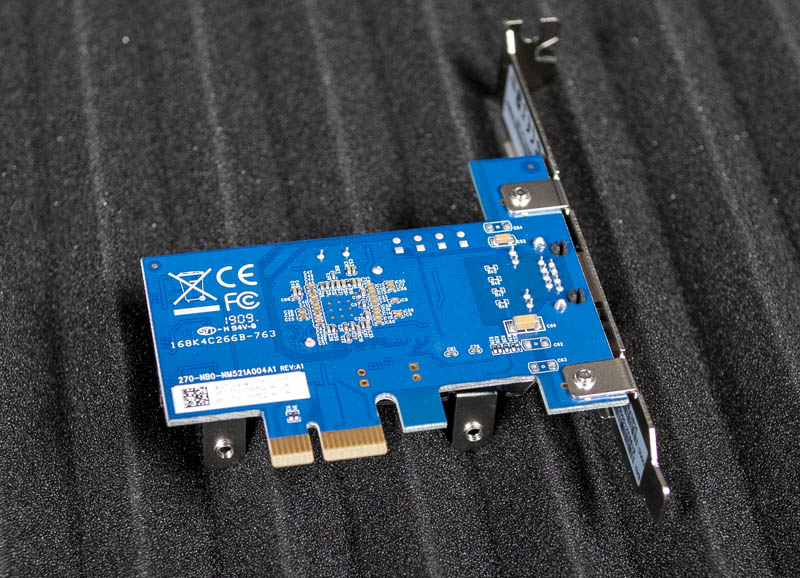
One item we wish could be improved is the serial number/ MAC address label as well as the product identification label. These are found on the full height bracket for the NIC. The unit actually ships with a low-profile bracket as well. If you install the low profile bracket, it does not have these labels which means you do not have these important markings attached to the card. The labels are fine, they just need to be moved to the PCB.
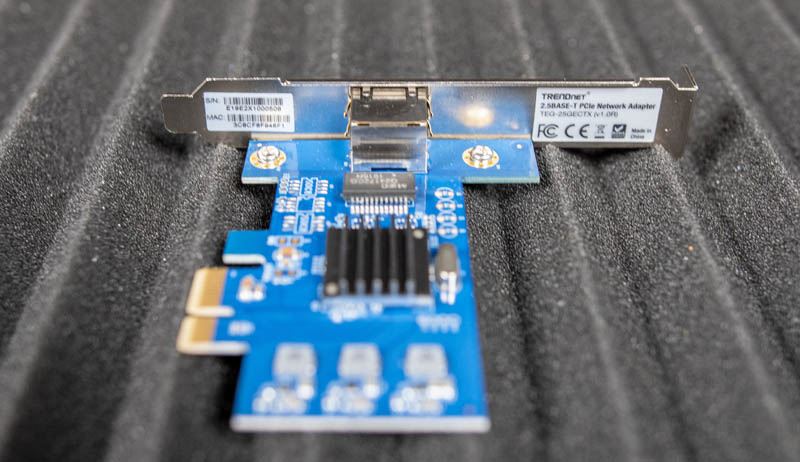
This is one of STH’s smaller hardware overview pieces, and for a good reason. This is a relatively simple device. It seems like that is what TRENDnet is going for with their 2.5Gbase-T adapter. Something that is extremely simple and low cost.
TRENDnet TEG-25GECTX Setup
In Windows 10, the TRENDnet TEG-25GECTX was dead simple to set up. You plug in the adapter, and it connects with a DHCP address.
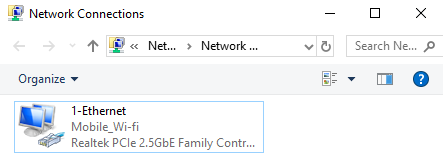
There are updated drivers compared to what is now shipping with Windows 10, but having easy plug-and-play functionality is nice. You can see that the card immediately connected to our multi-gig switch and negotiated at 2.5Gbps speeds.
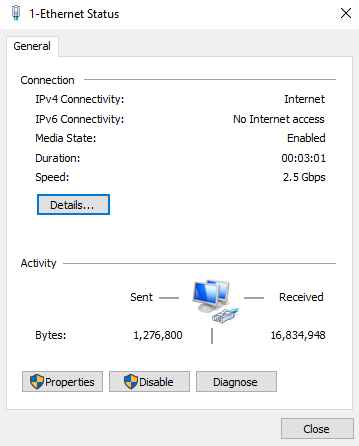
There are a number of features such as VLAN tagging and Jumbo Frames that one may want to change after setting up the NIC.
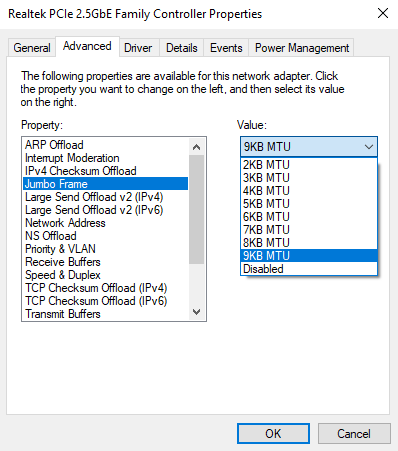
Windows 10 setup, as of this review, is as simple as it can be. This is truly plug-and-play. For those of our readers that remember setting up 10Mbit networks in Windows 95 and 98, this is the experience we wanted twenty years ago.
Linux was a bit more difficult. We tested the NIC in both Ubuntu 18.04 LTS and 19.10. Both ended up requiring a driver update to work.
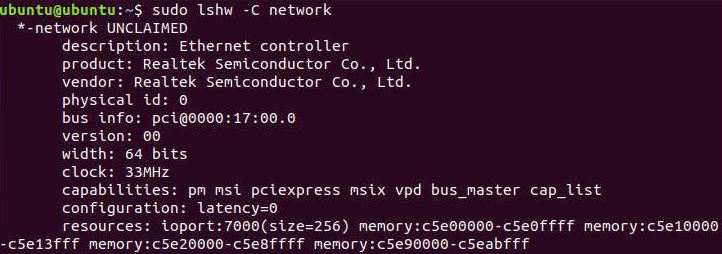
We are only a few months from the Ubuntu 20.04 LTS release where we expect these NICs to be out-of-the-box functional.
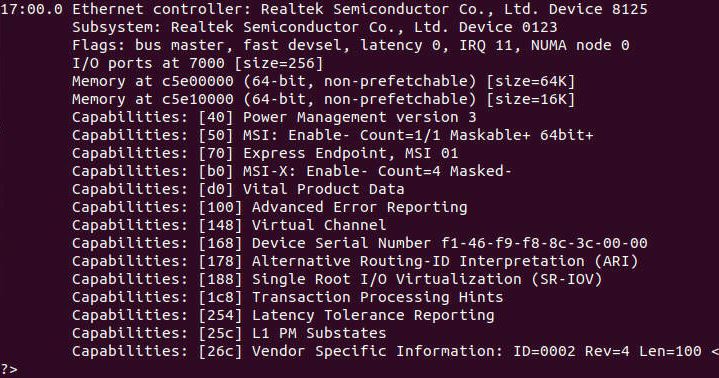
If you are in Windows, this is exactly the solution you want. As a note, newer Linux kernels will see updated Realtek driver support. Realtek sells so many low-cost NICs that are in cards like these and directly on motherboards that support will come as newer drivers are integrated. Here is the current driver page.
TRENDnet TEG-25GECTX Performance
We tested the unit directly attached between two Windows 10 PCs each equipped with TEG-25GECTX NICs. We also pushed these through a multi-gigabit switch and saw the same results within a 0.7% margin of error. We also used the speed setting to manually drop speeds from 2.5GbE to 1GbE.
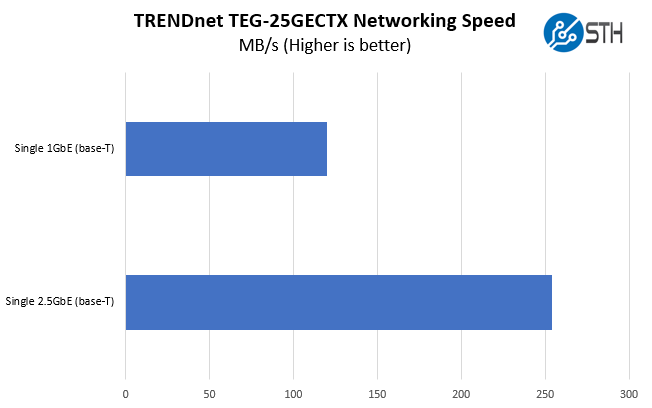
This is really a big impact. If you have a multi-gig switch or simply want to directly attach two machines such as a NAS and a server or workstation, then this is a greater than 2x network performance boost for under $50 per node. We also tested these speeds on 10GbE SFP+ switches using MikroTik S+RJ10 SFP+ to Nbase-T adapters and linked at 2.5GbE speeds with similar results.
TRENDnet TEG-25GECTX Power Consumption
The official spec sheet for the TRENDnet 2.5Gbase-T adapter says that it uses a maximum of 1.8W. We wanted to see what the impact was. We tested both a direct attach 2.5Gbps connection using CAT5e near the edge of the 100-meter maximum run length. We also tested the solution on a short connection to the switch using CAT6. We measured the impact on an Intel Atom C3558 server because that platform has relatively stable clock speeds and a low platform power base so we could see the impact measured at the wall.
- TEG-25GECTX to TEG-25GECTX 300 feet / 91.44 meters: 1.9W
- TEG-25GECTX to Switch 10 feet / 3.05 meters: 1.3W
Let us take a step back here. Under 2W is a margin of error for higher-end systems. For lower-end systems it is noticeable but likely has little to no impact. If you can use the performance, then this is a very minor performance delta.
Final Words
At STH, we test up to dual port Mellanox ConnectX-5 VPI 100GbE adapters which makes 2.5Gbase-T speeds relatively mundane at a macro level. At the same time, the 2.5GbE TRENDnet TEG-25GECTX is an important milestone. One can get 2.5GbE speeds at a low cost, low power consumption, and in an easy-to-integrate PCIe 2.0 x1 adapter. With the ability to do this over 100m (we tested only to 91.44m but it is 100m on the spec sheet) on CAT5e, one can re-use existing wiring and get a greater than 2x performance upgrade.
At this point, 1GbE speeds are simply too slow for file transfers. 2.5GbE more closely matches modern hard drive speeds although one needs to move to 25GbE to match modern PCIe Gen3 x4 NVMe SSD speeds. At 1GbE, even modern hard drives are bottlenecked in terms of sequential transfer performance. It is time to upgrade.
We wish out-of-the-box experiences were all like Windows 10. The setup there was as easy as can be. Linux was only slightly harder but that will change with Ubuntu 20.04 LTS next year and that will no longer be a consideration.
If you want to get a 2.5GbE adapter for a workstation or a server, then the TEG-25GECTX is an easy answer. In the next year, we will see other options on the market with NICs like the Intel i225 instead of the Realtek chips, but for now, this is exceedingly easy.

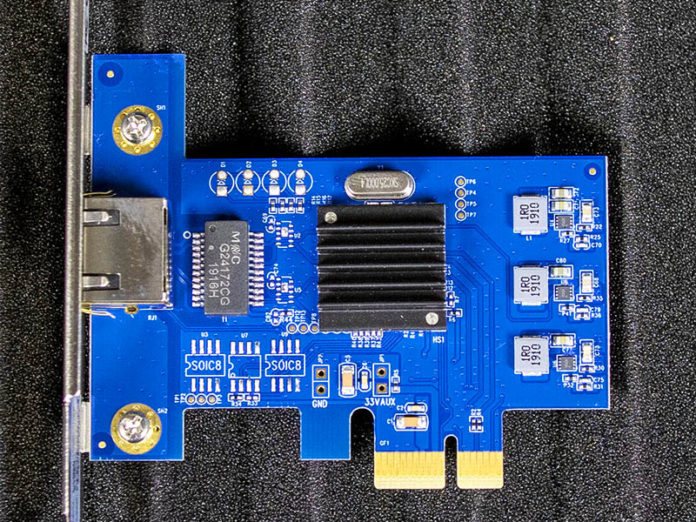



Damn, these things are becoming more mainstream now, I hope to see cheaper 5 & 10GbE NIC soon.
But more importantly, we need affordable multi-GbE switches as soon as possible. 2x 10GbE + 8x GbE switch should come lower than $200. And a 5GbE version should come even lower.
I’m hoping to see more SFP+ in low cost single port NICs and workstation motherboard integrations. 10G fibre and DAC are great options for workstations in SOHO environments, for example content creation.
Thanks for the great review.
Any word on CPU usage?
It’s my understanding that realtek nics are a bit more resource intensive than Intel.
Utilizing this in a router configuration using dual or quad core atoms means every cycle counts. Especially when vpn, ips, and so on come into play.
I’m still unmoved by all this “consumer” 2.5, 5 and 10 Gbe hardware. Most of it is still overpriced.
In comparison, used InfiniBand hardware on eBay (~$100 for an 18-port QDR switch, ~$125 for an 18-port FDR10 switch, ~$65 for a dual port ConnectX-3 QDR/FDR10/FDR capable, $20-$40 per DAC or AOC cable) leaves the “new” consumer > 1 Gbe hardware in the dust. You just need relatively “modern” PCs with a PCIe 3.0 x8 and you’re on a roll. NFS over RDMA, Samba and other over IPoIB. Acceleration is expressed in ratio, not in percentage.
Above all, we NEED multi gigabit switches. I dont see the point of using an expensive 10Gb switch for 2.5Gbp/s speeds.
Take the 4 port Mikrotik. It handles 10Gbps. Its about $130 now. We need a 5Gbps 5/8 port switch for $50 bucks. Then we can finally move away from gigabit.
InfiniBand? Over 10m you need fiber. That isn’t easily found in households and typical businesses (to each workstation). If it isn’t going to run over the gazillions of miles of 5e, the rest of the world will be ‘unmoved’ by Infiniband as an option, no matter the savings on eBay.
Same comment as above. Cheaper adapters are great. Until there are cheaper switches to connect them to, they are pretty useless to the average consumer.
Wifi6 is multi-Gb, but all the routers have 1GbE uplinks, and 1GbE switches built in. Seems like a very obvious bottleneck that should be overcome.
How stable are these realtek multi-gig solutions, say when used in freenas to backup 30tb?
At least the usb-versions with the same chips are dropping connections at above 1g speeds.
@domih Uh, I guess you missed the “consumer” part.
This thing is nice if you need faster then gigabit. And also want to use the those pcie 1x slots. Otherwise I think you can easily get 10gbe cards for $99. I rather buy a 10gbe addon card now, even if I don’t have the 10gbe switch. Waiting for all motherboards to include 2.5 gbe standard in the boards instead of the 1gbe now.
How much power, heat, noise, and physical space would InfiniBand entail by comparison?
@Pete: well, I’m using this stuff at home (and at the office, a start-up) and I’m not a network nor hardware expert. In addition, this used hardware on eBay is below current 10Gbe consumer prices. So I guess there are consumers and consumers. Yes, InfiniBand is “Data Center” technology BUT that will not be the first time that a technology trickles down to consumer homes (because that’s what the manufacturer decided to do or because the used market allowed to do so.) 10Gbe is such an example: how long have they been using it in data centers, 15 years? So why is it introduced as new in the consumer market, there is nothing new about it.
@tman: it sounds like a categorical issue, which it is not. Laying cables at home may consist in just laying cables along the wall or under a rug (which is what I do). Most places I lived in did not have any cabling anyway. For SOHO and start-ups, running an ad hoc cable inside a US office false ceiling is quite typical, with the cables just hanging from the ceiling where needed :-)
@JCL: for me the only problem was noise. The 18-port switch is a noisy beast and it is seating in the living in an open furniture. To cancel the noise, I simply removed the top cover and replace the 4 x 16K rpm fans with 4 silent 80mm ones (some soldering here to adapt the pins.) Has been working for almost a year. Barely audible during a silent night, unoticeable during the day. Heat is not an issue, power consumption either. Contrary to a data center usage, the switch is not constantly carrying TB of data on all ports, I barely notice heat on the main heatsink and transceivers.
—
ConnectX-4 100Gbe dual ports cards are currently at $270 on eBay. The issue is the pricing of the 100Gbs switches, still around $3K. However if you have a workstation and a custom NAS that both have a free PCIe 3.0 x16, you could for about $700 (2 cards + one cable) get a 100Gbe lane between your workstation or NAS or VM/app server. In other words, for prosumers or start-ups running a 100Gbe network is cheap enough to be possible.
People have the choice, they can spend hard-owned money on so-called “new” 10Gbe hardware or they can save their money to get speeds much higher than 10Gbe.
Nobody has to take my word for it, anybody can judge by oneself by investing something like $200. Two ConnectX-3 cards and one FDR DAC cable (no need for a switch) and you can have two of PCs networking at 40+ Gbe. No need to be a rocket scientist or a mad inventor, it’s pretty straightforward on both Linux and Windows.
I just know it ran against the feelings of the so-called “converged” Ethernet. If you absolutely want to be 10Gbe pure “converged” Ethernet, you can still save money compared to the current overpriced RJ45 hardware by going with used HP or SolarFlare cards on eBay with SFP+ cables and switches.
Just saying.
Waiting for an Affordable 8-port, 5gbe (at least 2 of 8) to be affordable then I can take my ISP’s 1Gb/s service — just for the fun of it really.
For my home network, I’d need 3 of the switches and one pcie card for workstation. Cheapest switch at this time is around £198 on Amazon (a netgear) and cheapest network card on Amazon is £99. This puts the figure at around £700 for parts if I wanted to upgrade. I can only afford this hobby upgrade around £250, and with current trends, still a few years of waiting left.
proxmox doesnt see it as 2.5G…