GoWin R86S-N Power Consumption and Noise
The power adapter is a 3A 12V 36W unit with an interchangeable plug for different regional sockets.

At idle, we generally saw 15-17W. Under load, we were getting in the 43-45W range at the socket.
In our 34dba noise floor studio, this unit was running around 34.7dba at idle. Under load, we were in the 39.9-40.4dba range. If you want to hear it, you can do so in the video (there is a Power Consumption and Noise chapter marker.)
One thing we noticed was what happened when we had this unit at idle and 100% load. At idle, temps were generally low.

Then when we pushed the system using stress-ng to generate 100% CPU load, we started to see cores push well beyond 70C and sometimes over 80C after a few minutes. It only took a few seconds letting off the load until we were back to reasonable temps again.
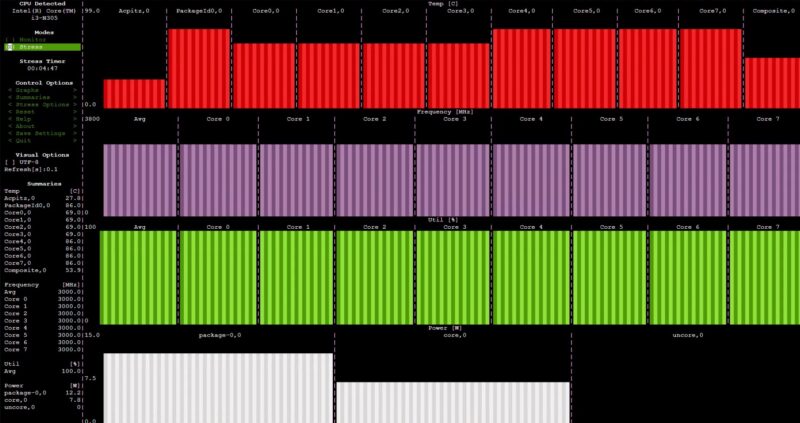
Granted, in a virtualization machine or a network router/ firewall, running at 100% utilization for several minutes is not a realistic scenario, and at 70% load, we were fine. It just feels like this version of the R86S-N with the 25GbE adapter was not designed to run at 100% CPU load 24/7.
GoWin R86S Pro Key Lessons Learned
Some are going to look at the slightly larger chassis and say that GoWin gave up on the mini PC. The N305 uses more power and gets hotter than the older chips while providing a huge capability jump. Having a slightly larger chassis helps cool the system, but we would have been willing to see a larger chassis size jump if it meant better cooling and lower noise.

At some point, however, it is worth taking stock of what we have here. This is a small system capable of performing like an Intel Xeon E5-2670 or so processor, with 3x 2.5GbE and either 10GbE SFP+ or our fun 25GbE high-speed networking. It also has WiFi and eMMC onboard. It is also great that GoWin increased the memory size to 32GB from 16GB along with the core count increase.
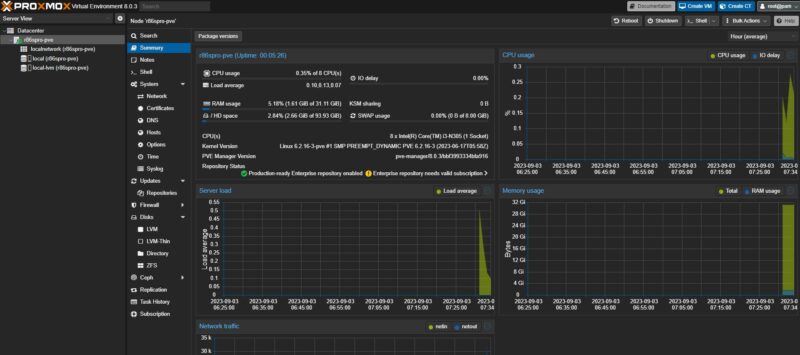
These little systems are surprisingly good, albeit not without their quirks, as we have discussed in this review. Even though we found a few things in the previous generation that we would change and were changed in this generation, we also bought extras to use in the lab after reviewing the previous generation. It is also notable that this is a higher-quality build than something like the 4x 2.5GbE and 2x 10GbE Intel Core Firewall and Virtualization Appliance that we reviewed. The R86S line’s build feels like it is of higher quality.
Final Words
There is something about these systems that is just cool. 2.5GbE and NVMe are great. As is the upgrade to the Alder Lake-N Intel Core i3-N305, 32GB and 128GB eMCC. Simple things, however, like adding the extra USB Type-A port, make a big quality-of-life improvement as well.

Hopefully, you liked this look at the GoWin R86S-N. Our “Pro” version with 25GbE will end up being a 1U solution soon, and that is one many of our readers may find to be more interesting for lab setups. Still, this system is so small that it is easy to fit in a bag and transport, making it a really unique and portable system. We called the original R86S a homelab revolution, but the new R86S-N addresses all of our earlier feedback so it is really an awesome little system.
Where to Buy
This is not a system one can buy since we have the 25GbE NIC. We are starting to see the R86S-N being sold in N100 and N305 versions online with 16GB or 32GB of RAM and with or without SFP+. Here are a few affiliate links where we might earn a small commission:
- R86S-N via AliExpress example
- Listing on Amazon but fewer are available




Can the 25gbe SFP+ ports negotiate and run at other speeds like 10gbe, 5gbe, 2.5gbe, or 1gbe?
Hot damn. These would be perfect here in Switzerland. Init7, a local ISP, will give you 25Gbps FTTH as a one-off upgrade, no change to monthly costs. The main obstacle is the cost of equipment to handle 25Gbps but these boxes look perfect.
It cannot fully exploit the 25 Gb interfaces and it is CPU-wise far inferior to most other options. I have to ask what is the point? Interfaces on the front _and_ the side. The layout is not optimal.
Once upon a time there was a Raspberry Pi with 1 Gbps Ethernet connected through USB 2. The resulting packet loss conspired with Internet latency and switches with no flow control for throughput that ended up below 100 Mbps.
In my opinion any system that can’t receive packets at wire speed (whatever that speed may be) is likely to experience similar problems.
@emerth Totally agree. These are being revered by STH and a small almost religious following for the cuteness factor alone. Fans that are non standard and CPU that are underpowered for the NIC interfaces and in small formfactor for the cuteness factor alone.
x86S team needs to rethink the design, it needs standard replacable fans as a minimum also larger footprint, but then it will look like any of the other 117 other options on the market, maybe the 10gig or 25gig interfaces being the only distinguishing attribute.
I would like to know if you could disable unneeded chips like sfp+ ports. they are definitely useful but I expect most would want this as future proofing but as most have 1gbit internet or slower right now, leaving those sfp+ chips idling would be chewing 5 watts. Similarly, many wont be using wifi chips so wont need it inbuilt.
Nigel – You can use the NVMe bottom and remove the NIC completely.
Lance – I guess my question is whether you have used the R86S original or the new N305 one reviewed here? As someone who has personally used over 117 different mini PCs/ 1L PCs in the last three years (there are ones we never reviewed as well) you are right my team and I like the R86S and this new version. We bought more R86S’s and we use them all the time.
It’s R86S-N305C
there’s a reference to a potential 1U, anymore info on that?
John – I think it is launching this month and we are getting one, the early sample has not arrived yet.
Any idea whether that short M.2 slot on the alternate bottom supports 2230 sized storage (like in the Steam Deck) vs. only wi-fi? I’d love to use that for the boot drive for proxmox/truenas and pass-through the other 3 m.2 slots I’d have in that configuration for a zfs pool.
Oh man, with the Mellanox Connect-4 Lx board this looks perfect for what I want it for. Only interested in 10 Gbps operation with the SFP28 ports.
They have the version with a CX-4 Lx up on AliExpress now, but at quite a premium.
I’m not really sure what the purpose of these devices are. Are they for network routing? If so how do you rackmount them when some of the sockets are on the side, or access the button on top? Perhaps they are only meant to sit singly on a desk? If so, it will look a bit messy with all the cables sticking out in every direction. Are they meant for outdoor use with WiFi links? If so do they have suitable outdoor enclosures?
Compare this to say MikroTik, who have router designed products that can be stacked in a 2×2 configuration and rack mounted in a 1U space, with all sockets accessible on the front and back. They have outdoor products too that ship already in waterproof enclosures. They also have products aimed for desktop use with all the sockets on the back so that cables neatly flow down behind a desk reducing clutter.
It’s clear to me where each MikroTik product is targeted, but with something like this I’m not really sure what they are targeting, and the design seems to have too many compromises to make it practical in any particular environment.
It seems like the only use case is for the ultra budget conscious where practicality and tidiness take a back seat to cost. But then someone in that position seems unlikely to spring for 25 GbE gear so the Raspberry Pi seems more suitable for that market segment.
Unfortunately it is not in stock.
I am trying to recommend some systems for few friends that need small 25G router with few 2.5G ports and WiFi, and this is absolutely perfect in form factor and functionality. In fact there is nothing else like this.
(At home I have a bigger custom 25G router in 2U case; but some of my friends and clients, want something smaller and less ports)
The issue is probably that at full 25G it will be bottlenecked by CPU and thermals, so I understand it is not perfect. I am still searching for something small, and capable of 25G routing (IPv4, IPv6, with IPv4 NAT and few very simple port forwardings, not much more, probably running VyOS, or similar).
PS. servethehome rejects plus sign in my email address, despite it being totally valid address.
In a review (on STH or LevelOneTechs) of the earlier R86S, there was a hint that they were working on a model that would work in WiFi Access Point mode, instead of only Client mode. I don’t see anything about Access Point mode in this R86S-N model review. So, I’m wondering if there’s any additional info about the “Access Point” model (name / PN / availability)?
It’s a nice concept. It feels great in the hand and looks the part. But watch out if you need any form of support or if something goes wrong. I purchased two of the N305 models. There are some significant design and manufacturing failures from damaged internal ribbon cables, bad thermal connection, to non-op/dead wifi. The worst part is the total absence of meaningful support. Their single customer facing rep, David, promises action and follow-up but then does neither. Always claims to be traveling. I can’t even get them to provide an address to return things. Zero response.