Hasivo S1100P-8GT 2.5GbE PoE+ Switch Internal Hardware Overview
Inside the switch, we get about what we would expect. The power input is on the left side of this photo. The ports are at the top. There is a PoE board covering the switch chip.
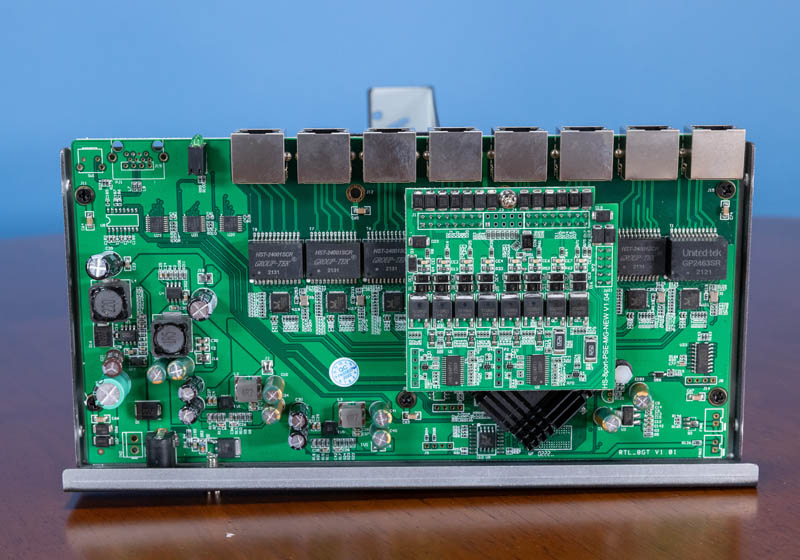
Here is a look at the PoE board. This is certainly not the largest PoE+ board we have seen, but it seems to work.

Here is a view of the switch from the port side.
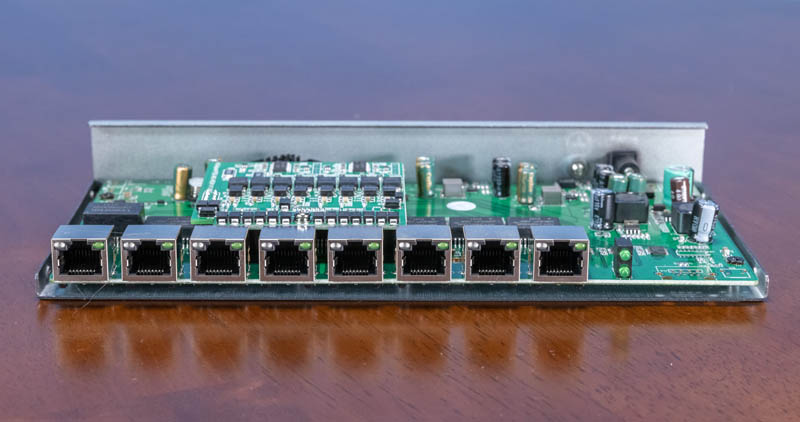
Here is an elevated view of that angle:
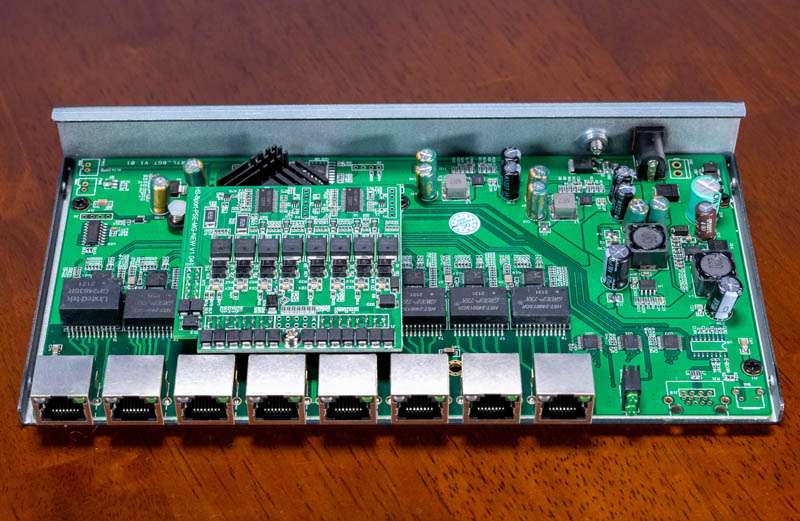
The switch chip itself is the same Realtek RTL8371 that we saw in the TP-Link 8-port 2.5GbE switch we reviewed. Other companies like QNAP and more use the same Realtek switch chip in their comparable switches.
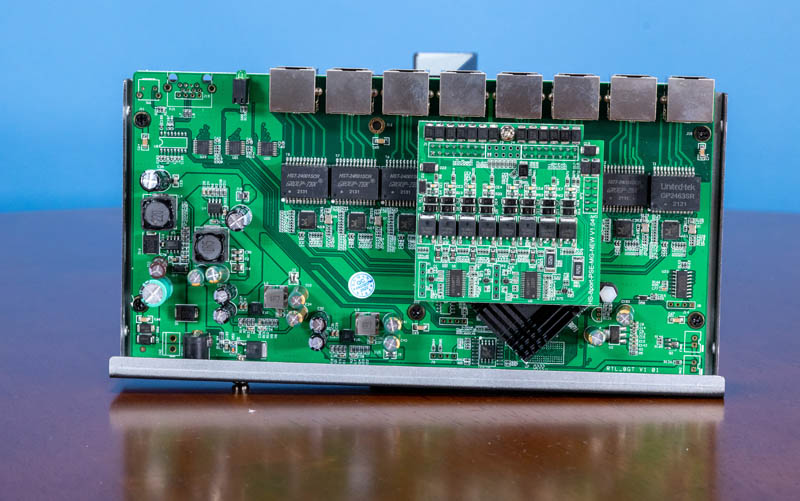
While the RTL8371 is under the heatsink, one can see five of the eight other Realtek 2.5GbE chips on the board, one for each port. These small chips are Realtek RTL8221B PHYs that can handle the 2.5GbE and lower speeds.
With the low power switch chip, and lacking management functionality, the unit is low power enough that it is designed to be used without fans. That keeps noise to an absolute minimum.
Testing PoE Output
We tested the PoE output of the switch across all eight ports, as well as the 2.5GbE connectivity while using PoE. All of the ports were 52V and at least PoE+ capable. That capability set aligns well with many WiFi 6/ 6E APs. It also works for fanless Atom-based units although for that application, the J4125 ones are lower power and probably better fits.
Hasivo S1100P-8GT 2.5GbE PoE+ Switch Performance
Given that this is an unmanaged switch, we just took two of the N5105 and N6005 units and passed traffic across the 2.5GbE ports. We saw speeds well in excess of 1GbE speeds.
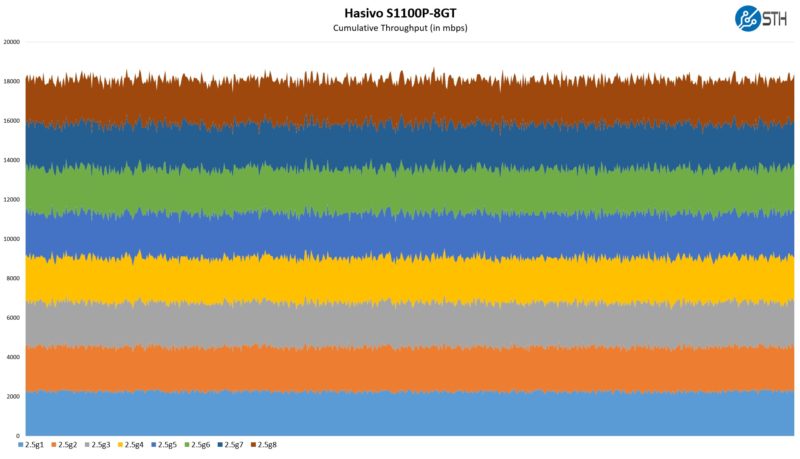
For a Realtek RTL8371 switch chip unit, this is exactly the performance we would expect and have seen from other switches using the chip.
Hasivo S1100P-8GT 2.5GbE PoE+ Switch Power Consumption
We tested the switch without any devices attached. It settled in at around 6.5W. This is higher than many 1GbE unmanaged switches but is in-line with other 2.5GbE 8-port switches we have reviewed. Adding each successive 2.5GbE link also included an additional 1.5-1.7W or so of incremental power consumption.

Of course, the big story is the PoE here. We loaded the unit up to 98W across the 8-ports. That included even hooking up the cheap Intel Pentium N6005 4x 2.5GbE fanless firewall we reviewed. We can see the switch passing around 52V over the PoE+ link and powering the fanless Proxmox VE node.

The power supply itself is a 2.5A 52V unit. That means that it can supply around 130W. Around 20W or so should be reserved for the switch itself leaving 110W. We fell a bit short of this, but we were able to use the PoE power meters and several devices to get to 98W total. We ran out of load generation at that point, so we will need to increase that as we move forward.
The Unexpected Side
Everything was not perfect, however. Here is a fun shot of a setup that caused an issue. Here we have the blue cable on Port 1 going into the power meter. That is then feeding into the PoE splitter and is powering both the fanless Intel N6005 system as well as providing 2.5GbE data access to the device. The red cable is powering a Netgear WAX630 on Port 2, and then there is a power meter in target mode on Port 7.

If you look at Port 1, which has the system powered next to it, you will notice there are no LEDs active on the port. We could not get Port 1’s status LEDs to light up like this. Since we did take the switch apart for photos before taking the photos of the units powered up, we cannot say that this was 100% not damage done during the photography session.
That brings us to warranty and support. Many devices like the ubiquitous Netgear unmanaged switches in this space come with warranties. This switch is not one that is purchased for easy warranty support. Even with this status LED not working, it was not worth the hassle of sending the unit back to China. We do not know if this is a defect/ feature of the switch or just a one-off. We have ordered two other units just to validate. In either case, getting a device like this one has to be realistic that the quality may not be consistent and getting replacements may be difficult.
For others, the lack of certifications will mean they cannot use the switch. At least that is usually a binary OK/ not OK decision point.
Final Words
Is this the world’s most perfect switch? No. At the same time, the Hasivo S1100P-8GT 2.5GbE switch is surely the best low-cost 2.5GbE switch we have found, assuming one is OK with the abovementioned caveats. At $121, it is roughly the price of Netgear’s 1GbE versions and cheaper than even many of the non-PoE 8-port 2.5GbE switches on the market.

An honorable mention will be made to the 5-port version of this switch. It is already inbound as of this writing. We would, however, suggest just getting the 8-port version as the cost per port is only around $11/ port for the extra three ports. Still, expect a review later this summer with that one.

Still, there are a lot of folks that do not have 2.5GbE PoE capabilities simply due to the cost. This Hasivo model is certainly a switch that has the features and price point to change the equation. It also really shows how extreme PoE switch premiums are from many other vendors.






I’m waiting for a 5GbE POE++ 5 or 8 port switch. Any of those on the horizon?
@Pete – It seems like the industry is skipping over 5 GbE. It is rare anything supports 5 GbE unless it’s a hybrid 1/2.5/5/10 GbE device.
I think the big issue is anything not very new only has bandwidth to support 2.5G max, and anything new either comes with 2.5G (cheaper) or 10G (more premium), at least in the consumer space.
For 125 USD (845 RMB) I get a Hasivo switch with 24 ports POE + 1 SPF port in China. 400 watts POE power.
It’s always amazing to see how Aliexpress is adding a fat margin. The switch featured in the video is around 40 USD in China.
I’d call this less or least expensive, but certainly not cheap or cheapest.
Big improvement over 1GbE, but looks at least 10% under actual 2.5GbE? There’s always overhead, though negligible at 1GbE? The performance section is couched; “speeds well in excess of 1GbE” and “performance we would expect [for this switch chip]”. Are there known better-performing switch chips?
When you do these reviews, could you include whether the PoE is isolated or not? If the switch does not isolate the PoE then it’s possible to short circuit the switch’s power supply, as happened with a lot of older TP-Link 1Gbps switches.
This is because some switches connect the power supply positive rail to PoE GND, and the power supply negative rail to PoE power, to give -48VDC from a power supply that delivers +48VDC. All power supplies internally connect their negative rail to the earth connection. This means any PoE device (that is not itself isolated, which most of them aren’t) will end up with its ground connection electrically connected to the PoE supply’s positive DC output, but every other appliance will have its ground connection electrically connected to the PoE supply’s negative DC output. So if you connect the two grounds together you end up short circuiting the switch power supply and the whole switch loses power.
You can easily test this by powering a Raspberry Pi via PoE, and connecting it via HDMI to an external monitor. The HDMI shield on the Pi will be connected to the PoE positive supply, but the HDMI shield on the monitor will be connected to the PoE negative supply, so as soon as you connect the HDMI cable the PoE supply gets short circuited – if the switch does not isolate the supply. (Note both the PoE switch and the monitor must be plugged into earthed wall outlets for this to happen.)
You can also test this in a less catastrophic way by using a multimeter to measure the voltage between the grounded metal parts (e.g. the Pi HDMI socket) and metal parts on other appliances, like a server rack. There should be close to zero volts between them, but if you see around 48 volts, then there is no isolation.
You can work around this by using an isolated PoE splitter, but not all PoE splitters are isolated.
It’s a problem because if you want to power any sort of digital signage, you can’t do it unless either the switch or your PoE splitters are isolated. All Cisco PoE switches appear to be isolated so it’s never a problem with higher end equipment, but the lower end stuff is a bit of an unknown until you test it.
Is it really cheep when you have to wait for it to be shipped by sea to your country, then wait for it to be handled at an overloaded port, and then finally brought to you?
What is your time worth in dollars? Once you understand that “cost” you will understand the true “economic cost” of the cheep stuff that is pushed on STH.
I prefer stuff that I can buy locally, off the shelf, or from a supplier located within my own country. I know that last option isn’t available to everyone.
@Sleepy if you can plan ahead then shipping time is not an issue.
And when the price from local supllier is 2x of aliexpress then you have a choice to be made
It might be interesting for STH to engage an up-to-date electrical safety / liability expert (not me), to opine on issues with procuring devices lacking complete and credible safety declarations.
In the present case, just considering the external PSU (a 52 Vdc 2.5A output device), there are about 21 different safety marks that might appear. The photo is not entirely legible. The plug tip is also not visible, so I can’t guess as to whether it might be sufficiently shrouded to be considered “guarded”.
On the marks, I don’t see CSA or UL/UR, for which one applicable UL might be 508A 43.1.2 (42.4 Vdc).
I do see EN/EC and CE Mark, but if the plug is unguarded, I’m wondering how this really meets, for example, EN62368 and/or EN61010 (might meet a Vdc limit, but fail current limit).
Now, for US market, one might not care about the Euro standards, but for any operation subject to OSHA, unguarded 52 Vdc won’t meet the 50V limit of 29 CFR 1910.303(g)(2)(i), nor NFPA 70E, Article 130 (50V).
Sfp28 optics are affordable. When will we see reasonably priced sfp28 switches?
But can it be POWERED by POE+?!
No! Of course not! Because no one on this Earth has steeped up to meet that demand!
Have you tried running it for several days or a week continuously and checking for stability? The QNAP one built on this chip freezes randomly requiring a manual power cycle (check the review on Amazon, and I’ve experienced this too)
Please, return to normal (previous) way of showing the hardware.
Now you hanging it in hands with almost no close ups. There is no way to look at details.
Previous presentation way was better. Please return to normal…
Can you do a explanation of the switch types, viz, unmanaged switch vs level 2 switch vs level 3 switch with use cases. If it has been done, please link the article
Will this switch forward / pass through vlan tags?
we are hasivo factory
Did the testing verify that this is an active PoE and is safe to use with non-POE devices? My understanding is that the active PoE devices will only apply power to the port if negotiated using the appropriate 802.3af, 802.3at, or 802.3bt frames. Older design (non-standard) passive PoE switches often supplied power whether requested or not. Given that this switch had no documentation or certification markings leaves one wondering.
All Chinese networking gear have a backdoor for the CCP
Could you review the Hasivo S600WP-5GT-2S+_SE. It’s a 5 port POE switch but managed and with 2 10Gb SPF+ ports.
I think it’s the ideal switch for a home lab as it allows 10Gb SFP+ links to be split up from a backhaul switch for devices that can only support a USB 2.5GbE adapter as well as powering Wi-Fi 6 APs. While maintaining optical isolation to protect the upstream equipment.
I’m also wondering if I can populate the second SFP+ port with a 10GbE copper converter to use with a legacy 10GbE Thunderbolt adapter?
https://www.aliexpress.com/item/1005004822341537.html
OK Kyle. Ordered.
Ow interesting I was about to ask the same ^^. I previously had a EdgeRouter SFP setup with 1GB SFP and Ubiquiti AP and some 10GB home networking stuff. Now my ISP has upgraded my connection to 10GB fiber, I had to say goodbye to the EdgeRouter (which can only handle SFP 1GB, not SFP+).
Looking forward if that Hasivo can act as basic router too (openwrt?) or if still a separate router in between is needed? The nice thing about the Edgerouter SFP was one single device setup to access fiber / routing functions and POE for the AP’s.
Love your channel and looking forward to the review.
Great review, I was only made aware of this brand and their product because of your review (even though I am of Chinese origin)! I’ve just received the POE+ and L2+ smart managed version (S1100WP-8GT-SE, https://www.aliexpress.com/item/1005004689283239.html) of this switch and will play with it for a bit before deploying it as the main switch in my apartment. I have decided not to go for the S600WP-5GT-2S+_SE mentioned by Kyle since I have no need for 10Gb switch and I could use more than 5 ports, but looking forward to your review on the switch’s performance + management functionality (which I assume wouldn’t be that different to the unit I have!). Keep up the good work!
Sorry, I just realised that there is a second Managed L3 switch but I’m unsure what the specific differences are?
This one is labeled the S600WP-5GT-2S+ and has a console port but the previous one is labeled S600WP-5GT-2S+_SE and without a console port.
https://www.aliexpress.com/item/1005004916801369.html
I have the S600WP-5GT-2S+_SE does anyone know the default user and password?
I found a manual that says the default username AND password are “admin”.
I have been trying to reach to the STH recommended Hassivo seller in Ali Express for a critical firmware update (randomly device resets itself with all configuration is wiped). They were responsive at first asking for my email to send the firmware file but I haven’t received anything from them yet. Eventually I went with a ubiquiti switch and this switch is an unreliable piece of s*it now.
No amazon link? Or any other source where to buy one?