Huawei TaiShan 200 HNS 4x 25GbE RDMA Adapter
On the final riser we get a NIC that shows up in the system as a HNS network adapter.
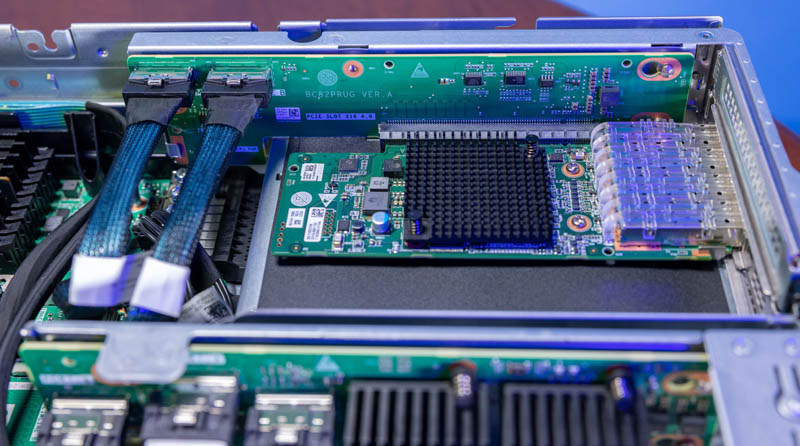
This adapter has four SFP28 ports for up to 25GbE operation.
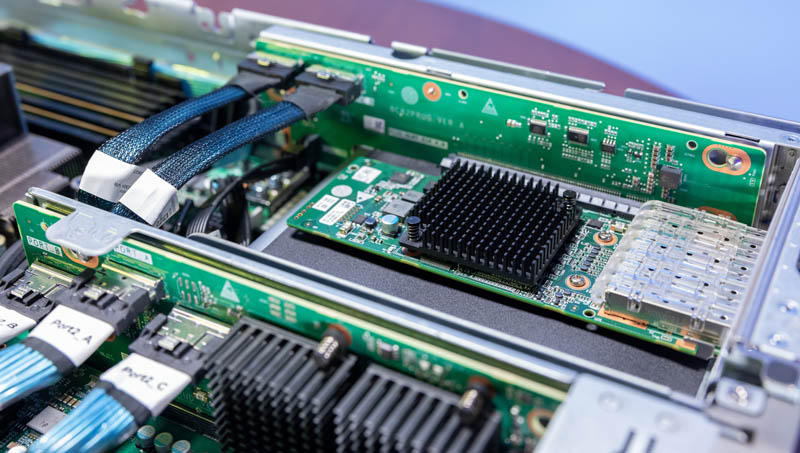
The riser uses different cables than the other PCIe risers that go to the front of the system.
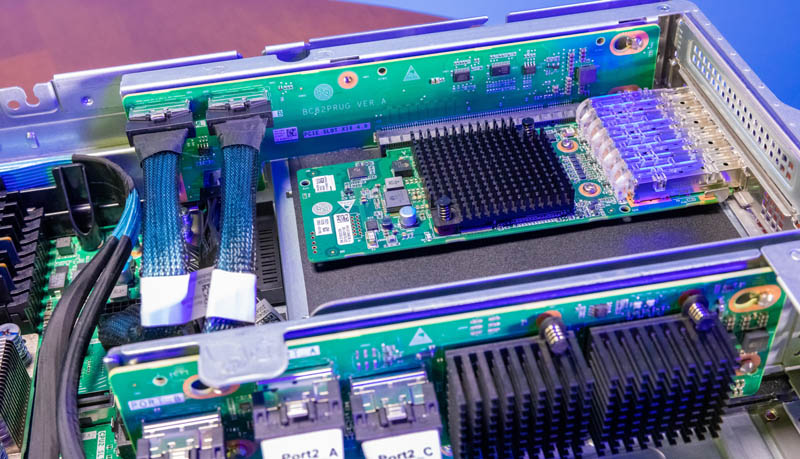
Despite there being eight full-height slots on the back of the server, this is the only one we had with a NIC.
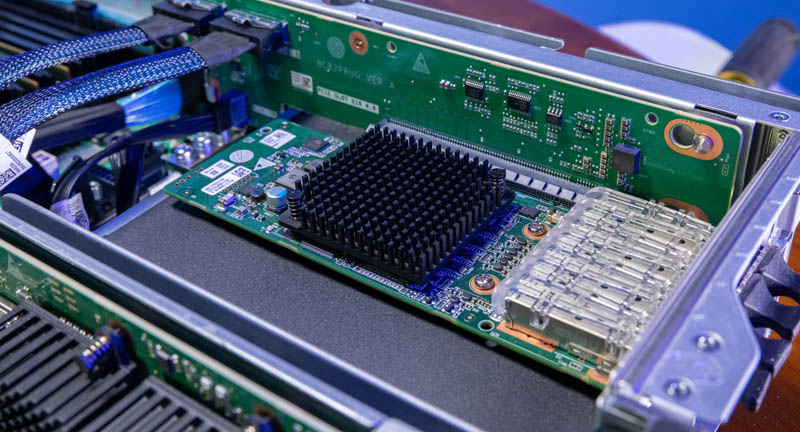
Here is the NIC out of the chassis still in the riser:

Here is the rear side. Huawei’s design of putting the bracket support more in the middle of the card is one that we do not see very often, even having reviewed dozens of low-profile NICs.
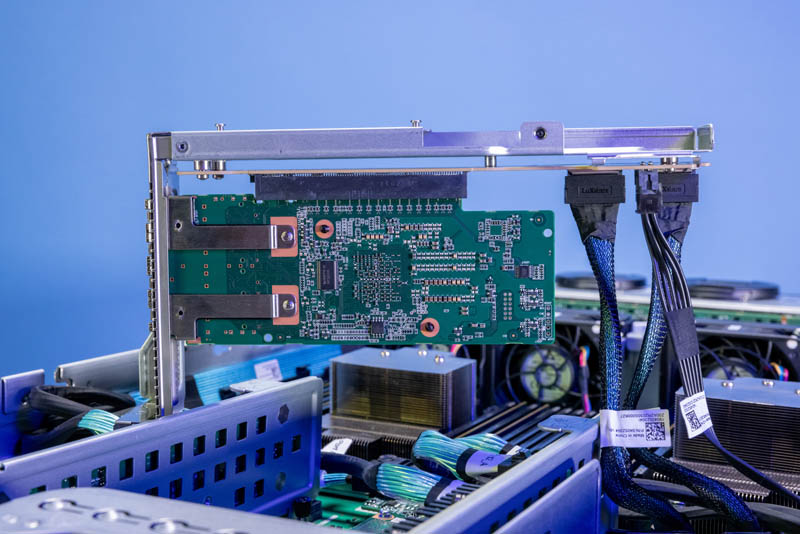
Here is just another photo of that:
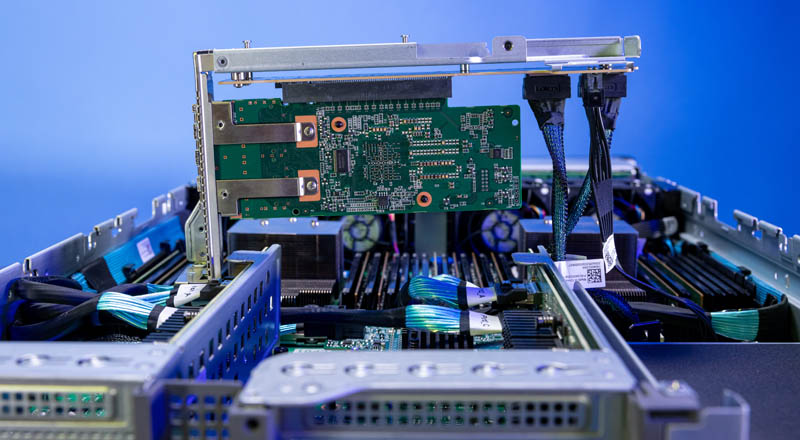
Here is what we saw when we booted the system with the HNS adapter in it:
*-network:0
description: Ethernet interface
product: HNS GE/10GE/25GE RDMA Network Controller
vendor: Huawei Technologies Co., Ltd.
physical id: 0
bus info: pci@0000:7d:00.0
logical name: enp125s0f0
version: 21
capacity: 1Gbit/s
width: 64 bits
clock: 33MHz
capabilities: pciexpress msix pm bus_master cap_list ethernet physical tp 10bt 10bt-fd 100bt 100bt-fd 1000bt-fd autonegotiation
configuration: autonegotiation=on broadcast=yes driver=hns3 driverversion=5.13.0-27-generic firmware=1.9.33.10 latency=0 link=no multicast=yes port=twisted pair
resources: iomemory:10-f iomemory:10-f irq:0 memory:121000000-12100ffff memory:120000000-1200fffff memory:121010000-12103ffff memory:120100000-1203fffff
We are having a bit of a challenge getting optics to work in these ports, but we have ordered some coded optics that we hope will work.
Huawei TaiShan 200 Broadcom SAS3408 RAID Controller
The front ports of the server we mentioned can either be SAS or SATA. Huawei uses a proprietary SAS mezzanine card slot behind the middle DIMMs. We have seen this with other legacy server vendors.
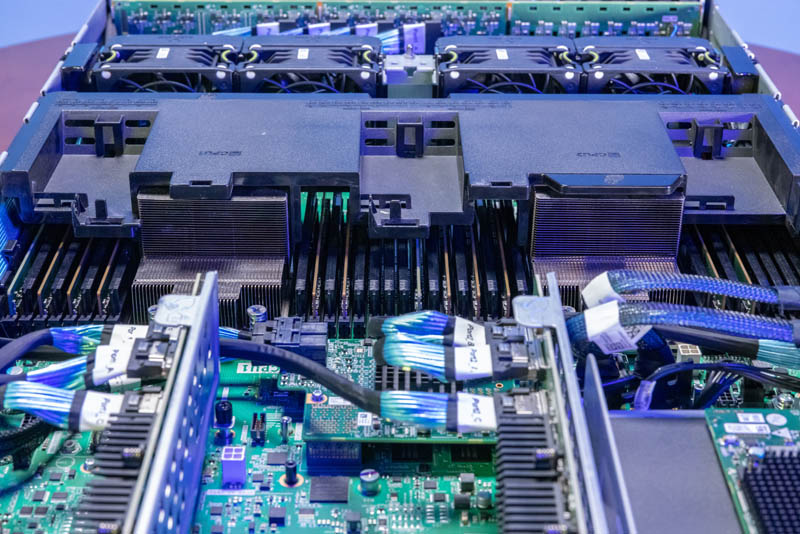
The card itself is an 8-port model, but one can see that there are provisions for not just the SAS3408 we have here, but also a SAS3416 model with sixteen ports.
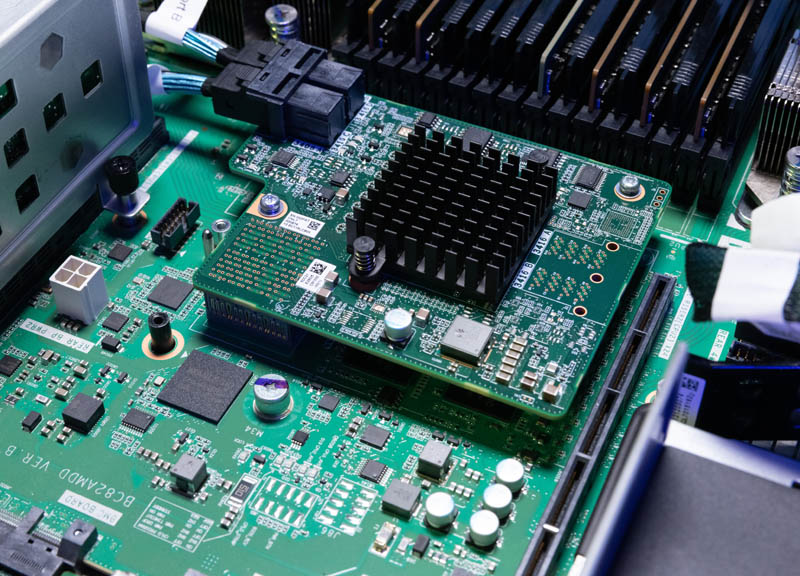
The Huawei-Broadcom SAS controller sits on a custom mezzanine connector that has bare vertical pins. We do not see this type of connector often in modern servers.

Here is a look at that area with the Broadcom SAS adapter installed:
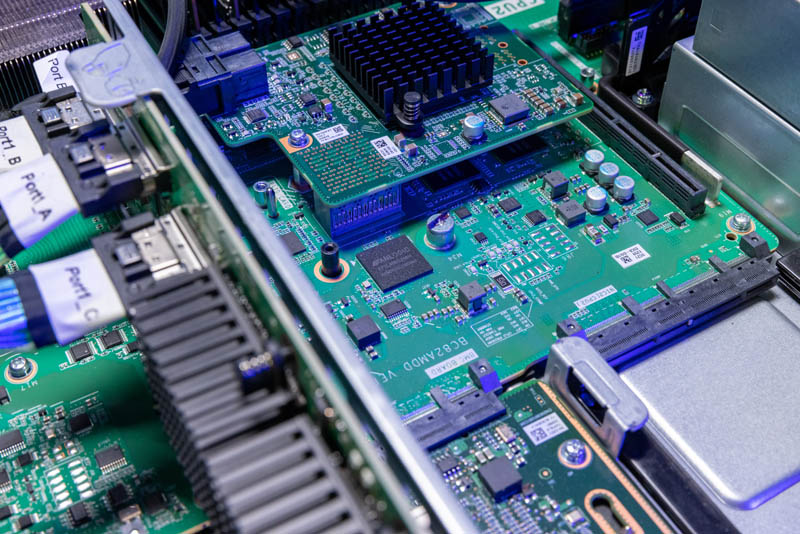
We were slightly surprised to see the Broadcom SAS3408 here. Much of this server is focused on using non-Intel or other US parts. We thought Huawei would have swapped another controller in given the OCP NIC 3.0 card we will look at next.
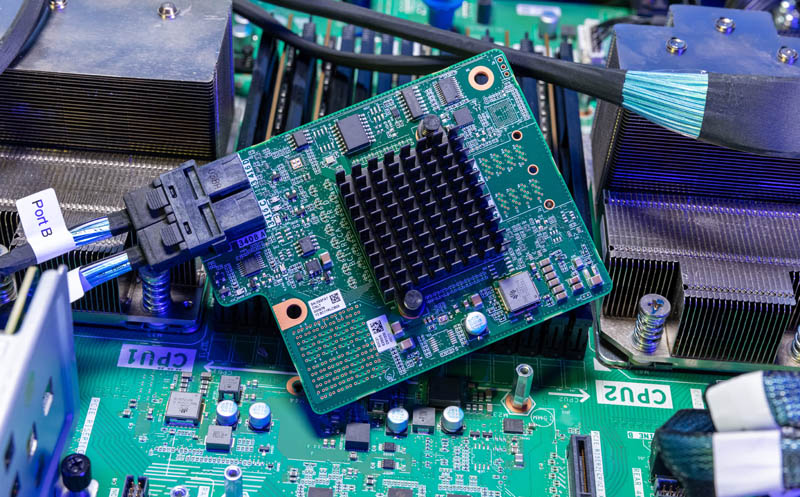
Here is the bottom of the Huawei Broadcom SAS3408 card. We can see that there are pads for a second motherboard connector and pads for the extra ports for the SAS3416 version.
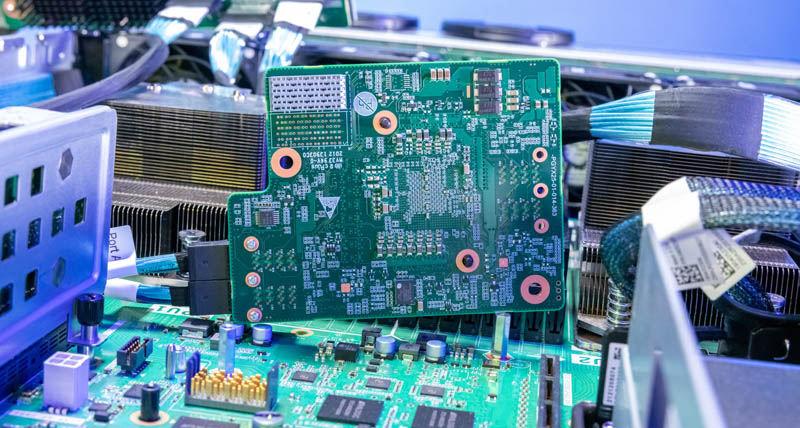
Here is the LSI Broadcom SAS controller in Ubuntu:
*-raid
description: RAID bus controller
product: MegaRAID Tri-Mode SAS3408
vendor: Broadcom / LSI
physical id: 0
bus info: pci@0000:05:00.0
logical name: /dev/fb0
version: 01
width: 64 bits
clock: 33MHz
capabilities: raid pm msi pciexpress msix bus_master cap_list rom fb
configuration: depth=32 driver=megaraid_sas latency=0 mode=1024x768 visual=truecolor xres=1024 yres=768
resources: iomemory:8000-7fff iomemory:8000-7fff irq:26 memory:80000100000-800001fffff memory:80000000000-800000fffff memory:e6400000-e64fffff ioport:0(size=256) ioport:e6300000(size=1048576)
Here is another shot with the card installed and the middle riser removed:
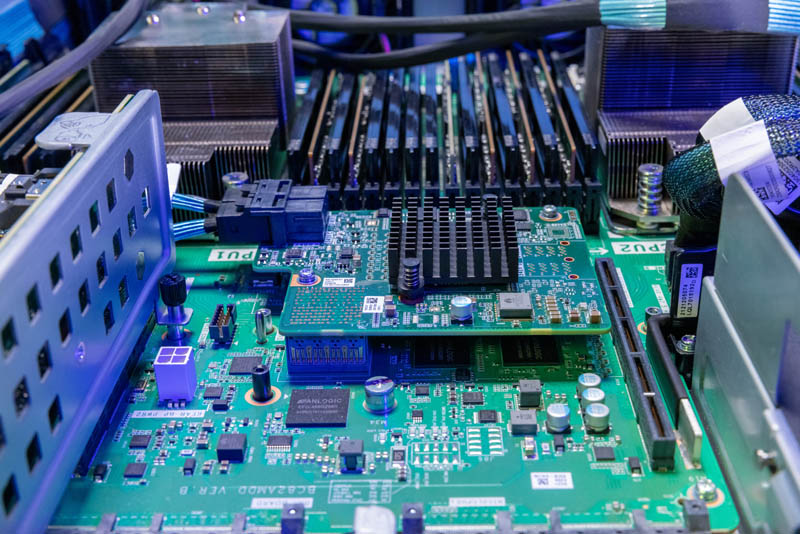
Here is that same setup from a slightly offset angle:
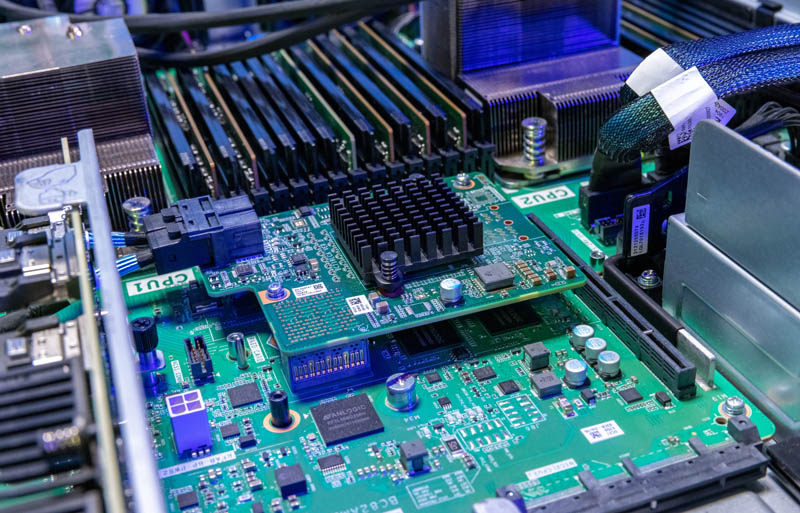
We certainly had more photos than normal for this one, but it seemed worthwhile given the rarity of seeing this server.
Next, we will look at the OCP NIC 3.0 slots, including the unique 4x 1GbE adapter and BMC solution.




Interesting read. Very strange that the BMC chip is undocumented. Furthermore in the blockdiagram they talk about a different model chip.
I did spot a small error in the writing:
Lenovo servers are probably a step above Huawei, then this Huawei server.
You may not have gotten far enough along in this test for the question be applicable, but does STH routinely monitor network-connected devices for “unexpected” traffic?
@Joeri – I made that a bit clearer. I agree it was chewy wording.
@Bob Niland – we are not tooled to check like a security research firm is. I would expect what you are looking for is rather sophisticated and we do not have a team that can sift through live traffic for days.
Patrick, please, stop filming hanging hardware.
There is no details visible and earlier way of showing thing was a lot better.
Please return to blue doors.
Actually it’s 25-bay backplane.
That’s a catchy headline!
But I fail to find any substance behind it: why exactly is it both forbidden and banned? And from where and under which penalty?
And just in case it’s explained in the video: I never watch those. I come to STH precisely because it can be read.
@abufrejoval
Huawei is sanctioned in the US and you can’t import it legally.
Wow these comments are off the charts. Such an out of control crowd of nerds going squirrelly over circuitry from abroad. I am lost for words. How could you keep your comments section open even after addmjtting you expected such an obvious culling of naysayers … …. …
;)
The worst thing is the cluelessness of the outright IP theft from them. HP had lots of patents on Moonshot and now they co-developed a machine with Fujitsu that looks at lot like the Huawei here. Aren’t y’all tired of the Chinese theft of intellectual property?
I fully expected more Engrish text in this server, but there is no American Megatrands or similar text to be found.
The lscpu result shows 4 NUMA nodes. This is a 2P server, so is that BIOS configuration option or is it just the way the CPU is designed?
What’s a “retimer” in this context? Its a legitimate chip for re-timing signals, but in this usage might be typo ?
@chris s I just wanna know what they’re not showing
@criggie that’s what they’re saying. you’ll see servers like dell’s and others use pcie retimers when they’re taking signals from pcie slots and then converting them to cables. there’s signal loss when you go cpu mobo->riser so then when you go cpu mobo->riser->long cable->front->nvme back plane->nvme SSD you need to boost the signal. a lot of servers use pcie retimers because of this. there’s also loss not just because of distance but also they’ve got loss from each connector
“HUR DUR Evil chinese communist theft of intellectual property !
-Written from my iPhone”
LOL
Sorry Yankees, we Chinese have surpassed you. Talk all you want about theft. You stole earlier tech from us: guns, paper, gunpowder, silk, steel, kite , etc
If it is banned how was it imported?
@ dalong Ning
We stole from you lol… Chinese business and government would steal and clone your grandma if they had a chance and could make profit!
No you have not surpassed us… our cpus, phones, cars and etc are alot better then the crap your country makes.
@Jay the funny thing is there has been 100s of cases where you “Chinese” work for many tech companies and have been caught stealing and sharing what “We” make, if your tech is so superior then please answer this, what do you guys need with anything we have created?
Only reason it’s banned in USA is that Huawei CPUs are secure and do not have CIA bookmarks, like Intel and AMD. Not even taking about backdoor controller Microsoft Pluton.
Loving these comments. There is a reason why the world needs Chinese chips. Just hope for a peaceful future. May be biased because I’m engaged to a wonderful Chinese person.
Huawei makes everything better than any company in the US can make.
I love seeing folks trying different solutions. Sometimes it works and tech gets better. I wonder if Huawei’s choices will have an impact.