Things have been progressing on the Big WHS front. First off, my main PC is now is using the WHS Connector software and has back-ups scheduled on the new WHS. The old WHS is still assembled, but it is not powered on at this point, just in case something goes wrong with the current setup. I also decided to play around with some other popular NAS/SAN solutions while I was at it.
Here’s a quick screen shot of the Windows Server 2008 R2 hosting Hyper-V virtual machines with Windows Home Server, OpenFiler, and FreeNAS:
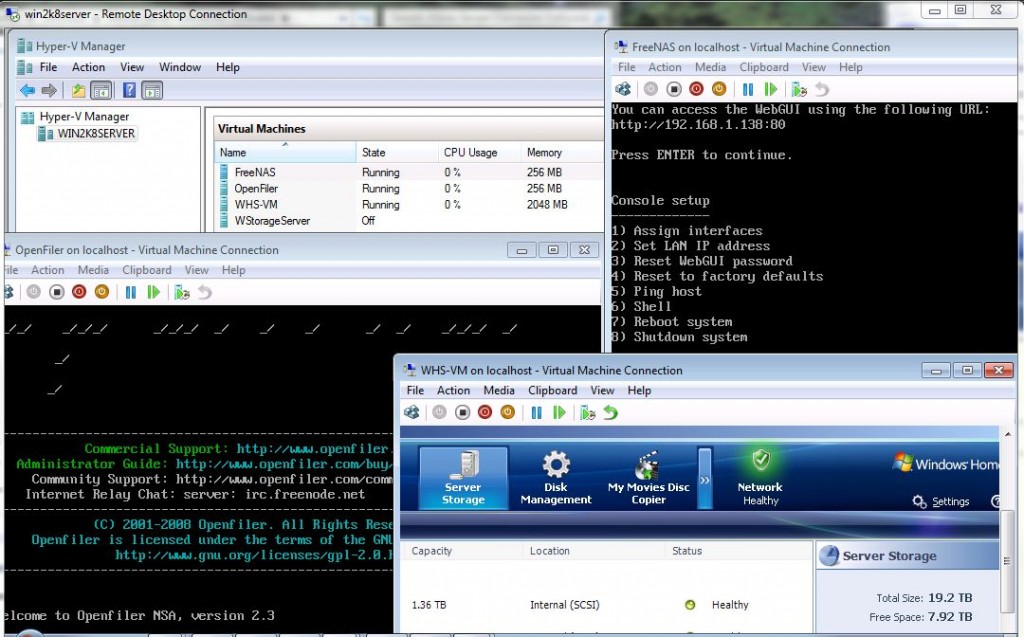
Performance is still great. Copying a 3TB directory of recorded testimony (all video) occurred at an average of 100MB/s through single Intel GigE NICs through a Dell PowerConnect switch. Hoping to have the main 4U server build complete this weekend. In another week or two I will power on the second 4U Chassis that the old WHS currently resides in and turn it into some Direct Attached Storage (DAS) through a HP SAS Expander.
My goal is to provide a guide at some point in the not-too-distant future to setting up something similar.




cool. i want to do something like this but have a huge raid-z3 array be an iscsi target for whs drives and use either vmware esxi or ms hyper-v server to be the hypervisor. good to know openfiler and freenas work with hyper-v.
Looks cool. As a newbie, would it work ok to have an ESXI running freenas or zfsguru to pool all drives and then access them in WHS 2011 to create shares on them? Via iscsi from zfsguru/freenas.
So more or less, creating your own drive extender (from whs 1). thx