One question we are commonly asked is how to test server or workstation memory easily. The reason is that readers want to know how to test memory during the return period, and before servers are shipped to datacenters. A favorite tool for this over the years has been Memtest86+ which has been around for almost a decade at this point. With the release candidate of Memtest86+ 5.00 release candidate 1 (5.00 RC1) we now have both an important bug fix and performance enhancements that make sense to cover the topic at this point.
Test Configuration
For testing Memtest86+ 5.00 RC1 we are using our ASUS Z9NA-D6 test bed which came with the ASMB6 iKVM module. We picked the Intel Xeon E5-2430L as a low cost configuration option. We use many of the low power chips in the labs and they are great for applications like web hosting.
- CPUs: 2x Intel Xeon E5-2430L
- Motherboard: ASUS Z9NA-D6
- Memory: 6x 4GB Kingston unbuffered ECC 1333MHz DIMMs
- SSD: Corsair Force3 120GB, OCZ Vertex 3 120GB 2x OCZ Agility 3 120GB
- Power Supply: Corsair AX850 850w 80 Plus Gold
- Chassis: Norco RPC-4220
The important thing here is that we are using the IPMI 2.0 remote mount feature to boot into Memtest86+ 5.00 RC1 so one can do this over a network.
Memtest86+ Note: Watch out for Memtest86+ 4.20
There is/ was a known bug with Memtest86+ 4.20 which had a very high number of false-positive errors. Memtest86+ version 4.20 is significant because several Ubuntu LiveCD images shipped with that version. As a quick note, the v4.20 were taken with our SSD test bed with 128GB of ram not the 5.00 RC1 test bed we will be using later.
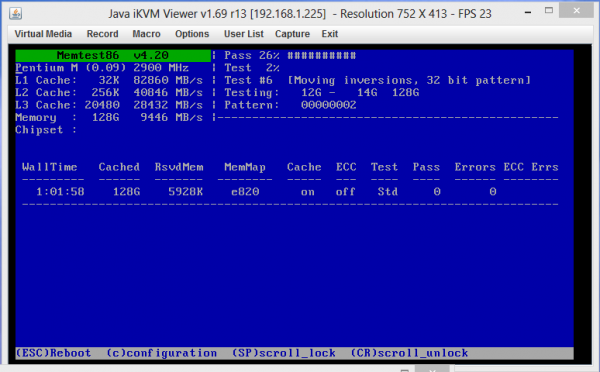
One can notice the age as that is clearly not a Pentium M with 20MB of L3 cache. Here is a good example of a failed run from the Memtest86+ 4.20 distributed with the Ubuntu 12.04 release which shows many errors.
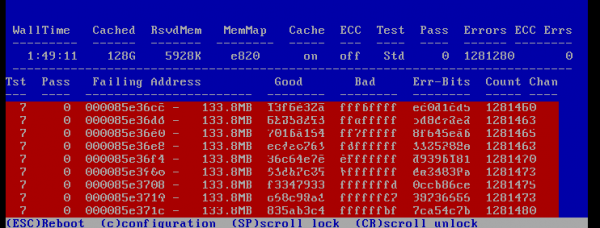
As mentioned earlier, this is a known bug with Memtest86+ 4.20. One of the great features in the new version, along with a fix for the above, is the ability to test faster. Let’s have a look at Memtest86+ 5.00 RC1.
Using Memtest86+ 5.00 RC1 to Test Server Memory
The first step is to download Memtest86+ 5.00 release candidate 1 from memtest.org. I prefer to use the ISO version because it works nicely with IPMI booting. After one downloads the ISO (less than 2MB), it can be remotely mounted on a server that is equipped with IPMI 2.0 as can be seen here on the ASUS Intel Xeon E5-2400 test bed.
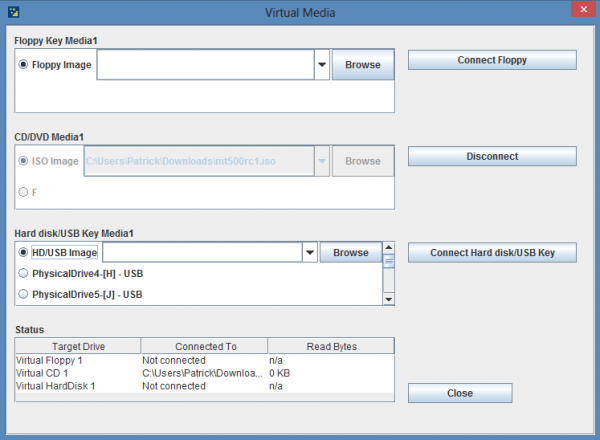
At this point, one can boot into the image and will be presented with:
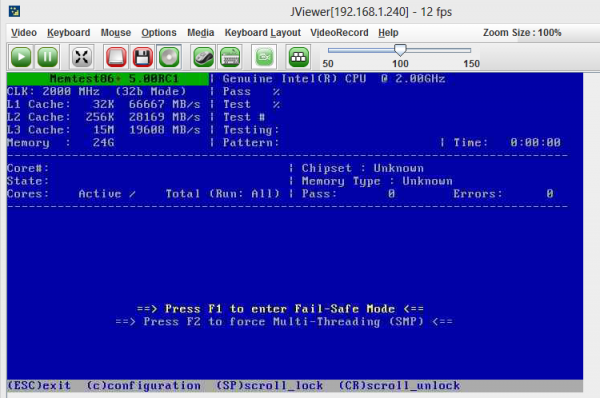
At this point, one can hit F2 on their keyboard to use the multi-threaded SMP mode. If one does not hit F2 quickly, Memtest86+ 5.00 RC1 will default to fail-safe mode which is much slower and single-threaded. Hitting F2 will start the test:
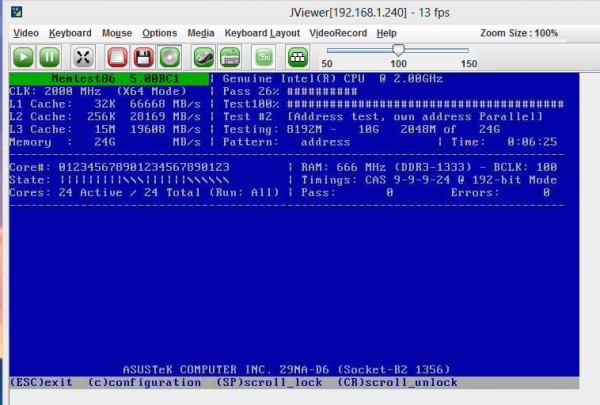
As one can see, the Memtest86+ 5.00 RC1 is running in x64 mode and properly shows that this is not a Pentium M. It also displays basic system information. One can see the multi-core, multi-thread RAM screening under both the Cores and State fields.
One can let this run and perform a simple testing and burn-in of their RAM. Additional configuration options can be found by clicking c and navigating the menu options there.
Hopefully this is a quick guide that will get someone setup and running the test within five minutes. Feel free to share your testing/ configurations either through comments or in the forums.

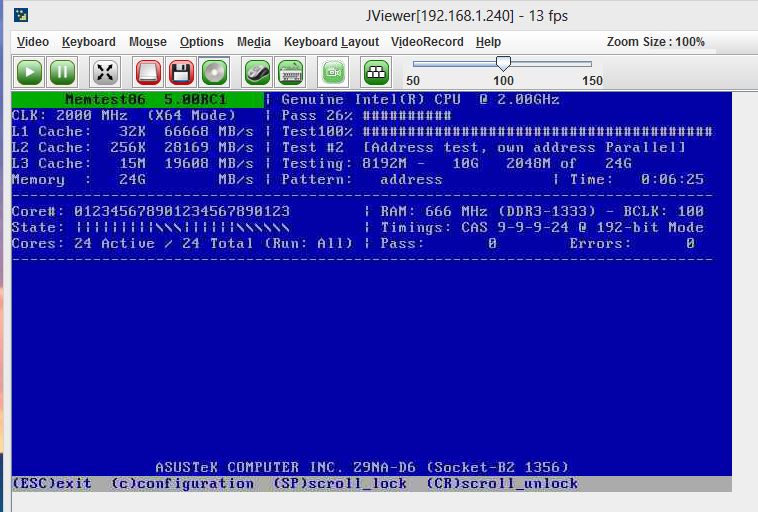



Is there any change in the incorrect reporting of ECC status with Memtest86+ 5.00 RC1? I’ve noticed (and your screenshot of Memtest86+ 4.20 shows) that ECC status is often (always?) reported as off when it is on.
Looking good. Great tool. Too bad can’t do in linux/ windows
Memtest seems to deactivate ECC by default when testing. You can enable it in the (c)configuration.