TerraMaster F8-SSD Plus Power Consumption and Noise
The F8-SSD Plus comes with a 72W 12V power brick, which is a lot for a machine like this.

We generally saw 22W-42W of power consumption running the system, so that is a lot of power brick for a low-power device.
Noise was very low. In our 34dba noise floor studio, we were seeing 35-36dba. Let us put it this way, we could have this running in the corner of the studio and it would be inaudible above the base studio noise. That feels like it could be a big reason to pick this over the QNAP TBS-h574TX E1.S and M.2 Thunderbolt 10GbE NAS which was quite noisy despite having a fairly similar cooling setup with fans blasting straight through the chassis.
Key Lessons Learned
Overall, the unit is quick to service, quiet, decently affordable, and uses a newer processor.
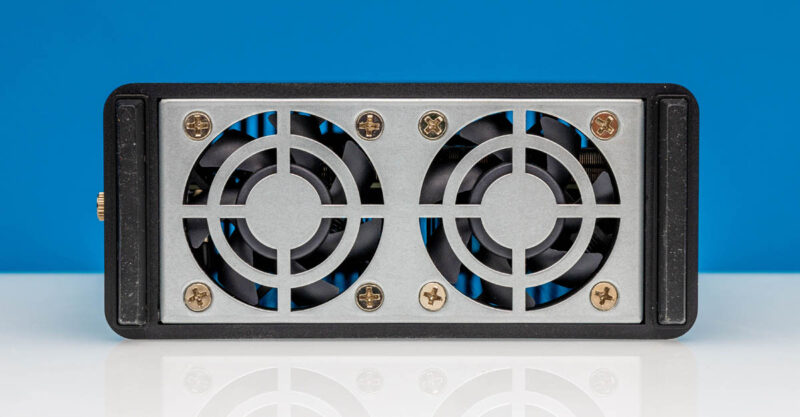
Low points are certainly the SSD heatsink installation where after breaking five rubber bands, it was just frustrating. To be fair, other offerings do not have the heatsinks, and SSD heatsinks can add a $15 premium to drives, so adding eight in a $699 NAS is something we should recognize.
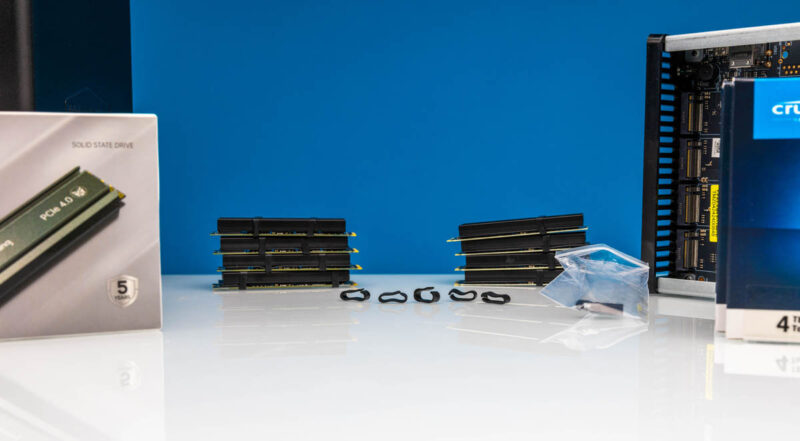
To me, the big question is this versus the Asustor Flashstor 12 Pro FS6712X. That Asustor uses an older generation CPU, but has up to 12 drives in a similar cost band. These systems end up getting limited by the 10Gbase-T interface anyway. The TerraMaster design feels better with a newer CPU, but since we are not going for maximum performance per drive, being able to add four more drives gives us 48TB of maximum raw capacity on the Asustor using 4TB drives and only 32TB on the TerraMaster. It is effectively a choice of more drives but a lesser CPU or fewer drives but a better CPU. Software wise, both are a notch below something like a QNAP, but they do not have anywhere near as large of a price premium compared to QNAP.
Final Words
We are probably going to end up with the lower-cost N95 non-Plus version of these in the future. Since they are quiet enough to be in the studio, they are certainly no issue to be in the office part of the studio.

For many, the Asustor was great, except they wanted 10GbE instead of 2.5GbE on the 6-bay model, and a faster CPU. This checks those boxes while also being a great little NAS. Of course, in a NAS like this, unless you are using 1TB or 2TB NVMe SSDs, the cost of the NAS is going to be dominated by the SSDs, rather than the NAS itself. Using 2TB NVMe SSDs only gives you 16TB usable, which is not huge for a NAS these days.
Overall, I think we are going to get a few of these for the team and the studio just given the noise profile and my affinity for all-flash NAS units.
Where to Buy
If you want to check current pricing, here are the relevant Amazon affiliate links:
Note: We may earn a small commission if you make a purchase through these links.




Regarding the drive-supplied heat-sinks not fitting: are those heat-sinks out of spec for m.2, taking more space than they should? Or is it that the spacing of the m.2 slots on the NAS motherboard is out of spec, not having as much spacing as they should?
Very nice! I wonder if they will make a U.2 version so we can fill it with eight of those 15.36TB SSDs that are starting to appear second-hand on eBay for around the same price per TB as a new Samsung QVO SATA.
I would have preferred an SFP+ slot.
Would be interesting to see if and how well this would work with trueNAS as the OS.
Can you install truenas?
SFP+ would have been a great step in the right direction.
Can we get power figures without drives? 8xanything is going to vary wildly based on the drives used.
Does it accept power in on the usb-c port? If so that makes it a lot more portable with a resonably capable GaN usb-c brick
I just want something like this with dual sas hba ports that I can attach to a couple home lab hosts.
Oh gee! Flash NAS for the “Gotta Have It Yesterday” generation.
Sory. Nope. No sale here.
A true test would be installing TrueNAS Scale and configuring 8x 4TB SSD drives in RAIDZ2, or similar. Also it’d be nice to see how the GPU performs tasks like transcoding… pretty sure it goes beyond the intended hardware review.
I hope the next version will show 2x 10Gb ports (ideally SFP+) and CPU with more PCIe lanes – such as embedded AMD variant. Intel was always stingy with PCIe lanes.
And also, AMD would provide ECC support… but I feel I’m venturing into higher class of hardware. While doable, it would increase the price and shrink the potential market… probably not going to happen. But I’d buy such an advanced device in a second.
What’s the point of using nvme ssds with over 3500mbs writing at a quarter of their speed?
To not have moving parts, be quiet, low power, and portable.
what would be a reasonably reliable and priced UPS for this device. PSU is 72 W on this device and Specs say, “Power consumption 45.0 W (Fully loaded Seagate 2TB M.2 SSDs in read/write state).” UPS compatibility chart on Terra-Master site has dozens of out-dated, no-longer available listed UPSs on sheet. Noob here and would like some UPS protection advice for this new toy.
~9W rated power (SN850X 1TB 3.3v, 2.8A) x 8 = 72W
I don’t feel very comfortable with a 72W power supply for the whole system.