Terramaster F8-SSD Plus NAS OS
We will not go into too much detail here. Instead, we have a section in the video about setup, TOS 6, and TRAID.
TerraMaster TOS 6 is a fairly basic NAS operating system. It is more like the Asustor option than something like a QNAP, Synology, or TrueNAS. While it is easy to setup, power users will go a bit crazy. For example when setting up 8x 4TB NVMe SSDs, the only option was to use TRAID. If you want RAID 10 or something else that is not on the standard flow.
Another challenge is that the app store was a bit weak. While there were some standard options, there were also many things one might want, like a Tailscale/ Headscale VPN client. There are apparently external app stores that have these for TerraMaster, but it felt a bit slim on options here, and things like running a Debian VM were not as straightforward as those of a QNAP or TrueNAS. That is a real bummer. With such a great CPU.
Next, let us talk performance.
Terramaster F8-SSD Plus NAS Performance
The CPU in the F8-SSD Plus is an 8-core 8-thread Intel Core i3-N305. This is an awesome little processor that also includes an iGPU that is used to drive the rear HDMI output.

We have seen this CPU a number of times and it is a bit tough to benchmark these NASes directly. Instead, we thought we would just show the N305 compared to the N5105 that you might find in other all-M.2 NAS units.
Python Linux 4.4.2 Kernel Compile Benchmark
This is one of the most requested benchmarks for STH over the past few years. The task was simple, we have a standard configuration file, the Linux 4.4.2 kernel from kernel.org, and make the standard auto-generated configuration utilizing every thread in the system. We are expressing results in terms of compiles per hour to make the results easier to read:
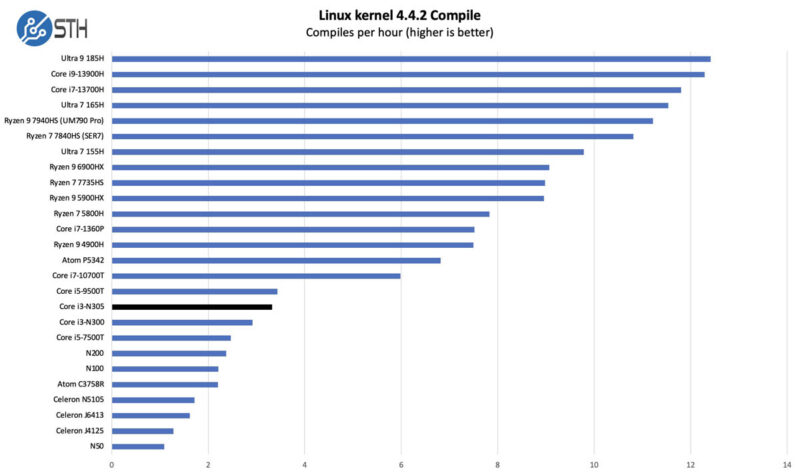
I did not see the N95 in our results table, but at least we could show the Core i3-N305 versus the N100 and N50 for some sense of scaling.
7-zip Compression Performance
7-zip is a widely used compression/ decompression program that works cross-platform. We started using the program during our early days with Windows testing. It is now part of Linux-Bench.
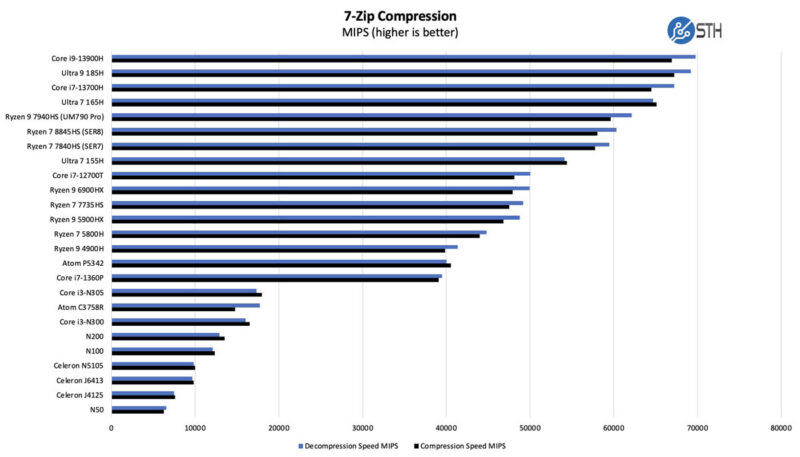
We also have the N5105 and C3758R in here. The C3758R may lose on the raw CPU performance front, but it has relatively massive I/O and QAT acceleration built-in.
OpenSSL Performance
OpenSSL is widely used to secure communications between servers. This is an important protocol in many server stacks. We first look at our sign tests:
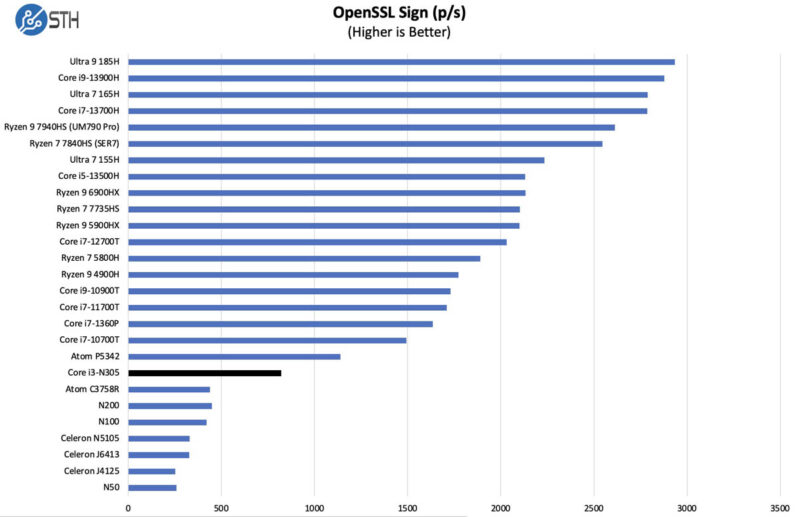
Here are the verify results:
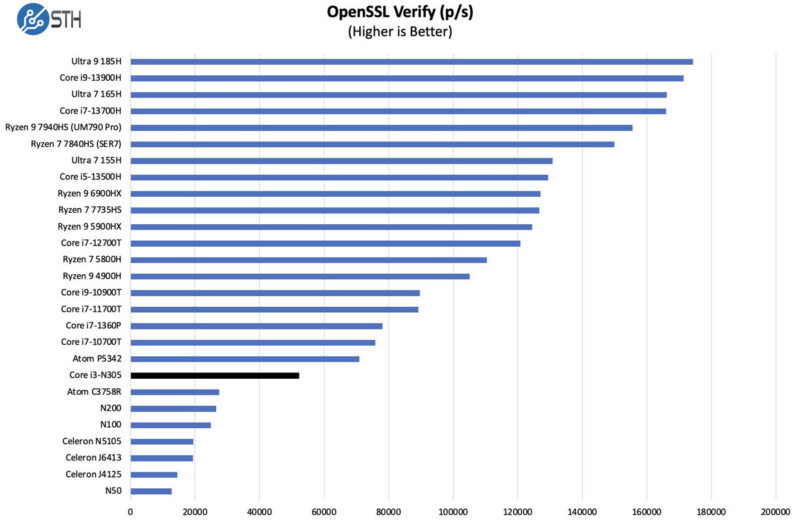
Again, the Core i3-N305 is a monster in this segment for raw performance.
TerraMaster F8 SSD Plus NAS Performance
For this one, we just put this into a low-cost 10Gbase-T switch and used four clients to hammer the array.
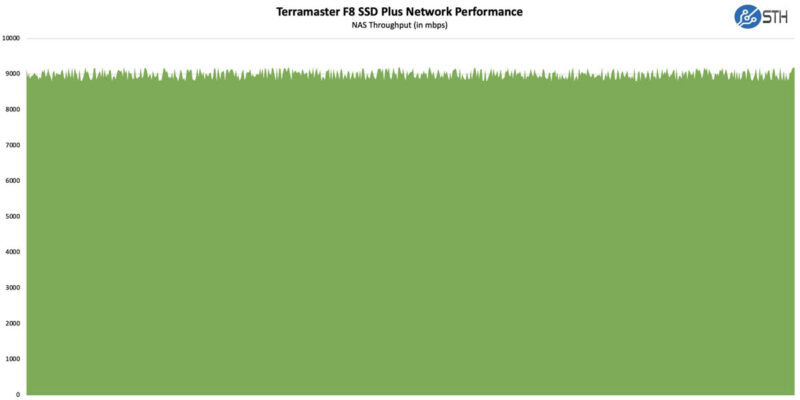
We were not able to get super close to a full 10Gbps performance on the 10GbE link. There was probably more that could have been done, but at least we are operating firmly in the realm of 10Gbase-T here. The PCIe link seems to constrain us, but we are well above 5Gbps speeds.
A Word on Performance
Something strange with this system is that the performance has so many bottlenecks. A PCIe Gen4 x4 M.2 NVMe SSD running on a PCIe Gen3 x1 link is only using an eighth of its maximum bandwidth. That is why we say to use cheap SSDs.
Those eight lanes of PCIe Gen3 SSDs can easily support 50Gbps of network bandwidth, but we only have a 10Gbps external link. So there is another bottleneck.

The CPU is very fast, but 10GbE storage does not need a CPU this fast, so there is a lot of available headroom to run other apps and services. That is why we wish the app store were more robust. Also, it was over 600 minutes to initialize our 8-drive TRAID array when the CPU was running pegged on one core. Nothing is stranger than having a fast 8 core CPU and having to wait at least half a day for a task to complete because that fast CPU is not being utilized. I think TerraMaster is using md raid under the hood so that might be a broader discussion.
Still, it is in some ways a really odd box. High-capacity PCIe Gen4 4TB SSDs (Gen3 4TB drives are hard to find) have enough interface bandwidth to drive 400Gbps of networking, but we only have 10Gbase-T. The CPU ends up often underutilized.
The performance side makes me think the N95 non-Plus version might be the better option.
Next, let us get to he power consumption and noise.




Regarding the drive-supplied heat-sinks not fitting: are those heat-sinks out of spec for m.2, taking more space than they should? Or is it that the spacing of the m.2 slots on the NAS motherboard is out of spec, not having as much spacing as they should?
Very nice! I wonder if they will make a U.2 version so we can fill it with eight of those 15.36TB SSDs that are starting to appear second-hand on eBay for around the same price per TB as a new Samsung QVO SATA.
I would have preferred an SFP+ slot.
Would be interesting to see if and how well this would work with trueNAS as the OS.
Can you install truenas?
SFP+ would have been a great step in the right direction.
Can we get power figures without drives? 8xanything is going to vary wildly based on the drives used.
Does it accept power in on the usb-c port? If so that makes it a lot more portable with a resonably capable GaN usb-c brick
I just want something like this with dual sas hba ports that I can attach to a couple home lab hosts.
Oh gee! Flash NAS for the “Gotta Have It Yesterday” generation.
Sory. Nope. No sale here.
A true test would be installing TrueNAS Scale and configuring 8x 4TB SSD drives in RAIDZ2, or similar. Also it’d be nice to see how the GPU performs tasks like transcoding… pretty sure it goes beyond the intended hardware review.
I hope the next version will show 2x 10Gb ports (ideally SFP+) and CPU with more PCIe lanes – such as embedded AMD variant. Intel was always stingy with PCIe lanes.
And also, AMD would provide ECC support… but I feel I’m venturing into higher class of hardware. While doable, it would increase the price and shrink the potential market… probably not going to happen. But I’d buy such an advanced device in a second.
What’s the point of using nvme ssds with over 3500mbs writing at a quarter of their speed?
To not have moving parts, be quiet, low power, and portable.
what would be a reasonably reliable and priced UPS for this device. PSU is 72 W on this device and Specs say, “Power consumption 45.0 W (Fully loaded Seagate 2TB M.2 SSDs in read/write state).” UPS compatibility chart on Terra-Master site has dozens of out-dated, no-longer available listed UPSs on sheet. Noob here and would like some UPS protection advice for this new toy.
~9W rated power (SN850X 1TB 3.3v, 2.8A) x 8 = 72W
I don’t feel very comfortable with a 72W power supply for the whole system.