Installing SSDs Stinks
You may have noticed in our internal hardware overview that the SSDs installed with heatsinks had either one or two rubber bands on them. Here we can see some with one rubber band.
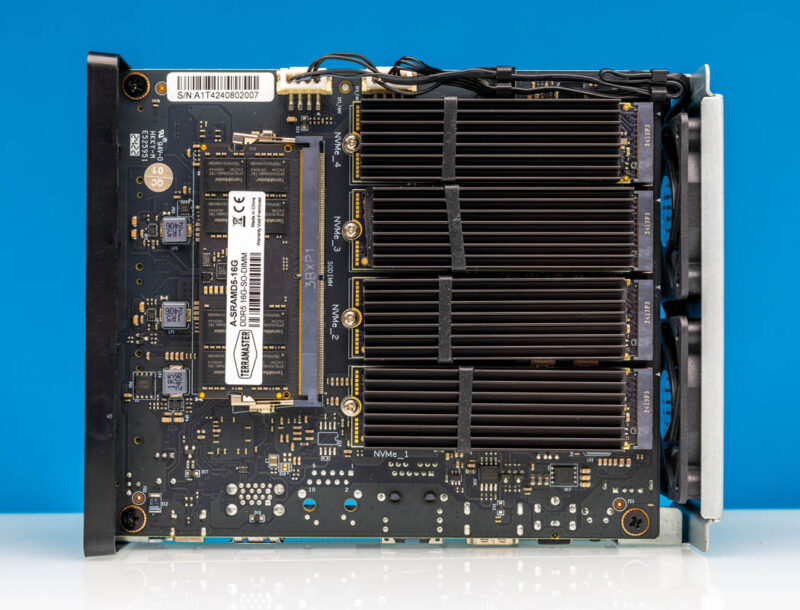
Here are the others with two.
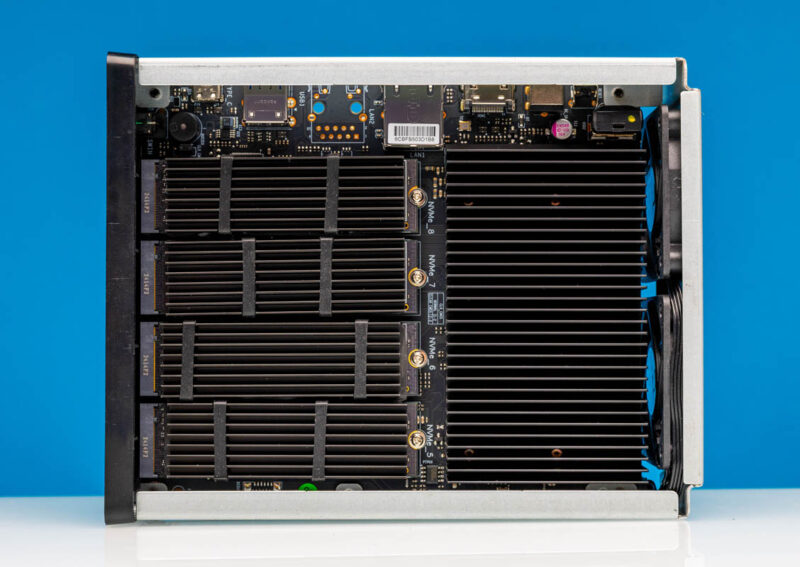
These are different brands of SSDs with both Fanxiang S660 4TB and Crucial P3 Plus 4TB drives being installed on either side. While the Fanxiang SSDs have their own optional heatsinks, they were running into clearance issues due to the width of the metal heatsinks on the side. Instead, TerraMaster provides 8x M.2 heatsinks which is a nice touch. Often SSDs with heatsinks can cost $15 more than ones without heatsinks, so on a lower cost NAS, this is important.

The Crucial P3 Plus is just a cheap 4TB SSD that we use in these. It is not very fast, but in a 10GbE NAS, the network is such a large bottleneck that it makes sense to optimize on capacity and lower power than maximum performance.

The challenge was that we could not get eight of the P3 Plus SSDs in time, and we had Fanxiang S660 4TB SSDs on the shelf. These are not the fastest but are plenty for a NAS like this.

We are using 4TB drives to give 32TB raw. 8TB would be ideal, but pricing on 8TB M.2’s is much higher. Even four 4TB drives will cost $1600-2000 these days. We are also using PCIe Gen4 drives because Gen3 drives are being slowly discontinued.
The first step after unboxing eight drives is to add the thermal pad that is included with the TerraMaster.

Then one can add the heatsink.

Then one puts two rubber bands on to keep the heatsink in place. The thermal pad is tacky, so you can, for example, flip the assembly without rubber bands and the heatsink will stay on for a few seconds. Still, this is ideal state.

It is ideal, except that the SSD and heatsinks are full of hard edges. So the rubber bands can snap. TerraMaster seems to know this, so they provided 20 rubber bands, and one needs 8 drives x 2 rubber bands each, so 16. Four are extra for this.

By the time we had 12 rubber bands on, we had broken 5, so we only had three more rubber bands and four SSDs to add a second to.
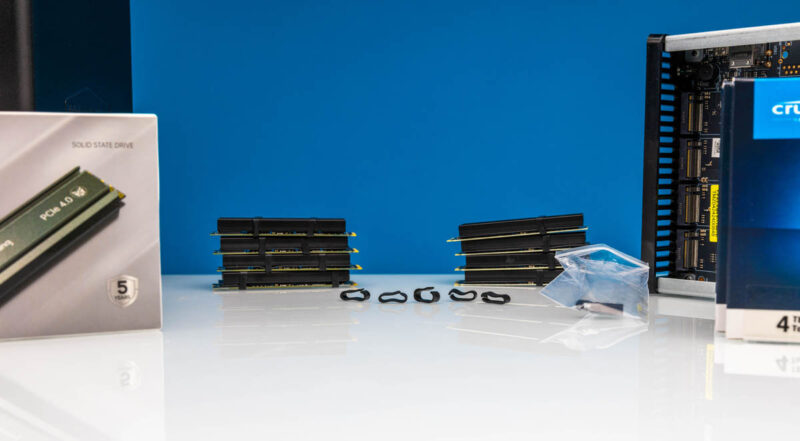
Between using screws for the M.2 drive retention, these four-piece rubber band heatsink assemblies, and just removing eight drives from packaging, this process can take 45 minutes and be very frustrating. Tool-less M.2 retention and an easier heatsink installation would be welcome. On the other side, we are happy TerraMaster provided heatsinks at all.
Next, let us talk about the OS.




Regarding the drive-supplied heat-sinks not fitting: are those heat-sinks out of spec for m.2, taking more space than they should? Or is it that the spacing of the m.2 slots on the NAS motherboard is out of spec, not having as much spacing as they should?
Very nice! I wonder if they will make a U.2 version so we can fill it with eight of those 15.36TB SSDs that are starting to appear second-hand on eBay for around the same price per TB as a new Samsung QVO SATA.
I would have preferred an SFP+ slot.
Would be interesting to see if and how well this would work with trueNAS as the OS.
Can you install truenas?
SFP+ would have been a great step in the right direction.
Can we get power figures without drives? 8xanything is going to vary wildly based on the drives used.
Does it accept power in on the usb-c port? If so that makes it a lot more portable with a resonably capable GaN usb-c brick
I just want something like this with dual sas hba ports that I can attach to a couple home lab hosts.
Oh gee! Flash NAS for the “Gotta Have It Yesterday” generation.
Sory. Nope. No sale here.
A true test would be installing TrueNAS Scale and configuring 8x 4TB SSD drives in RAIDZ2, or similar. Also it’d be nice to see how the GPU performs tasks like transcoding… pretty sure it goes beyond the intended hardware review.
I hope the next version will show 2x 10Gb ports (ideally SFP+) and CPU with more PCIe lanes – such as embedded AMD variant. Intel was always stingy with PCIe lanes.
And also, AMD would provide ECC support… but I feel I’m venturing into higher class of hardware. While doable, it would increase the price and shrink the potential market… probably not going to happen. But I’d buy such an advanced device in a second.
What’s the point of using nvme ssds with over 3500mbs writing at a quarter of their speed?
To not have moving parts, be quiet, low power, and portable.
what would be a reasonably reliable and priced UPS for this device. PSU is 72 W on this device and Specs say, “Power consumption 45.0 W (Fully loaded Seagate 2TB M.2 SSDs in read/write state).” UPS compatibility chart on Terra-Master site has dozens of out-dated, no-longer available listed UPSs on sheet. Noob here and would like some UPS protection advice for this new toy.
~9W rated power (SN850X 1TB 3.3v, 2.8A) x 8 = 72W
I don’t feel very comfortable with a 72W power supply for the whole system.