TerraMaster F2-422 2-Bay 10GbE NAS Setup
After turning on the NAS, connecting it to your network, type in “start.terra-master.com” in your browser to bring up the Quick Installation Guide. We recommend using Chrome as we did have a few issues with Windows 10 Edge.
From here, you should download and install TNAS PC on your PC to find the F2-422 on your network.
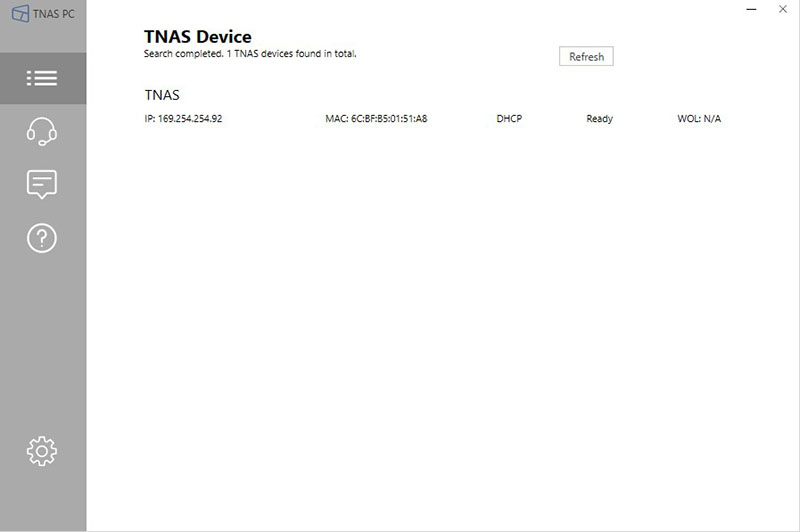
At this point, select the NAS shown and click on login. Here you will need the default login information of Username: admin and Password: admin.
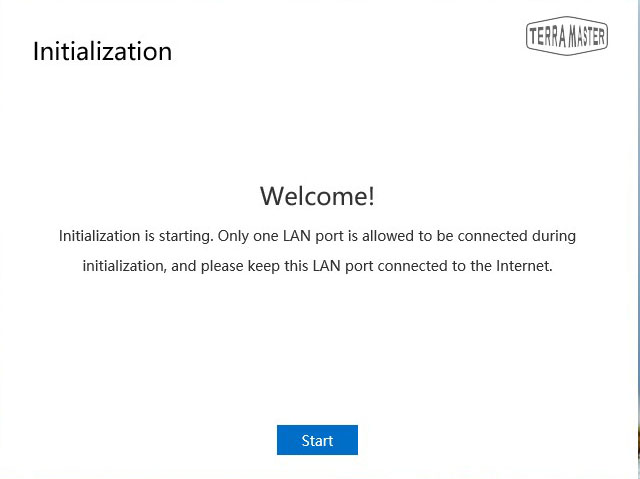
After the Welcome screen is displayed, click on start.
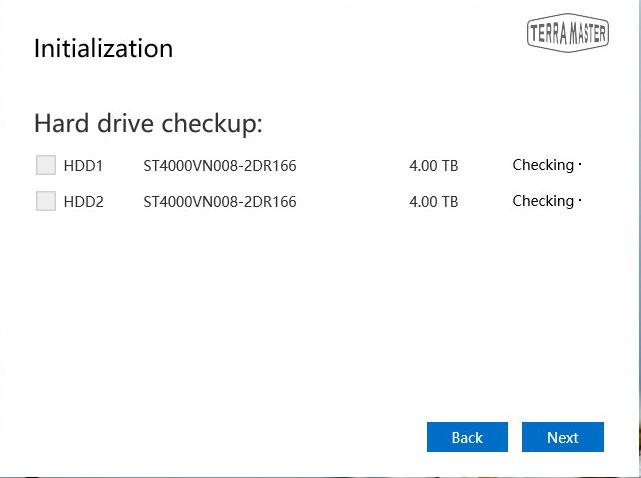
The F2-422 will now go through an HDD checkup to ensure the installed HDD’s are in good working order.
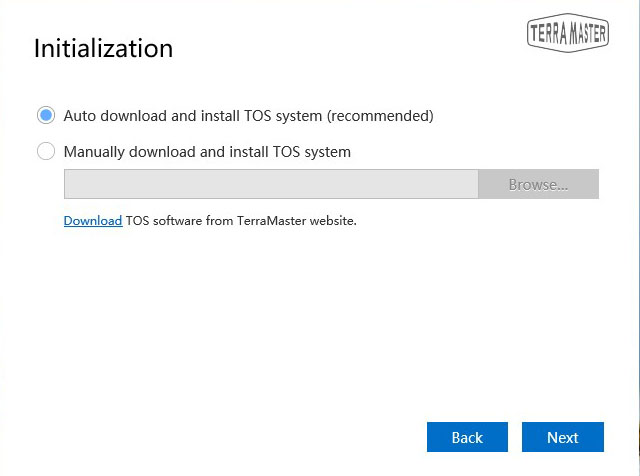
The preferred way to install the TOS is to use the Auto-download feature set by default and click next.
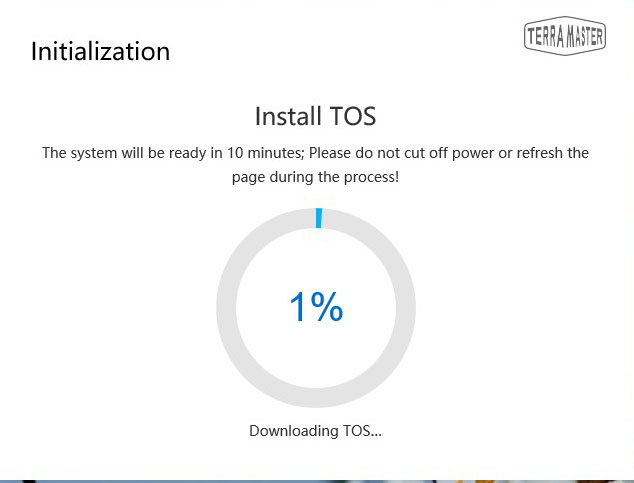
Installing the TOS only takes a few minutes, and you will be ready to continue setting up the F2-422 in minutes. Here, one can fill out the required information and continue on.
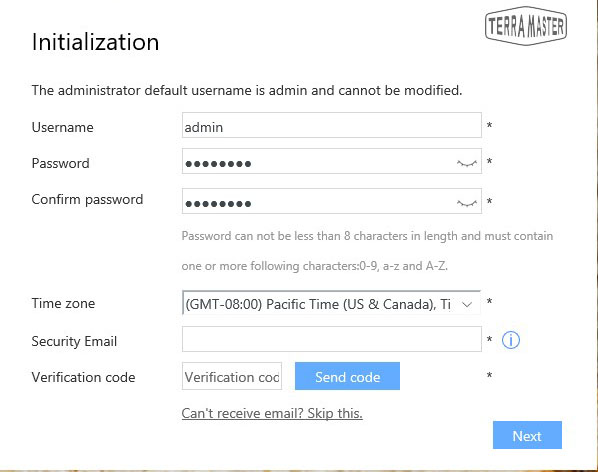
In order to sell these units to California, IT devices need to either have unique passwords or they need to change passwords upon the first setup. See Why Your Favorite Default Passwords Are Changing for more on the California law that is making ripples throughout the IT industry. We feel this complies with the latter, but there may come a day when the initial admin/ admin password will need to be unique.
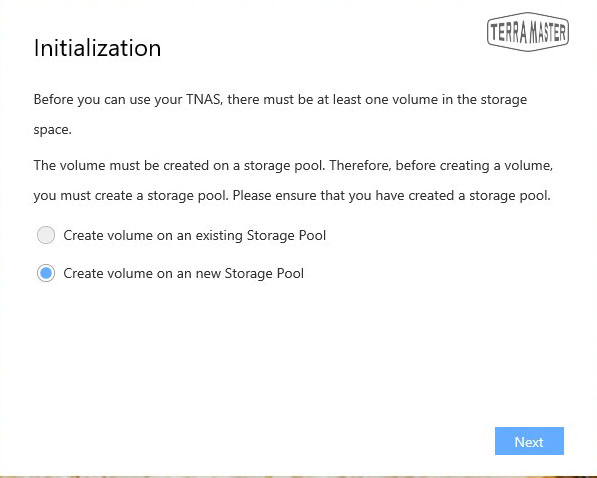
As we will be setting up a new system, we will create a volume on the new storage pool.
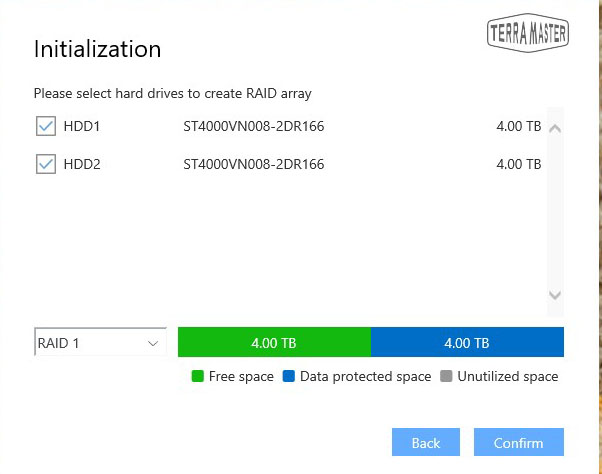
Here we selected both 4TB HDDs and we will use RAID 1. Other options are JBOD, RAID 0, and Single Disk. We expect the majority of units to utilize RAID 1 as this provides redundancy.
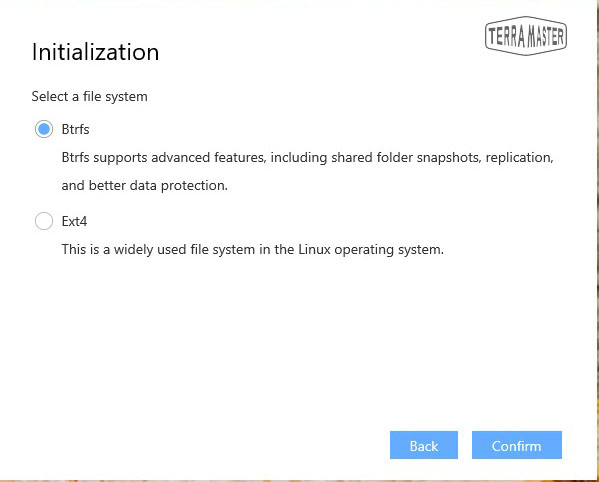
BTRFS provides many of the higher-end features for TerraMaster while ext4 is the well-known Linux filesystem. In a 2-bay NAS like this, the ext4 is the more mature option, but at this point, BTRFS has hit the level of maturity we would likely recommend that for the 2-bay NAS segment.
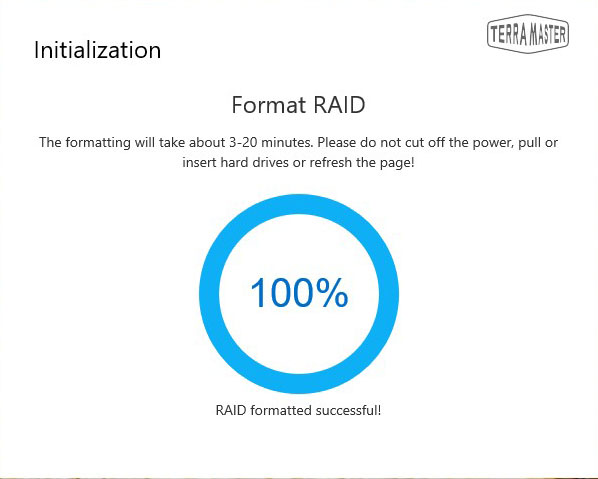
The final step is to format the RAID, and we will continue with the F2-422 NAS management.
We wanted to take a moment to address a few issues we had with this process. Our test system uses Windows 10. The TNAS PC program login screen brought up Windows Explorer, which we overlooked at first. Everything proceeded as usual, except when the Format RAID function finished. It finished up with a blank TOS Desktop, as we see in the next section. At this point, it showed a progress bar that seemed to take a very long time to finish. We did leave it running overnight and saw no change in the morning. We copied the URL for the F2-422 desktop, pasted it into Chrome, and then saw a completed install and the standard desktop. We advise using Chrome from the very start to avoid any issues.
Let us move on to the F2-422 2-Bay 10GbE NAS Management.
TerraMaster F2-422 2-Bay 10GbE NAS Management
We will show a few screens that highlight the F2-422 2-Bay 10GbE NAS. The main TOS desktops are the same as the past reviewed units. Compared to solutions such as TrueNAS which use more of a web interface to manage storage, the TerraMaster solution is more polished with a desktop interface. For experienced users, this may not be a big differentiator. For those users where this is an advanced IT buy and this will be the only NAS they touch for 5-years, the TerraMaster solution is much better.

Here we see the hardware information for the F2-422. We also note that both the F5-422 and F2-422 use the same Intel Celeron J3455 1.5GHz 4-core processors. This is an Atom-class device which makes sense in this class of NAS. Aside from the 10Gbase-T port, one is also getting the CPU from the higher-end 5-bay model.
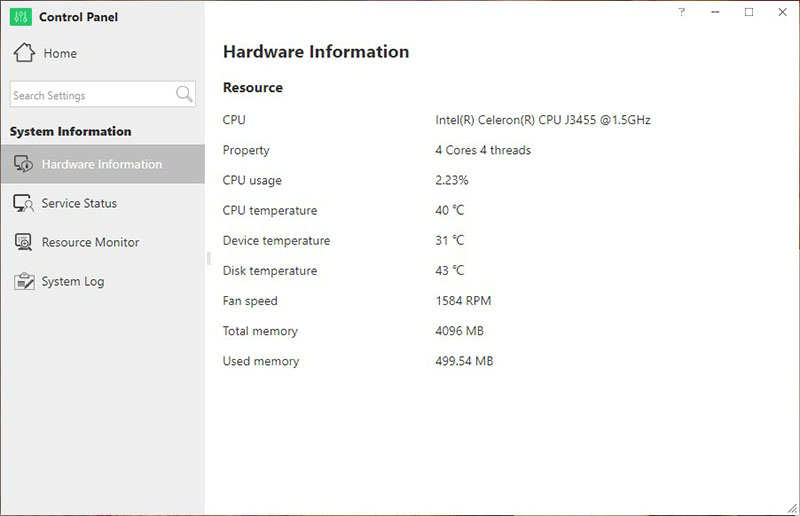
Here we see the Networking Interface for the F2-422 2-Bay 10GbE NAS with the 10Gbase-T NIC connected.
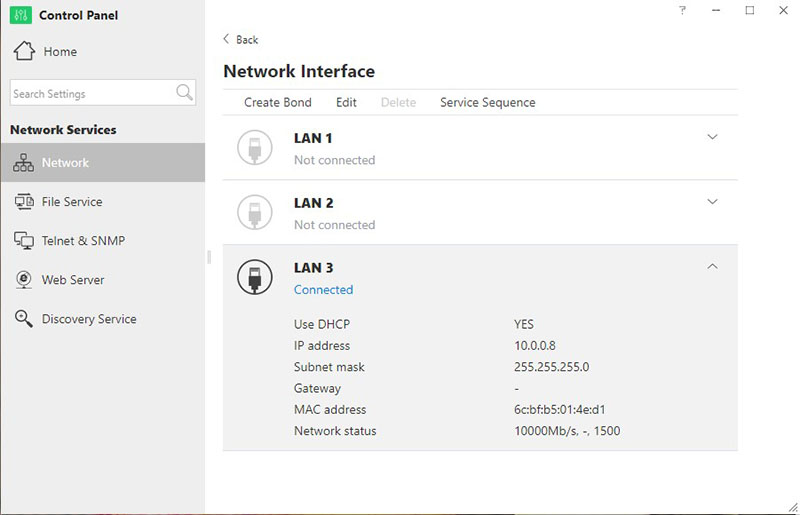
Selecting LAN 3, we find the 10GbE interface. We note there is no provision to adjust the MTU for the 10GbE interface; the setting of 1500 is not changeable.
Applications for the F2-422 2-Bay 10GbE NAS are also the same as previously reviewed units.
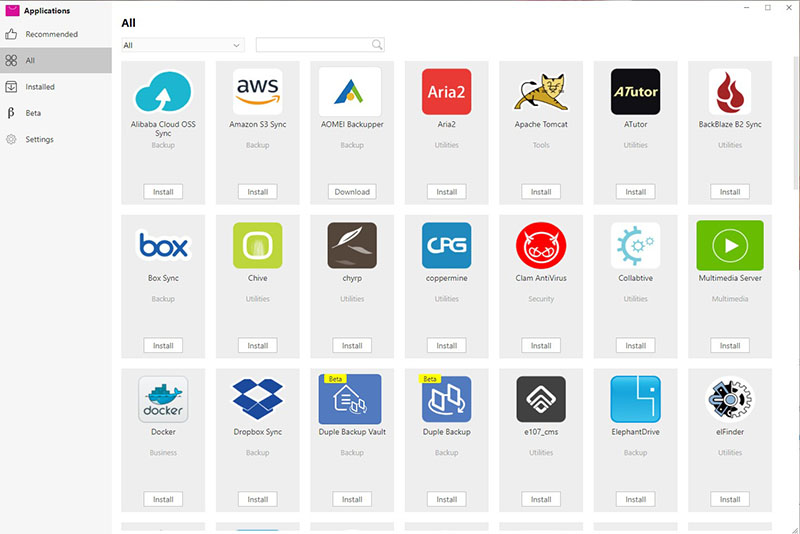
While this may not have the same breadth of solutions as the Apple or Google App store for phones, for the NAS market, there are many popular apps so one can backup to cloud services easily as an example. If you are running this NAS for a small business, having the ability to easily backup the local files to cloud services can be a great feature.
Next, let us take a quick look at the F2-422 2-Bay 10GbE NAS specifications and continue with testing.

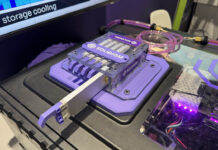


nice article, but the performance numbers don’t make sense.
over 400MB/s sequential would make sense if they were in RAID 0, but in RAID 1 it seems like you’d have more like < 200MB/s?
The speeds shown here are completely unrealistic, the only way you’d conceivable achieve that is with more drives or an SSD cache..
That brings me onto my next point, 10GbE makes zero sense on a box with only 2 Bays..
The only budget NAS I’m aware of that can deliver performance that justifies a 10GbE is the QNAP TS-332X.
@Kelv1n you must not be familiar with the newest sata HDD models which can deliver 270+ MB/s sequential. That’s enough to saturate 2.5Gbe. Two of them in raid 0 will saturate 5Gbe. Ergo, 10Gbe is the minimum required for a 2 bay NAS in 2020 to avoid potential bottlenecks.
@Mark many modern raid 1 implementations are actually a 2 drive raid 10. This allows reads to be interleaved, performing like a raid 0 on reads. Not sure if that is the case here, but the 400+ mb/s shown suggests so.
@Mark/@George: Raid1 parallel read is trivial (just read the odd blocks from drive 1 and the even blocks from drive 2). Could be more fancy by measuring the IO queue and using the shortest one, but in essence this is the same.
@George what drives are you referring to? SMR?
@George please treat HDD manufacturer spec sheets with a healthy measure of scepticism.
I’ve got a couple of NAS boxes that I tinker with (had 4 til the wife made me sell 2), my main one is a well spec’d TVS-1282 with 8x6TB Seagate Ironwolf HDDs. You’re correct that individually they benchmark fairly high, 230MB/s in this case, which given your statement, should give 1800MB/s+ throughput, right?
Not quite, the aggregate performance is always substantially less them the individuals totalled. There are a lot of factors that play into NAS performance including Network latency, drive latency, software RAID (All consumer NAS’s use this), CPU, RAM and the underlying filesystem. Real-world with sequential read 8 drives give around 700-800MB/s on a 10Gb/s network (with jumbo frames), to get to saturation point, requires more drives or a cache (SSD, NVMe or RAM), personally I have 4x 1TB SSD’s installed.
Given this, even being generous (given the age of the CPU and RAM) the most you will see from this box in 200MB/s at burst, ergo 10GbE is WASTED.. A side note, If you care to read the TerraMaster website, it shows the max performance of this NAS is 651MB/s that is using 2x ** 4TB SSD’s **
Whilst I normally respect the opinions of folks at STH and TerraMaster usually deliver good value, this box does not rate this score. Its sold as supporting RAID and SSD caching, but fact is, its only 1 or the other… The score should be calculated from performance, hardware features and value for money, you say 10GbE should the minimum, I agree, but likewise so should the requirement for at least 1 M.2 DATA SSD or NVMe slot.
I point back too the QNAP TS-332X, which is available for around the same price point, with 10GbE and has 3x HDD bays and 3x M.2 slots, its not perfect (ARM CPU) but its better value and far better performance than this.
This thing won’t stay connected it’s fail don’t buy
@Kelv1n, what would you use in place of 10 Gbe on this device? 2.5/5 are not well established yet. Would you use 1Gbe and cut your predicted 200 MB/s in half? Why bottleneck the device with 1Gbe when you know it’s capable of much more? Clearly the designers came to this same conclusion. FYI most 10Gbe interfaces will fall back to 1Gbe, so you can safely use this on your 1Gbe network without worry over “wasting” a 10Gbe link.
As for actual drive performance vs. spec sheets, I can only speak to my own setup, a pair of 16 TB WD Gold drives, which delivers an honest 500 MB/s in sequential reads in a 2-drive RAID-10 mirror using mdadm on CentOS 8.
@George, use LACP or multipathing on the 2x 1Gb/s ports (both SMBv3.x and NFSv4.x now support multi-pathing/multi-channel), but my argument is not about it having a 10Gb port itself, its the rest of the hardware (or lack of), such as
1) Its using 5 year old CPU
2) It uses DDR3 RAM
3) There is no M.2 or NVMe slots
Which makes a 10GbE NIC superflous. Not only does the reviewer fail to point out these gaps, he goes on to rate it 8.8, praising it as the latest and greatest, rather holding the vendor to account and pointing out the flaws and the fact this is outdated junk.
So to my point – There are far more capable NAS’s that take DDR4 and have M.2/NVMe slots with 10GbE NICs, so you’ll get 3-4x the storage performance for around the same price bracket.