In our review of the TerraMaster F2-422, we are going to find a unique combination. This is a 2-bay NAS which is typically on the lower end of the cost segment. Instead of the often-brutal cost optimizations, we find in this segment, we find a big feature that is often reserved for much higher-end and more expensive units, 10GbE networking. Designed for SMB and advanced users the NAS offers automatic scheduled backups, snapshots, multi-RAID array security. Beyond the local network features, the F2-422 offers personal cloud-based services such as cloud drive for two-way sync.
Previously we looked at TerraMaster’s F5-422 5-bay 10GbE NAS which is a 5-bay NAS with 10GbE. Dropping down the stack a bit, we also looked at TerraMaster’s F2-221 2-bay 1GbE NAS. In many ways to the F2-422 takes the 10GbE from the F5-422 and the 2-bay form factor from the F2-221 and answers a call for those who need something between those two models.
TerraMaster F2-422 2-Bay 10GbE NAS Overview
The F2-422 2-Bay 10GbE NAS looks very similar to the F2-221 2-bay 1GbE NAS we reviewed. After removing the F2-422 from its packing material, we can now take a look at the NAS.

The enclosure of the F2-422 has a similar design to other TerraMaster NAS units, including the F2-221 that we have reviewed before. Looking at the front, we find a silver power button on the left side with status LEDs above.

The back of the NAS has 2x USB 3.0 ports, 2x RJ-45 1GbE, and 1x RJ-45 10GbE LAN ports, and a power connector. One design option TerraMaster had was to build a system with only a 10Gbase-T port and not include dual 1GbE NIC ports to save on BOM costs. Ultimately, the company has three network ports which are one more than the number of drives this unit supports. For those that like to have separate data and management NICs, this is a nice feature.

One large 80mm cooling fan takes up the bulk of the space, which provides the primary cooling for the NAS. We can see a cutout pattern that appears to be for a HDMI port that is not present in this unit. It is common for NAS vendors to have one case design that spans multiple NAS configurations and features like this.
Installing Hard Drives in the TerraMaster F2-422
Let us move on to see how to install hard drives into our unit. Each drive bay can accommodate either a 3.5″ or 2.5″ hard drive or solid-state drive with capacities up to 16TB in size for a total of up to 32TB raw capacity. We expect that, as larger drives are released, this capacity will rise to 40TB with two 20TB drives.

The drive trays are not tool-less and will require mounting screws to secure the HDD to the drive tray. After mounting, they slide into the NAS and lock in place. This is one area where we are seeing the server industry and now some of the NAS industry move to tool-less enclosures. For example, earlier in the week that this review is published we reviewed the Gigabyte S452-Z30 4U 36-bay AMD EPYC storage server and the Tyan Thunder SX GT90-B7113 1U 12x HDD 4x NVMe SSD storage server. Both of those units have moved to tool-less drive mounting just as we see from other vendors such as Dell EMC, Supermicro, and more. Here we have only eight mounting screws, but going tool-less seems like it would be a great feature for TerraMaster.
TerraMaster F2-422 Accessories
Accessories included with the F2-422 2-Bay 10GbE NAS include:
- Quick Installation Guide
- AC Power Adapter
- AC Power Cord
- 1x RJ-45 LAN CAT6 Cable
- 2x package of assorted hard drive mounting screws
- One small screwdriver
Here is a look at the accessories:
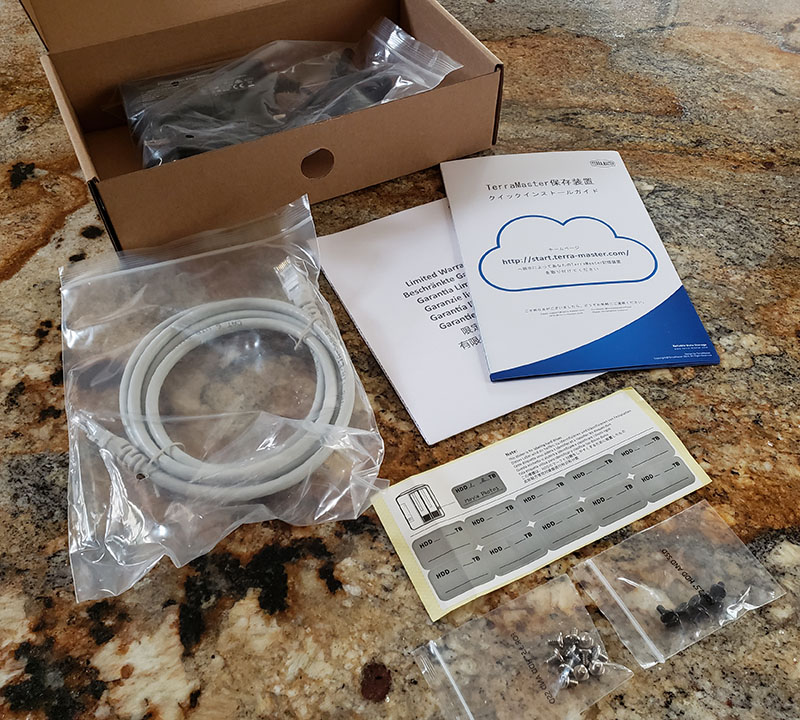
Again, going tool-less on the drive trays could reduce the accessories required as well as lowering shipping weights. One also only gets a single network cable so if you do not have spare network cables around, then you will likely need to procure those elsewhere.
Let us take a look at the TerraMaster TOS NAS management software before moving on to testing the F2-422.





nice article, but the performance numbers don’t make sense.
over 400MB/s sequential would make sense if they were in RAID 0, but in RAID 1 it seems like you’d have more like < 200MB/s?
The speeds shown here are completely unrealistic, the only way you’d conceivable achieve that is with more drives or an SSD cache..
That brings me onto my next point, 10GbE makes zero sense on a box with only 2 Bays..
The only budget NAS I’m aware of that can deliver performance that justifies a 10GbE is the QNAP TS-332X.
@Kelv1n you must not be familiar with the newest sata HDD models which can deliver 270+ MB/s sequential. That’s enough to saturate 2.5Gbe. Two of them in raid 0 will saturate 5Gbe. Ergo, 10Gbe is the minimum required for a 2 bay NAS in 2020 to avoid potential bottlenecks.
@Mark many modern raid 1 implementations are actually a 2 drive raid 10. This allows reads to be interleaved, performing like a raid 0 on reads. Not sure if that is the case here, but the 400+ mb/s shown suggests so.
@Mark/@George: Raid1 parallel read is trivial (just read the odd blocks from drive 1 and the even blocks from drive 2). Could be more fancy by measuring the IO queue and using the shortest one, but in essence this is the same.
@George what drives are you referring to? SMR?
@George please treat HDD manufacturer spec sheets with a healthy measure of scepticism.
I’ve got a couple of NAS boxes that I tinker with (had 4 til the wife made me sell 2), my main one is a well spec’d TVS-1282 with 8x6TB Seagate Ironwolf HDDs. You’re correct that individually they benchmark fairly high, 230MB/s in this case, which given your statement, should give 1800MB/s+ throughput, right?
Not quite, the aggregate performance is always substantially less them the individuals totalled. There are a lot of factors that play into NAS performance including Network latency, drive latency, software RAID (All consumer NAS’s use this), CPU, RAM and the underlying filesystem. Real-world with sequential read 8 drives give around 700-800MB/s on a 10Gb/s network (with jumbo frames), to get to saturation point, requires more drives or a cache (SSD, NVMe or RAM), personally I have 4x 1TB SSD’s installed.
Given this, even being generous (given the age of the CPU and RAM) the most you will see from this box in 200MB/s at burst, ergo 10GbE is WASTED.. A side note, If you care to read the TerraMaster website, it shows the max performance of this NAS is 651MB/s that is using 2x ** 4TB SSD’s **
Whilst I normally respect the opinions of folks at STH and TerraMaster usually deliver good value, this box does not rate this score. Its sold as supporting RAID and SSD caching, but fact is, its only 1 or the other… The score should be calculated from performance, hardware features and value for money, you say 10GbE should the minimum, I agree, but likewise so should the requirement for at least 1 M.2 DATA SSD or NVMe slot.
I point back too the QNAP TS-332X, which is available for around the same price point, with 10GbE and has 3x HDD bays and 3x M.2 slots, its not perfect (ARM CPU) but its better value and far better performance than this.
This thing won’t stay connected it’s fail don’t buy
@Kelv1n, what would you use in place of 10 Gbe on this device? 2.5/5 are not well established yet. Would you use 1Gbe and cut your predicted 200 MB/s in half? Why bottleneck the device with 1Gbe when you know it’s capable of much more? Clearly the designers came to this same conclusion. FYI most 10Gbe interfaces will fall back to 1Gbe, so you can safely use this on your 1Gbe network without worry over “wasting” a 10Gbe link.
As for actual drive performance vs. spec sheets, I can only speak to my own setup, a pair of 16 TB WD Gold drives, which delivers an honest 500 MB/s in sequential reads in a 2-drive RAID-10 mirror using mdadm on CentOS 8.
@George, use LACP or multipathing on the 2x 1Gb/s ports (both SMBv3.x and NFSv4.x now support multi-pathing/multi-channel), but my argument is not about it having a 10Gb port itself, its the rest of the hardware (or lack of), such as
1) Its using 5 year old CPU
2) It uses DDR3 RAM
3) There is no M.2 or NVMe slots
Which makes a 10GbE NIC superflous. Not only does the reviewer fail to point out these gaps, he goes on to rate it 8.8, praising it as the latest and greatest, rather holding the vendor to account and pointing out the flaws and the fact this is outdated junk.
So to my point – There are far more capable NAS’s that take DDR4 and have M.2/NVMe slots with 10GbE NICs, so you’ll get 3-4x the storage performance for around the same price bracket.