TerraMaster D2-310 2-Bay DAS Setup
Now that we have our hard drives installed the next step is setting the RAID type one wants to use.
Just a note on TerraMasters RAID types as the last two types can be a bit confusing.
- RAID 0
- RAID 1 (supports auto-rebuild as long as power is not turned off)
- SINGLE (traditional JBOD)
- JBOD (traditional SPAN)
Our TerraMaster D2-310 has a yellow label on the side that shows the steps to configure the RAID. With power on, use the small screwdriver to select the RAID type. Press and hold the reset button for five seconds. You will see the HDDs status LEDs blink when this has completed.
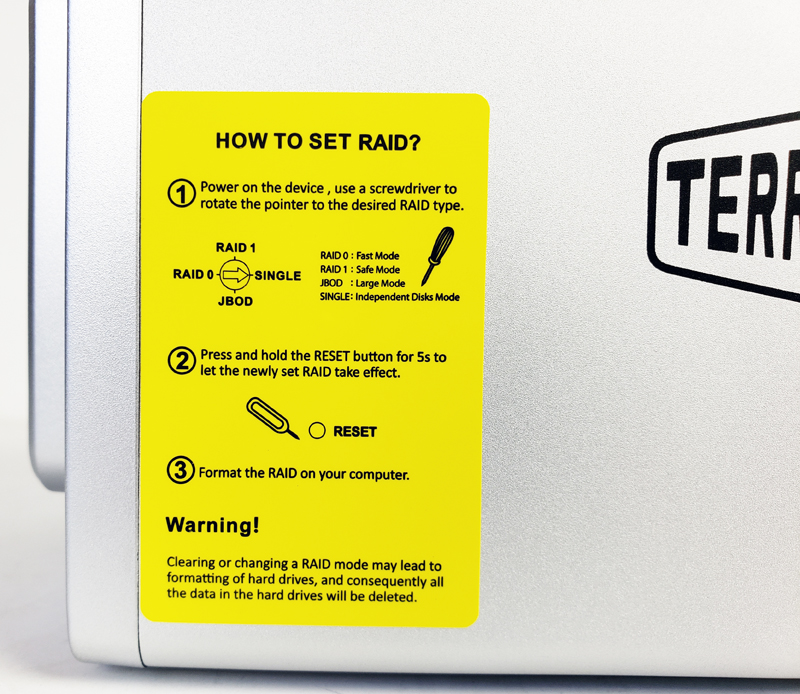
Now on your PC bring up Chrome and enter “start.terra-master.com” to bring up the Installation Guide. Select your DAS model and click Start Now to continue.
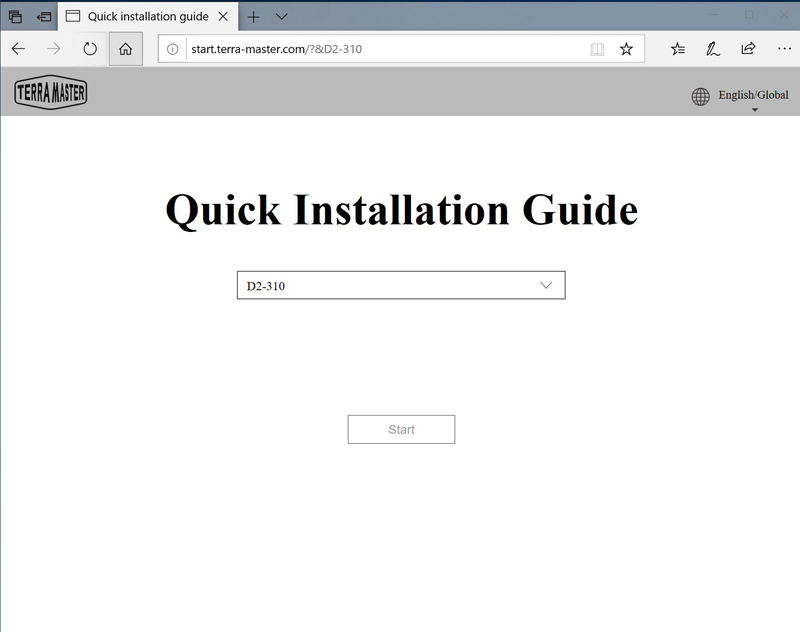
These steps will walk you through the complete setup for the D2-310.
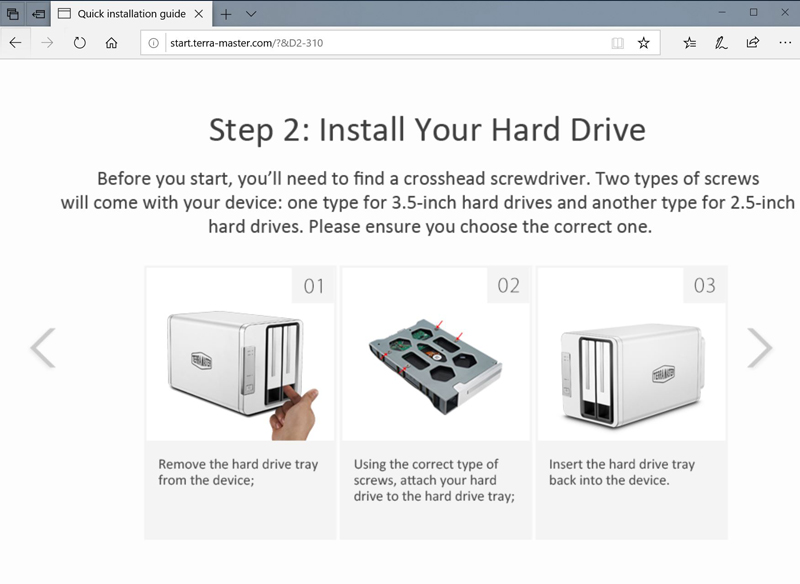
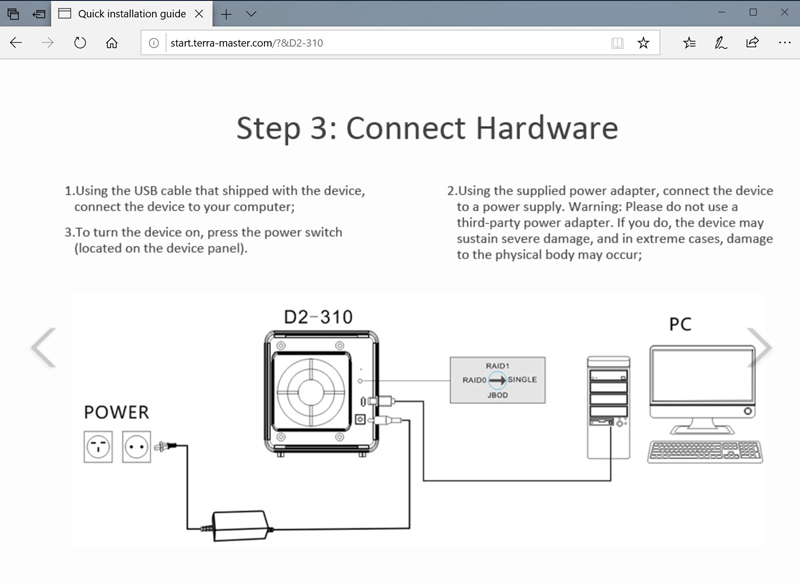
You will get a warning that after you create your RAID you may destroy data if you change the RAID later on.
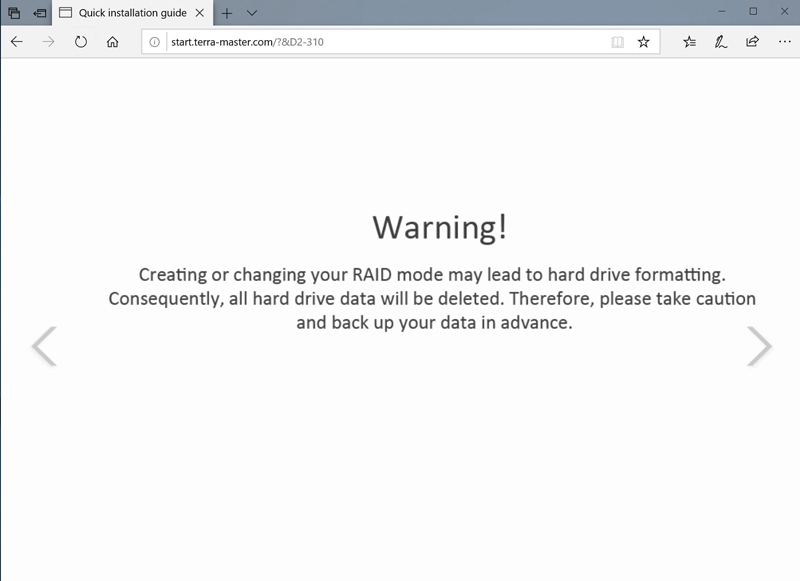
Step 4 goes over the RAID creation process.
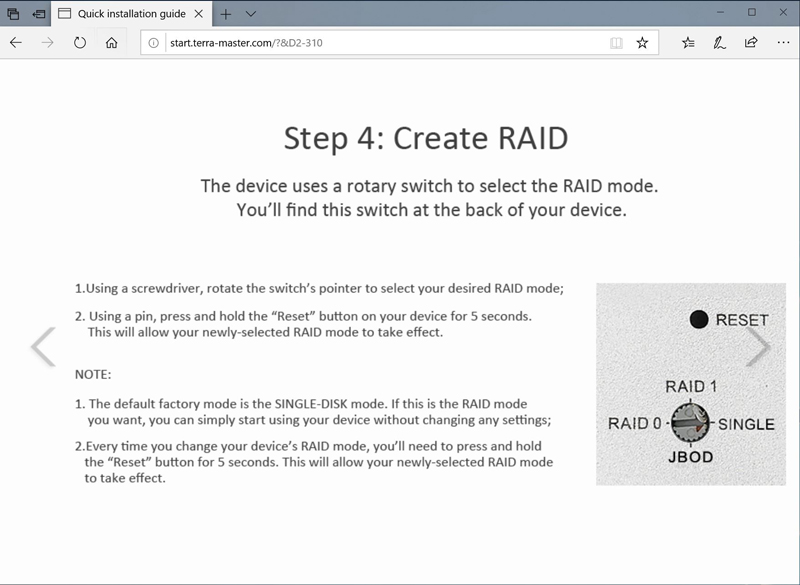
Troubleshooting information is provided in case you run into issues.
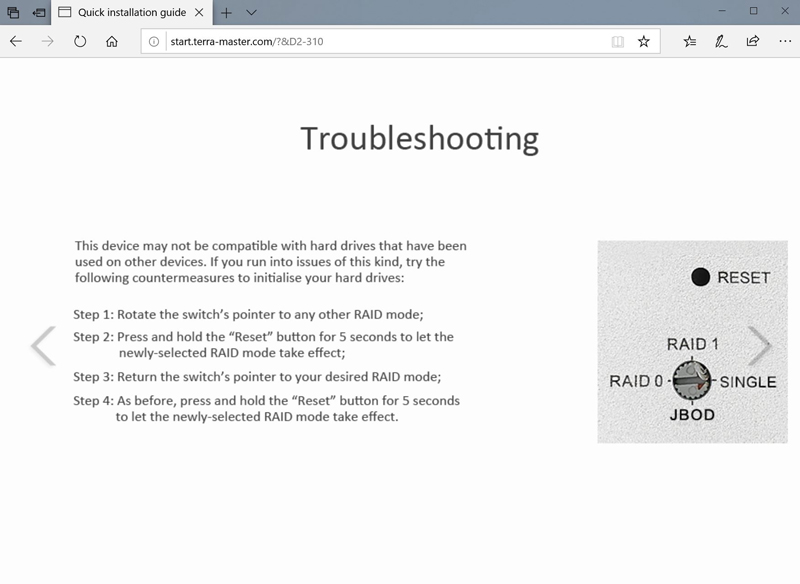
Step 5 details how to initialize the RAID in Windows.
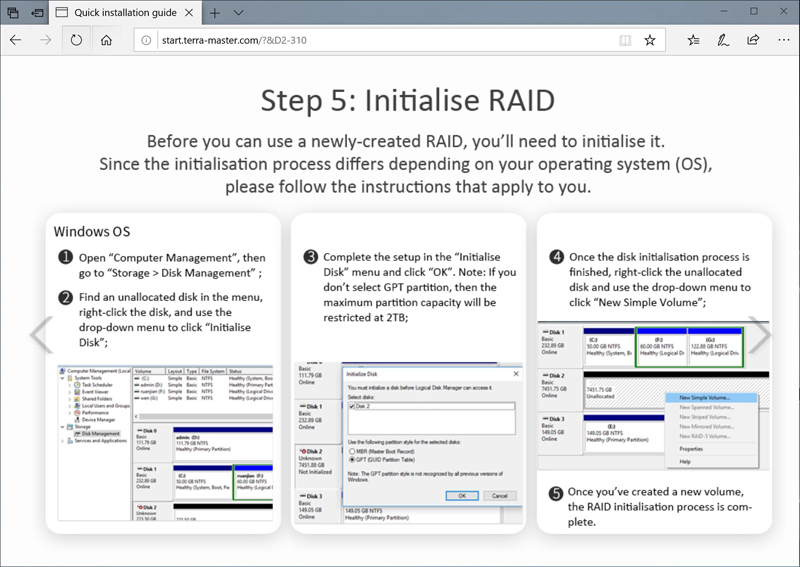
And also for MAC’s.
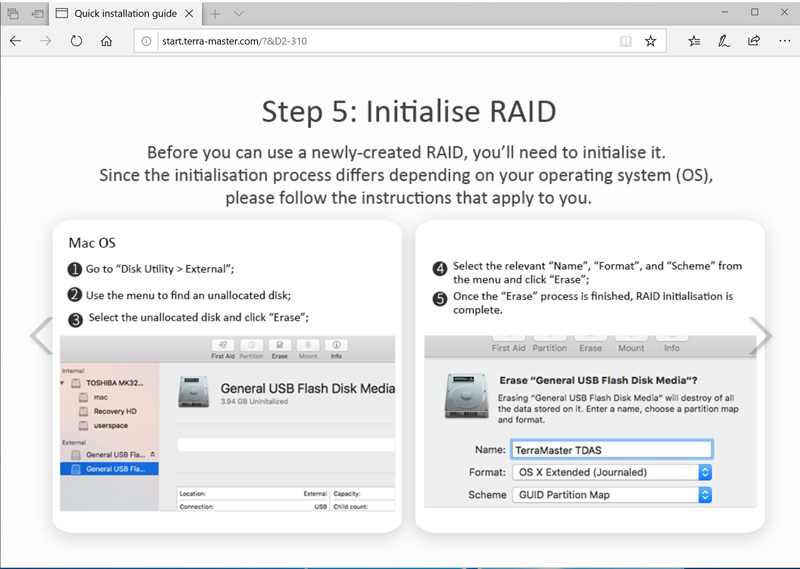
RAID initialization is relatively fast, lasting at most a few minutes. You are then ready to start using the TerraMaster D2-310.
Let move on to testing the TerraMaster D2-310 and then our final conclusion.


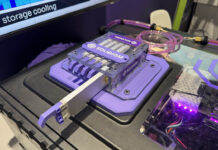

Nice review, but i have questions.
– Is it possible to read S.M.A.R.T. data from disks in all modes? Raid 0, raid 1, jbod and single? For example using gsmarcontr (windows gui of smartmontools)?
– And which chipset is used for usb connection?
Because i have some bad experiences with asmedia chipset regarding smart-data readings
What is a real life transfer speed of USB 3.1 gen1? I guess it is slower than 2x SSDs in RAID so gen2 port would have been a better option here.
working with synology nas ?
Any info on what RAID controller it uses?
Is there a chance we will see a follow-up with comparisons against Raiodon devices (OEM for some Icy-bow devices, and available under their own brand too)?