Many of our readers will know of Synology as the producer of a range of user-friendly NAS devices scaling from a single drive to hundreds. Well, back in June Synology announced that they would be entering both the all-flash NAS market, as well as producing the SSDs for those NAS devices themselves. Today we are looking at one of Synology’s homegrown SSDs in the SAT5200-960G. Based on SATA, Synology has taken a much more enterprise-focused approach to their SSD design, with a heavy emphasis on reliability over raw performance.
We will be looking at the SAT5200-960G as an individual drive, though the more likely deployment scenario for this drive would be part of an array of disks attached to a Synology NAS. We are aware of the limitations of looking at a drive like this out of the context of its intended use, but still consider it a worthwhile exercise.
Synology SAT5200-960G Overview
Outwardly, the Synology SAT5200-960G is a normal looking 2.5″ 7mm SATA SSD, and upon first glance looks essentially like any other SATA SSD.

That impression immediately changed for me when picking up the drive; relative to other 2.5″ SSDs that I have handled recently, the SAT5200-960G was physically heavier than I expected, weighing in at 68g; for reference, an older Samsung 840 Pro clocks in at 43g. Once opened up, the reason for the extra weight became clear: the SAT5200-960G has a lot going on inside.
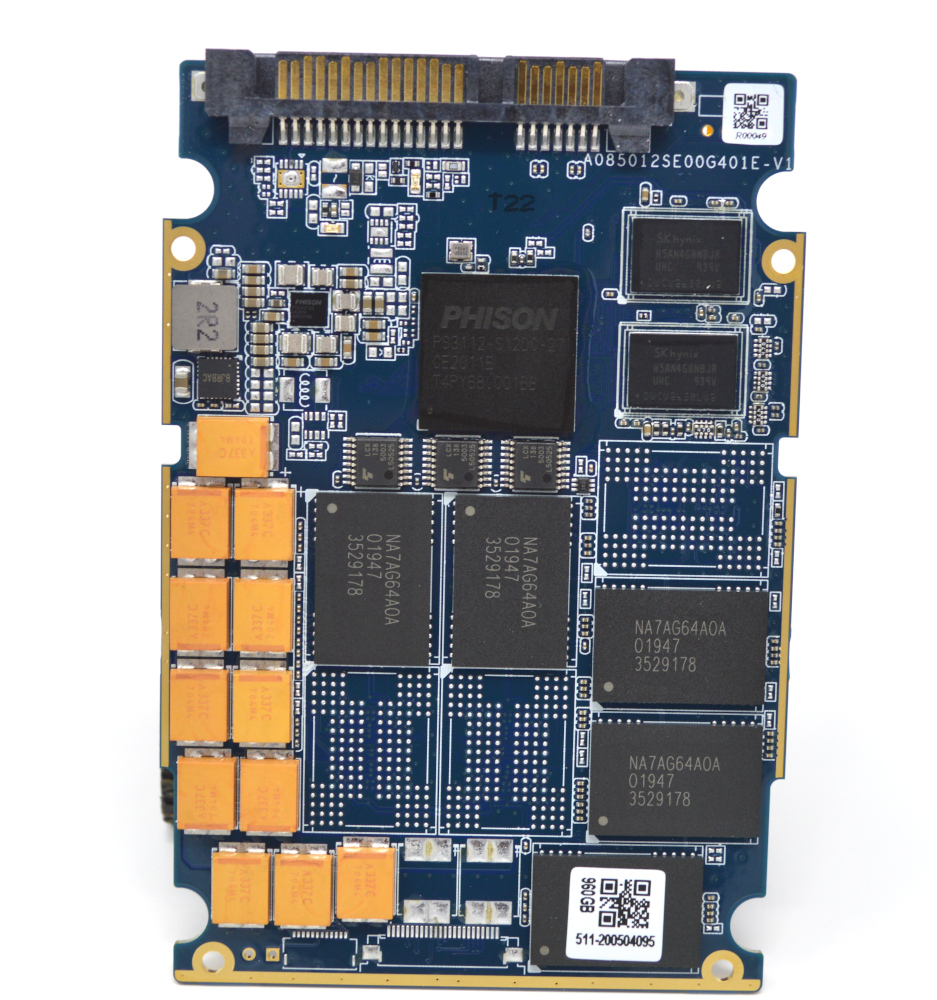
The SAT5200-960G PCB is jam-packed with components. First and foremost, hardware power loss protection circuity is present on this SSD, ensuring both high reliability and consistent performance. You can read a bit more about why PLP is important in some server workloads in our piece What is the ZFS ZIL SLOG and what makes a good one. This side of the PCB is also home to the Phison PS3112-S12DC controller. This is an enterprise-focused controller that enables those PLP capacitors and other reliability features.
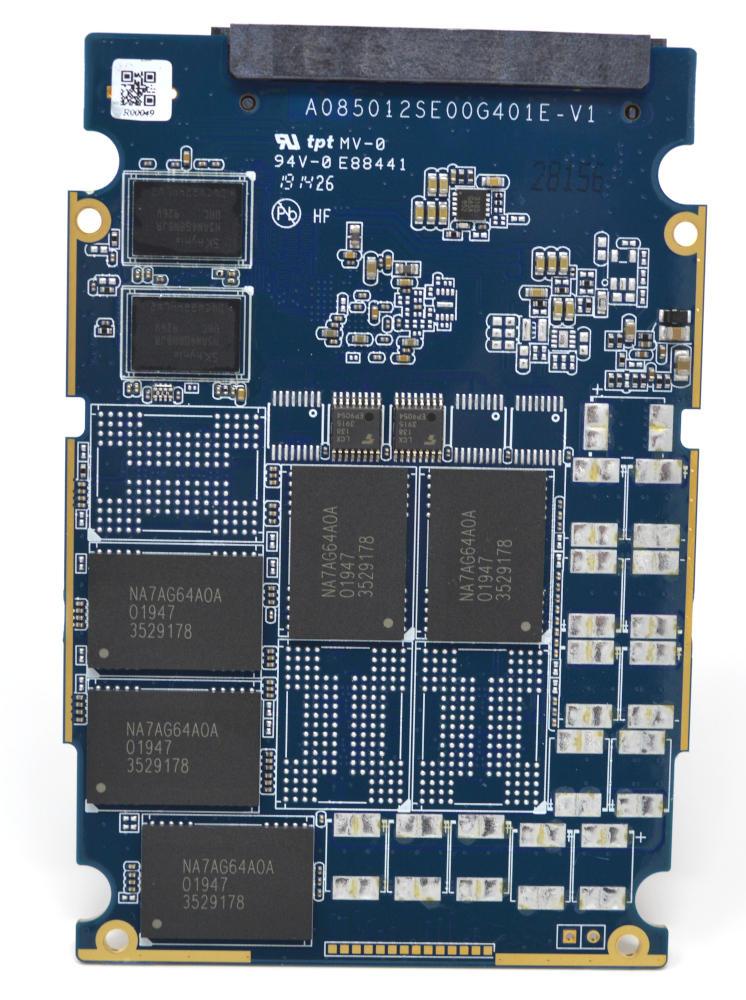
Adorning both sides of the PCB are the Intel 96-layer TLC NAND packages. Unlike consumer-grade SSDs, there seems to be significant overprovisioning of NAND on this drive. We normally see the NA7AG64A0A deployed as 128GB chips. Assuming these 10x packages are 128GB each, there would be 1280GB of NAND is present on the drive, with 320GB reserved by the controller. If they were only 96GB packages, the drive would have no spare area (960GB) and we would not see a write endurance rating this high (1.3 DWPD.) Typically a 960GB data center SSD has 1024GB of NAND, but with 10x NAND packages that would yield 102.4GB per package which seems unlikely. Synology would not confirm the component-level details, but it is possible this is a drive with one of the higher over-provisioning ratios in this class of drive.
Synology SAT5200 Specs
The Synology SAT5200 SSDs range from 480GB to 1920GB of capacity. Here are the key specs:
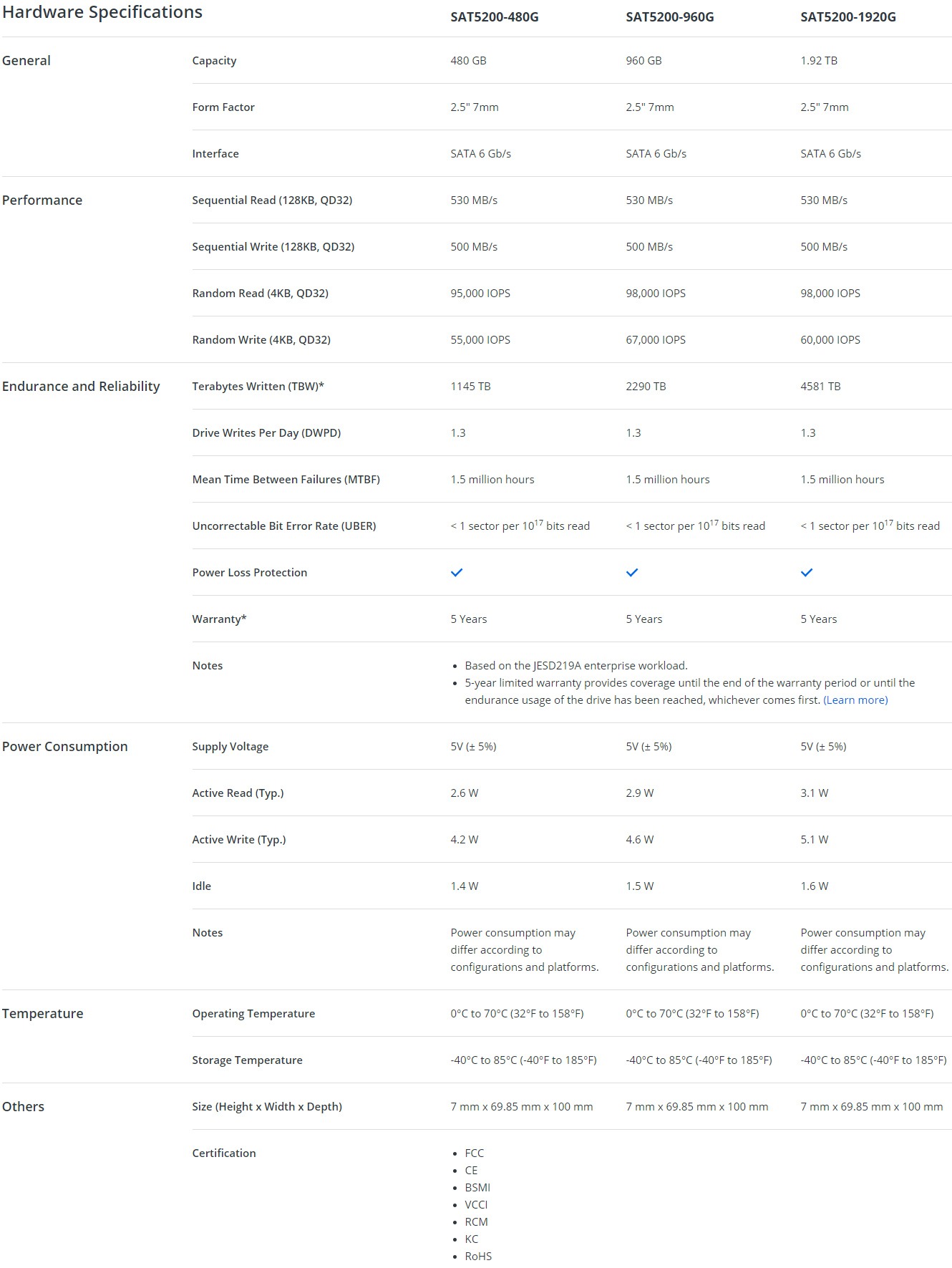
Our review unit is the mid-point of the SAT5200 line. Constrained by the SATA III interface there is no significant performance deviation between the smaller and larger drives. Rated at 1.3 DWPD, the overall endurance of 2290TB is very good, especially in comparison to consumer-grade drives. Even compared to other NAS-centric SSDs, the SAT5200-960G endurance rating is excellent; the WD Red 1TB SSD offers only 600TB, while the Seagate Ironwolf 110 960GB is 1750GB.
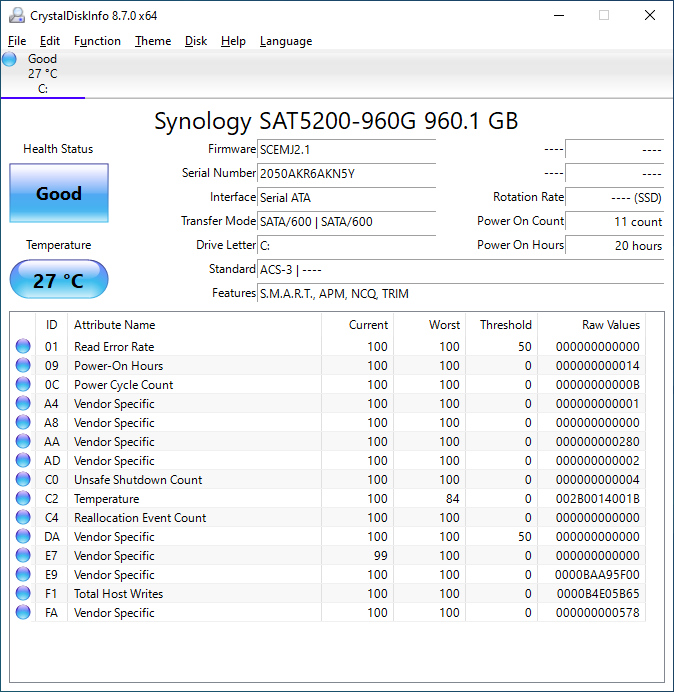
CrystalDiskInfo is a bit more confused by this SSD than many others and is unable to interpret many of the attributes gleaned from SMART. We suspect most will simply be monitored by Synology NAS units, but we wanted to see general compatibility as well.
Test System Configuration
We are using the following configuration for this test:
- Motherboard: ASUS PRIME X570-P
- CPU: AMD Ryzen 5 3600 (6C/12T)
- RAM: 2x 16GB DDR4-3200 UDIMMs
Our testing uses the Synology SAT5200-960G as the boot drive for the system, installed in the SATA6G_1 slot on the motherboard. The drive is filled to 85% capacity with data and then some is deleted, leaving around 60% used space on the volume.
Next, we are going to get into our performance testing.



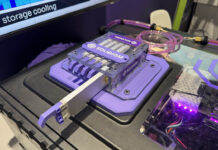

To avoid a race to the bottom in which manufacturers lower the quality of their products while optimising a simple metric used for performance comparisons, it would be nice to devise a way to test power-loss protection as well as compare how much flash really is reserved for wear leveling and endurance. Power consumption under various loads and heat generation would also be useful.
“Our testing uses the Synology SAT5200-960G as the boot drive for the system, installed in the M.2_1 slot on the motherboard.”
That must have been quite a feat.
WTH,
Indeed :) I’ve fixed it, it’s supposed to be SATA6G_1. Thanks!
Eric,
Patrick and I went back and forth a bit on the reserved area of flash. While we felt pretty confident with the 128GB NAND packages resulting in 320GB of spare area, we were unable to get official confirmation from anyone. Call it an educated guess.
As for power, the power usage of almost any single SSD is unfortunately within the margin of error of my ability to measure it, especially if I intend to distinguish load power of the drive from the rest of the power in use on my system. For SATA drives, I could in theory attach them to their own separate power supply and measure them independently from the rest of the system, but I do not review many SATA/SAS SSDs so it is not a path I took.
Thank you to STH for doing storage. I saw other reviews of this drive that didn’t mention the 10 NAND packages. That’s a great insight that you’ve covered.
@Will Thanks for the clarification and quick response.
I think a good 3rd-year electrical engineering student could wire up a harness with an inline amp meter to accurately measure the power draw of a SATA SSD. A similar device should be possible for m.2 as well. While the depth of reporting on Serve the Home is always good, this would be a way to improve it and in my opinion quite interesting.
On first impressions, this SSD looks like a very nice upgrade for an old laptop with an aging 160 GB hard drive in need of TLC, although frankly it’s probably far too expensive for my lacking income given that its intended use case is in NASes. I noticed a sizable number of unpopulated chip positions and was wondering why, but then I saw your chart showing capacities up to 1.92 TB and that would explain that. It would be neat to see future ones go up to 4 TB without compromising on what looks to be a fairly rock-solid design reliability-wise.
Stephen,
This drive is likely very much overkill for a simple client laptop drive. I would look at more consumer oriented drives for sure. You can spend 1/3 the money for the same capacity since you will not be paying for the features you don’t need.
Will,
as some of us know, this SSD is targeted primary to NAS environment.
Why those useless tests, without an added value for the NASes?
Why not:
– ext4/btrfs based FS tests?
– diff RAID scenarios (regular or SHR)?
– RANDOM I/O only tests? Because sequential outputs you can put into trash.
– virtualized environment (VMM, Docker) … one of the target for this SSD
– real test bunch ( mixed file sizes wit near to regular size)
Then this review will be useful. Otherwise you can write just = this is an expensive drive for such benchmark eaters.
Price is ridiculous even for high-end DWPD and PLP.
At U$350 (two places) it’s less than the Ironwolf, vote with your wallet.
Will Taillac,
Thank you for replying to my comment. Perhaps you’re correct in the points you made. However, my idea of a decent reliable SSD would kind of include having a really long lifespan. I’m not certain that consumer grade SSDs are able to deliver that. I’ve read about the use of MLC, TLC and now QLC technology and how the life in write/erase/rewrite cycles is significantly lower than that for the earlier SLC technologies. Also, they have been billed as being not as fast, performance-wise, as the SLC-based SSDs. Maybe I’m behind the curve. I just think it would be nice to be able to have an SSD with both huge capacity AND a lifespan at least equal to that of a traditional spinning-platter drive.
Stephen,
For most common, consumer-level use case scenarios, a quality consumer-grade SSD made today should outlast its usable lifetime. An example, the 970 EVO 250GB drive I have as my personal workstation boot drive is around 1 year old, and on my computer where I work and play 12+ hours a day it currently has 12.4TB of total writes in that time. At my current pace, after the 5 year warranty is completed I will have written ~62TB of data to the drive, while its rated endurance in those 5 years is 150TB. Meanwhile, by the time 2024 comes around, a 250GB drive will be puny in size (it already almost is).
Unless a drive is subjected to what I would describe as ‘intense’ or ‘server-like’ workloads, common consumer uses of SSD drives for boot volumes and games and such are unlikely to run afoul of endurance limits of most modern SSDs.