Today Synology is releasing the DS1813+ NAS unit. The Synology DiskStation DS1813+ is an 8-bay NAS unit from Synology that brings additional features to the DS1812+. We had the opportunity to review the Synology DS1812+ last year and the unit has been rock solid registering over 142 days of uptime before the DSM 4.2 upgrade. The Synology DiskStation DS1813+ is very similar to the DS1812+ so the expectation would be similar levels of hardware stability.
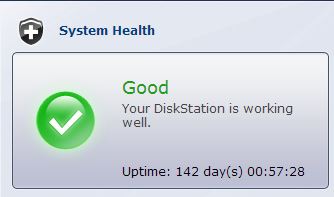
Synology DSM 4.2 comes standard on the Synology DS1813+. We upgraded from DSM 4.1 to DSM 4.2 shortly after the release. During the 142 days the Synology DS1812+ served iSCSI to Hyper-V and iSCSI servers, managed photo storage, and performed hundreds of OS installs from the unit. DSM 4.2 already has racked up over a month of uptime. Suffice to say, Synology is putting stability as a key capability of their DSM software found on the DS1813+ and DS1812+. One interesting feature is SHA (Synology High Availability.) SHA provides a HA solution to the SMB market for those customers with two Synology units.
Holding 8x SATA drives in its hot swap bays gives the Synology DiskStation DS1813+ capacity to utilize up to 32TB internally using today’s 4TB drives. The front of the unit is fairly straightforward. The Synology DS1813+ holds eight bays and has status LEDs for each of the four LAN ports. It appears as though the units are still using 2.13GHz Intel Atom processors which work well in this class of device.

The Synology DS1813+ has four USB 2.0 ports including two USB 3.0 ports for external storage or for connecting devices such as printers. Synology’s DiskStation Manager can act as a network print server also. eSATA connectivity allows one to expand the unit with 5-bay Synology DX513 SATA port multiplier enclosures. This allows the Synology DS1813+ to access up to 18 drives (or 72TB.) Like the Synology DS1513+ released recently, one of the biggest changes one will see versus the DS1812+ is the quad gigabit NIC in the rear. This supports features such as link aggregation, failover and Synology High-Availability. For STH readers, this may be a really interesting feature as it increases the bandwidth available over the DS1812+ in some scenarios.
Like the DS1812+ the Synology DS1813+ has two fans in the rear for redundant cooling and has profiles to keep these fans relatively quiet. Synology DSM 4.2 has a feature that if one fan fails, the other will spin faster under load until the failed fan is replaced.

Synology is not replacing the DS1812+ product with the DS1813+, instead allowing both to coexist in their product portfolio. We will certainly look towards ebay to see if we can find deals on the DS1812+ in the near term but second hand units seem to be very rare.
[toggle_box title=”Toggle for Synology DS1813+ Quick Specs” width=”Width of toggle box”]
- CPU Frequency : Dual Core 2.13GHz
- Floating Point
- Memory : DDR3 2GB
- Internal HDD/SSD : 3.5″ or 2.5″ SATA(II) X 5 (Hard drive not included)
- Max Internal Capacity : 32TB (8 X 4TB HDD) (Capacity may vary by RAID types)
- Hot Swappable HDD
- External HDD Interface : USB 3.0 Port X 2, USB 2.0 Port X 4, eSATA Port X 2
- Size (HxWxD) : 157 X 340 X 233 mm
- Weight : 5.21Kg
- LAN : Gigabit X 4
- Link Aggregation
- Wake on LAN/WAN
- System Fan : 80x80mm X2
- Easy Replacement System Fan
- Wireless Support (dongle)
- Noise Level : 24.1 dB(A)
- Power Recovery
- AC Input Power Voltage : 100V to 240V AC
- Power Frequency : 50/60 Hz, Single Phase
- Power Consumption : 75.19W (Access); 34.12W (HDD Hibernation);
- Operating Temperature : 5°C to 35°C (40°F to 95°F)
- Storage Temperature : -10°C to 70°C (15°F to 155°F)
- Relative Humidity : 5% to 95% RH
- Maximum Operating Altitude : 6,500 feet
- Certification : FCC Class B, CE Class B, BSMI Class B
- Warranty : 3 Years
Check out the full spec sheet at Synology.com here.
[/toggle_box]



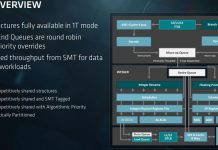

Typo:
“Holding 8x SATA drives in its hot swap bays gives the Synology DiskStation DS1813+ capacity to utilize up to 32GB internally using today’s 4TB drives.”
I guess that should read 32TB.
Good to read you have some real world usage figures (albeit from the predecessor) instead of just the leaflet info.
Perhaps even more interesting, you can add two DX513 units for a grand total of 18 drives (72TB JBOD).
Unfortunately, I had some rewiring in the server area and had to shutdown the server or I would have been close to his level. My 412+ runs perfectly, I have to constantly remind myself to do a quick check now and again.
I would love to have the 1813+, the 4 network ports aggregated would be incredible.
Actually along with the 32 GB error, the article has another error, it states “holds 5 bays” for the DS1813+, when in actuality, it is EIGHT bays… check your facts author…