The Supermicro X8SIL-F mATX motherboard is becoming a favorite for home servers, especially those built upon Core i3’s and Core i5’s because it provides lots of expandability in a small form factor, and has IPMI 2.0. The Supermicro X8SIL-F’s supported processors can easily handle a network attached storage (NAS) virtual machine as well as additional virtual machines for other purposes. As I eluded to in my previous post, the major difference between the revision v1.01 and v1.02 boards, at least as far as I have seen, is the support for the Intel Core i3 and i5 CPU’s as well as the Intel Pentium G6950 in the v1.02 X8SIL-F versus support only for Intel CPU’s in v1.01. With the virtualization support and hyperthreading in the Intel Core i3 and i5’s as well as the low power consumption of Intel’s 32nm process, it is a great, low cost and low power combination.
Since I did an advance RMA with Supermicro to get the v1.02 board for my v1.01 X8SIL-F, I took a few screenshots to show the physical differences I spotted in my 5 minutes of searching (there are likely many more, but these stuck out to me as the most obvious.
The #1 difference I would suggest looking for is the screened revision number on the board. Here is the v1.01 versus v1.02:


Here is the X8SIL-F Rev 1.01 full motherboard shot:

Here is the X8SIL-F Rev 1.02 full motherboard shot:

Probably the first two things I noticed from the above that a lot of the capacitors changed. If you look around the CPU socket and memory slots, you can see that Supermicro updated their design in this area. The next big thing I noticed is that there is a new multi-pin header or set of jumpers just behind the VGA and Serial ports. The capacitor count and types also changed between that new header and the PCIe slots.
Another thing I noticed is that if you look just to the left of the ATX power connector on the top of the boards, there is a capacitor removed on the v1.02 PCB. Here is a quick shot of those side-by-side:

Mysteriously, at least two new jumpers appeared along the edge of the new X8SIL-F rev 1.02 PCB.
I have no idea what these jumpers do, but they are present in the new revision.
The biggest and most meaningful difference is of course the X8SIL-F’s support for the Intel Core i3 and i5 CPU’s as well as the Intel Pentium G6950. With the changes you can see in the PCB above, it seems like the v1.01 PCB was the reason for the incompatibility with Intel’s 32nm chips necessitating a PCB re-spin versus a simple BIOS update that many consumer grade boards used to support the new 32nm chips.
I will post a full review later, but needless to say, I like the X8SIL-F enough that I am strongly considering replacing the current Core i3-530 in there with an Intel Xeon X3440 to make a slightly higher-powered VMware ESXi box.

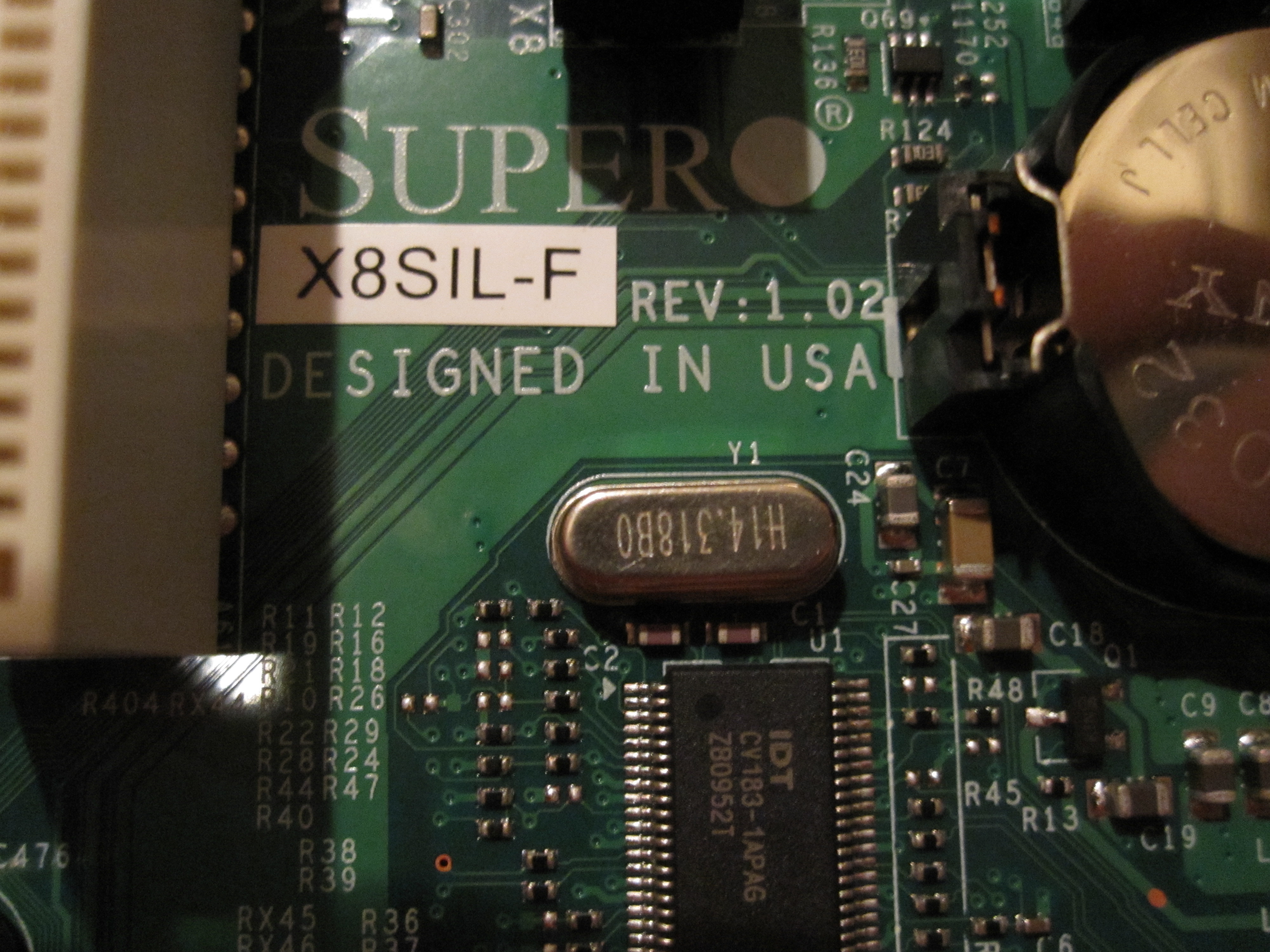
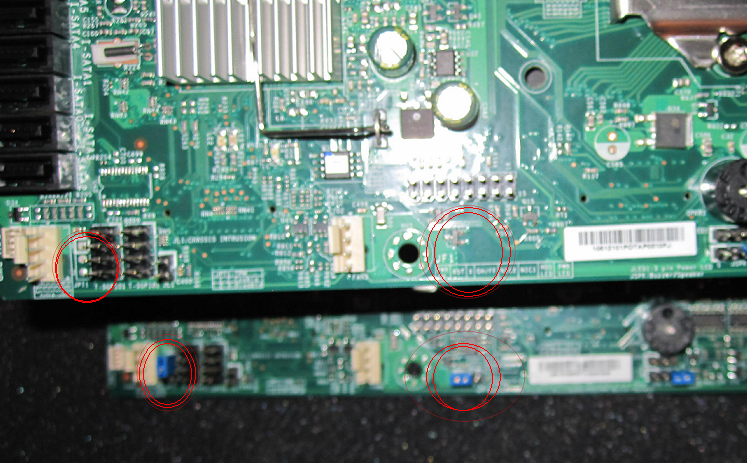



cool article! been wondering the difference. i’ll get the v1.02 for sure!
just above the rightmost sata connector there is a new IC also.
post the review soon! have you looked at the X8SIE-LN4F or the X8SI6-F? i wonder if it is better to get more gig interfaces built in or a SAS conroller for more SATA ports. i can’t figure out which to buy for my server. are there equivelant tyan or intel boards?
i received my rev1.02 last week
only took 3 months to arrive
what memory are you using with the X8SIL and core i3?
I use this Kingston 1333MHz ECC DDR3 RAM. I have tried four different types of DDR3 1600 from three different manufacturers (Corsair, Patriot, and G.Skill) and they do not work with the X8SIL-F. The negative is that with the i3-530, the memory’s ECC functions are not used.
thanks
given the issues i have heard of memory compatibility with the X8SIL i want to ensure i buy memory that will actually work!
hi,
i have a supermicro x8si6-f and my WHS very offen loses the lan connection. any idea where the problem comes from?
thanks a lot.
cuco
cuco: Not sure. Is it the onboard Intel ports or Realtek? I have monitored continuous uptime of over 180 days on that board so I would start with your router/ switch and also make sure you have the right drivers installed. Next would be to make sure there is sufficient airflow to the network controller chips (to ensure they are not overheating).
@Patrick:
Apparently, if the Core i3 is used with a server chipset, like the 3420, ECC is enabled! Don’t take my word for it, I read it here:
http://www.nexenta.org/boards/1/topics/1433
And, since I’m buying roughly the same setup as you (saving the Norco for later, though :), I really hope that he is right :-D
Also, how did you find the Kingston RAM – was it luck? I have been searching all day to find the 4GB Hynix modules, Supermicro lists as tested (HMT351U7AFR8C-H9 as I couldn’t find resellers of the Samsung and the Micron ones).
Thx for the writings, helped me out a lot!
So as an interesting note after seeing that post I contacted Intel about it and got an e-mail response saying that the i3 works with ECC memory (e.g. one can use the memory), but the ECC functions are not enabled when doing so.
Unless Intel gets back to me and says that an i3’s plus unbuffered ECC DIMMs do utilize the ECC functions on a Intel 3420 chipset, I will stick with Xeon CPUs in server systems.
Oh man, that sucks :( But you are right – if Intel won’t verify that i3 will utilize ECC on the 3420, then it’s Xeon for me, too.
I have 2 Hynix HMT351U7BFR8C 4GB ECC RAM chips in a SuperMicro x8SIL-F v1.02 on BIOS revision 1.1 and I have massive problems trying to run Windows SBS 2008. The box hangs frequently & the network keeps failing. I disabled Active State Power Management, as suggest by : http://communities.vmware.com/message/1617073 in the BIOS and the network no longer disappears – but heavy use causes the machine to become unusably slow (cancelling network use brings the machine back to life).
MemTest x86 shows me that with the 2 4GB chips in, the memory test fails – however either of them by themselves pass. No matter the combination of slows used, if both chips are present, the test freezes the box at 5% of the test, every time.
These chips were provided with the server, as a whole, from a registered Supermicro dealer. I am not happy at all. This is the 4th SuperMicro box I have bough for a customer, out of 6, with serious issues. I am sorry to say it but I am going back to Dell.
did no one notice the 33mhz pci slot had been soldered on backwards on the v1.02?