I just wanted to update everyone on the Supermicro X7SPA-HF-D525 and X7SPE-HF-D525 review that was posted earlier as I have had a bit more time running the unit, especially as a pfsense appliance. Areas that will be looked at here are a higher-than-spec memory limit (4GB is not the max!), power consumption, and a word about IPMI 2.0 connectivity. Thus far, the network cabinet at home has been rock solid with the pfsense box managing routing duties in a fan-less configuration this week, even after I have been running a lot of network tests on the box. This is one I was able to justify purchasing for the new house which was great.
Memory is not limited to 4GB
First, it turns out that Supermicro’s spec for the X7SPA-HF-D525 and Supermicro X7SPE-HF-D525 is incorrect. Both spec sheets list a maximum of 4GB of RAM that can be used with the CPUs. Of course, as the Intel Atom D525 is 64-bit capable, one could use more than 4GB in many possible applications for these boards. I originally tried using a 2GB stick of DDR3 SODIMM for the review as I purchased the board primarily to be a pfsense appliance and 2GB is fine. Just to test this out, I installed the 64-bit pfsense alongside an additional 4GB DDR3 SODIMM bringing the total to 6GB. As one can see from the following Putty shot, the little board recognized the 6GB!

I subsequently took a 4GB SODIMM out of my laptop and was able to run with all 8GB. Sadly, I did not have any 8GB SODIMMs to try moving to 16GB, but we now know that the Supermicro Atom D525 boards do support up to 8GB, despite what the spec sheet says. One should take note, there is a good chance the older Atom D510 versions support only 4GB as there was certainly something different going on there with the DDR2 memory controller.
Power Consumption
With that settled, the next question I got was power consumption. This is a big issue for many users looking to the Atom platform as the goal is to get down to very low levels for sustained use. Frankly with the new 32nm chips, a new board would probably become a new best-buy if they can at least replicate the current functionality and prove it is stable.
Just to give users an idea, with IPMI remote KVM-over-IP open, both NICs working, and a USB flash drive installed I could not push this config over 27-28w. Using the standard power consumption configuration including a 2.5″ solid state drive, I was able to push this to 31w.

Overall, one can see that there is a variance shown for both lower power DDR3 DRAM and the additional hardware of the server board. What is a bit misleading here is that the other platforms have much less functionality.
A Word About IPMI 2.0 Connectivity
One should note that without the dedicated LAN port for IPMI 2.0, it can be much more difficult to administer the machine. I found this out after turning the board into a pfSense appliance. With dedicated IPMI, the IPMI 2.0 NIC can get a DHCP address and name just like any physical NIC. The fix here is to do a few things:
- Use LAN1 as the/ a LAN connection and LAN2 or another NIC as a WAN connection
- Set the IPMI 2.0 interface IP address to something static outside of the DHCP address range of pfSense
- Test this before you put it into a closet/ rack/ data center.
To make this a bit easier here is my quick pfSense/ FreeNAS/ unRAID/ Linux appliance visual guide:
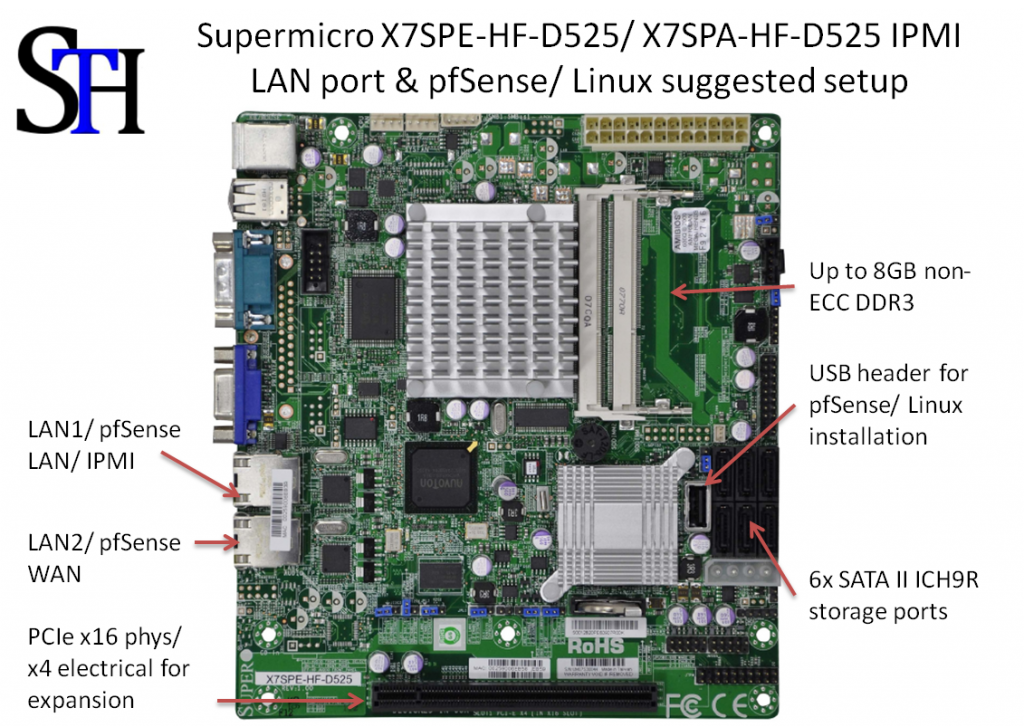
Looking to the new Atoms
I issued a recommendation on this board because it is excellent and something that is a pretty well tested platform at this point going through the D510 and D525 generations. It is likely a 32nm board is on the horizon, but until that is released, and has proven reliable this will remain a best bet in the segment. I think that these boards really present the best-home-build alternative to things like a HP MicroServer, QNAP appliance, or the like where one can get a very low power consumption ceiling and getting a lot of really nice features that are not present on consumer Atom boards.
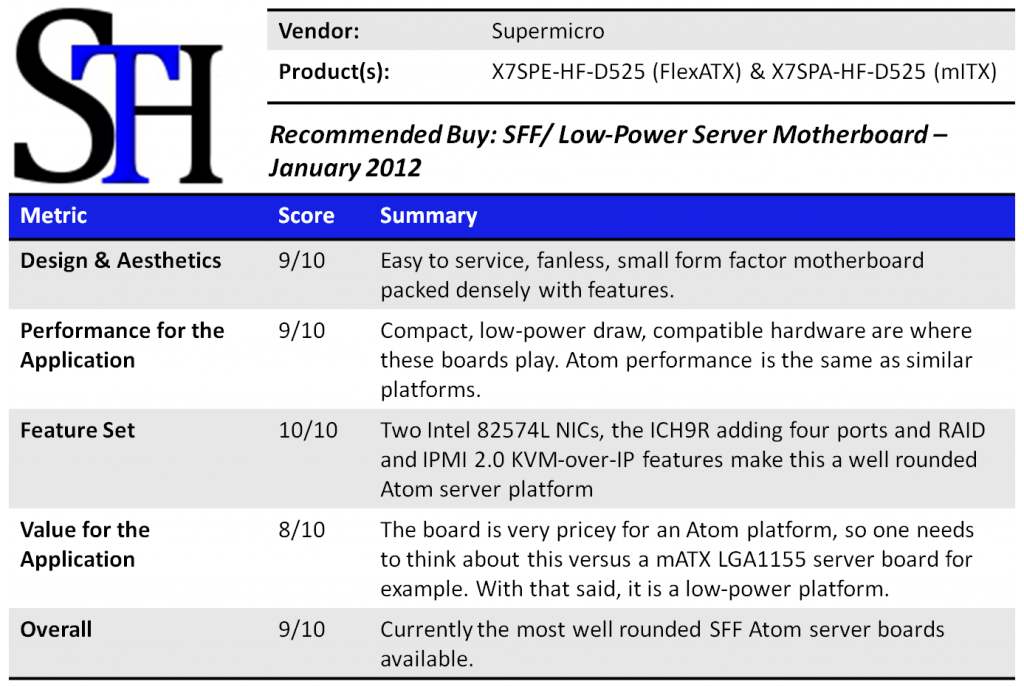

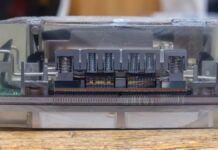


How do you find the stability/robustness of IPMI?
I personally have had instability issues from some 6026T-URF machines.
For me personally, IPMI has been fairly stable, although I’m not logging 1,000’s of IPMI machine years each day (and have never owned a 6026T-URF.) I would say that IPMI firmware is something I would cautiously update and I have had a few instances over the past few years where IPMI ran into very minor issues requiring me to do things like restart the IPMI session.
Is it wise to use such a board with ZFS? If i add a expansion card with lets say 8 or 16 ports how will this board perform?
So there are a few considerations I would offer with ZFS:
1. Are you using de-dupe/ encryption?
2. How fast do you want it to go?
3. Are you OK with no ECC RAM?
On the first point, both of those features would actually push me away from this board, especially for a production environment as other CPU/ Motherboard configurations are going to be much better.
On the second point, looking at moving to the Xeon E3 series would get you the ability to use 16-32GB of RAM for cache and also much more PCIe bandwidth, and functions. On the other hand if you have a handful of concurrent users and the system is more storing larger size files (office and media documents) then the board will be fine.
On the third point, common wisdom is you do want ECC RAM with ZFS, especially for things like RAID-Z(2). There are those that will not use ECC RAM in their storage servers which is an increase risk for data loss.
Thank you for posting the power consumption info. According to your chart, the minimum PC was 23 Watts. Is this wattage typical for a mostly idle system?
What speed of RAM are you using? (I’ve been playing with a media PC, and have noticed that down-clocking RAM from 1333 to 1066 and undervolting it saves two or three watts of AC power. I tested both together (underclock + undervolt), so not sure which contributes the most to the power savings.)
So next question, does this board’s BIOS allow you to adjust memory voltages at all?
What power supply were you using when you took the power consumption readings? In the original article, you mentioned a PicoPSU 150XT, is that what was used for the testing? If you used the PicoPSU, can you post the AC-DC brick you used with it?
Thanks!
Matt: I typically try to use default settings with everything if I can and not play with undeclocking/ undervolting. There are surely gains there, but not something I like to publish on this site, especially for server/ network hardware just because there is a potential for instability with undervolting. I will say I have successfully undervolted a few laptops with great results over the years.
Will have to get back to you on the power brick’s markings. I am in the process of moving and I packed it in a box that I still need to unpack.
So i got this board for use with my storage array, however I can’t seem to get past ~65% utilization of either nic.
Have you experimented with the performance of the nics?
Thanks
-Matt
Does this have the horsepower to run a stripped down Win7 virtual machine inside WHS2011/WSS?
As far as I’ve been able to figure out the D525 is still missing the virtualization extensions, but if the load isn’t all about transcoding & other similar processes I hope it would be ok. There really aren’t a lot of other ‘server’ boards in mITX.
Matt: I haven’t seen this happen. The Intel 82574L is a pretty common NIC so I would look at the network/ switch and then at drivers.
Eddie: Great question. The D525 does not have VT-x so trying to run a 64-bit Windows gues as a guest won’t be pleasant. Running two Windows instances on the board is something that would probably be too slow for me to use and therefore would make me look at a LGA 1155 platform. It may depend on your expectation of VM speed though.
There is the option to run certain programs as a service, though I was hoping to isolate them a little bit. Oh well, its worth experimenting with.
This does provide all the other options that I’m trying to find. mITX, 6 data ports, ipmi and fairly low power.
I would like to know if it supports 3TB drives, I tried to google if ICH9R supports 3TB but seems the answer is relative to firmware support.
Thanks for the great reviews! I bought this based off your recommendation and I’ve been very happy with it. One question on IPMI…I used your suggestion and used LAN1 for pfSense/IPMI and LAN2 for WAN. However, when I run the IPMI Device Discovery on the network it does not find any interfaces. Any suggestions on finding IPMI on my LAN?
Thanks
I’ve had this board since Sept 2011 and am running it with 8GB of ram. It is currently running CentOS 6.2 x64 and so far the only issue is that the eth0 drops out occasionally and has to be rebooted.
Have you had a chance to test this with 16GB of ram yet and can you confirm if it will work with ESXi 5?
Is there any way to access IPMI via a pfsense OpenVPN connection? I am able to access IPMI fine over HTTP from any client on my pfsense LAN. However, if I try to connect to IPMI remotely either over the internet or OpenVPN, I am unable to access IPMI via HTTP.
Of course, I don’t want IPMI accessible via internet, but simply tested whether I could. Would prefer to access via VPN, but am unable to figure out how to do it.
Instead I must RDP into a client PC and http to IPMI that way. Thanks.
Any news about 16Gb support? :)
It would be awesome if it did indeed support it…
Hello Patrick (or Mr.Kennedy?),:)
First off, thank you for posting this information.
I just wanted to confirm your observations regarding the 4GB limit.
The 4GB ram limit comes from Intel – http://ark.intel.com/products/49490 (I am sure you must have been through that link)
I just bought this board, and have installed a single stick of 4GB RAM.
I intend to use this for pf-sense in a small to medium enterprise.
Was just wondering if there is a any practical use of having 8GB ram in this board? or would that be an overkill? of course I know from the fact that the state table capacity will double itself, if I double the RAM,
but wouldn’t the processor be the bottleneck?
my apologies if I sound a little confused!
Hi there,
I recently bought that board and am desperately trying to get it to run with 8GB of ram.
I tried two modules of ram yet:
CMSO8GX3M2A1333C9 2x4GB
and
CMS04GX3M1A1333C9 2x4GB
but both did not work. I just got the long beep for “no ram detected”. the second type of ram got mentioned as working in the following discussion: http://hardforum.com/showthread.php?t=1646230
thanks for any reply
cheers
merze
Hi merze,
I had the same issue. I bought two individual sticks of Corsair memory, CMS04GX3M1A1333C9, one stick worked but the second didn’t. I noticed that the working stick had 8 physical chips of 256Mb on each side of the stick. The stick that doesnt work, gives the long beep for “no ram detected”, has 4 physical chips of 512Mb on each side of the stick.
I contacted Corsair support and they told me that depending on the produced lots, the number of physical chips can very and therefore they say the CMS04GX3M1A1333C9 is not officially supported for that motherboard.
I RMA’ed one stick and am waiting to see what memory stick they’ll ship me back, they couldn’t give me any garanties either.
No 3TB drives are not working in this Mobo. I have the X7SPE-HF-D525 . I put two Seagate 3 TB drives in it. BIOS detects them but says it is around 800GB. The OS (still win 2003 server) does not even detect it. Intel RAID config software does NOT detect it either….says that the ports are empty.
Hi, i use X7SPE-HF-D525 (8 GB ram) with 6x4TB seagate nas drives and it works fine (but quite slow) with the latest FreeNAS. Any news if 2x8GB ram work on this mobo?
/F
Same problem here with 2xCMSO4GX3M1A1333C9
Even after a bios update from 1.2a to 1.2b…………………
I am very disapointed ;'(
If anyone has a working ram configuration for 8GB I’m interested
Rose
Make sure you are trying to use 8GB with the X7SPA-HF-D525.. If you have th X7SPA-HF (D510) you will never get it to work. It seemed to me that there is an actual physical restrictrion on the D510 for memory as compared to the D525.
I know this is an old thread, but just in case anyone else out there still using them:
1. No problems running 8GB Ram; really depends on the manufacture and voltage.
2. Too slow to run any flavor of Windows 10
3. Have tested both Server 2008 & Server 2012R2, runs way better than Windows 10
4. Have tested Xpenology, usning the nanoboot, runs pretty good on it
5. Supermicro 1u case PSU with X7SPA-HF-D525 is too loud for my taste, have tested with DC to DC ATX PSU 12 volt 300W; completely silence!!!!!!!; but dont expect to run more than one 3.5 hdd on it. Thats about all it fits on the supermicro 1u case anyhow.
6. Planning on testing Pfsense & Untangle firewall…..
Hope this helps!!!!
Thanks Patrick for this great article !
@Los, thanks for your last comment, I just buyed a 6x3TB NAS for a pittance, and I’m looking forward to test also Xpenology
I’m going to upgrade to 8GB, but that seems to be tricky to achieve this !
@Everybody succeeded : what type of stick do you use ?
rank : 1R, 2R, …
frequency MHz : 1333, 1600
or even 1066 MHz
DDR3 classic 1.5V ou DDR3L 1.35V