Supermicro X13SAN-H Performance
The Intel Core i7-1265UE is really interesting. It has two P-cores and eight E-cores for a total of 10 cores and 12 threads. Those two P-cores help a lot in single-threaded workloads, even in a chip that is targeting around 15W TDP.
Python Linux 4.4.2 Kernel Compile Benchmark
This is one of the most requested benchmarks for STH over the past few years. The task was simple, we have a standard configuration file, the Linux 4.4.2 kernel from kernel.org, and make the standard auto-generated configuration utilizing every thread in the system. We are expressing results in terms of compiles per hour to make the results easier to read:
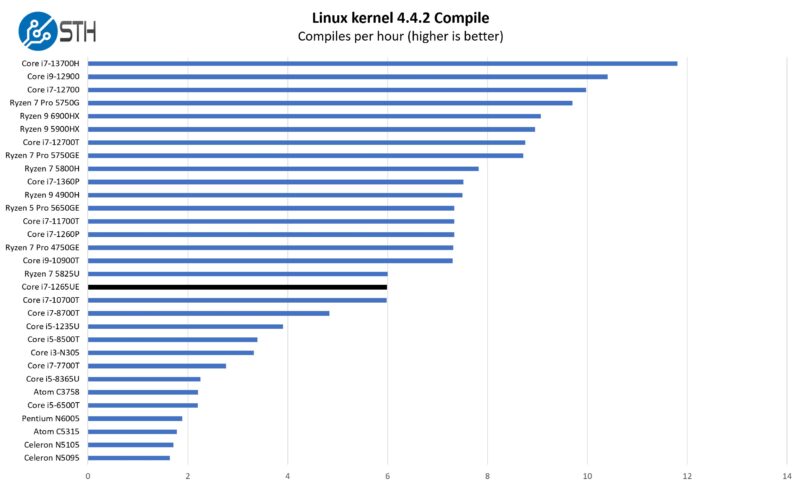
Here we get some solid results. We can also see just how much the extra P-cores help.
7-zip Compression Performance
7-zip is a widely used compression/ decompression program that works cross-platform. We started using the program during our early days with Windows testing. It is now part of Linux-Bench.
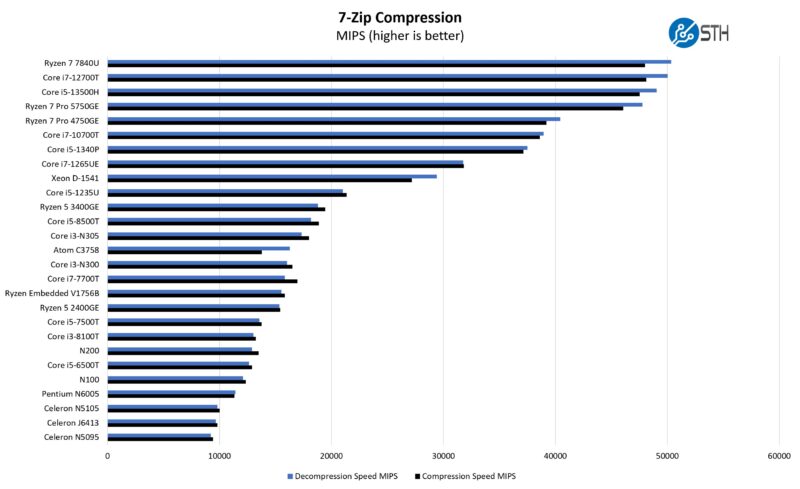
Again, solid results. We talk about E-cores taking over from P-cores. The Intel Xeon D-1541 has eight older P-cores, more networking, but no onboard GPU and a TDP that is three times the Core i7-1265UE. It may be faster, but it is nowhere near 3x faster. The fact they are so close should be shocking to folks.
OpenSSL Performance
OpenSSL is widely used to secure communications between servers. This is an important protocol in many server stacks. We first look at our sign tests:
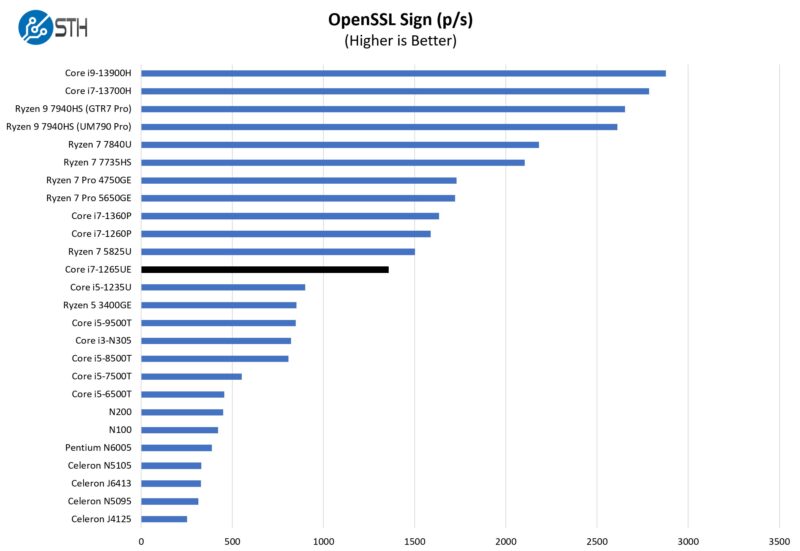
Here are the verify results.
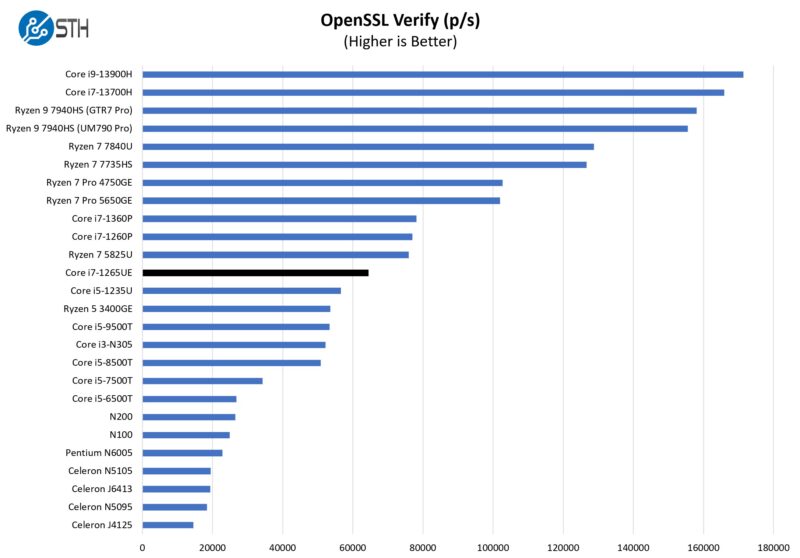
We also get a nice bump over the Intel Core i5-1235U which is very impressive.
Geekbench 5 and 6 Results
We are going to let folks do their own comparisons. Here are sample Geekbench 5 and Geekbench 6 results that you can use to compare this platform to others on the market.
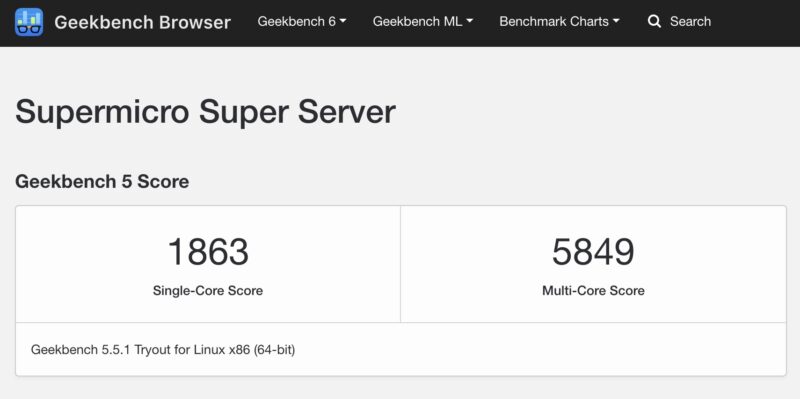
Next, let us get to the block diagram so we can see how this is all connected.


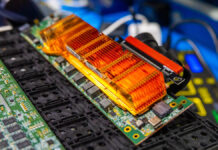

Patrick nice write up and looks like a fun board. A minor comment on something.. Page 2 the 7zip compression test graph.. It always easy to see the placement on single item graphs as you use blue for the rest and black for the test item. On dual value graphs like the 7zip one the tested item disappears in the sea of blue/black lines. Perhaps dual value graphs could use a color other than blue for tested item allowing them to be read as easily as the rest if your content.
Minor I know, but your site is so good its hard to find fault with it :)
On the conclusion, I’m sure you mean a ‘quiet’ fan, rather than ‘quite’ a fan. But otherwise excellent article!
@Terry Wallace I have suggested that they bold or color the label of the tested device on the vertical axis, to assist in differentiating between the results.
Very good information and very well written. What I’d like to know is if there are windows server drivers. In the embedded market windows server essentials is highly favored.