Supermicro X13SAE-F Management
The ASPEED AST2600 BMC is where the X13SAE-F takes a small detour into server territory. We have seen the AST2600 on plenty of current-generation server motherboards and occasionally some workstation motherboards.
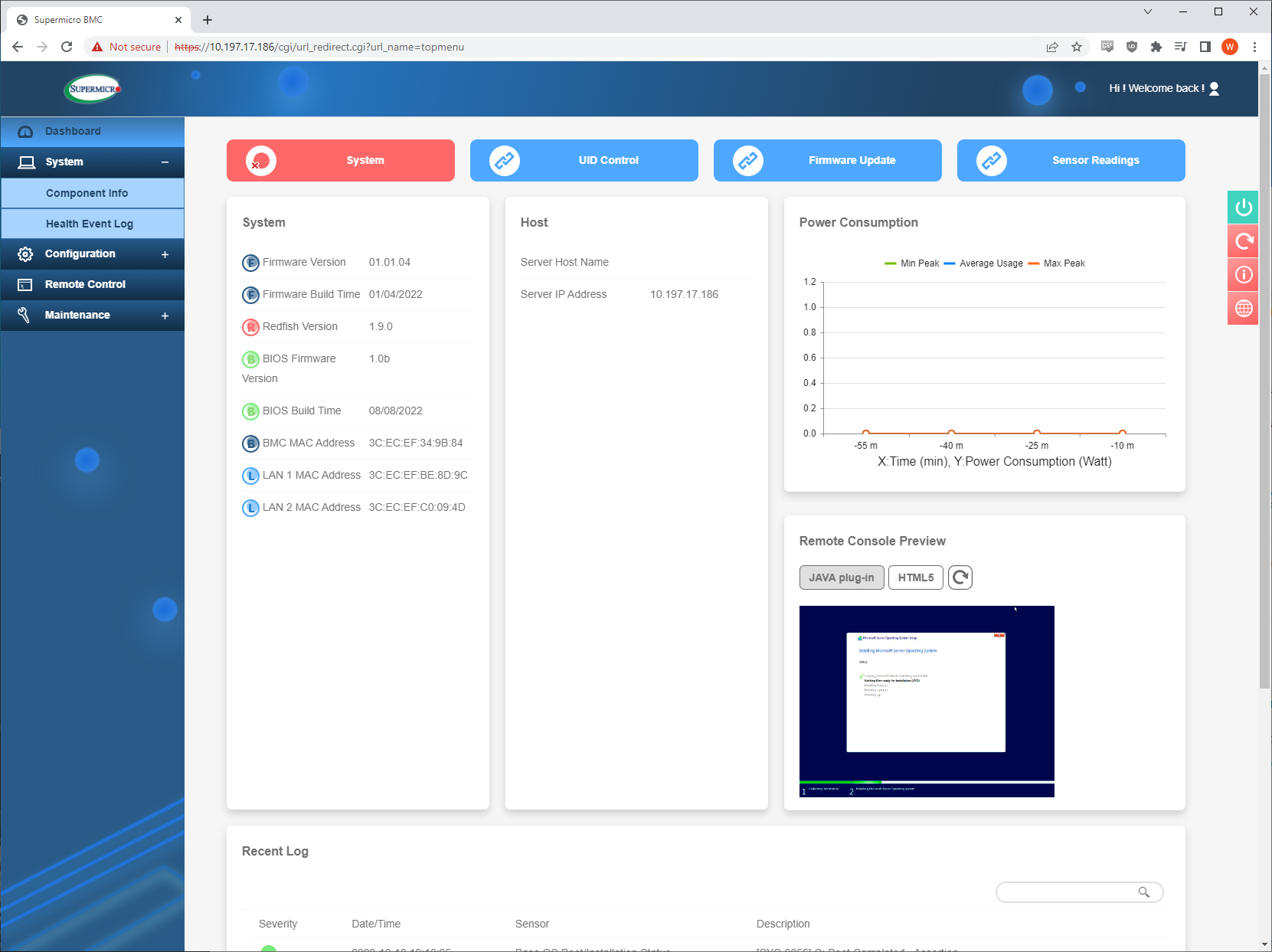
This BMC powers Supermicro’s web management interface which is very similar to their larger server boards. It supports Redfish APIs, Java and HTML5 iKVM, and all sorts of sensors and error reporting.
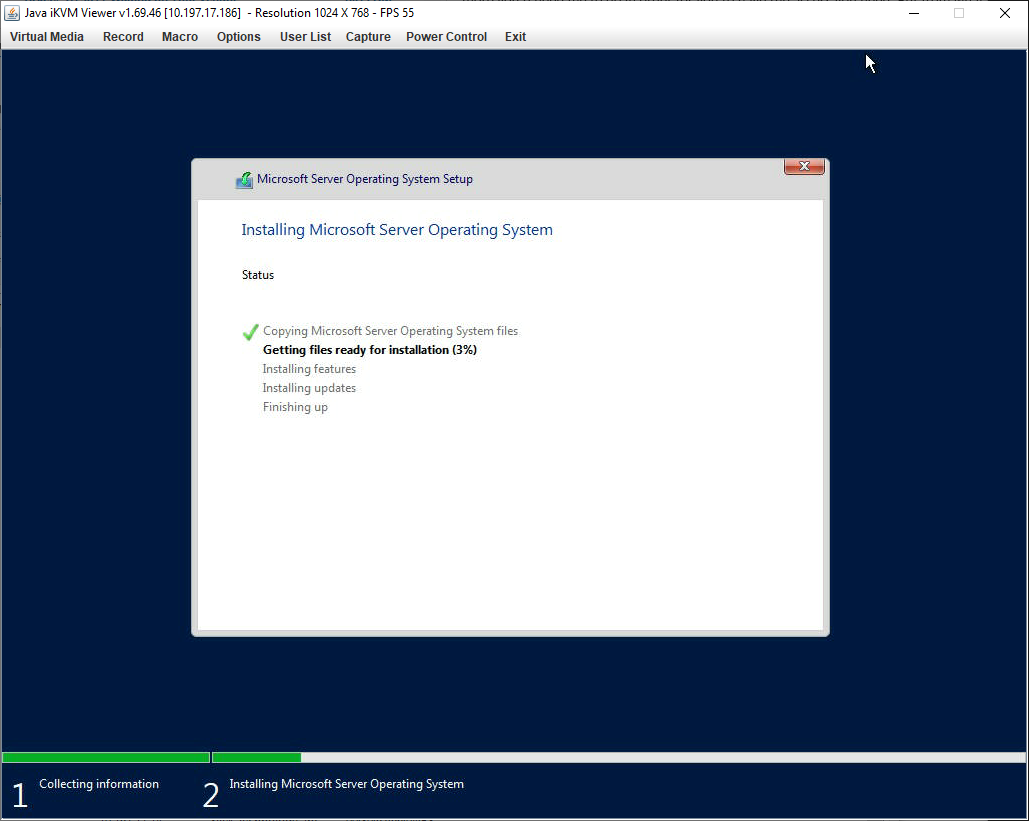
I used the iKVM to do my operating system install, and since this system will be hundreds of miles away from me the BMC is the only reason this board was chosen.
Supermicro X13SAE-F Topology
I wanted to take a quick moment here to show the system topology. First, here is the block diagram:
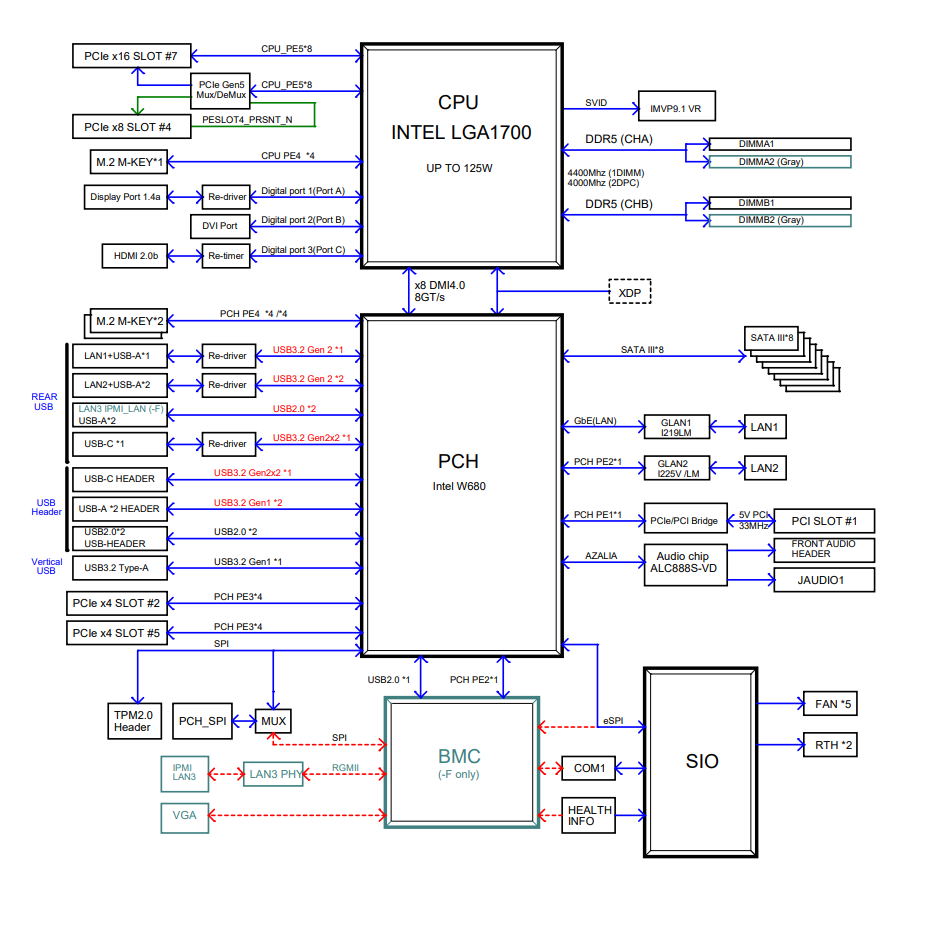
The PCIe 5.0 x16 slots as well as one of the M2 slots are driven by the PCIe lanes directly from the CPU, while everything else PCIe on the system hangs off of the W680 chipset. With this configuration, there is technically the potential for bandwidth contention between the multitude of devices that can connect to the PCH and the CPU<->PCH uplink, but there is plenty of bandwidth for most use cases.
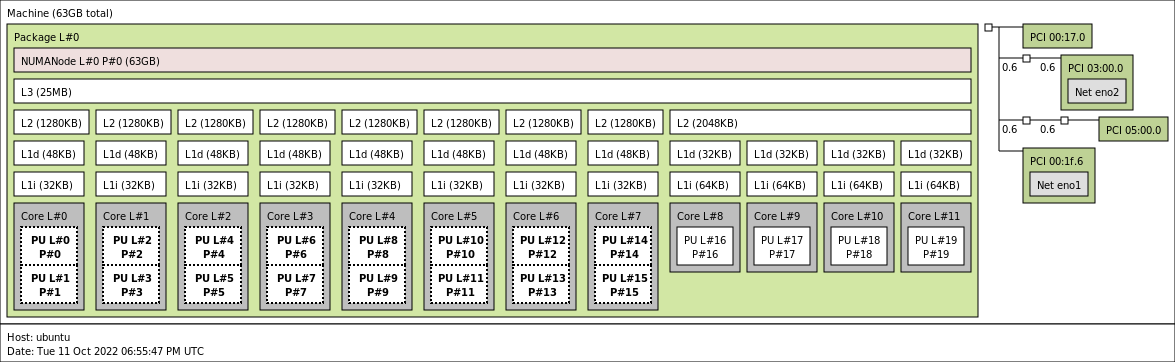
The topology output on this system is quite interesting, given the heterogeneous architecture of the 12th generation i7-12700F installed in the system. The 8 P-cores on this CPU present with two threads apiece and 1.25MB of dedicated L2 cache per core, while the 4 E-cores lack the hyperthreading and have to make do with a shared 2MB L2 cache. Please note, the heterogeneous nature of the 12th-generation CPU cores can cause problems for some architectures, notably VMware ESXi which does not like it. At least in the case of modern versions of ESXi, there is a workaround available and if you are in a pinch you can always just disable the E-cores in the BIOS. For once, I was not installing ESXi on this system so this did not affect me, but it is something to keep in mind.
Supermicro X13SAE-F Configuration
Here is the basic configuration I was building:
- System: Supermicro X13SAE-F
- CPU: Intel Core i7-12700F
- Memory: 2x 32GB Teamgroup DDR5-4800 MHz DIMMs (running at 4400 MHz)
- OS SSD: WD Blue SN570 250GB
Next, we are going to look at power consumption, OS compatibility, and our final words.




Any word when ASRock Rack will have any W680 or AM5-based server boards?
While I understand DDR5 has internal ECC which may offer some protection. For me, ECC is not only about protecting from errors but also monitoring so one can identify parts which are starting to fail.
Is there anyway to check the error log for the internal ECC in a DDR5 package?
It’s worth noting that with a vpro processor the cheaper X13SAE motherboard will have almost all the remote management capabilities that this model has.
Take a look at mesh commander, you can install a lite version directly on the motherboard.
Shame that cheaper is very much relative as it’s still about double what I’d consider paying!
@Enriquo: ASRock industrial theoretically has a set of W680 boards with DDR4 ECC support and I’ve been trying to buy this one for months: https://www.asrockind.com/en-gb/IMB-X1712.
Alas, nobody seems to actually sell them and ASRock itself hasn’t been forthcoming about availability. At least they have confirmed that they will also support Raptor Lake CPUs…
There is a somewhat similar one from Gigabyte https://www.gigabyte.com/Press/News/1984, that seems slightly better in terms of availability, but with no Raptor Lake commitment currently.
I wish they’d add a proper 10Gbit NIC already (it seems the board is prepared for it), but at least the x4 slot is open ended and a good fit for an ACQ107 or 113.
I’d rather prefer a DDR4-3200 ECC board, because those DIMMs are relatively easy to get and I might just lend it half of the 128GB I have in my Ryzen 5950X for a while.
DDR4 ECC is about where DDR5 non-ECC is today and the first DDR5 ECC DIMMs I’ve now actually seen are twice that, while they are only available at 4800 speed (ECC & overclock represent opposite mindsets, I guess).
I might actually be tempted to just go with a 58003D instead to offset the slower DRAM, even if this board is really more about juggling VMs. On one hand I want the responsiveness of high turbos, on the other hand this server of mine is designed for quiet and low power idle as it runs 24×7.
Unfortunately X570 spends in Wattage what Ryzen 3 saves on the SoC to the point where Raptor Lake with W680 might be rather competitive on energy, while it adds quite a punch of turbo peak performance for the rather short bursts I need them.
Thanks for the info. I ordered the SAE version. Maybe by the time it gets here I’ll find out if this board will support the Raptor Lake processor. I have an RME AES PCI card that still works great, so I like the fact that this has the PCI slot. How noisy are the stock CPU fans if you run the CPUs at the lowest settings?
I’m curious, does the X10SAE-F support *both* IPMI and vPro? If so, how do they interact? Can you use both types of KVM-over-IP at the same time? Both types of serial-over-LAN at the same time?
Now if only they’d make an X13SAT, with Thunderbolt 4…
Correction in my last message: first X10 should’ve been X13. Guess I had X10 on the brain.
I promised myself that the custom built pc will have Intel’s latest ECC RAM supporting processor and have been patiently waiting for Alder Lake’s successor. While Raptor Lake processors are said to be available for purchase tomorrow the current number only amounts to three ECC RAM supporting SKUs. And all of those are 125 W base power. Of course, today’s Intel support chat gave no word on when lower base power Raptor Lake SKUs will launch.
Even for Alder Lake 65 watt SKUs I can only find ONE micro-ATX ECC RAM enabling W680 board that ever launched. Of course, what didn’t help was that Intel never released the Raptor lake supporting W790 chipset. Not that AMD’s any better. AMD probably could have worked best for me were it not for its always questionable CPU/motherboard ECC RAM support.
If you want 1700 socket W680, DDR4 ECC memory in micro-ATX form factor for Alder/Rocket Lake CPUs this still all there is currently https://www.asrockind.com/IMB-X1314 And if you want same with ECC DDR5 memory it’s only some of these. https://www.asrockrack.com/general/products.asp#Server And those are server boards, where you’d probably end up paying a lotmore for a lot of features you’ll never or can’t even use. This insane dearth of such boards from all the major board brands has to be all due to Intel delaying launch of Raptor Lake until opportune for competing against AMD, until release of Meteor Lake. Even with yesterday’s launch there’s still no 65 watt base power 13th Gen CPUs out yet-probably at least not until Q1 2023. And since board brands closely follow Intel’s launch scheduling these boards likely be in stores until then. All we can do is let Intel and the board brands know that we’re aware of these games and don’t like be victimized by them.
Yes it REALLY sucks big time that boards supporting ECC RAM with Adler lake is not available for purchase until Raptor Lake is released – really bad timing!!!!
Just a heads up for anyone who stumbles upon this review. The X13SAE(-F) boards can support 13th gen Raptor Lake CPUs, but you’ll have to wait until BIOS R 2.0 is released. According to SuperMicro support, the ETA for that is mid-November. If that’s of interest to you, be prepared with a 12th gen CPU as that will be required unless you want to RMA it to be flashed. Flashing the BIOS is not supported, not even with a license key.
Im looking at running this board with a i9-12900 and some ECC memory. My OS of choice will be WS2019 or 22. Did you have any issue installing 22 on this MB? Also did you need the TMP this install?
Bios update 2.0 is out, which means this board now supports 13th gen Intel Raptor Lake CPUs! Also, their website states this board supports CPUs with up to 16 cores (8+8), but I emailed their support and they said that this board can support the new i9-13900K which has 24 cores and that they will update the webpage. Pretty sweet board!
Man if I didnt already have the i9 12900 Id be all over the i9 raptor.
The 2.0 BIOS update for this board has the Resizable BAR setting that is required for the Intel A770.
That is Great jayN I appreciate the info. Im wondering if this board can run all 8 Sata drives plus the 3 M.2 Drives? Im also wondering id the TMP is Needed.
I’ve heard the i9-13900k is limited to 125w on the X13SAE boards and it can’t turbo boost over 125w on this board. This review states otherwise. Can this be re-confirmed? It would limit performance by ~15% if that’s the case!
Will Taillac can we get a follow up report on this board. it looks like there are still a few questions an really only your review.
I set up a new workstation with the Supermicro X13SAE motherboard. See https://www.reddit.com/r/lianli/comments/zmrlnn/old_and_new_workstation/. (The new workstation is now at the 3 monitor table, unlike the picture.)
It is running fabulously! :) Fastest computer I have ever sat in front of.
Repeating the specs here.
– Lian-Li 011 Dynamic XL case
– Supermicro X13SAE (Intel W680 chipset)
– Intel i9-13900K CPU
– 128 GB ECC DDR5 RAM (specifically 4 Micron MTC20C2085S1EC48BA1 32 GB)
– Gigabyte 4080 GPU
– 2 Samsung 980 Pro NVMe SSDs, 2 TB each in RAID 1
– 4 Samsung 870 EVO SATA SSDs, 2 TB each in RAID 6
– Noctua NH-U12A CPU cooler
– 7 additional Noctua NF-A12x25 black chromax 120 mm fans (three on bottom, three on top, 1 at CPU inlet)
OpenSUSE Leap 15.4
Note that I did the initial board boot with a 12900K processor (Alder Lake) and then flashed the BIOS to version 2.0 for the board to recognize the 13900K using the Supermicro flash utility and flash image provided on the website. The board would not stay powered up with the 13900K in the socket until the BIOS was upgraded.
The BIOS provides the ability to override PL1, PL2 and Tau, and I currently have PL2 set at 350W (which is probably above the max the CPU can actually draw), PL 1 at 200W, and Tau at 64 secs.
Running BOINC (distributed computing) and Folding@Home and looking at thermals and running turbostat shows the steady state power draw is about 200W as put in BIOS. Once the new Linux kernels come out that fully understand Raptor Lake, should be able to adjust PL1 and 2 from within the operating system.
Hi STH Team and others like James who posted what looks like a stunning build based on the WS680.
We have quite the thread going on the forums around WS680 and ECC RAM – any chance the STH team can clear up / test or retest any of their available WS680 boards to confirm whether ECC is functional or not on these platforms? I am assuming it is on James’ system, but as you can tell by the lively thread – we are all over the place on trying to leverage these WS680s as NAS-like / Home Lab style servers, but the ECC question is really messing us up.
the thread -. https://forums.servethehome.com/index.php?threads/lga-1700-alder-lake-servers.35719/page-25#post-364375
Any insight you could shed / potentially review? Even just telling us the difference between Windows’ WMIC PowerShell commands for Single Bit (5) code vs. Multi-Bit (6) – could be really helpful.
Thank you!
I’m considering to renew my PC (An 10 year old Xeon E3-1245v2 on Supermicro X9SAE-V with 16 GiB of ECC RAM).
I would like to have ECC on my next build. One choice would be an Ryzen 9 7900 (non-X) with an Asus AM5 motherboard, another would be this Supermicro X13SAE with a Intel 13700. I like the very long term support that supermicro has (BIOS upgrades and so on), but i think that the 13900 or even the 13700 could be too much power hungry for this board. It is supposed to support up to 125 TDP CPU with up to 8P+8E cores. The heatsink on VRM are very small (if we compare them to other motherboards VRM’s heatsink).
I red James C. Owen post in reddit and it seems that he is using this board at full power on a 24×7 basis, apparently without problems. He has a very convenient air flow, though.
I hope my next build to last 10 years, as my actual PC.
What do you think? Do you think that this board can really handle the huge power draw of 13700 or 13900 CPUs? Or is it a better safe an AM5 ASUS (TUF or STRIX) with an ryzen 9 7900?
It’s important to note that this Supermicro motherboard has ZERO LEGACY BOOT SUPPORT. UEFI BOOT ONLY.
So, when you happen to move old SSD/M.2 over to it and the BIOS shows the devices as detected, but won’t let you set them as a boot device its because the BIOS only supports UEFI boot, period. No legacy boot support, even as an option in the BIOS.
13900k and 13700k are power hungry processors.
Is it possible to reduce vcore a bit, i.e. undervolting, with this board?
El Santo,
It is better with these processors to simply lower PL1 to meet your desired limit and let the CPU do the magic.
Wanted to give an update on my X13SAE. Been running flat out since December. 100% CPU, 100% GPU, with PL1 set at 225W. CPU is typically at 88 to 90C and PCH temp hovers around 60C. I do continuous distributed computing using both BOINC and folding@home as background tasks. Not a single issue. I think that constitutes a valid stress test for this board at that power level.
Are these boards still shipping with BIOS that doesn’t support 13th gen chips out of the box? Supermicro’s website doesn’t have any note about requiring a 12th gen chip. @James, did you have to use a 12th gen chip to flash the board?
Yes I did have to put in a 12th gen chip to flash the board, because mine came with BIOS ver 1.0, and then change to the 13900K after flashing. Not sure what is shipping on the new ones. Supermicro is up to ver 2.1 for X13SAE and X13SAE-F.