Supermicro X12STN-E and Supermicro E101 Chassis
Getting to the chassis, we were able to get a Supermicro CSE-E101-03 chassis that goes with this motherboard. This is a passively cooled box that takes advantage of the extended temperature range components of the X12STN-E.

Since the chassis is closed, it does not allow for internal airflow. As such, we needed to replace the heatsink to install the X12STN into the E101-03 chassis.
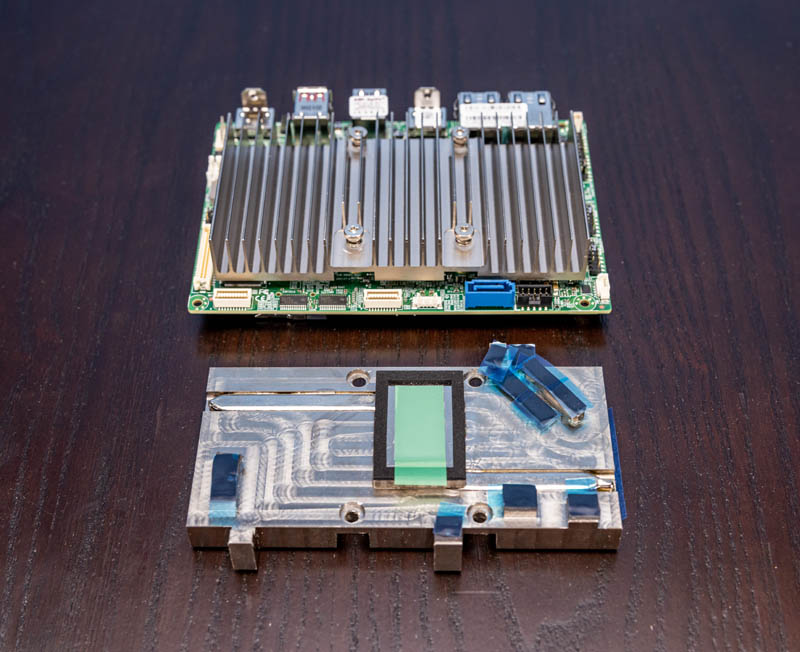
You can see that these thermal solutions have heat pipes and slightly different layouts.

The purpose of the thermal transfer plate is to move heat from the CPU package to the chassis where the heat can be dissapated.

Also, the advantage of having the chassis made for the platform, especially in something this compact, is that all of the right cables are available for the cable headers on the motherboard, save for the LVDS header. The cables were just stiff enough that we could take this photo if we did not have a heatsink attached to show you the connections.
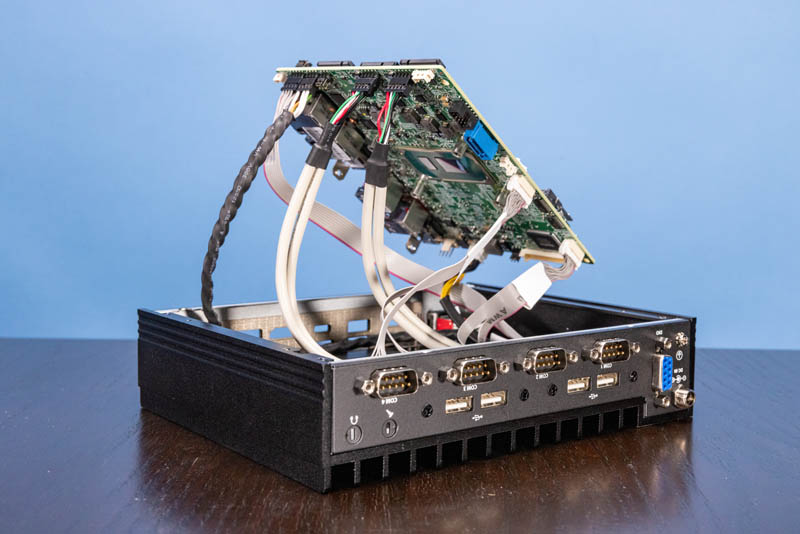
The front of the chassis has a lot of functionality. There are four USB 2.0 ports as well as four serial COM ports. For industrial applications, this is often necessary.

Something that we wanted to quickly note is that this has a screw-on DC power input. This is more secure than the standard barrel jack since it prevents the power source from being disconnected inadvertantly.

The other side has cutouts for the motherboard I/O with the NICs, USB ports, and HDMI ports. It adds cutouts for a power switch and two antenna spots.
Next, let us talk about performance.

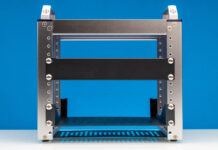


When you get these types of more interesting devices, how do you buy them? Are they vendor-lended, are you going on the market?
This looks really interesting, but for a lot of us who don’t have corporation-sized purchasing power, it always comes down to “value.”
The bayonet DC connector is an excellent idea I wish more PC makers adopted.
@Tozmo, It’s ~U$750+.
Not everyone has the magical connections that you have in the IT world needed to get the latest and greatest. Those of us just starting out are very interested in these devices but we would like to buy them too. Information about where they can be acquired and how much they cost is information I would like to see in future articles.
Oh for a SKU with POE & IPMI ;-)
Sadly with enclosure this looks to be the same price as the OPNsense 840, which gives you 2x10G + 4x 1G, a 4 core Epyc, 2 x NVMe, but no video. I’d be curious how they compare in performance.
Here is the link for this product.
https://www.supermicro.com/en/products/motherboard/X12STN-E
@YOs
I can improve on your snark by saying:
– Not enough SATA ports (or SATA ports are so yesterday, why bother)
– Who still uses DB-9 connectors and RS-232?
– No PCIe 3 or 4 slots? Not gonna buy it for that reason.
– WTF! No i7 or i9 option!! How lame!!
And finally:
– Nice, but I’ll wait for “product Z” to come out. Intel says it will be released in XXXX after they build that ?nm FAB that they have been promising.
Great idea having the power so it can’t be accidentaly removed but then they just use a switch on the front with no sheilding!
I found another Easter Egg! On the second page above the last image it says “inadvertantly” instead of “inadvertently”.
@Sleepy;
There are still a large number of industrial devices that use serial interfaces for control purposes on the factory floor. I wish you nothing but the best as you await that Intel product, code named: Purple Squirrel, that will meet your kitchen sink of requirements at a Pi price needs.
@Patrick: At least the BIOS sticker spelled “AMERICAN MEGATRENDS” correctly this time.
Fazal Majid February 16, 2022 At 8:11 am
The bayonet DC connector is an excellent idea I wish more PC makers adopted.
—–
to: Fazal Majid
It does not look like a bayonent style e.g. BNC, receptical, but rather a typical, threaded 5.5 x 2.1mm adapter. A sort of poor-man AMP connector minus being slot keyed, that started to come out in mass from the 1970’s with desktop calculators… and like devices that used wall transformers. The connector is used in the cinema industry such as small monitors, Ninja V.
The “point” of SBCs, as claimed by Puget and various other companies, is that their tightly integrated and optimized hardware configurations, made possible by locked-in CPU/GPU/SoC configuration compared to conventional commercial ITX and other modular standards, provide efficiency, reliability, and/or performance benefits compared with their modular equivalents.
I say prove it. In a real way. A real test that compares a modest range of SBC hardware running low power and high power systems, that you might find in low-access infrastructure vs signal processing or radar.
Prove it over a test sample that provides data that is reliable enough to definitively settle this for an entire industry.