Supermicro X12STH-LN4F Performance
In terms of performance, we are testing an upper-end SKU and just wanted to do a quick comparison to the previous generation. We actually did this alongside the system review with the X12STH-SYS, and the results were nearly identical (generally sub-0.2%) so we are just going to use the same chart here to show the differences. Unfortunately, we still do not have other SKUs to test aside from the Intel Xeon E-2378G.
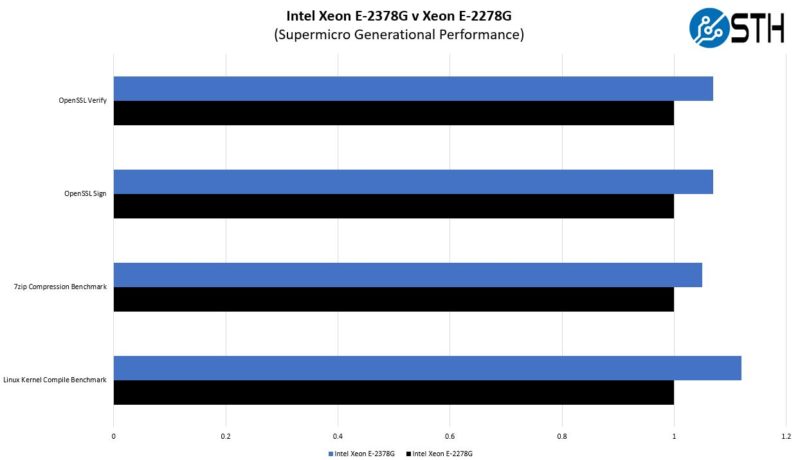
Overall, we get a nice bump in performance, but of course, that is not the real story. The real story is the PCIe Gen4 update in this generation of motherboards. When using higher-end networking or storage, that change can be much more than a 10-15% increase in performance.
Perhaps the bigger finding is just that this was so close to the X12STH-SYS motherboard. Then again, that makes sense given that Supermicro tends to design these motherboards to be common with small variations for different markets.
Power Consumption
We saw an idle of around 28W. We saw maximum power consumption of just over 121W. Power consumption was certainly down a bit from the 1U version just due to more efficient desktop cooling versus 1U cooling and not using redundant power supplies. Still, we were within single-digit watts of the Supermicro SYS-510T-MR so it seems like the range is still valid. With the 8-core CPU, this is pushing to the limit of a 120V 1A power budget in low-end hosting.
We are just going to note quickly here that adding a lot of spinning hard drives or accelerators such as GPUs or even DPUs can greatly increase power consumption on these lower-end systems. In high-end dual-socket servers, 1-3W from an extra SSD or a few watts from a NIC or hard drive is a rounding error in terms of power consumption. At this scale, it still matters a lot.
Final Words
First off, this is the most fun we have had with a motherboard in this segment in some time. Most of that is related to the “STH” in X12STH. For those looking for a solid Intel Xeon E-2300 series platform, this is a great option.
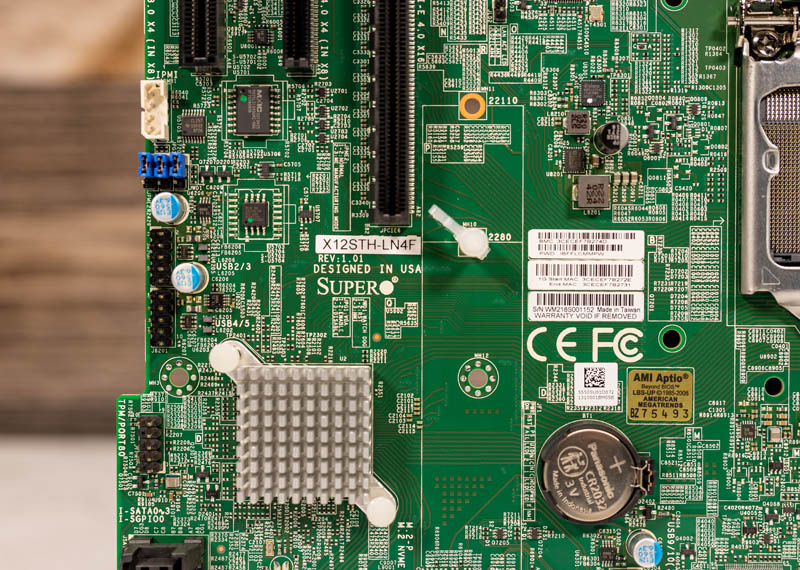
The quad LAN onboard means that one does not have to use other valuable PCIe slots for lower-speed networking. Taking a quick look in the STH archives, this is the fifteenth “LN4F” motherboard we have reviewed. It feels like we are somewhere on the cusp of wanting a bit more networking than quad 1GbE. Still, if you are making a firewall, or if you are in lower-cost colocation where 1GbE is the option, this is still a solid configuration.
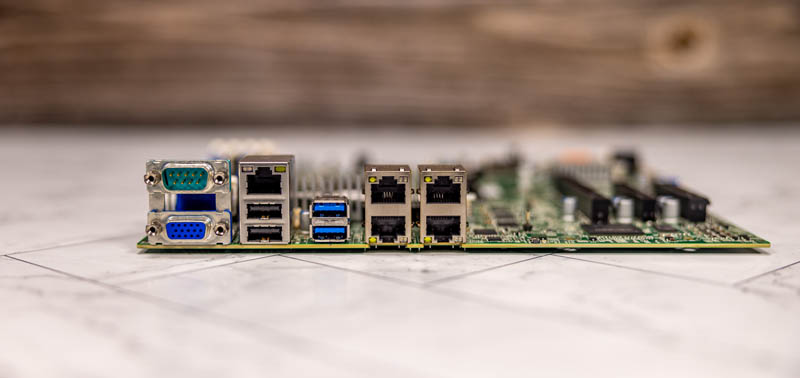
The big feature, of course, is PCIe Gen4. While the Xeon E platform does not have the PCIe connectivity of the higher-end Ice Lake Xeon servers, this still is the biggest jump in platform I/O in about a decade for this segment. Unlike in 2019 when we started to see server CPUs with Gen4, there is now a solid ecosystem of Gen4 devices. We are starting to see Alder Lake and newer platforms with Gen5, but this is still a big deal.
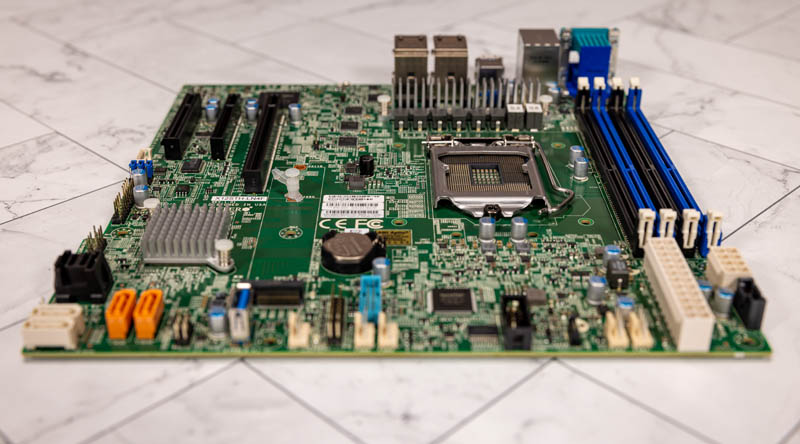
Overall, this is a platform that has a market. These -LN4F SKUs are popular because for many low-cost deployments they are exactly what is needed. We are going to see people transition from older generations to this new platform so keeping things familiar in the mATX form factor is important. If you want an Intel Xeon E-2300 mATX platform, Supermicro has the formula down with the X12STH-LN4F.




Due to the lack of 10GbE ports SM lost my business this round.
“Power Consumption idle of around 28W” – can You confirm – its WITH what CPU? Or no CPU???
Does the X12STH-LN4F in combination with an Xeon E-2356G (iGPU) allow video output on IPMI (BMC as video source) while passing through the iGPU of the CPU to a VM?
I read about previous Supermicro boards which can only passthrough the iGPU to an VM or output the video signal via IPMI, but not both simultaneously.
Any chance we see a deep dive into the X12STW-TF?
Vidmo would not be the only one to appreciate the 10GbE ;-)
Surprised to see M.2 still on PCIe gen.3! But I guess you could insert a PCIe M.2 adapter card in one of the slots if you really need M.2 PCIe gen. 4.
Wonder if it actually make any difference on database performance, Gen.3 vs. Gen. 4 NVMe?