Supermicro X12SCA-F Block Diagram
Here is the block diagram for the system:
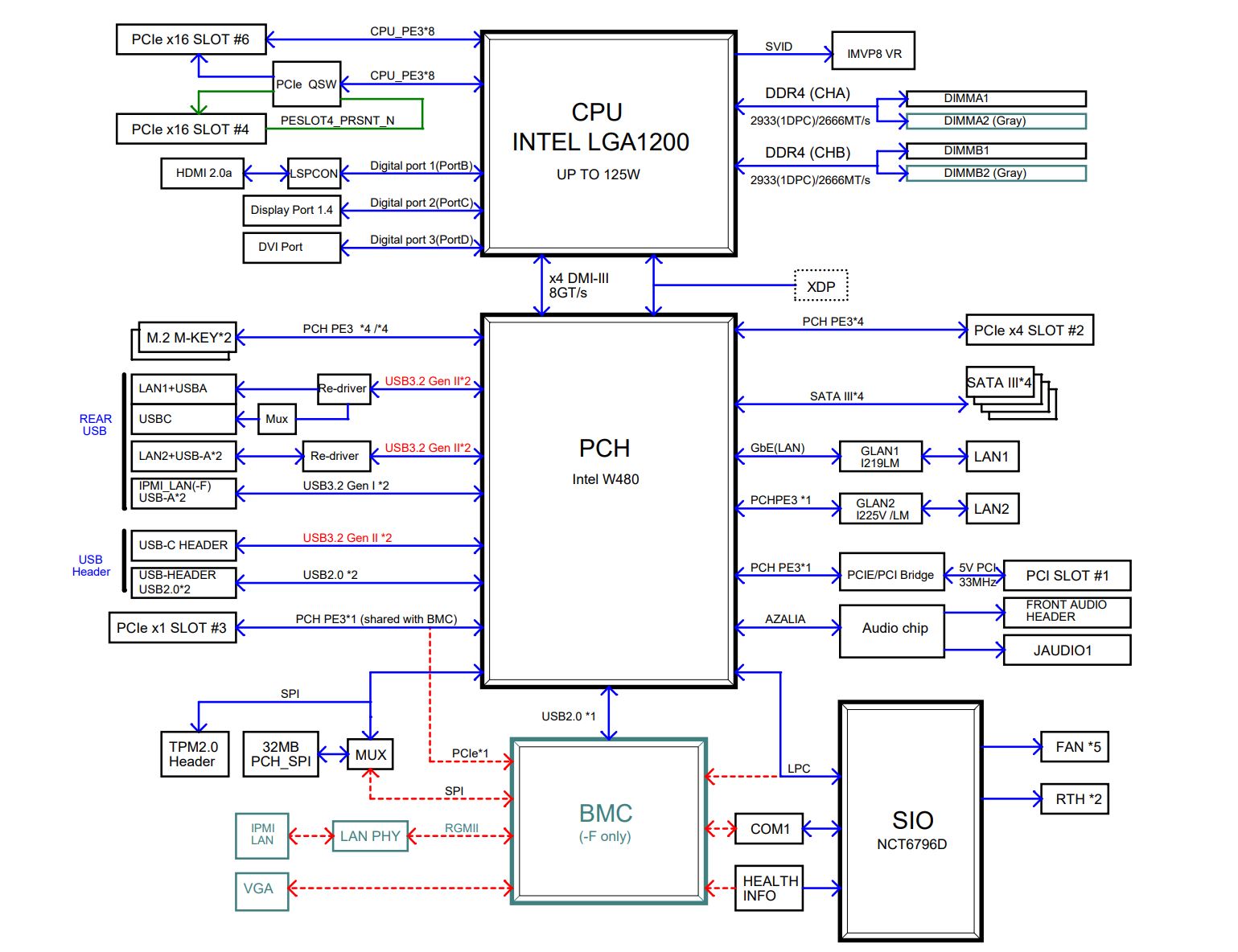
The bottom “BMC” block is the big differentiator with the X12SCA-F. Adding that also powers the LAN and VGA as mentioned earlier. We know our readers like to see how these systems are laid out, so this block diagram is immensely helpful.
Supermicro X12SCA-F Management
Management is the new standard Supermicro IPMI solution. This is a refreshed IPMI solution that feels more modern starting with the company’s 12th generation products.
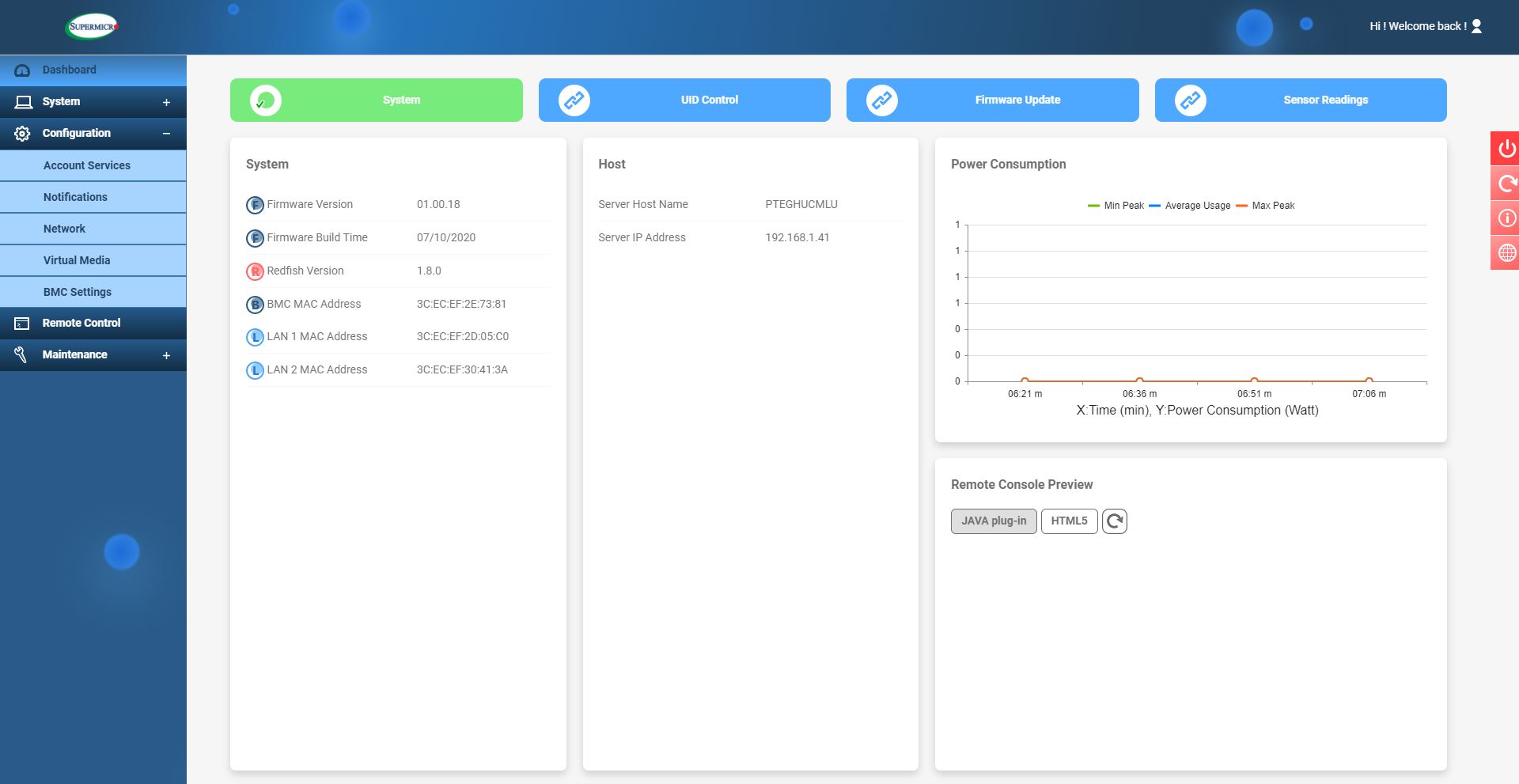
There are a few updates that we are not big fans of. As a quick note, this system from Supermicro shipped with a BMC unique password feature enabled. In the future, these systems will have a unique password due to a California law mandating the practice. You can read more about that in Why Your Favorite Default Passwords Are Changing or see the video:
This password is both on the CPU socket label, as well as the motherboard label we showed earlier in our hardware overview.
Supermicro has a relatively strict password setup compared to many of its peers. If you have a letter-number-character combination that the firmware does not like, it will not let you change the password. If there is something else in the password the system does not like, it will not let you change the password. One feature that needs desperate attention is that there need to be password validation guidelines next to the “Add New User” dialog box. Otherwise, you get into a cycle where you are trying to add a password (that will work on systems from other vendors) and you will be told that the password does not meet requirements, but have no idea why. Given that the default ADMIN password is already randomized and unique by default, this is a challenging task to complete and is harder than on competitive vendor’s products. Supermicro’s firmware team needs to fix this, but luckily it is a firmware fix, not a hardware fix so it may change over time.
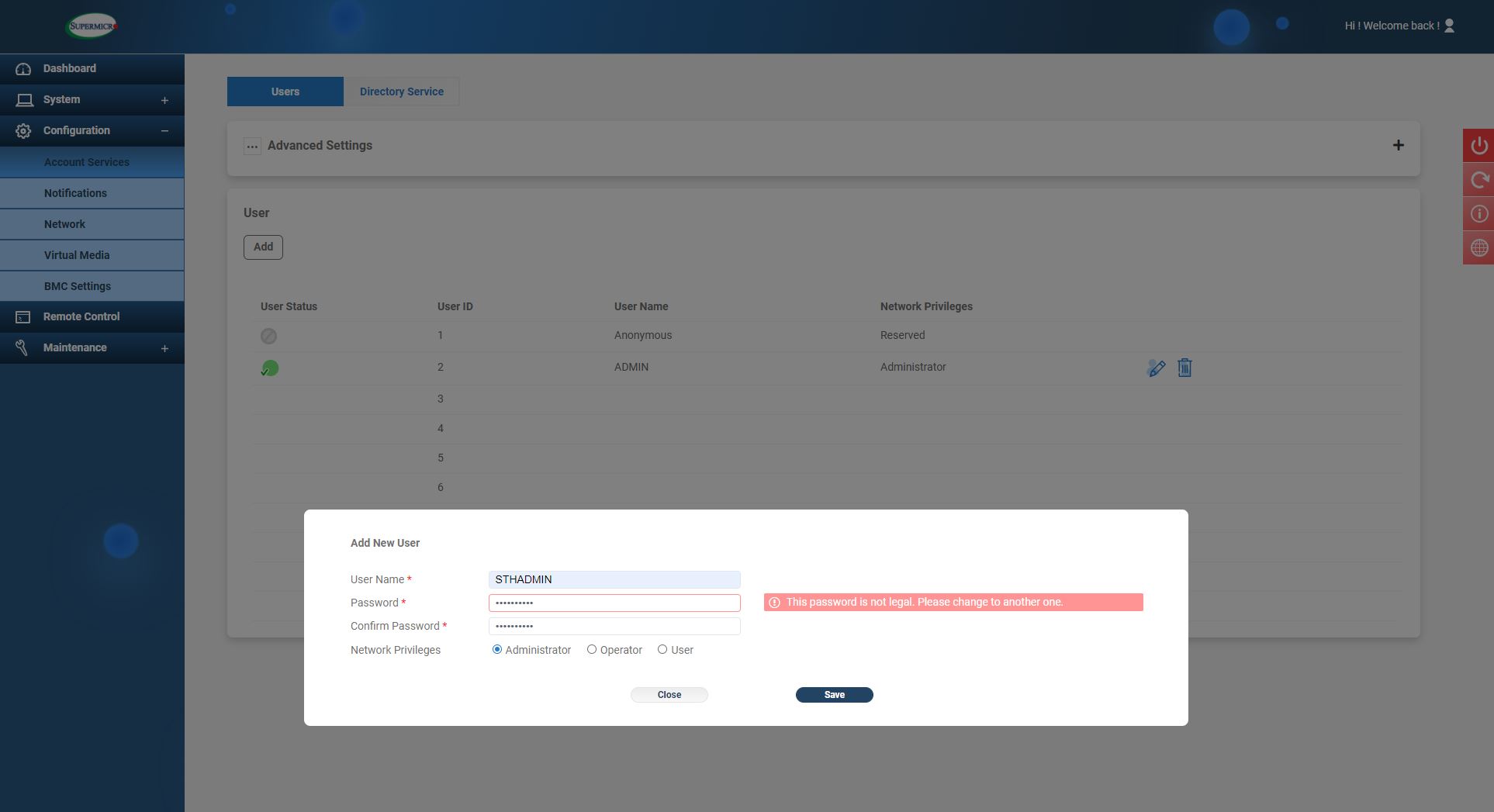
One can select features such as JAVA or HTML5 iKVM. The HTML5 iKVM we could not get virtual media running with. Hopefully, this is coming as other vendors have been a bit ahead of Supermicro in this area.
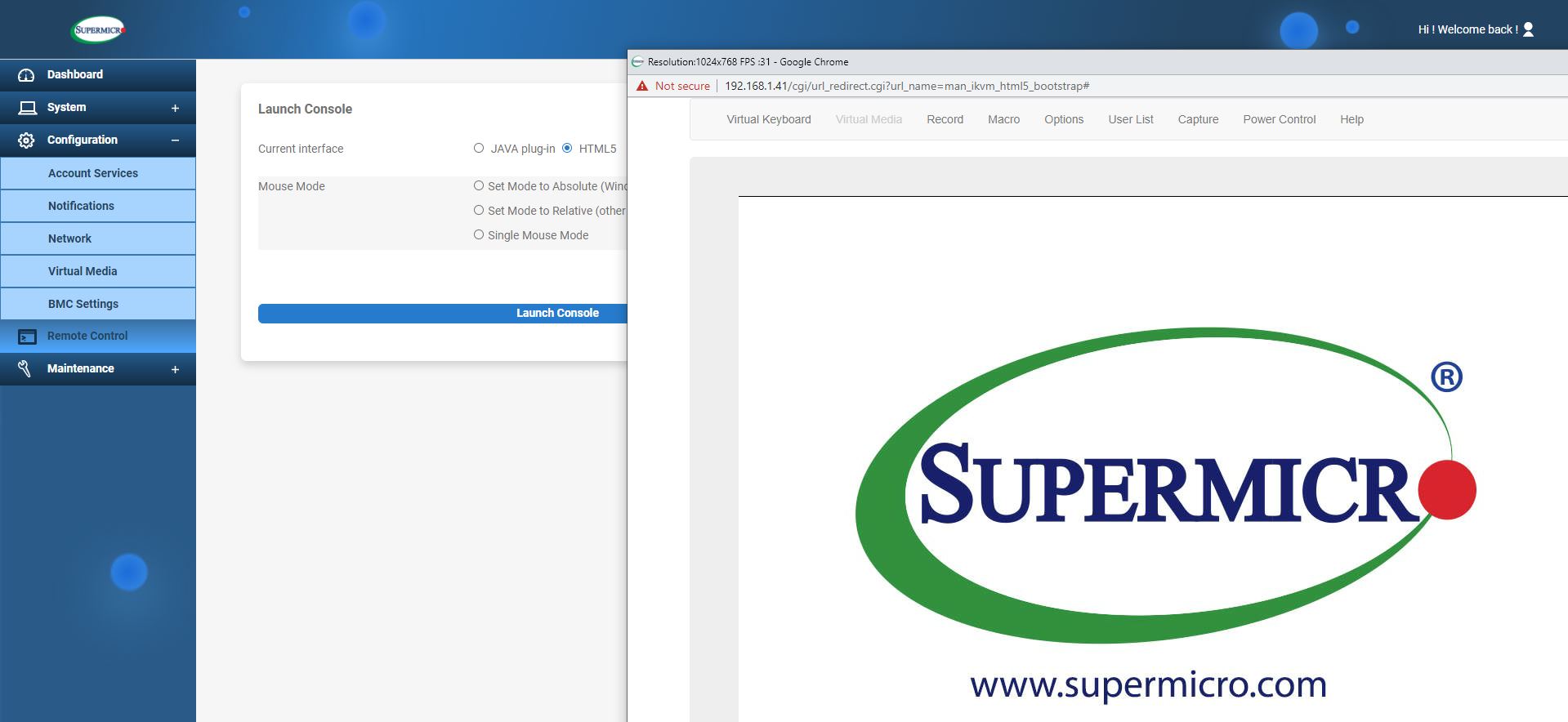
The old Java KVM still has remote media, and one can always just mount media from a network share which is usually faster. Still, we know our readers rely on this feature.
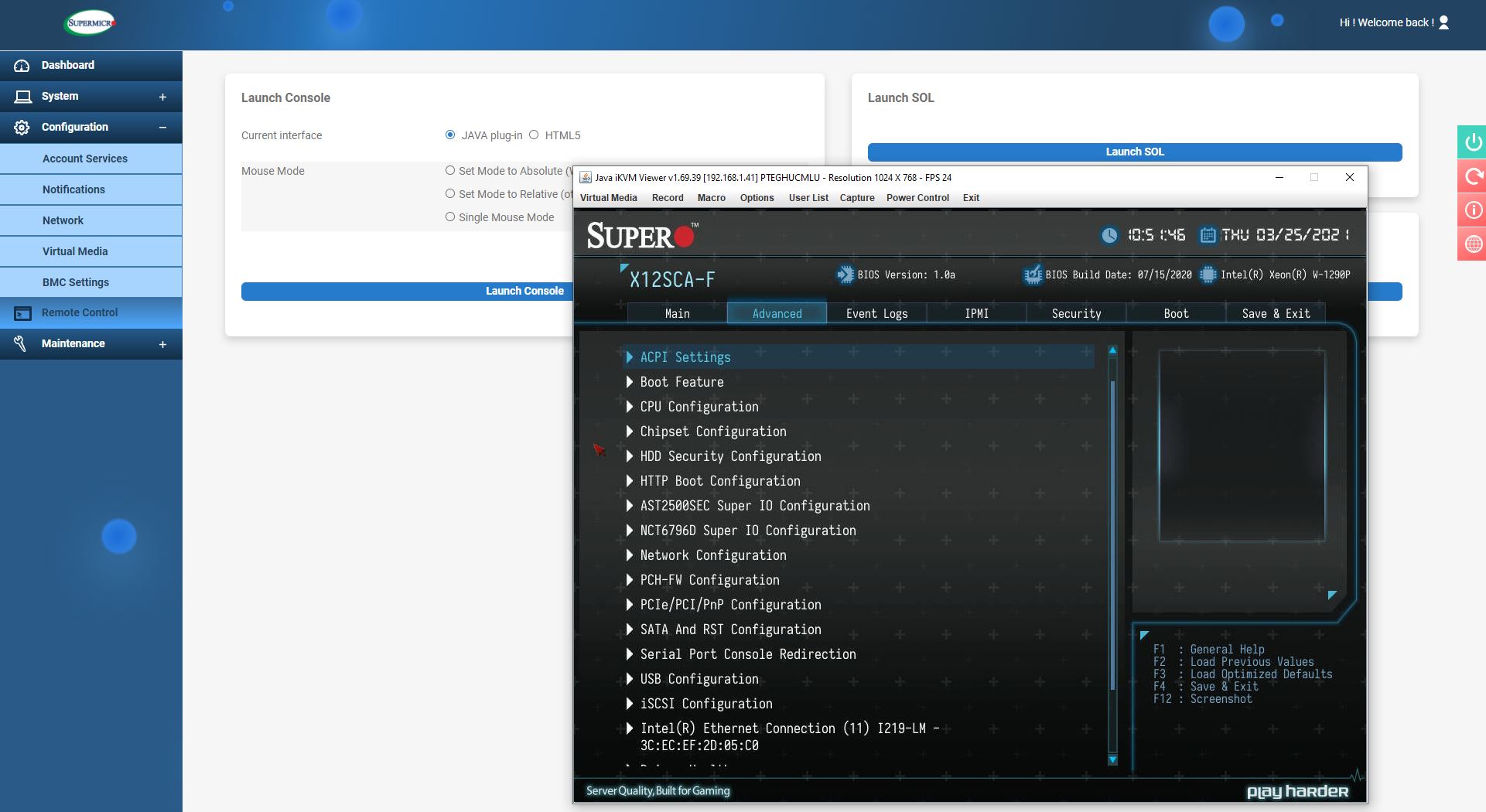
One can see that the BIOS in this system are quite different from standard Supermicro server BIOS. Many of the features are the same, but we get an edgy gaming-themed BIOS instead of a bland server BIOS.
Overall, this is a huge feature for the Supermicro X12SCA-F. Many competitive systems from companies such as Dell do not offer BMCs on a solution in this category. If one, for example, wanted a workstation that had a FPGA card for example, this allows one to setup that workstation and manage it like a server. Also, as workstations enter later years, this allows the workstation platform to be moved out of its primary role and into a remote workstation/ server model. To us, we prefer this solution over the X12SAE simply because it is more flexible.
Next, we are going to take a look at the test configuration and performance before getting to our final words.




It’s a home PC board tarted up with a management solution. It does not even give a nod to front to back airflow. IDK why Intel keeps up the S1151/S1200 Xeon fiction. I guess there are ppl who will pay a bit extra for those four letters.
They aren’t paying extra for the word ‘Xeon’, they are paying extra for the ECC support, which if you are a pro using a workstation that peace of mind can be worthwhile.
Board looks good but the IPMI feels a little redundant on a platform that can support AMT – would be nice if this had been tested on this and the equivalent board without IPMI – as I understand it you should be able to install meshcommander directly into the firmware to put a web interface on it:
https://www.meshcommander.com/meshcommander/firmware
Getting the HIGH END server gear to review –
Between You, Toms’s and The Corpse of Anandtech – you guys can’t get 1 high end product between you all.
Tim Walker
a Pro using a workstation does not have a use for 8C and 2 memory channels
I read somewhere that Intel is planning to expand the DMI link to x8 lanes.
Can anyone else shed some light on that rumor?
See Page 2 in this review, where DMI is still x4.
@Bob, I partially agree on the memory channels but I think 8C systems are still very important for many “Pros”. With software companies aggressively using per core licensing (i.e. Ansys) they are still relevant. This subject has been discussed on this website. This is especially true in a year where budgets may be tight and you may not be able to get those extra core license packs approved. You might be down to only 4 cores for simulation work. With the SKU’s being released by AMD and Intel I think they recognize this issue as well. Once W-1300 and Ice Lake release I’d love to see a round up of 8C system solutions.
@Bob they literally did these in a row like 2 weeks ago
https://www.servethehome.com/dell-emc-poweredge-xe7100-review/
https://www.servethehome.com/gigabyte-r292-4s1-server-review-2u-4-socket-cooper-lake/
https://www.servethehome.com/inside-an-innovium-teralynx-7-based-32x-400gbe-switch/
https://www.servethehome.com/amd-epyc-7003-milan-the-fast-gets-faster/
Maybe find somewhere else to troll? You have no credibility.
@Tim W, speaking as a guy who has been working in the computer racket as both a sysadmin and a dev for 25 years, the ECC claims qua workstations are overrated and almost entirely related to making customers feel good.
Anyone know if this board/BIOS will take an 11th Gen since they both are LGA 1200??