Last quarter, we had the Intel Xeon W-1200 series launch. Since then, behind the scenes, we have been working on a solid content pipeline with the new platform. Our first piece is this Supermicro X12SAE motherboard review. In our review, we are going to see what this Xeon W-1200 series platform has to offer and give some generational comparison points. As a fun aside, we briefly covered the X11 version of this motherboard in our Supermicro Intel Xeon E3-1200 V5 platforms piece back in 2015. That was before the Intel Xeon E-2100 and Xeon E-2200 move, and the eventual launch of the Xeon W-1200 series. A lot has happened, so let us dive into the details of the platform.
Supermicro X12SAE Overview
The Supermicro X12SAE is a standard ATX size motherboard. Indeed, it looks a lot like many motherboards we have seen in the past with a traditional layout. In this generation, Supermicro is actually making quite a few generational improvements while also giving a solid nod to legacy.

First, we have the CPU. Here we have the Intel Xeon W-1270 processor in the CPU socket. The socket in this generation is the LGA1200 socket which is a small departure from the LGA115x that we have seen in previous generations. Like the Xeon E-2100 and E-2200 series, this still uses the same LGA115x coolers which means there are just about every type of cooler available for this motherboard.

Airflow wise, we can see a top to bottom orientation. This is typical of workstation motherboards while server motherboards are oriented for front to back airflow. There are a total of four DIMM slots. These take Unbuffered ECC DDR4 DIMMs (UDIMMs) up to 32GB each for a maximum of 128GB supported in the system.
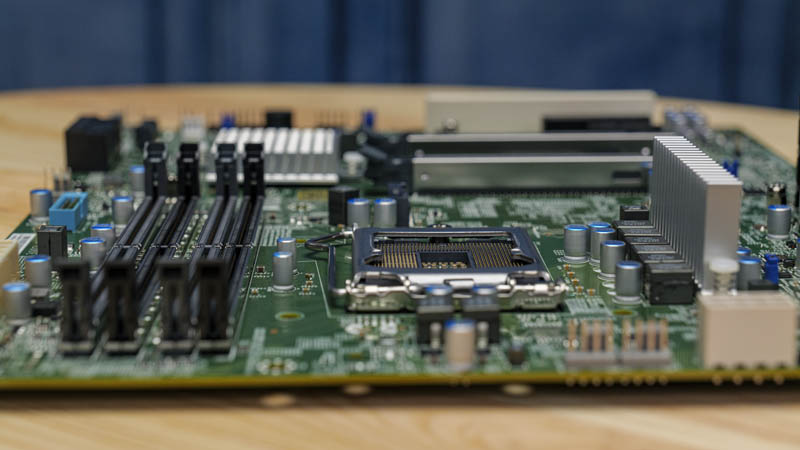
Below the CPU and memory sockets, we get the primary system connectivity blocks. The large heatsink is the Intel W480 PCH. That has a fairly large impact on this system that we are going to look at in this section.
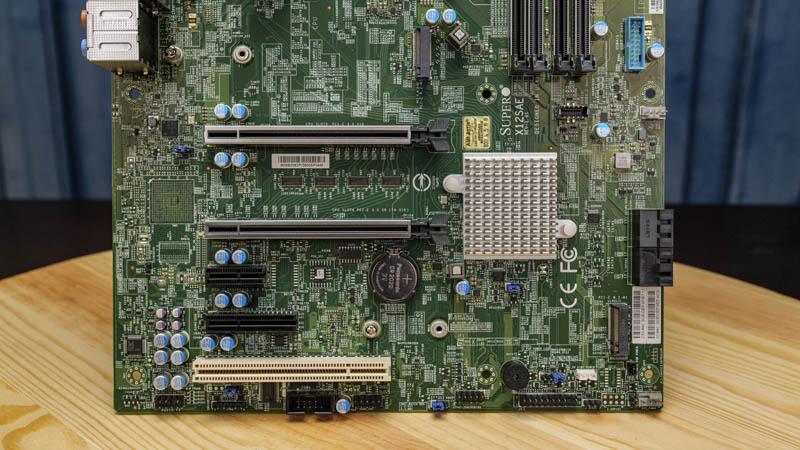
There are two PCIe 3.0 x16 slots. These can run in either x16/0 or x8/x8 modes depending on the system configuration. We are still limited by the number of PCIe lanes from the Intel Xeon W-1200 series processor. One will also notice that Supermicro is following a more consumer trend of putting metal reinforcements on the PCIe x16 and memory slots. That is one of the features that feels like it was borrowed from Supermicro’s consumer motherboard division. Other examples are the single latch memory slots and the UEFI BIOS solution.
Adding to these slots, we have a PCIe 3.0 x4 and an x1 slot. Both slots are open-ended which is a nice touch. This design allows longer cards to be used and hang outside of the slot.
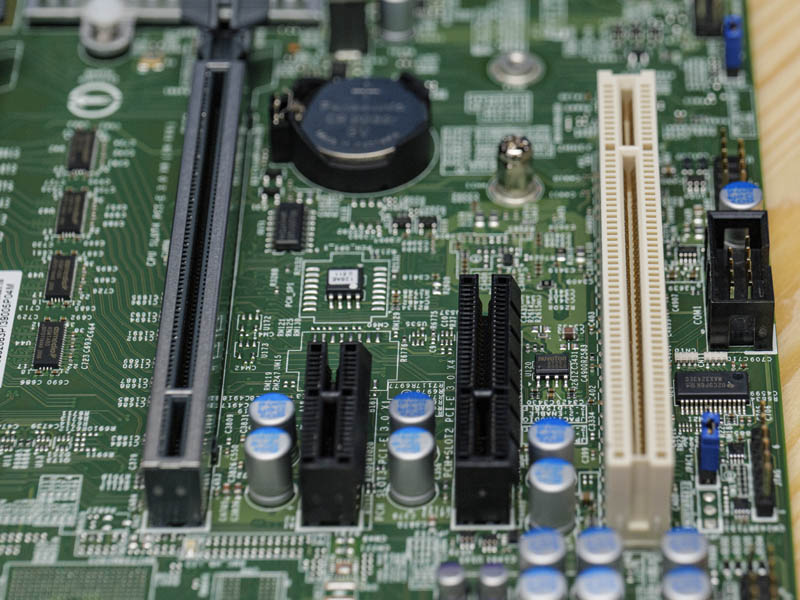
The other big feature is the PCI slot. It is 2020, and yet we have a PCI slot from years ago in this system. It is similar to what we see from other server manufacturers such as Dell so we can only assume this is a hotly requested feature. When we discuss legacy, this is an embodiment of legacy support.
Just above the PCIe x16 slot and under the CPU socket, we see an M.2 slot. Supermicro is leaning heavily on M.2 in this generation since it has become the standard for storage in desktops and even many servers.
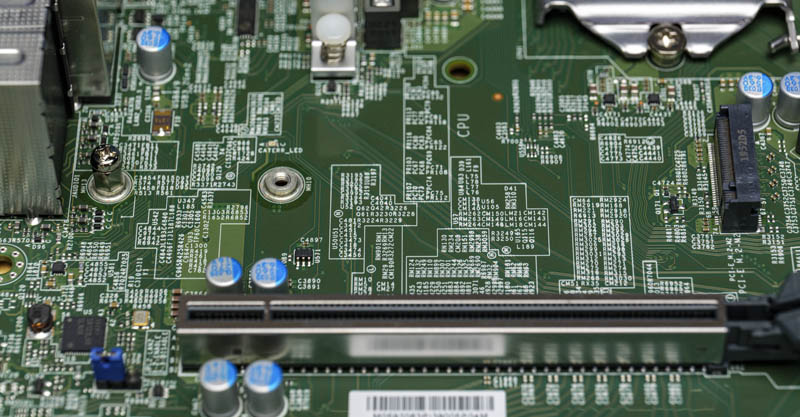
The second M.2 slot is found under the W480 PCH on the bottom edge of the board. Both M.2 slots support M.2 2280 (80mm) or 22110 (110mm) SSDs. There is also support for RAID 0 and RAID 1 on these slots. While the PCI slot is a nod to legacy, these M.2 slots are a more modern touch.
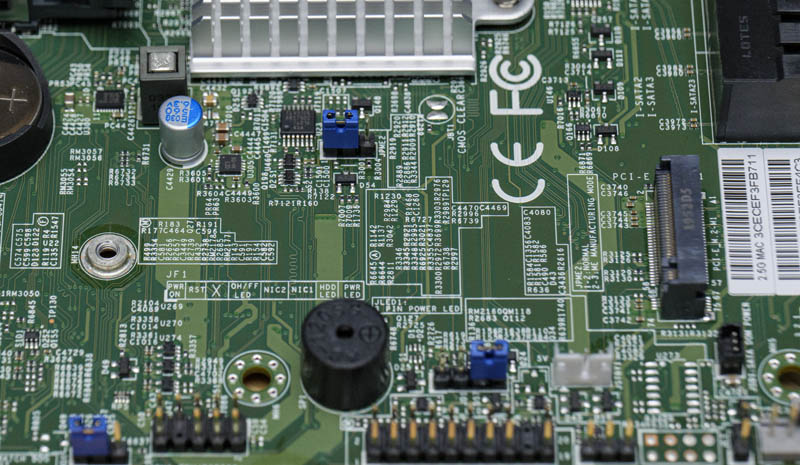
Something that is different in this generation is that we only get four SATA III 6.0gbps ports. Previous generations of motherboards in this class had more SATA connectivity which is still useful for hard drives. Supermicro is transitioning to more modern form factors which means that if you need to build a hard drive storage array, that will be handled via an add-in card.

Something else that is expanding connectivity is USB on this platform. We are going to discuss this more next with the rear I/O but there is a traditional blue USB 3.2 Gen1 front panel header. Just between the W480 PCH and the DIMM slots is a USB 3.2 Gen2 front panel connector. This is a 10Gbps capable connector, twice that of Gen1.
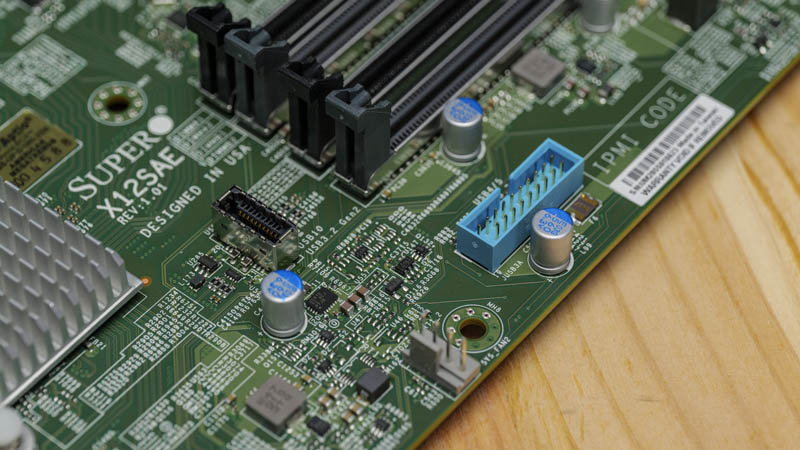
Moving to the rear of the system we have two USB 3.2 Gen1 Type-A ports. There are also three USB 3.2 Gen2 Type-A ports along with a Gen2 Type-C port. USB naming is an absolute mess, so we are going to apologize here. Something that is clear here is that Supermicro is prioritizing high-speed USB connectivity. We have already seen devices such as the Crucial 1TB X8 USB 3.2 Gen2 SSD we reviewed take advantage of the additional bandwidth to deliver more throughput than a traditional SATA SSD. While we nostalgically miss the SATA ports, USB is more flexible and faster so it is hard to lament at that change.

Supermicro is also using the ALC 888S audio codec. The company has five audio jacks as well as a S/PDIF optical output. This is a typical workstation solution. We also see a DVI-I port (listed as DVI-D in specs), DisplayPort, and HDMI port for use with the onboard video. For example, the Intel Xeon W-1270 has the Intel P630 integrated graphics which can drive these ports.
The two network ports are interesting. We get a standard Intel i219LM PCH 1GbE NIC that has features such as AMT on it. We also have an Intel i225-V which is a 2.5GbE NIC. We are finally seeing the slow transition towards faster networking.
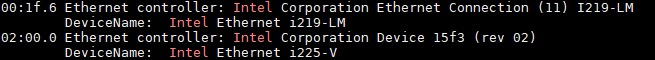
Something that we did want to address here is that there is another model our readers may be interested in. Loaded with a BMC, the Supermicro X12SCA-F populates the BMC, memory, and other components while removing the PCIe Gen3 x1 slot (to provide that to the BMC.) If you are thinking about a server with this motherboard, that may be the option you want to look at.
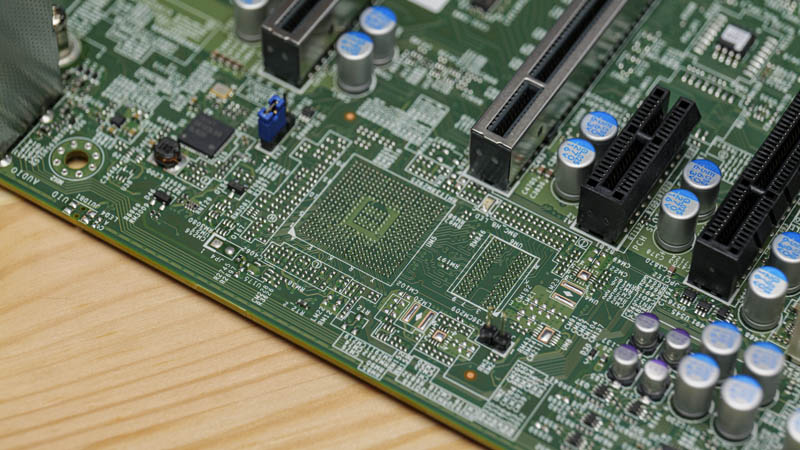
Let us know if the X12SCA-F is something you want STH to review since we did the Supermicro X11SCA-F review for the previous generation.
Next, we are going to take a look at the test configuration and performance before getting to our final words.

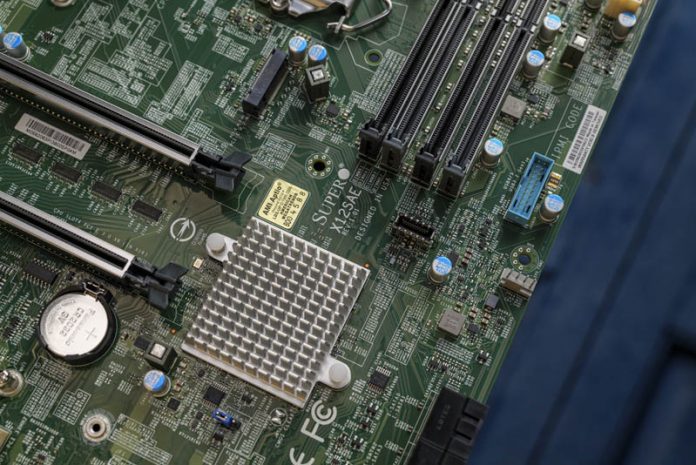



Disappointed in SuperMicro for selecting the i225-V variant. Unless something has changed, the -V SKUs are not officially supported in Windows Server. You can make it work, but you have to modify the driver files.
The X12SCA-F product page lists the i225LM for the 2nd NIC instead of the -V. Understandable product segmentation I suppose, but still annoying.
this is a minor update to the X11SCA-F :
+ updated platform to w480
+ added one usb3.1 gen 2 port
– removed one pcie3 x1 slot
+ added one 2.5GbE port (thus dedicated GbE for IPMI)
– removed four SATA 3.0 ports
+ added dedicated M2-slot (previously shared with PCIe x4 slot)
in a nutshell it’s a bit more flexible by swapping 4 HSIO-lanes from SATA to PCIe. although it’s a shame they didn’t opt for a 5GbE port.
DVI-D? That looks like DVI-I to me (meaning it supports DVI-A/VGA with an adapter which is probably important given the common use of VGA for KVM’s and such in servers.
Shaun, I agree it looks like a DVI-I Port, but I don’t think it support Analog. The P630 iGPU used in most of these GPUs only supports Digital Output, not Analog. Additionally, the Block diagram shows the Display connections connected to the Digital Ouput links directly from the CPU. Without an active circuit to convert one of the digital connections to Analog, it’s not going to be putting out any Analog signal from that port. You do however get VGA directly from the BMC if you get the SCA-F variant.
I hope this is the right place to ask this question:
Does the population of nvme slots subtract from the max number of PCIe lanes?
Usually a NVMe SSD connection slot is connected by a PCIe x4 interface.
I would like to use the w-1290t which officially offers Max# of PCIe lanes of 16.
I would like to use two lsi raid controllers, which each use 8x PCIe lanes, leaving 0 for the 2 NVMe SSDs, which I would like to use.
Thank you for your help :)