Supermicro X11SPA-T Performance Testing
As we move along with the motherboard testing we felt it was time to clean up our database and results in graphs ahead of our 2020 push. We are adding some new benchmarks and updating others to new versions.
Supermicro X11SPA-T Motherboard AIDA64 Memory Test
AIDA64 memory bandwidth benchmarks (Memory Read, Memory Write, and Memory Copy) measure the maximum achievable memory data transfer bandwidth.
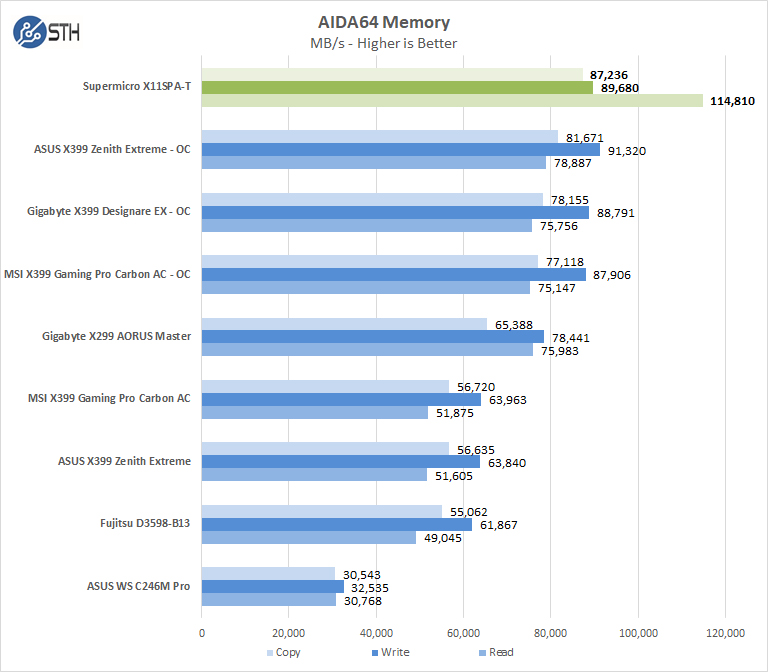
We have 6x 32GB DDR4-2933 ECC RDIMMs (25-21-21-47 CR1) in our test platform which boosts memory read speeds a great deal.
Supermicro X11SPA-T Motherboard Cinebench R15
Here are our Cinebench R15 results:
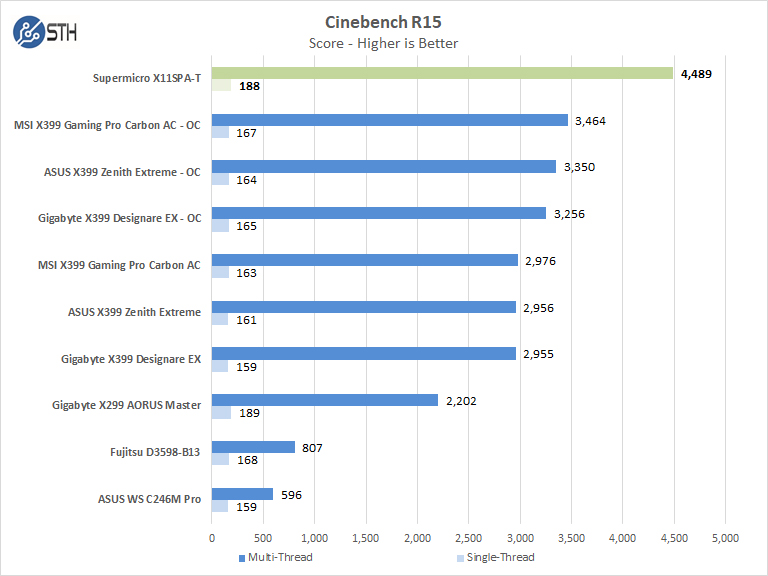
We ran Cinebench R15 several times, this is the best score we received which clearly outclasses the X399 Threadripper based platforms we have tested such as the MSI X399 Gaming Pro Carbon AC Motherboard.
Supermicro X11SPA-T Motherboard Cinebench R20
We have not run Cinebench R20 in our reviews but will start doing so in future reviews.
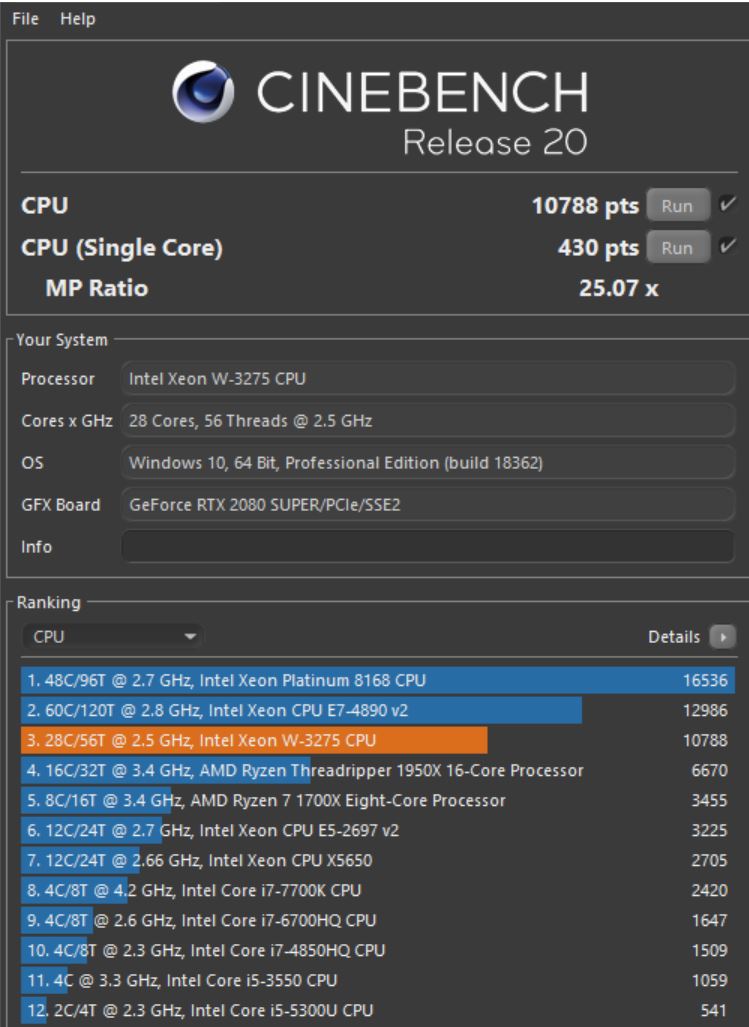
Cinebench R20 again shows performance that is in the ballpark of the previous generation dual-socket solutions.
Supermicro X11SPA-T Motherboard Geekbench 4
Geekbench is a benchmark we have been asked for quite frequently. Here are the GB4 results:
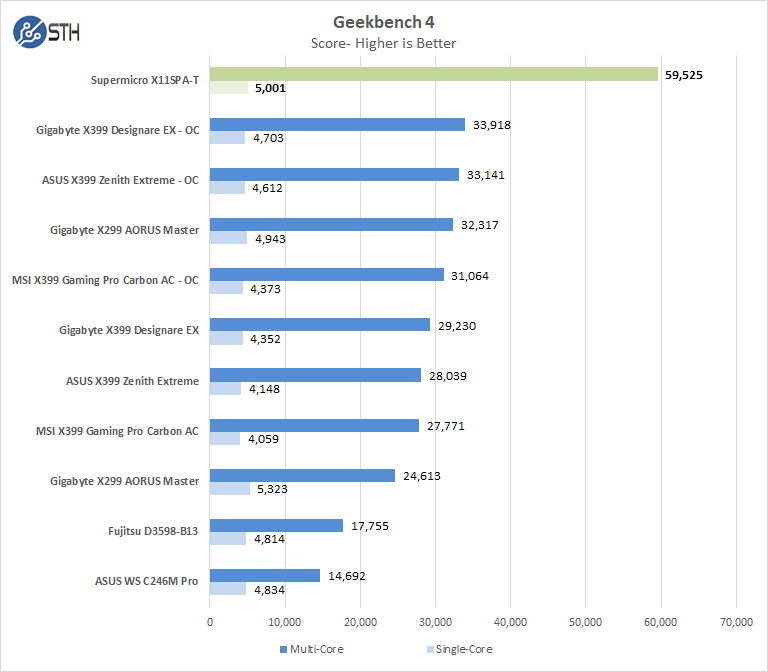
Geekbench is another benchmark that gets almost double the multi-core benchmark results from versus systems like the ASUS ROG Zenith Extreme we reviewed.
Supermicro X11SPA-T Motherboard 3DMark PCI Express Bandwidth
3DMark feature tests are special tests designed to highlight specific techniques, functions or capabilities. The 3DMark PCI Express feature test is designed to measure the bandwidth available to your GPU over your computer’s PCI Express interface.
The test aims to make bandwidth the limiting factor for performance. It does this by uploading a large amount of vertex and texture data to the GPU for each frame. The result of the test is the average bandwidth achieved during the test.
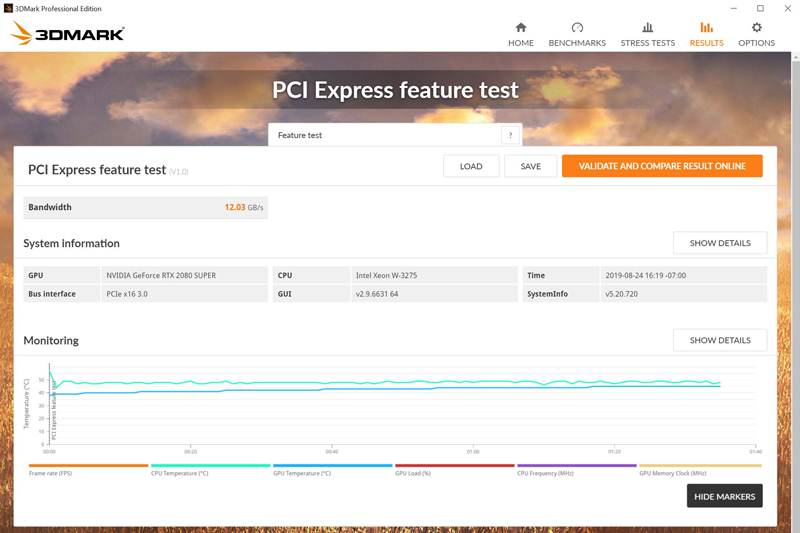
With this test we see 12.03GB/s PCIe bandwidth going to our NVIDIA RTX 2080 SUPER graphics card. We will run this test in future reviews to see how it compares between different GPU’s.
Next, we are going to look at system performance benchmarks.




Gentlement, thanks for this review. Nice board!
I think we need thinner GPUs or wider motherboards.
When using the w3200 chip, does the board use the full 64 pcie lanes or just the 48 lanes as designed for use with the Cascade Lake Xeon SP chips?
Major letdown if Supermicro designed this motherboard for the w3200 chip but do not utilize the extra 16 PCIe lanes!!
@lemans24: When using Intel Xeon W 3200 series CPU, you get 64 PCIe lanes.
I’m was in the stages of building a powerhouse esxi home lab system. I wanted the flagship W series processor in it, and a 9460-16i raid controller to run samsung 983 u.2’s in raid 1 or 10 config in an esx compatible format (i.e. not software raid). This looks to be the perfect MB for this money suck! (and what a beautiful money suck it will be…….) probably won’t happen till the end of 2020 as I have a big vacation planned for the summer time that will take the majority of my financial consideration…….. but I’m already thinking about this thing far too much (a massive upgrade from my existing e5-2687 with 9260-8i with raid’d spinners…….)
…. on a side note…… I haven’t searched yet, my next step on this site, but has anyone used/reviewed the Asetek 690LX-PN Liquid Cooler for these processors?
Yet they won’t make a board for the Xeon W-32xx series that can go into a server chassis. They’re all “workstation” boards with everything oriented in a way assumed to be in a tower case (direction of convection). Some excuse that Intel won’t let them. Can anyone out there just hack a server board for me to let me use one of these processors in it? Same socket, same chipset. Just disallowed because of “security.”