When Intel released the Haswell Xeon E3-1200 V3 series, we posted an initial listing of the Supermicro Haswell Xeon motherboards. One of the more interesting motherboards from that list is the Supermicro X10SL7-F. For those wondering X10 is for the new generation of Xeons and the S in the model name lets us know this is a single processor motherboard. Perhaps the most unique feature of the motherboard comes from the “7” in its model number which denotes an onboard LSI SAS 2308 controller, similar to what one would get with a LSI 9207-8i. The Supermicro X10SL7-F is very much a successor to the Supermicro X8SI6-F we reviewed years ago. That belonged to two socket generations prior (X8) and utilized the LSI SAS 2008 controller onboard. In its day the Supermicro X8SI6-F was a very popular storage server motherboard and Supermicro is looking to capitalize on a similar market segment this time around.
Test Configuration
For this test configuration, we attempted to utilize a test configuration similar to what we used in the Xeon E3 V1 and V2 test beds.
- CPU: Intel Xeon E3-1220 V3
- Motherboard: Supermicro X10SL7-F
- Memory: 16GB Kingston ECC 1600 CL11 DDR3 2x 8GB UDIMMs
- OS Drive: Samsung 840 Pro 256GB SSD
- Enclosure: Norco RPC-4224
- Power Supply: Corsair AX750 750w 80Plus Gold PSU and PicoPSU 150XT with 150w power brick for power consumption testing.
- OS: Windows Server 2012 64-bit, Ubuntu 12.04 LTS, VMware ESXi 5.1
Nothing too exciting here. We will have more motherboard reviews in the near future.
The Supermicro X10SL7-F Review
Looking at the Supermicro X10SL7-F one can quickly notice that it follows the popular microATX form factor we have seen in the UP segment. For many UP applications, the microATX (or uATX) form factor at 9.6″ x 9.6″ allows for both a power supply and storage to be placed in a short depth 1U chassis. That brings flexibility to many web hosting and other applications.
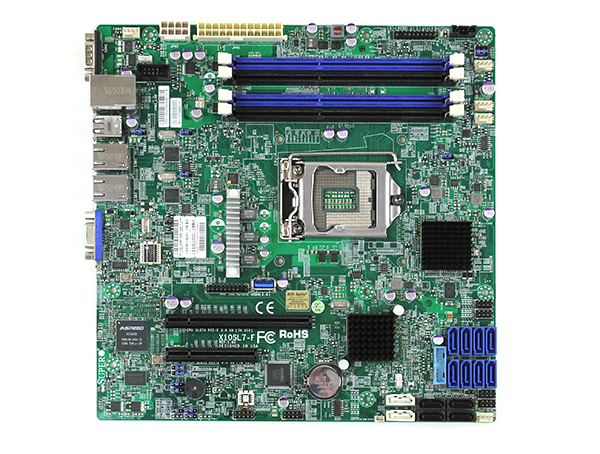
One of the first things one can see as compared to previous generation motherboards is the impact of Intel moving much of the voltage regulation on-die. The Supermicro X10SL7-F presents a relatively clear socket area as compared to previous versions for precisely this reason. Intel Xeon E3-1200 V3 series processors support a maximum of 32GB of RAM. That means we get four DIMM slots oriented in typical front to back server configuration. Each slot supports up to 8GB of DDR3 ECC UDIMMs.
Probably the most unique feature of the Supermicro X10SL7-F is the onboard LSI SAS2308 controller. The LSI SAS2308 supports both SAS2 and SATA III 6.0gbps operation out of 8 ports. Supermicro adds eight 7-pin connectors for the LSI controller in blue. Since the Supermicro X10SL7-F is based on the Intel C222 chipset, we also see four SATA II 3.0gbps ports and two SATA III 6.0gbps ports. For a user building a higher capacity storage server, this is certainly a great building block given its onboard drive connectivity. Using the Intel C222 allows Supermicro to keep overall motherboard costs down.

In the above picture one can also see a light blue USB 3.0 front panel connector. Unlike previous generations of server motherboards, USB 3.0 has finally made it to the Haswell generation. Supermicro goes one step further and also provides one USB 3.0 Type-A port internally. This allows for the installation of USB media such as a license USB key or a recovery boot USB internally within the server.
Alongside the internal USB 3.0 ports, Supermicro also provides two PCIe slots. One is a PCIe 3.0 x8 connection in an x16 physical slot. The other is a PCIe 2.x generation x4 electrical slot in a x8 physical slot. Between these and the onboard LSI SAS2308, the Supermicro X10SL7-F can provide a solid storage server building block.
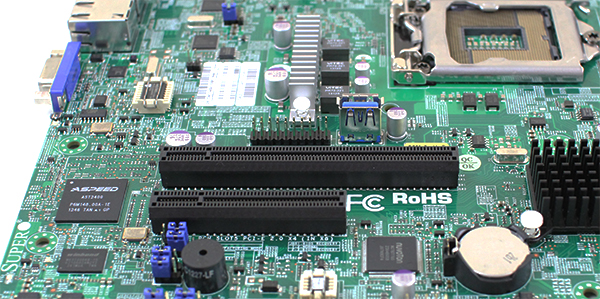
In the rear of the chassis we see a fairly standard configuration with a serial and VGA connector. This generation has four rear USB ports but no PS/2 keyboard/ mouse port(s). This is great progress and it is nice to see the PS/2 port finally starting to fade. There is one management port provided by the Aspeed AST2400 series BMC and two Intel i210AT powered gigabit Ethernet ports. Most other vendors are using the Aspeed AST2300 BMC so this is an area where Supermicro is differentiating itself.

Overall a very solid server platform. With the LSI SAS2308, USB 3.0, AST2400 and dual Intel i210 gigabit Ethernet controllers, the Supermicro X10SL7-F is a step forward in modernizing the UP platforms.
Software and Management
Supermicro’s IPMI and KVM-over-IP as described a few times on this site, allows for a lot of deployment flexibility. Things such as fan speeds, chassis intrusion sensors, thermal sensors, and etc. can be monitored remotely. Alerts can be setup to notify the admins of issues. Beyond this, the Nuvoton BMC chip also allows for remote power control. You can do remote power up, power down, and reset of the server in the event that it becomes unresponsive. In fact, the test system has never had a keyboard, mouse, CD/DVD ROM, or monitor hooked up to it, even after multiple BIOS tweaks and operating system/ hypervisor installations.
Another important feature is the ability to remotely mount CD images and floppy images to the machine over the dedicated management Ethernet controller. This keeps maintenance traffic off of the primary Intel NICs. At the same time it removes the need for an optical disk to be connected to the Supermicro motherboard. Combined with the onboard USB 2.0 header, mounting OS installation or recovery images remotely is a very simple affair.
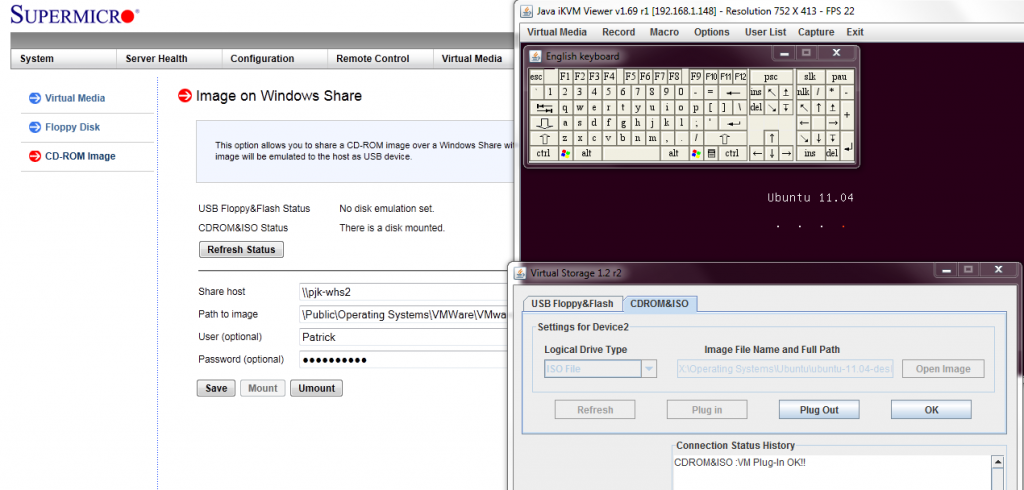
In combination with the baseboard level management features just described, KVM-over-IP features of the Supermicro board are not to be underestimated. One can log on to the server using a web browser with Java platform support to administer the server. Or one can go through Supermicro’s IPMIview software and have remote console capabilities, with mouse support included. Oftentimes, users opine that shell access is enough to troubleshoot. However this BMC level access to the remote system allows one to immediately see things such as a hung and incomplete boot process, frozen servers, as well as manage motherboard and add-in card BIOS remotely. Supermicro provides a well featured WebGUI to its IPMI management system for each server.

IPMI 2.0 features, including the KVM-over-IP features are essential for a server-class motherboard unless one has an external KVM-over-IP unit and a network addressable power source. For users with redundant PSUs, as will be the most common use case with this motherboard, remotely toggling on/ off multiple power supply ports across multiple PDUs can be difficult making the motherboard option preferred.
Conclusion
Overall the Supermicro X10SL7-F provides a great UP storage platform for users looking to take advantage of Haswell’s low power consumption. The addition of the LSI SAS2308 controller means that the motherboard has 10x 6.0gbps drive ports and 4x 3.0gbps drive ports. This is more than sufficient for most 1U and 2U chassis and will work well with many 3U chassis without requiring an additional add-in controller. Generally onboard controllers cost much less than purchasing the motherboard and controller separately so for these applications users can save significant amounts by going the integrated route.





Interesting! So, there are no sff-8087 cables? So I can not easily connect a DAS via sff-8087 cables? The LSI2308 has only SATA cables?
And, does Solaris boot and recognize the LSI 2308 controller?
The Intel i210 should use the same driver as the i350, but it would be nice to know if Solaris sees it too.
You would need to use a reverse breakout cable, from 4 sas/sata to sff-8087.
Looks the same as a forward breakout cable, but its different, so make sure.
I saw this mentioned in the forums but the i210 is not recognized by ESXi 5.1 by default. It works but VMware supplies a driver to make it work. Just an extra step. http://forums.servethehome.com/vmware-virtualbox-citrix/2011-dear-vmware-esxi-drivers.html
These things are freaking $250?!?!?! wtf. awesome
Can this lsi 2308 chip do hba (no hardware raid)? So I can connect a expander chassis and do software raid.
Is there a tutorial for reflash the 2308 into IT mode? thx
You have to flash to IT mode in order for it to work as HBA
Many thanks for that review! Thinking about building a new data grave.
BUT: Do you have figures for power consumption by chance?
I found that “Power Supply: Corsair AX750 750w 80Plus Gold PSU and PicoPSU 150XT with 150w power brick for power consumption testing.” but no figures.
Would be great to know how much this configuration consumes in Idle.
Thanks,
Christian
The specs at Supermicro says SW RAID for SAS, but I’m wondering if that is a typo:
http://www.supermicro.com/products/motherboard/Xeon/C220/X10SL7-F.cfm
Does the built-in LSI SAS2308 come with IR firmware or IT firmware?
And does it provide firmware SAS RAID10?
If so, then this motherboard will be very hard to beat for ESXi 5.1 whitebox using SAS drives for RAID10!
Did you measure power consumption in idle? Figures would be very appreciated!
Cheers
Thomas
Me to would love to see this..
Would really appreciate the power figures, especially on the pico!
Has anyone been able to get the i210at nic working under Debian? I have 7.2 running but the nic’s just don’t work. I also can’t install the linux driver supplied by intel since it fails with an error.
@Rich – the controller chip comes with IR f/w, you can flash it to IT (both are available off of Supermicro).
You need the latest igb driver from Intel, compiled to your kernel version.
Does this motherboard work with FreeBSD 9.2 amd64? I am having difficulties confirming this.
I just want to make sure the SATA/SAS, NICs and IPMI work with FreeBSD 9.2 amd64.
Thanks!
Great review and website BTW.
Idle power consumption please…
“lspci -vvv” would be nice, too!
Do you guys know by any chance that this motherboard with work with Ubuntu Trusty 14.04.1 LTS (kernel 3.5)? I’ve been checking everywhere but no answer. Can you help?
Should work out of the box.